



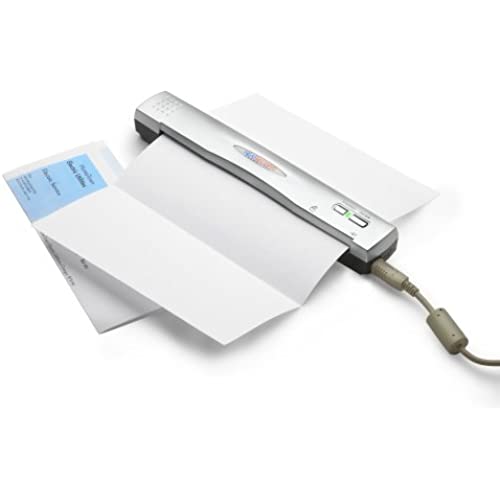






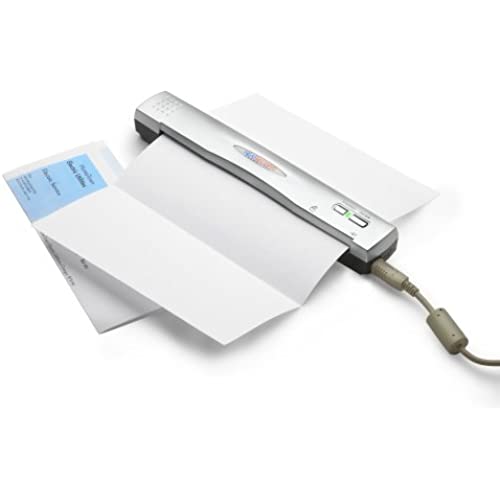


NeatReceipts Scanalizer Professional 2.5 Mobile Scanner and Software
-

CGP
> 24 hourThe scanner here is worth about $120; so youre paying about $35 for the NeatReceipts software. Thats probably the upper limit of what its worth right now. It claims to be version 2.5, but feels more like an early beta - slow to load, frequent crashes, poor search function. This is potentially a useful package for compulsive record keepers. Scanner works fine, but software needs more development.
-

kristin
> 24 hourProduct is listed as scanner and software. NOTE: Product does NOT come with software!!!! Software should not be in the title of this product whatsoever if it does not come with the software.
-

Deanna Roy
> 24 hourI would have liked it a lot except that the product I recieved does not scan properly. Half of the scanner does not scan color images and when using black and white documents half the document is darker than the other half. This is right down the middle of the page from top to bottom. I will not be ordering anything from that seller again.
-

N. Bletsch
> 24 hourthis product is long overdue - a great saver of both time and space - and a great asset to anyone looking to organize and actually run their finances. software could do better at recognizing dates that are written with the month abbreviated instead of numerical and it gets bogged down with receipts that are created with dots - especially useful with thermal receipts that arent left in the sun - once those fade they become almost impossible to read. all in all and excellent product and value - well done
-

Tillman Johnston
> 24 hourThe NeatReceipts product is useful, labor saving and fun to use. I bought it to clear a large backlog of unfiled trip expenses - it was neat to join forces with my 6 year old kid who found it amusing to scan receipts into the scanalizer, while I quickly validated, corrected and/or refiled missing numbers. The job felt like it took shorter than it would have, otherwise. But be warned of software glitches: 1. Always check the Vendor, date and amount. Dont trust the software implicitly; it has a hit-or-miss rate of about 50%. 2. There was some kind of software memory leak bug that just wiped out 150 receipts that Id entered!! A good 4+ hours of work just disappeared. That Im still using the product (exiting and restarting after every 10 receipts) is a testament to the value of the product. So use it -- but dont trust it.
-

R LaValley
> 24 hourI have used NeatReceipts for several years and this little scanner really does a great job. Doesnt take up much room and after you are thru using it, just unplug it and put it in a drawer for next time. I save my receipts for a couple of weeks and then scan them all at one time. This really helps when tax time comes as many people find out that the receipts you get from the stores are thermal printed and the information on the receipts disappear/fade after awhile and if you cant read them, thats a problem. This scanner along with the NeatReceipts software can save a lot of headaches when compiling your receipts for the year.
-

jg
> 24 hourBefore buying a receipt scanner like this, ask yourself how you plan using it. Weve used the Visioneer Paperport Scanner for over 10 years for my wifes tax practice. We scan all documents we get from the clients as backup. The Visioneer performed well for us. It was fast. We never used any character recognition as speed was the key feature we wanted. We had a preXP model so we had to upgrade. This is where we made the mistake of buying the neatreceipts. We thought it was going to be fast as visioneer. Even with the character recognition off, it was damn slow.Completely unacceptable. But in all fairness to neatreceipts, it might be a good scanner for somebody looking for OCR scanner to link to expense reports etc. If you need speed and you have a lot of documents, sad to say this is not the one. FOr a few receipts each time, maybe OK. So it goes back for a return.
-

Neumba
> 24 hourExcellent concept & scanner is easy to use and very portable. However, software recognition leaves something to be desired. Recognition of the vendor name is almost nonexistent especially if the name is in any way part of a logo. Something as simple as a Sams Club receipt is not recognized. Large, page size receipts scan very poorly, and recognition of anything but clear, darkly imprinted receipts is weak or nonexistent. Additionally, creating nonstandard reports or modifying memorized lists is cumbersome. Sometimes you just cant get there from here A training or learning feature for logos, graphics, or receipt formats would be very helpful. Overall however a useful, time saving, but not perfect, product which is probably worth the price paid.
-

S. Nielsen
> 24 hourNeatReceipts Scanalizer is seen at airports and retail shops throughout the country. However, the product is slow, requires extensive input and does not produce the results it advertises. I would recommend a regular scanner and a reasonable filing system. The product is very portable, but for the price, it doesnt accomplish its goal.
-

dolcevita
> 24 hourAs a road warrior, managing my travel expenses has always been a time-consuming chore. And the occasional lost receipt as well as non-billable expenses incurred while traveling (which are nevertheless tax-deductible)have probably cost me hundreds of dollars each year. I wondered whether this device would really be more effective than a regular photocopier/scanner and the answer has been a resounding YES. The software is very intuitive and it is now a snap to process all my receipts and develop my monthly expense reports. The software is very well designed and allows you to split receipts, drag and drop from one expense report to another and indicate whether an expense is personal or billable (which means I am now capturing ALL my travel expenses.) My only criticism is that there isnt a way to just manually enter expenses for tips. I work around that by creating a hand-written receipt for tips for each trip. Hopefully theyll address this in a future software update. I am recommending this to all the other consultants in my company -- after all, if you save one potentailly billable hour of time, it has more than paid for itself!
