



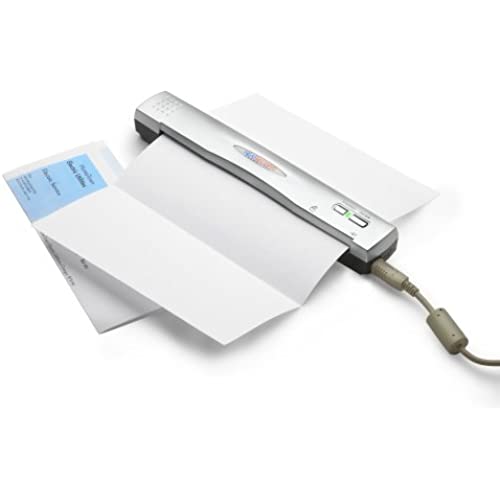






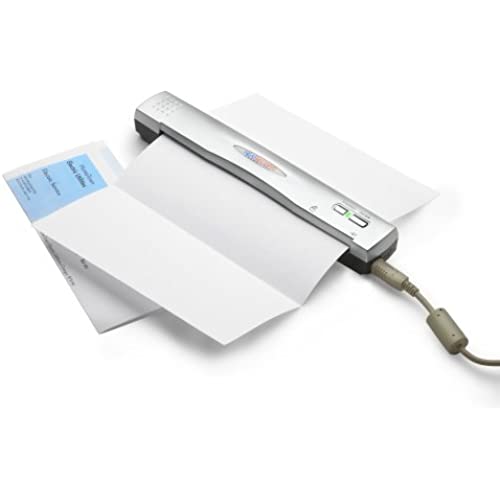


NeatReceipts Scanalizer Professional 2.5 Mobile Scanner and Software
-

DeniseA
> 3 dayOK, I read all the reviews on this product and still purchased one. Here is my scoop: This product fills a great little niche for those of us with home businesses that need some help keeping track of our expenses and contacts. But dont expect the world from this product. First, it hasnt been out that long, so yes, there is definate room for improvement. The scans sometimes dont work, and yes, the software does hangup sometimes. But considering what this product does for me, I can live with that. Also, the real beauty of this is the software it comes with that has some great reporting functions. You will be able to hand your tax preparer all your expenses in a tidy report. The reports alone will save me a ton of time. And I love the business card scanning. Im one of those who just came back from a week long conference with a ton of cards I normally would have just pitched after awhile, even though it will definately be an asset to my business to be able to contact these people. I was able to scan them in and export them easily into Outlook in a short amount of time. SWEET! Now, to address some other peoples concerns I saw in other reviews: First, I have no idea what they meant about having to reboot the system 3 times. Mine didnt need to reboot at all, although it did inform me that a reboot may be needed in a couple of spots. And the software was a breeze to install. I have also seen no affect on the performance of my machine, and I run a TON of software and hardware. This may be because I have an up to date system with plenty of memory. Second, the software does hangup sometimes and lose all your data since your last save if you scan too many times in a row. Just save your data by doing a backup every few scans - it only takes a few seconds. Also, you will be prompted during the setup to be part of a test group that can provide feedback on the product - join it. This is a relatively new product that is a real timesaver - help the company fix the bugs in the product instead of just complaining about them. Third, make sure you perform all the upgrades it prompts you for, before you actually start scanning anything. This alone will save you a ton of headaches. And dont forget to do the calibration. While were on the subject, the program will start a little tutorial program after you install it - take a few minutes to go through it and you will save yourself a lot of headaches. Fourth, the accuracy of the scans is completely related to how good your original is. I scanned business cards with dark type on either a dark or light background and got 100% accuracy. The accuracy rate dropped to about 90% if the card or receipt had light print or any damage to it. Did I have to do some typing - yes, but not a lot. And hey, each field it fills in is one I dont have to type myself. Fifth, yes - you do have to give the receipt or card a little push most times to get it to start the scan. HELLO - this is a sheetfed scanner! If you can show me another sheetfed scanner where this doesnt happen, Id be very surprised. The software easily uses any scanner on your system (I have 3) so just use another scanner if a particular reciept or business card gives you trouble. I would not recommend buying this as the sole scanner for your system - sheetfed scanners do have limited abilities. In short folks, this is a great little product, but it isnt perfect yet. I am computer savvy and able to deal with the little hiccups it throws my way without any trouble. If you are one of those people challenged using scanners or computers in general, then this product is not for you. But if you have no trouble in these areas, then this baby can save you a ton of time and you can then throw away those shoeboxes of receipts and business cards you have.
-

N. Veloz
> 3 dayAs other reviews have said it is slow to load, and as with all OCR programs it is slow to process, but the quality of the final product is worth the wait. Nice little scanner, even if you don use the software, but wish it was a little easier to export selective information and that there were keyboard shortcuts for most of the actions. Really does a nice job of scanning receipts after some experince and quality improves if they are scanned sideways whenever possible. I am sure Ill get more adept and as nice as the tech support people are, I am sure they will continue to improve on the product. (Only 4 stars because nothing is perfect, and there is always a little room for improvement)
-

stanchuk
Greater than one weekAfter over a week of emailing tech support, I gave up and paid a local computer store to install soft ware. Tech tried to be helpful but didnt have any idea how to do it. When I wrote them and told them it cost me $70 to finally get my product to work, Tech support wrote back we are so glad to help they are taking all the credit! ! ! Nothing but trouble.
-

Expat
> 3 dayI was so impressed by the demo I saw at the airport kiosk that I could not wait to get back home to buy one of these gadgets. I ordered it from Amazon, and it arrived in record time. I set it up, loaded the software, then tried unsuccessfully to scan receipts and business cards. The paper got stuck, jammed, the computer froze up and the entire process stalled. I tried many times to get it to work. Reinstalled the software, set everything up just the way the instructions said - no luck. I even did a clean reinstall of my operating system, just in case I had a computer error. I am no computer novice, but this gadget just did not work. Amazon was gracious enough to accept a return and to refund my money. I am very grateful to them, and deeply disappointed in the Neatreceipt. What a time saver ot would be - if it only worked. Perhaps my machine was just a dud - and I hope that is true. But I just did not want to take another chance.
-

Adam Prall
Greater than one weekThe only fly in the ointment is the fact that this device only really works with Windows XP, and not Mac or Linux, and not very great (as of last month) with Windows Vista. Scans and helps you organize store receipts and business cards, very important items for anyone who likes to really keep track of their or their business finances.
-

Tom Turlock
> 3 dayTruthfully, this little scanner and associated software works better than I expected. The scanned images are quite good with good data compresson to conserve space. OCR is reasonable. On the downside, it doesnt total the $s for multiple invoices in the same receipt box. Also, the filing system is only 2 levels deep, folders and receipts, making it harder to manage the same files for multiple years. I manage this for a particular folder, like utilities, by prefacing each of the receipt boxes with the year. So I have a 2006 Verizon receipt box and a 2007 Verizon receipt box. Also the OCR speed is fairly slow on my system. Some receipts can take more than a minute to scan and read.
-

rossuk
> 3 dayWhen I first got it I loaded the software, and then tried the scanner. It did not work and I had got the receipt face down. I reloaded the software and downloaded the latest update and the scanner worked. I found that it does not support foreign currencies and usually got the date and the amount wrong (the former was partly because my computer comes from Switzerland. And I was in the USA at the time so my receipts were all American. What I did like was that I can scan all my receipts and export them as a pdf file which I can use to back up my expenses. It also does not import pdf files so that if I save my internet receipt in pdf format, I cannot import it and I have to print it out and rescan it, which seems to defeat the purpose of the paperless office. However, it also offers a business card scanner and it works as a general purpose scanner which is useful when I have to send an electronic scan back to the office. For those based solely in the USA this should do the trick but for those travelling overseas you will still have to do the currency conversion at the next level.
-

Jesse Crenshaw
> 3 dayThe NEAT scanner itself is cool. Its compact and scans great images. Also the company has great support. The software; however, is horrible unless you are just scanning receipts. Unfortunally, the scanner will not work with other software such as Paperport. If your intent is to scan receipts, then great. If you are going to do general scanning, then there are many many better choices. The Brothers DSmobile 700D is less expensive, will duplex and when combined with Paperport 14, is an awesome product.
-

J. M. Gilmore Jr.
> 3 dayGreat device for cutting down on paper clutter. Main uses for me are receipts (I create a PDF of all receipts from a single trip and zip it with the expense report), for business cards which I sync with Outlook and for general notes -- I never have to worry about having the right paper folder along on a trip. Outlook sync for business cards is great but could map more fields or allow user to adjust the maping. For example, would like to map attachments and back of card (particularly Chinese cards) into Outlook.
-

Jo
Greater than one weekThis was a older modle of the NetReceipts and I hand to call and get a download before it would work. I find it hard to use.I guess you could say I am not very happy with it...



