



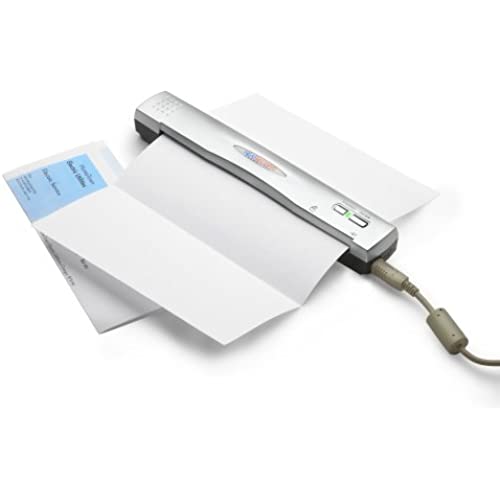






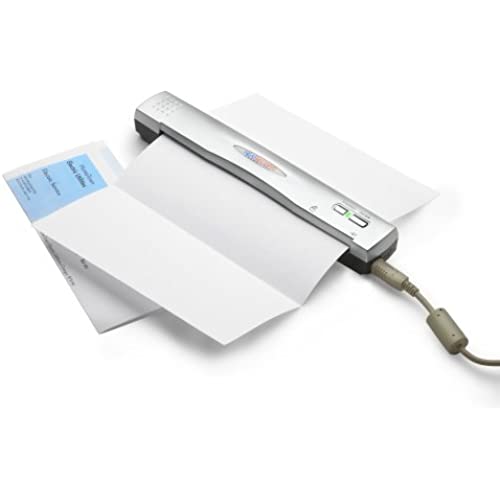


NeatReceipts Scanalizer Professional 2.5 Mobile Scanner and Software
-

M. Leizure
Greater than one weekI thought this was a Neat Idea when my girlfriend told me about hers. However, its pretty slow and it got to be a PITA to submit all my receipts one at a time, etc. so I havent used it for a long long time. I see they have become more popular and advertised lately-maybe I should re-sell now while they are hot or just use as a mobile scanner/copier Great concept if you have the time and discipline - not me- shoebox or baggies and Excel Spreadsheet for me
-

LVNative
Greater than one weekI read most of the reviews before I purchased this scanner, I agree that the software is a bit slow, and that it isnt perfect on some of the lettering styles and reciept formats. However that being said, I love it. It has done most of the reciepts I have put through with much more accuracy than I was expecting, the variables for modifing lists in the programmng are more than adequate for the needs of our small business and I dont have to handle the reciepts more than once.
-

kristin
10-06-2025Product is listed as scanner and software. NOTE: Product does NOT come with software!!!! Software should not be in the title of this product whatsoever if it does not come with the software.
-

Neumba
> 3 dayExcellent concept & scanner is easy to use and very portable. However, software recognition leaves something to be desired. Recognition of the vendor name is almost nonexistent especially if the name is in any way part of a logo. Something as simple as a Sams Club receipt is not recognized. Large, page size receipts scan very poorly, and recognition of anything but clear, darkly imprinted receipts is weak or nonexistent. Additionally, creating nonstandard reports or modifying memorized lists is cumbersome. Sometimes you just cant get there from here A training or learning feature for logos, graphics, or receipt formats would be very helpful. Overall however a useful, time saving, but not perfect, product which is probably worth the price paid.
-

jg
> 3 dayBefore buying a receipt scanner like this, ask yourself how you plan using it. Weve used the Visioneer Paperport Scanner for over 10 years for my wifes tax practice. We scan all documents we get from the clients as backup. The Visioneer performed well for us. It was fast. We never used any character recognition as speed was the key feature we wanted. We had a preXP model so we had to upgrade. This is where we made the mistake of buying the neatreceipts. We thought it was going to be fast as visioneer. Even with the character recognition off, it was damn slow.Completely unacceptable. But in all fairness to neatreceipts, it might be a good scanner for somebody looking for OCR scanner to link to expense reports etc. If you need speed and you have a lot of documents, sad to say this is not the one. FOr a few receipts each time, maybe OK. So it goes back for a return.
-

M. Harbold
> 3 dayI have a serious problem with receipts. First of all, I cant throw them out. What if I have to return something?? So, my handbag is full of receipts, old and new. Then, when I need to return something, I cant find the one Im looking for. Never fails. This cool little scanner solves all of my problems. Now, after shopping, I come home, empty my purse, scan my receipts and throw them all out...except for the ones that have a high probability of a return. Those I save until Im sure Im happy with the product. Still, if I ever need to return it or take a look at my receipt, all I have to do is pull it up on Neat Receipts. The scanner works amazingly well on receipts that are faded or wrinkled. A lot of the times the image recognition software doesnt read the information correctly - it doesnt recognize debit payments and always puts them in as cash. Its very easy to correct errors, so its no big deal. I have different folders set up for different stores that I go to a lot. Then I have general folders for food stores, clothing stores, shoe stores, etc. I LOVE THIS PRODUCT!! The other day a friend asked me how much an item cost that I bought at Sams Club. I brought up the program, went to my Sams club folder, and quickly found the receipt. It has a place to check off if its a tax deduction and even asks you the form number. Now all of my receipts are organized and Ill never be fishing through my handbag looking for that one stupid receipt that I cant find. BUY IT!!
-

CGP
> 3 dayThe scanner here is worth about $120; so youre paying about $35 for the NeatReceipts software. Thats probably the upper limit of what its worth right now. It claims to be version 2.5, but feels more like an early beta - slow to load, frequent crashes, poor search function. This is potentially a useful package for compulsive record keepers. Scanner works fine, but software needs more development.
-

Expat
> 3 dayI was so impressed by the demo I saw at the airport kiosk that I could not wait to get back home to buy one of these gadgets. I ordered it from Amazon, and it arrived in record time. I set it up, loaded the software, then tried unsuccessfully to scan receipts and business cards. The paper got stuck, jammed, the computer froze up and the entire process stalled. I tried many times to get it to work. Reinstalled the software, set everything up just the way the instructions said - no luck. I even did a clean reinstall of my operating system, just in case I had a computer error. I am no computer novice, but this gadget just did not work. Amazon was gracious enough to accept a return and to refund my money. I am very grateful to them, and deeply disappointed in the Neatreceipt. What a time saver ot would be - if it only worked. Perhaps my machine was just a dud - and I hope that is true. But I just did not want to take another chance.
-

Books-For-All-Reasons
> 3 dayGreat product for reducing the sheer mountain of paper a person collects each day/week/month while being able to maintain needed records for personal/tax purposes. The scanner is a nice compact size and handles most receipts easily on the first try, even the ones that have been folded, scrunched, twisted and then straightened out. The only thing I would like it to do, and I havent figured out how to do it if it can, is maintain the addresses with the vendor names so I dont have to retype in that info each time. The software help menu is okay, but could be a little better.
-

Martin Macdonald
> 3 dayIve owned this scanner for several months now. With the original software, the system would produce an error and no-scan about 25% of the time. After an hour or so with a very pleasant customer service rep, we gave up to wait for the upgrade. That came last week and now it wont run at all. Much better systems available.


