



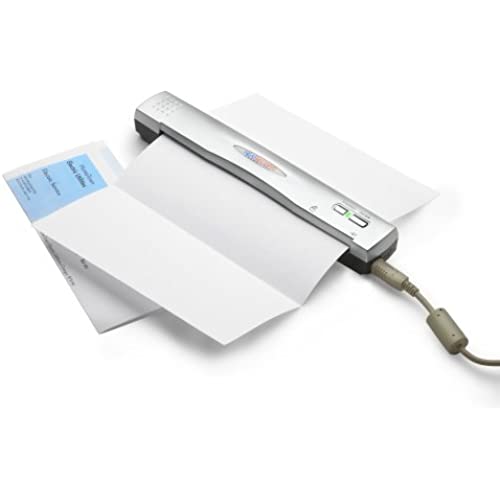






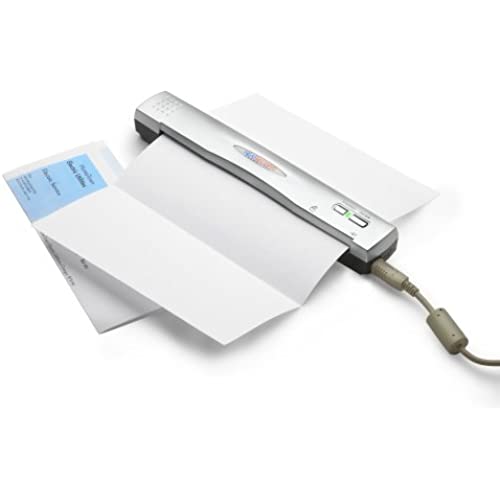


NeatReceipts Scanalizer Professional 2.5 Mobile Scanner and Software
-

Robert C
Greater than one weekI am a very heavy and long term user of scanners of all kinds as part of my quest to have a completely digital (paperless) life. Before buying this portable, I had used Visioneer scanners for many years and many models (each of which got more limited and less reliable over time). Thus, I switched to Neat Receipts about two years ago. This scanner and similar models are exactly what the name implies. For small receipts that need to be organized. It is NOT a high volume machine but is one that fits perfectly on the desktop between the keyboard and the moniter where it is easily and immediately available. I do not use the Neat Receipts software as I find PaperPort is a stonger program for sorting, creating files, and reading/converting formats from PDF, TIFF, JPEG and its own proprietary format. However, the Neat Receipt scanner captures a great image directly into the PaperPort problem, so my unhappiness with the Visioneer scanners was solved. The weakness with the current portable scanners (all of them!) is that they no longer have their own power supplies. Rather, they rely on the USB power and TWAIN interface to operate. This leaves the user with much fewer choices about how they want to scan. For example, Neat Receipts cannot scan an 8-1/2 x l4 inch page (as far as I can see). Other than that, it is super easy to use. I have recommended it to my clients. And, I am on my seond scanner -- whenever a (*&(*^%@@ dust particle gets caught in the mechanism it leaves a line down the entire scan; and, it is next to impossible to get that particle out. I have tried the cleaing paper that comes with the scanner, sticky paper, q-tips and in the end, I just pony up for a new scanner and give the old one to someone just starting out...... I like my images to be PERFECT! Anyway, a solid product. And I will continue to use it for the forseeable future in connection with my other (flatbed) scanners.
-

Richard W. Fitch
> 3 dayAlthough I cant give this product a perfect five-star rating, it still is worth the investment. I am impressed with the overall accuracy of the OCR capibility and the flexibility of the filing system. The major drawback for me is the lack of full integration with the newer versions of Quicken, which is my main financial management software. It requires several extra steps to transfer all the scanned info and not all the fields that I need in Quicken are available in the scan batch. However the ease of use and the fact that receipt, bsn card and other documents can be stored with a compact device on-the-run compensate for most of the awkwardness.
-

Andrew Dagg-Murry
> 3 dayThe scanner works great but the process is slow. We just got a scanner at work and its easier to scan documents in it and just store the images in folders like a file cabinet. The file system is not easy to navigate and there is no drop and drag ability. For small receitps like from the gas station its easier to scan but then the items are stored in the scanners own format and its not that easy to get them out or export them. If had it to do again would not purchase.
-

Ms. Erna Stiedemann
> 3 dayThe product did not live up to my expectations after a strong plug by a QuickBooks Proadvisor. I found the folder storage awkward and inadequate. The scanner did not read the amounts accurately. It didnt learn by reading the same type of receipt multiple times. There was too much data entry to do after the receipt was scanned which completely defeated the entire purpose for me purchasing the machine: cut down data entry time of receipts into QuickBooks. The product was very easy to link to QuickBooks and export but it exported the entries as general journals which is not an acceptable quality of bookkeeping for me. There are precious few user instructions, as well. My conclusion is that it is completely inadequate from a professional standpoint. It might have some value to an individual who wants to replace their paper receipts with electronic copies. But thats about it.
-

Jorge Berova
> 3 dayHello, I am running this on vista. I am very pleased overall with the product. I am a bit disappointed in the way the receipts are organized. Other than that, very pleased with the product. You can have multiple categories to scan receipts into. I own 4 businesses. I set up all 4 businesses and personal folders and scan all my receipts in. Also I set up folders and scan in important documents. Overall very good product.
-

S. Nielsen
> 3 dayNeatReceipts Scanalizer is seen at airports and retail shops throughout the country. However, the product is slow, requires extensive input and does not produce the results it advertises. I would recommend a regular scanner and a reasonable filing system. The product is very portable, but for the price, it doesnt accomplish its goal.
-

A. Mock
Greater than one weekI bought the NeatReceipts Scanalizer for a small business because I was becoming overwhelmed with all the paper. I have been using it for about a month now and think it has been worth it. Set up was easy. Initial use is like a tutorial until you are ready. Receipts are categoried and is easy to customize and search. Scanalizer reads most of this information and enters it for you but not always acurate, but better than nothing. It recognizes some vendors and categories and mostly always gets the receipt price right. It even has tax forms you can print. Recommend you get extra memory and external backup just incase IRS needs receipts, you have them all. Each receipt is about 1 MB but when backed up compresses files to about a third. At the end of the year, I wont be stressing during tax season. Priceless.
-

Ms. Providenci Farrell PhD
> 3 dayOh my god, I should stop reading the amazon or magazine reviews or should not buy products with 5 ***** reviews !!.. When I installed the Software this scanner came with, I spent whole night recovering the my PC as it crashed my outlook and I ended up with lot, lot of lost emails and headache. It did NOT scan the Business cards 100%. I would say, it can scan only 75% of card info. most of the time and one big disappointment, that It does not scan lender bills or any bills , so its use is limited. For the price of $175, I was expecting more mature product but... I think this product needs more quality control testing and more wider approach in their business area. I strongly think this tiny scanner at $175 is too expensive and a waste of money and if you dont like it on day one, you will never use it. I am Returning it as I wont use it anymore for sure .
-

dolcevita
> 3 dayAs a road warrior, managing my travel expenses has always been a time-consuming chore. And the occasional lost receipt as well as non-billable expenses incurred while traveling (which are nevertheless tax-deductible)have probably cost me hundreds of dollars each year. I wondered whether this device would really be more effective than a regular photocopier/scanner and the answer has been a resounding YES. The software is very intuitive and it is now a snap to process all my receipts and develop my monthly expense reports. The software is very well designed and allows you to split receipts, drag and drop from one expense report to another and indicate whether an expense is personal or billable (which means I am now capturing ALL my travel expenses.) My only criticism is that there isnt a way to just manually enter expenses for tips. I work around that by creating a hand-written receipt for tips for each trip. Hopefully theyll address this in a future software update. I am recommending this to all the other consultants in my company -- after all, if you save one potentailly billable hour of time, it has more than paid for itself!
-

jg
> 3 dayBefore buying a receipt scanner like this, ask yourself how you plan using it. Weve used the Visioneer Paperport Scanner for over 10 years for my wifes tax practice. We scan all documents we get from the clients as backup. The Visioneer performed well for us. It was fast. We never used any character recognition as speed was the key feature we wanted. We had a preXP model so we had to upgrade. This is where we made the mistake of buying the neatreceipts. We thought it was going to be fast as visioneer. Even with the character recognition off, it was damn slow.Completely unacceptable. But in all fairness to neatreceipts, it might be a good scanner for somebody looking for OCR scanner to link to expense reports etc. If you need speed and you have a lot of documents, sad to say this is not the one. FOr a few receipts each time, maybe OK. So it goes back for a return.
