
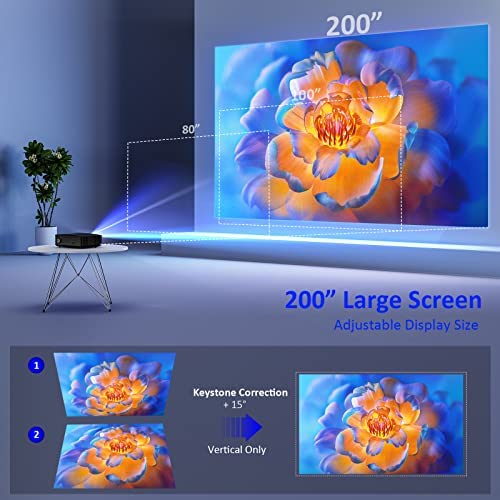


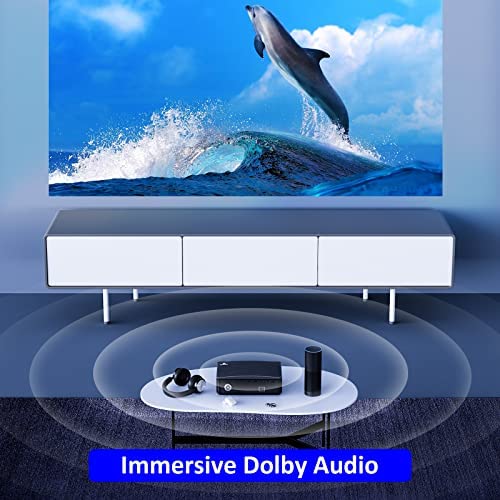



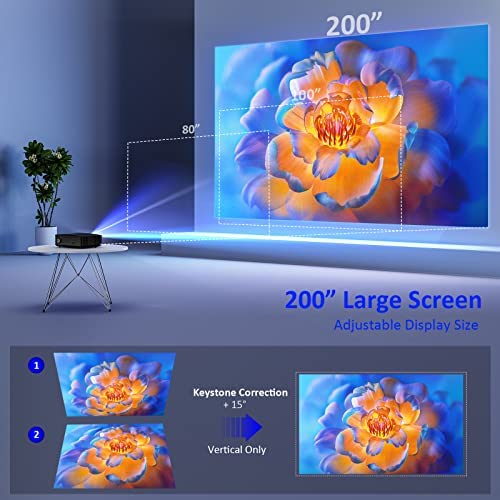


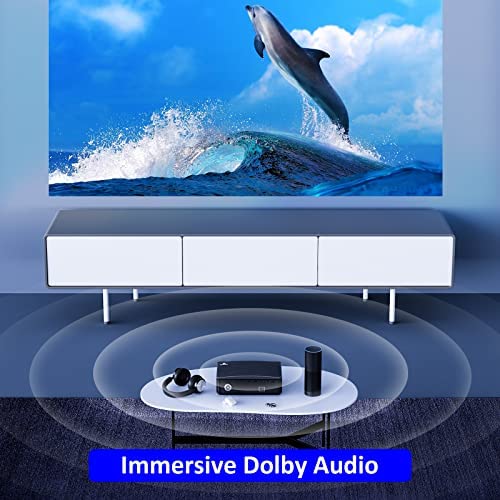


NexiGo PJ20 Outdoor Projector, 450 ANSI Lumens, Movie Projector with WiFi and Bluetooth, Native 1080P, Dolby_Audio Sound Support, Compatible w/TV Stick,iOS,Android,Laptop,Console
-

Steven P.
> 24 hourUsing the Nexigo PJ20 has been easy and fun for a quick entertaining movie night. The PJ20 has multiple connectivity options so you can decide the best way to project your video. Using a Roku streaming stick it is very helpful to have the HDMI and USB next to each other on the back so having to run multiple plugs for power was not necessary. We started watching shows outside at dusk and the projector was still bright enough to be seen, as it got darker outside the clarity of the picture really came to focus. I have a 100inch screen and at that size, the picture still looked sharp for a 1080 projector. The fan is quiet and the speakers put out a clear sound. Having a solid speaker built in is nice because I dont have to bring another sound device outside. But it is still nice to have the option to use the headphone out connection if needed. I only had one issue where there is a shadow in the center middle of the screen when the size was larger than 100 inch screen, unfortunate but I had not noticed it until breaking down the screen at the end of the movie when I was up close. This projector has been great fun for the family and makes for a fun outdoor activity.
-

muthanna
> 24 hourI received it yesterday on my fire stick from Amazon, and still in testing, but this is my review for now. The test is done on a white wall not a whiteboard. The test was done at night and morning with the sun in the room, and all was good. The only thing I wish the company to fix is how to make the focus easy you have to do that from the remote control, and once you click on focus the device takes you focus screen instead of the movie which isnt the same. Other than I consider this for nighttime is perfect. Voice is suitable for a small room
-

puzzled
> 24 hourI got this projector to have movie and family slide nights outside on summer evenings with the kids. This projector has many input options so I like it being compatible with any of several devices/methods. I used a thumb drive for a trial. Used front projection indoor on a smooth white wall. Brightness and picture quality were excellent ! Outdoor, started using it on a taught bed sheet with back projection. The “picture reversing” setting option for back projection worked perfectly. Of course the bed sheet didn’t do the projector’s picture justice in the test. Nevertheless, the picture was nice and bright. Also picture size is about the size of the pictured sheet at the distance shown in the picture which works well (particular slide shown had a smaller picture size). I am proceeding to get a good outdoor screen (for front/back projection). I tried to use the remote (the necessary interface) from the screen front with the projector behind the bed-sheet - did not work consistently. Changing projector settings and media files during back projection is important with the user sitting in front of the screen. I am hoping remote works with back projection better through a front/back projection designed screen. Front screen projection worked well for some family slides and a video (albeit using a bed sheet). The adjustments for projector-screen setup were mostly complete. A post from the projector bottom facilitates picture up-down adjustment. Also it has knob adjustment for squaring sides of the picture (vertical keystone) when the projector is at a higher or lower height than the middle of the screen (is usually the case). An added adjustment to make the picture top/bottom level when the projector is sitting on an ad-hoc un-level base especially in outdoor setup would help. An auto-ID of media type would help to see all compatible files available and not have to switch between picture/movie modes with mixed media. I am encouraged and excited about using it many summer nights !
-

Mohammad
> 24 hourThe quality of the picture is good for the money that you are going to pay…but the fans are a bit too loud but an excellent purchase over all
-

Maria
> 24 hourGood picture, easy to operate
-

Adam T Doscher
> 24 hourThis affordable and easy to use projector is something I recommend for various uses. It’s ideal for home use indoors or outdoors and would serve well in a business meeting or classroom for presentations. It’s certainly portable. Its instructions are easy to understand and helpful. The picture quality is excellent and the projector itself is surprisingly quiet.
-

N
> 24 hourI got it today. Ease set up, right. Then when I tried connecting to my ios through mirror AND cable, I could only hear audio from mirror and got nothing from the cable. This wasn’t worth it. I also tried contacting the support through the QR code/link that’s included. Dead. Anyways this wasn’t for me. Returning.
-

Prof. Tyshawn Runolfsson I
> 24 hourThe projector is easy to set up and the picture quality is HD as advertised. I was worried the picture would be a little blurry but that has not been the case. The projector is very easy to pickup and move which I have taken advantage of and watched tv in every room of the house. The speaker in the projector is a little quiet, Id recommend buying some speakers for it.
-

Nicholas P.
> 24 hourIf youre on a budget and looking for an affordable home projector that doesnt skimp on quality, the NexiGo PJ20 is definitely worth considering. While it may not have all the bells and whistles of some high-end projectors on the market, it offers solid performance at a reasonable price point. Obviously, there are nicer projectors, with better functionality, higher brightness, and higher resolution, but if you want to have a nice movie night with your loved ones without spending $1000 on a projector then this is a good purchase. I shopped around a lot for something cheaper, and I worked my way from $60 to $300 projectors; and returned most of them. Stay away from the super cheap ones, there is zero customer service, and they won’t last; you’ll end up buying three of them in a year. Better to take that money and get something a better that will provide a better viewing experience, and last longer. I also think spending over $300 isn’t worth it because I don’t feel like the quality goes up much before you get to the $600’s. Plus these projectors often have coupons that can be added to them on the product page. One of the standout features of the PJ20, and NexiGo for that matter, is that they list the brightness in ANSI Lumens, which ensures that its brightness specifications are accurate and reliable. Don’t fall for those 2000L or 3000Lum units. If it doesn’t explicitly state the brightness in ANSI Lumens, do not buy it. They are hiding something. The PJ20 has a native resolution of 1920 x 1080 and a brightness of 450 ANSI lumens, this is more than enough for consumer level buyers. While 4K is nice, but not necessary, I do think you should never go lower than 1080 displays. The built-in speaker is a nice touch, but its not going to blow you away with its sound quality. I tested it just to test it, but I knew I would be using my surround sound system for the audio. You can also attach a speaker to it via Bluetooth or cable. Its worth noting that some apps, such as Netflix and Amazon Prime Video, do not support screen mirroring due to copyright protections. This is an issue with most projectors, just get chrome cast and you’ll be able to screen from your phone. Overall, the NexiGo PJ20 is a solid choice for anyone looking for an affordable home projector that offers decent performance. While you won’t find this playing a movie in your local AMC, its a good deal for the money and is sure to satisfy most casual movie-watchers, and families. Also comes with a standard full 1-year warranty that will get extended by an additional year if you register your product with their website. For entry level projectors, this is definitely one of the better ones.
-

Trey Verriere
> 24 hour*update* Seller reached out and has sent me a remote control. Makes the projector much more useable. This is a great budget projector for games especially bc of response time compared to other projectors at this price point. But mine didn’t come with a controller so it’s a pain to adjust sources and focusing with the buttons on the projector
Related products






















