
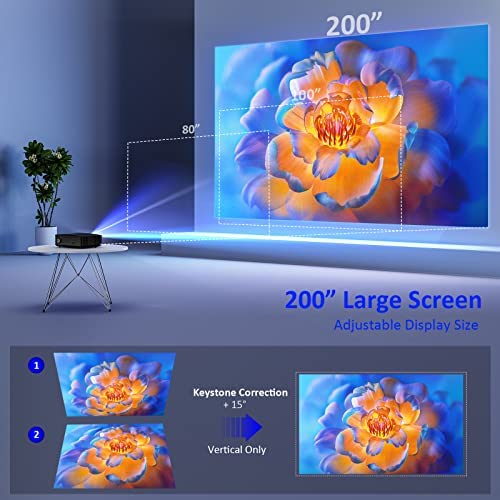


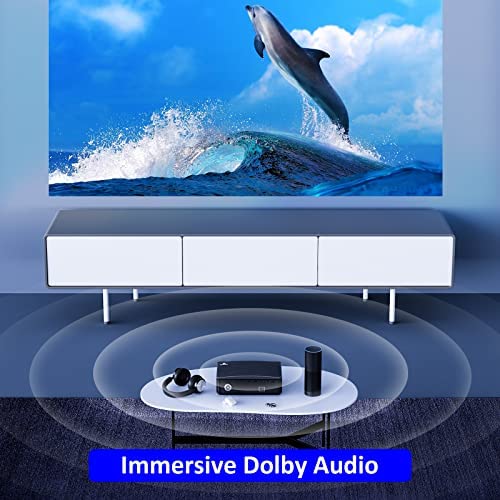



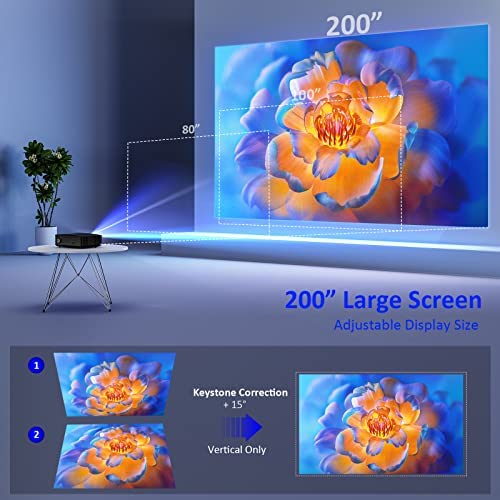


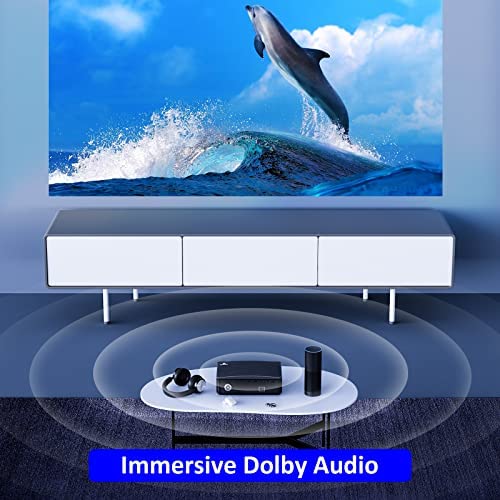


NexiGo PJ20 Outdoor Projector, 450 ANSI Lumens, Movie Projector with WiFi and Bluetooth, Native 1080P, Dolby_Audio Sound Support, Compatible w/TV Stick,iOS,Android,Laptop,Console
-

Amber Lakey
> 3 dayWe wish we would have returned but missed the window. There is no way to brighten the coloring enough to see the dark parts of movies.
-

Alex
> 3 dayI had a cheaper projector setup before, and it was such a soft light that I didnt even bother getting a screen and just shot it directly on my wall. This projector is so bright and so clean, you can see every little scuff on my wall. So plan on getting a screen if you but this projector, because it is sharp!
-

tyrdz
07-06-2025Have used projectors in the past, about 30 years ago, and impressed with the features now available at this price point. Initial use of this projector was all wired, 4K Windows laptop connected through HDMI, an iPhone connected to the projector through USB, a remote speaker wired directly to the headphone/speaker-out 3.5mm output jack; all without problems. There is some fan noise, but it wasn’t noticed until the speaker was turned off, is when it really becomes perceptible. The projected video is of good quality with good color rendition. The output brightness is good, even with some ambient light. It was not until the wireless functions were explored, that the challenges came. There is a printed manual, in readable English, that is comprehensive of projector functions. There is a QR code on the manual, for a helpful installation video. Following these instructions, the projector was setup for WiFi with the respective SSID, and then used the iOS Cast procedure shown on pages 17 and 22 of the user manual. The display of the iPhone was projected on the screen, but then when it came time to setup Bluetooth, there was difficulty in setting it up. Had to remember that to get to the settings menu, had to select the Multimedia option, select Settings, then browse down to the Bluetooth option. With my Bluetooth speaker in pairing mode, was able to select it by name. While trying to get out of the settings menu, the projector screen froze, could not get the projector to respond. So, it was necessary to reset the projector by pressing the power button on the remote control to turn it off. After turning the device back on, decided to reverse the procedure, first set up Bluetooth, as shown in page 28 of the manual, then set up iOS Cast. That worked. Upon playing a video on the iPhone, the display was projected on the screen, but the sound kind of wobbled, going in and out. Wondered if the projector had difficulty multitasking, with both video and sound wireless. To answer that question, attached my 4K Windows laptop through the Windows Cast procedure on page 17 of the users manual. There was no problem this time, the projector handled the laptop’s wireless video and audio signals without skipping a best, so maybe there is a problem with the iOS handling firmware on the projector? To try to answer this question, setup Bluetooth with my external speaker, then, wired the iPhone per pages 17 and 19 of the manual to the projector through iOS Cable Cast. In this case, there was no problem with the audio. So, there was only a problem when projecting both sound and video from an iPhone to the projector wirelessly. The manual we found, while it presents the functions of the projector, is not a step by step procedural presentation. In the case of the Bluetooth function, that needs to be set up first, to get it to work, before setting up the video functions. In closing, I’d like to say, that the left focus button needs to be pressed on the remote control, to retract the lens into the projector, such that the lens cap can be put on, before pressing the power button on the remote to turn power off. The projector is quite good, but it does have a few quirks.
-

Scott Mason
> 3 dayThis is a great projector for indoors and outdoors for the most part. However, the sound is lacking! This projector does not work in stereo. It might be Dolby, but it is not stereo. On top of that despite using an amplifier, the sound is minimal outdoors. If you are thinking of getting the neighbors involved in your movie night forget about it. This projector caps out at low volume. I am disappointed! If you want to hear the movie, do not make popcorn! :(
-

Jasmine
> 3 dayAs seen on YouTube and reviews on Amazon, it appeared to be a pretty good projector, I was very excited to set this up, not to mention I already brought accessories to go with the projector, very happy to receive it and set this up, and realized I got a damaged one. WHY ME! What luck. I’m trying to get a projector for a movie night for my grandson’s birthday. I want to order another one , but I’m afraid I’ll end up in the same predicament.SMH ( I really believe that this brand projector is good, but I just didn’t get a chance to experience it because I was sent a damaged one)
-

Robbie
> 3 dayI wanted to give this product a good review for it functioned just fine for a few months and then the other day I turn it on just to find vertical lines compromising the quality of this product. Hoping NexiGo can make this right and help me out.
-

Kevin Edmondson
> 3 dayThe projector is very dark and difficult to focus, doesnt maintain wireless connection
-

Felipe
> 3 dayI must say that this projector is one of the worst products I have ever purchased, and its not worth the price. There are much better quality projectors available for less than $80, and I recommend you avoid this one altogether. The interface is not user-friendly, making it impossible to adjust the focus on your first use, which makes the initial experience a complete nightmare. However, even after managing to adjust the focus, the picture quality is horrendous, and its not 4K as advertised. The image is blurry, and the colors are dull, making it impossible to enjoy any movie or presentation. In conclusion, I would recommend that you steer clear of this projector and opt for a more affordable and decent alternative. This device is not worth the frustration, and you will only end up wasting your money. Save yourself the trouble and find a better quality product within your budget.
-

Ayanna Mohammed
> 3 day10/10 great projector. Quality picture, good sound. It has Bluetooth so I connected a speaker and it’s working perfectly. I showed a picture of it during the day with the blinds open & closed and how it looks at night!
-

Gregg Legros
> 3 dayIve had this for about 6 months now and its never worked right. Weve tried everything- the screen mirroring connects temporarily and then shuts down, usb cord doesnt work, aux cord doesnt work. Weve tried different phones, gaming systems, lapstops, everything I can think of. Ive had friends who work in tech try to figure it out and the best we can come up with is this system just doesnt work. Im not sure if I got a lemon because I read a ton of reviews before purchasing and it seemed like this does work for most people, but not for us. Im pretty bummed since it wasnt cheap (I know its not the most expensive, but its certainly not the cheapest option either).
Related products






















