
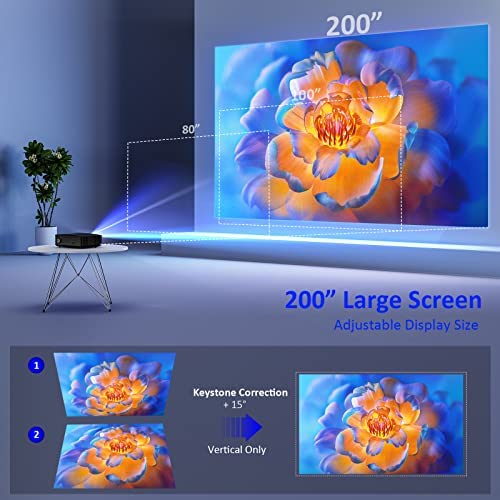


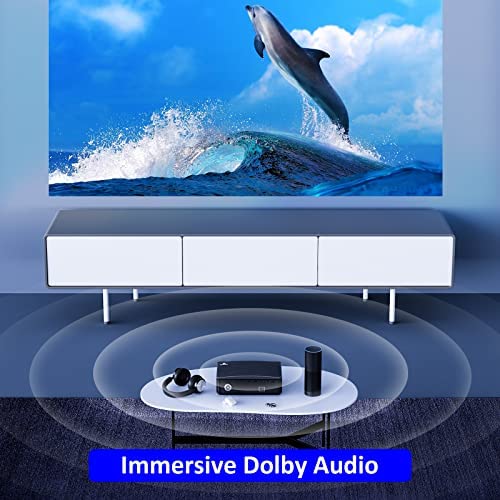



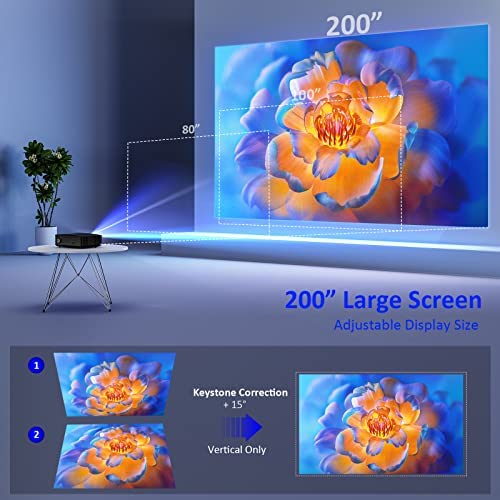


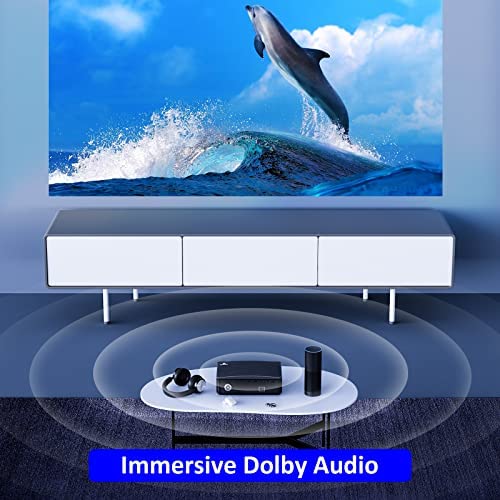


NexiGo PJ20 Outdoor Projector, 450 ANSI Lumens, Movie Projector with WiFi and Bluetooth, Native 1080P, Dolby_Audio Sound Support, Compatible w/TV Stick,iOS,Android,Laptop,Console
-

Adam N.
> 3 dayBefore you buy you should really think about saving your money up to get a better quality projector. The zoom is not information across the screen. Definitely not as bright as was described but the lack of lumens should of been a que for me before I purchased. We tried to use it but the I interface is difficult. It is literally just taking up space now. Its just worth it to spend more money to get a quality projector.
-

Darian yarka
> 3 dayI ordered this for movie nights with my family and it already has burnt out pixels. I have to shove random things under one side to get it to sit level. It arrived with the air filter broken.
-

Patrick
> 3 dayIt’s a great projector. Need to add speakers to the projector but besides that the picture is great and it’s easy to use
-

Said
> 3 dayI was looking for a TV for our family to watch movies. I wanted the TV to be large for movie nights. However, large screen movies are above $3-$4k price tag. Then I came across different projectors which could actually project an image over 100 inches. Looking for different brands of projectors, I saw I could not afford those projectors due to prices starting at $600+. At this point, I was looking for a projector that was affordable and had high quality image. After reading many reviews at Amazon and watching YouTube videos, I found out NexiGo PJ20 was what I was looking for. After the delivery of the product, I was not disappointed at the quality of the build and image it delivers. For around ~$200, it delivers true 1080p quality with over 100 inches of image size in a dark room. Every night, our family watches a movie and we no longer have to go a movie theater, we have our own movie theater at home now. Regarding the focus on the corners: if you place the projector directly in the center of the projected screen without any keystone correction, you will not have any focus issues on the corners. Projector has a projection ratio of 1.56:1. So, placing it at around 156 inches far from the wall/screen gives you 100 inch image. We found out at around 150 inches, the brightness of the projector is preserved and we get an image almost the size of 100 inch screen. Regarding the noise, the projector is not very noisy. The internal speakers of the projector is loud enough for watching movies. If you want immersive sound and for best movie theater experience, I recommend getting 2.1 wired speaker system which can be around ~$30 (e.g. logitech z323). Projector has its own system for connecting to WI-FI and phone mirroring, but we are using Fire Stick for watching movies from the web browser. So far, our experience was outstanding. Never imagined I could watch movies in a big screen without breaking a bank. If you have a painted wall (e.g. ours is gray), projected screen will work fine as long as the room is dark enough. If you are going to movie theater like AMC every week, it could cost you ~$20*52 = $1040 but if you get a projector like this for around $200, you could save yourself tons of money and watch movies as much as you want and it does not require special screen. Overall, I recommend this projector as a first time home theater for everyone on a budget.
-

AmznClient
> 3 daydecent image, no horizontal adjustment, and no zoom so you have to put it in the exact position. I can deal with that, however, the sound quality is not good. I wasnt expecting much from the speakers, I pair up with 3 different Bluetooth speakers and they all have a sound delay of +~secs which make it unusable with external sound unless you are willing to run sound wires
-

Anh Tran
> 3 dayI recently purchased this projector as my old one broke down and Amazon was giving a $70 off deal so I thought Id give it a try. I have been using it for a few days and extremely impressed with its performance so far. The picture quality is exceptional. Even though the resolution is only 1080P, it still produces sharp and detailed images/videos. The brightness on this projector is better than from some of the cheaper ones at a $100 price point. With that said, this projector is capable of outdoor use. I dont know about the others but for my unit, the fan noise does get a little loud when its running, however, it doesnt affect me much since the speaker is pretty loud and drowns out the fan noise. One more thing that I like about this projector is the built-in Bluetooth/wifi, making it easy to connect to any Apple devices. On a note, this model uses a built-in motor to control the focus, and even though therere touch-sensitive buttons on the projector, it is still hard to change the focus. Thats why you should never lose your remote controller since therere dedicated buttons for Focus controlling and it will make setting up this projector easier. Overall, Im pretty happy with this purchase, and this is definitely the best out of 4 projectors I owned so far.
-

B Burton
> 3 dayThis projector is everything stated and is beautifully integrating with my surround sound and other devices. A clear, bright picture that makes movie/show watching enjoyable without the stress. This was very easy to setup and run out of the box!! Would recommend again to anyone asking!
-

LK
> 3 dayThis projector comes in a neat little package and for the $200 price tag it does its job well. Compared to a stronger, more expensive projector, the difference in lumens and quality in UI design really shows, however, for the budget price its not a bad buy. The projector offered all the basics i needed to view my media and I was delighted to find it was easy to install and set up. The ability to mirror my android phone to the projector was nice, and it played media nicely in my living room.
-

Cristian C.
> 3 dayThis projector had 2 features that I really wanted which were: 1) Any device that can mirror (IOS, Android, Windows) content can connect through the wifi and show a presentation or a movie or a video game without a problem 2) The bulb of the projector is LED which not only consumes less energy but lasts longer and is (in my opinion) a better technology. However I discovered things that I did not expect: 3) The projector has speakers! When my kids show themselves how they play in a videogame the actual sound comes from the projector. Now if you want to go the extra mile you can connect an external speaker through a 3.5 jack and you can hear it as loud as you want. 4) The projector has a secret button that when press shows a leg that can allow to rise the level of the projector when placed on a flat surface.(neat) Now the only downside is that as stated by the manufacturer that you cannot see Netflix, Disney+, You Tube TV, Paramount+, Peacock, Prime Video and not even Anywhere Movies which is a shame given that technically speaking I own my movies in that service (not streaming). As a ray of light I can tell you that you are able to see You Tube, Pluto TV and any other free audiovisual service. No stars to be taken away as the manufacturer clearly states that in the description of the product. Overall a neat projector that has changed the dynamics at home and is a keeper per absolute majority as they LOVE to watch now movie night in the walls.....
-

Bilawal Shaikh
> 3 dayPROS: 1. Casting to my phone is very simple. 2. Picture resolution is good. 3. Features to align the projector with the walls are good. CONS: 1. Sound quality could be better. If using it in a wide space, you need to connect to an external speaker. 2. I had to clean the lens before using because there was an obstruction. This was a minor issue but still an inconvenience. 3. I think the cord is too small. Its barely 5-6 feet. If installing it on the ceiling, you need an external cord. 4. Batteries werent included in the remote. Again a minor issue, but another inconvenience.
Related products






















