
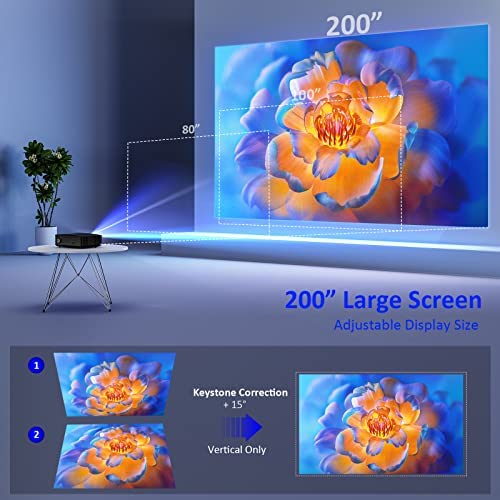


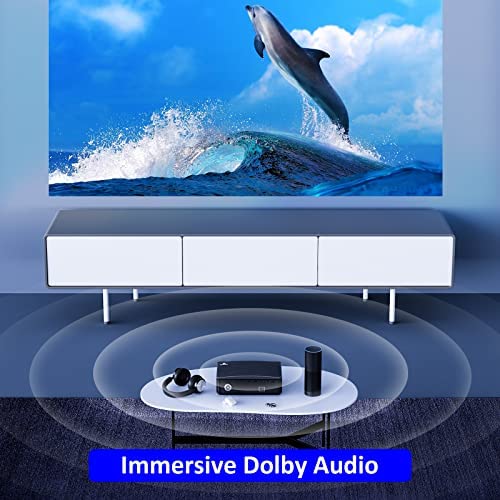



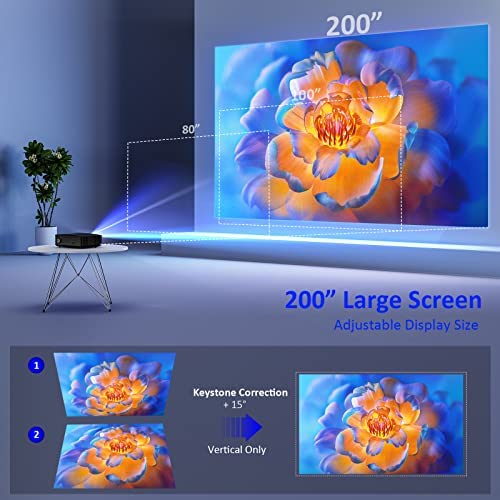


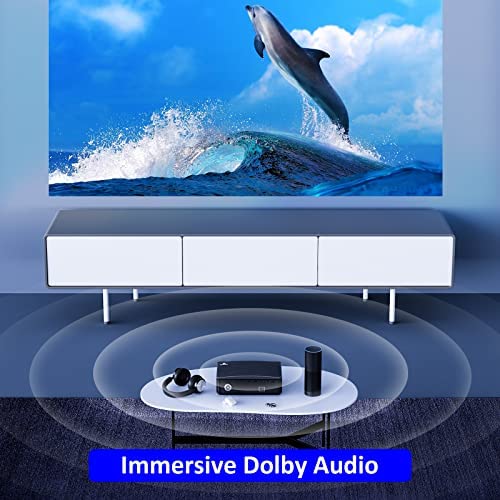


NexiGo PJ20 Outdoor Projector, 450 ANSI Lumens, Movie Projector with WiFi and Bluetooth, Native 1080P, Dolby_Audio Sound Support, Compatible w/TV Stick,iOS,Android,Laptop,Console
-

Antonio
Greater than one weekLiterally as soon as i plugged it in it shorted and won’t power on anymore. Wow
-

Bilawal Shaikh
Greater than one weekPROS: 1. Casting to my phone is very simple. 2. Picture resolution is good. 3. Features to align the projector with the walls are good. CONS: 1. Sound quality could be better. If using it in a wide space, you need to connect to an external speaker. 2. I had to clean the lens before using because there was an obstruction. This was a minor issue but still an inconvenience. 3. I think the cord is too small. Its barely 5-6 feet. If installing it on the ceiling, you need an external cord. 4. Batteries werent included in the remote. Again a minor issue, but another inconvenience.
-

Kara C Adams
> 3 dayI love it so far, I just don’t know if the Bluetooth really works with it because it acted like it did and then I couldn’t get it going. Yet, this sound is really excellent for a quality. I was impressed.
-

deedee.kay
03-06-2025Got this a little over a year ago and it worked fine with the exception of a small black spot in the corner of the image. Customer service gave a partial refund of 20$ which is fine cause it doesn’t bother me. However this brown shape appeared and really looks bad. I liked this projector because it made me realize I really like it over a tv but I wouldn’t buy this one again. Price is good but you may have to replace in a year
-

Brandon
> 3 dayI dont own a TV. I dont want to. I dont wish to allocate the wall space for a bulky device that I will actively work to not use. But, I do want to have something that I can use when I wish to entertain friends or have my girl over. This Projector was THE solution. It gave me the ability to utilize my blank wall space while keeping everything tidy and clean. Plus, I get an adjustable TV Size that is easy to move from room to room or store away. This is great, and the quality is wonderful. Im very happy I discovered this Projector.
-

Andres Arevalo
> 3 dayIf you plan to use it indoors, DONT. It is really noisy. The image quality is good. (8/10) BUT there is no zoom, so the projected screen will only depend on the distance that you place the projector. Connectivity is really good for its price (9/10) I use it with amazon fire stick and a MacBook Air. Both are the same quality.
-

Laura P
> 3 dayI am so happy with this projector. The picture is sharp and the projection is bright. I just moved into a new apartment and havent set up my room with my computer or tv yet, so I used this projector and was easily able to link it to my phone to watch my streaming apps and then project it on a blank wall in my apartment. The system comes with a remote control and thr projector also has its own internal audio speakers. I am very pleased with the quality and easy set up. I also plan in taking this outside in the summer to watch movies on my back porch!
-

Cammie Jo
> 3 dayI have had this projector for over a week now and have tested many of its functions. Let me start with things I liked. The unit has two HDMI ports, which is nice. I was able to hookup my computer and a Firestick at the same time and the projector auto recognized which input device was turned on. The casting capability worked well from my laptop (Windows). The speakers are much better than I was anticipating and decent enough that if you arent picky wouldnt require a secondary speaker. I did connect a small bluetooth speaker to the projector and it connected on the first attempt. The keystone function did its job well. The controller is useful and not hard to understand. The instruction manual is well written and gave me the information I needed to operate the unit with the exception of trying to cast from my phone. Now for some of the things that could be better. The picture is slightly out of focus in the corners of the screen. I am admittedly a newbie to projectors and am not sure if this is to be expected. The casting function, while it worked well from my laptop, it did not work on my phone, Pixel 7 Pro. This is more of an issue with my phone than the projector, but it took some research on my part to understand why. Overall, the phone is a great buy especially at this price point and I look forward to using it to watch outside movies this year on warm summer nights!
-

Garrygirl
> 3 dayThe picture is really clear. The sound is very good as well.
-

Bill Merck
> 3 daySound quality very poor
Related products






















