
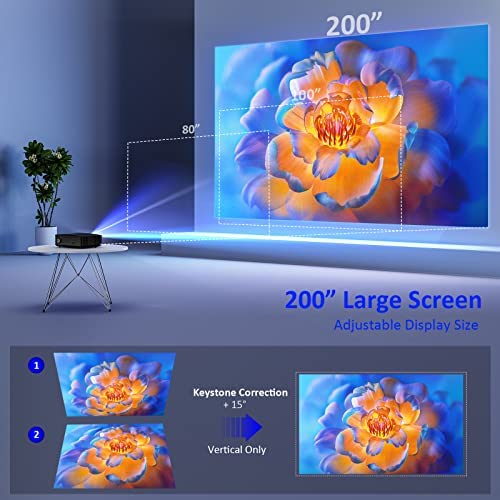


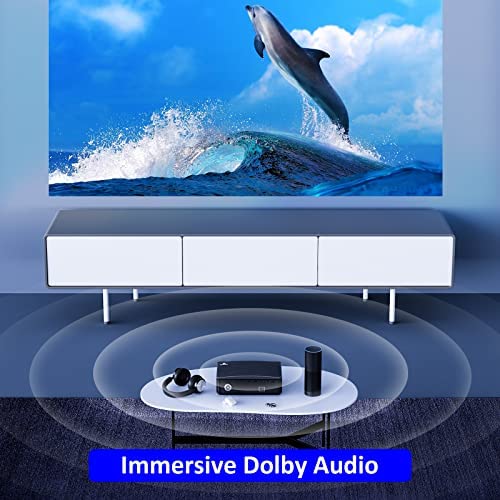



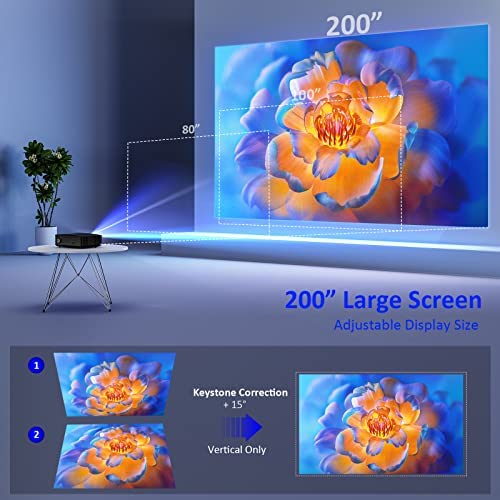


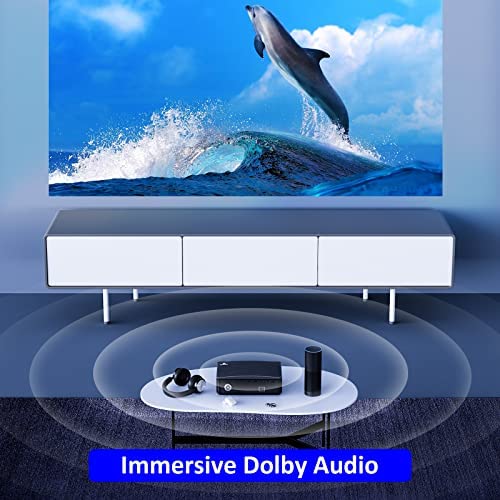


NexiGo PJ20 Outdoor Projector, 450 ANSI Lumens, Movie Projector with WiFi and Bluetooth, Native 1080P, Dolby_Audio Sound Support, Compatible w/TV Stick,iOS,Android,Laptop,Console
-

David
> 24 hourRecommend i buy one different brand and i dint like it and cost more and this one is the best so far movies HD ALMOST 4k love it ,this product cover my spectating 100% recommended
-

Lindzers
> 24 hourSetup was very easy. It connected to wifi, Bluetooth and screen mirroring worked like a charm. It is bigger than I thought it would but it is very light weight which is nice. The built in speaker is better than I thought and the volume can get nice and loud. Some cons, the fan is pretty noisy when its on. It definitely works best in a dark room and colors werent as bright as I would have wanted. It would also be nice to be able to adjust setting with something playing but that doesnt seem possible. Overall for the price, I think its a pretty good projector. Fun for outdoor movie nights.
-

Jake
> 24 hourPicture quality was not as great as I had hoped. The lense came already scratched. You can never really get it into focus with the adjustments provided. Text is a a serious strain on the eyes so I would avoid if your planning on using this for gaming. Lastly the audio output (both Bluetooth and aux) cuts out frequently.
-

Joshua
> 24 hourThis projector is great! Ive worked with some projectors before and while all of them have their pros and cons this projector was better than any Ive used before. I tested the projector out indoors in the middle of the afternoon with all the windows open and without a screen (just on a white textured wall) and it was still completely functional if not ideal. The lightest image shown is this first run with all the curtains open and we could see it easier than the picture even shows. After closing the curtains (which is obviously the better choice) I was amazed at how clear the picture was and our family had fun playing Mario for a couple hours on what was basically a 12 foot screen. We plugged in an Amazon Fire TV stick and watched a movie on it and that worked out great as well. In the future I plan to use it with a laptop as well so I tried the wireless pairing and it was much simpler than I expected it to be. The instructions for connecting it wirelessly were great and it took only a couple minutes. The picture was smooth and clear. I was most concerned about the speaker vs fan noise of the projector but that was also not a problem. The fan noise was about what I expected but the speaker was better than I had expected. While playing the Nintendo on it there wasnt a problem at all but with the movie we had to turn the volume almost all the way up and it was enough. I suppose a lot of it depends on the volume of the particular media you would be playing. I would recommend getting a speaker set up for sound on the projector if youre trying to do something with a bigger group but for my family of four the built in speaker worked fine. Overall Im super happy with this projector and am looking forward to hosting people for a game or movie night.
-

Antonio
> 24 hourLiterally as soon as i plugged it in it shorted and won’t power on anymore. Wow
-

Steve K
> 24 hourThis is an excellent unit. I was surprised by how clear and sharp the images were. Even on a regular wall thats painted it just looks amazing. Its relatively user friendly. Plug it in, take off the lens cap, put batteries in the remote (2 AAAs) and hit the red power button. Setup menu comes up, and youre off. This was also easy to set up for wireless / screen mirroring. This is the main reason why I got this one. You have to set up this unit to see your wi-fi which is a little tedious putting in your password with that remote and menu, but, its a one time deal. It worked immediately and flawlessly with my phone and Im just super happy with it. Low noise too - and it comes with an extra air filter! Love it!
-

Marcus Lynn Mack III
> 24 hourI use this projector every day my family loves this
-

John T
> 24 hourI have had two of these. The first one I had to return because a dark spot in the middle. The second one is doing the same thing at the edge. I have not had it for a year. I use it all the time in place of a standard TV. We use it for games and movies.
-

Roberto Mastroianni
> 24 hourI purchased the PJ20 this winter with the plan to use it for outdoor movie nights this summer. In the meantime, my 12 year old son has been playing with it and absolutely loves it. The quality of the image is great and it is very easy to use. My son has been hooking it up to his computer to it so he can play computer games from his bed. We are very happy with our purchase and cannot wait to use it for outdoor movie nights. It is a great projector for the price.
-

McKenna
> 24 hourThis was the first projector Ive ever purchased, and I was surprised by how bright and vibrant the picture was. Our house gets super bright during the day, but were able to see this picture better than the glaring image on our TVs. It was super simple to plugin our Smart DVD player and begin streaming and playing DVDs—the controls and setup took less than 15 minutes to get the hang of, and we were up and running in no time. Id definitely recommend this projector to anyone looking for home entertainment. Especially for the cost, you cant beat it.




















