
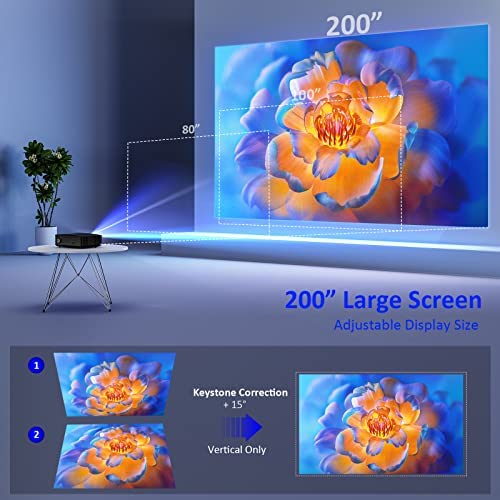


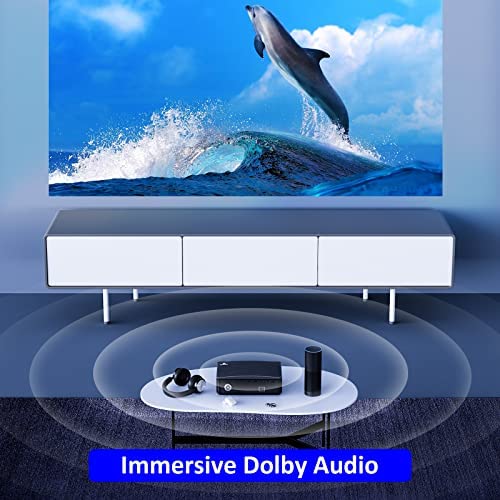



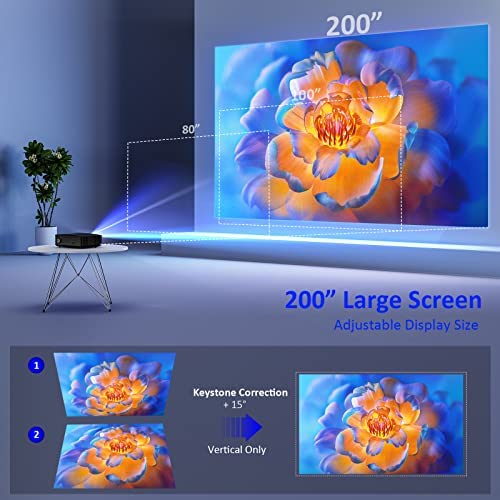


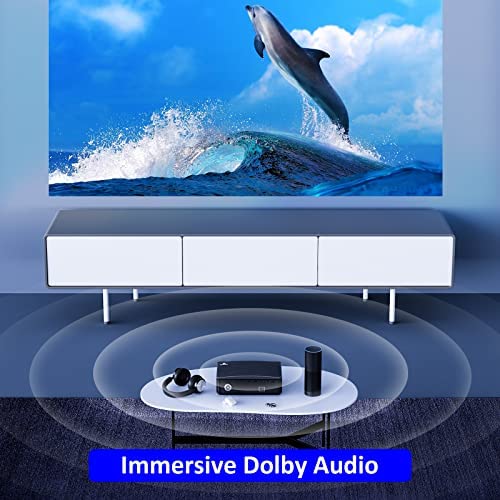


NexiGo PJ20 Outdoor Projector, 450 ANSI Lumens, Movie Projector with WiFi and Bluetooth, Native 1080P, Dolby_Audio Sound Support, Compatible w/TV Stick,iOS,Android,Laptop,Console
-

David M Gorfine
Greater than one weekI did not do my research and bought this and researched after the fact. I have this hooked up by HDMI from my gaming rig. Other reviews rightly call this one of the brightest projectors with the lowest latency (vital to a gamer) in this price range. Glad I got it.
-

Andrew
Greater than one weekAs a disclaimer, this is the first projector Ive owned myself, but Ive handled a fair number of them in the past to give me a baseline of comparison. Setup was extremely easy, and although it was initially a little slow to connect to my MacBook via AirPlay, subsequent connections to my MacBook, iPhone, and even an Android tablet were quick. The ability to connect to almost any device wirelessly with acceptable lag/delay was very impressive for me in this price range. Keystone correction was very easy to adjust and allowed for a decent range of angles and heights. Picture quality is okay on an off-white wall but would probably be better with a real projector screen. Brightness was not the strongest, though the room we used was naturally pretty bright; this improved greatly after sunset and allowed for a pretty impressive viewing experience (as with most projectors except the absolute brightest, but those tend to run much more expensive). Perhaps the most impressive part to me was the sound quality. I dont have the highest expectations for projector audio, but the Dolby Audio capability and volume range allows for a great budget cinematic experience even without a dedicated speaker. Overall, this product is a solid projector for the price range, even moreso if you can find it on sale!
-

grey
> 3 dayLooking for a home theater experience that wont break the bank? Look no further than the NexiGo PJ20 outdoor projector! With a 1080P native resolution and 350 ANSI lumens, youll be treated to high-quality images that are clear and crisp, whether youre watching your favorite movies or binge-watching your favorite shows. But thats not all! The NexiGo PJ20 also comes equipped with wireless screen mirroring capabilities, so you can easily display the screen of your IOS, Android, or Windows device without any extra adapters or apps. And with Dolby sound and Bluetooth 5.1, youll enjoy lifelike audio that immerses you in your favorite content. This projector is also incredibly versatile, with multiple ports including HDMI, USB, AV, and a 3.5mm audio jack, so you can attach a TV box, Amazon Fire TV Stick, PC, laptop, tablet, speakers, DVD player, USB flash drive, media player, iPad, or iPhone with ease. And with an adjustable display size ranging from 44 to 200, you can customize your viewing experience to your liking. Plus, it comes with a remote control that allows you to control focus distance and menu selection, making it even more user-friendly. Just make sure to have two AAA batteries on hand, as theyre not included. So, if youre looking for an affordable home theater solution that delivers high-quality images and sound, the NexiGo PJ20 outdoor projector is a great choice. Just be sure to keep in mind that certain apps, such as Netflix, Amazon Prime Video, and Hulu, do not support screen mirroring due to copyright protections. Happy viewing!
-

Rose H.
> 3 dayFor the price, I would expect much better quality in the capabilities of this projector. Many of the add ons that are listed in the description are false - there is no bluetooth option or apps already installed and no way to do so without a connection. When I ordered both of these were the reasons I decided to try this projector and I’m pretty annoyed that it works with less impressive features than the projector I only paid $90 for. I would suggest looking elsewhere because you can find much better that do the exact same thing better for half the price.
-

TwoLeftFeet
Greater than one weekIm not an expert with gadgets, so was a little intimidated with this projector. I didnt need to be! Set up was straightforward and simple. The manual was pretty easy to understand. The onscreen setup was very useful. The picture quality was better than expected. I set it on an ottoman and projected it onto a textured wall, so the angle and focus dont look perfect in the pictures, but I was up and running casting my phone through the projector in a matter of minutes. I have a lot of features to try still, but I can already tell this is a keeper! There are plenty of input options, so let the fun begin! I can imagine casting my travel photos at a BBQ on a sheet outside....family videos onto a screen at a family reunion...music videos at poolside get-togethers....PowerPoint presentations at business meetings - so much easier now, with less equipment! 5 stars!
-

Mars Trader
> 3 dayHome theater is a lot of fun, but I also need a projector to take to meetings, to give PowerPoint presentations and to show short instructional videos. Up to now I have been using my “old workhorse”, the 4000-Lumen Epson VS400, and in this review I will include some comparisons between old and new projectors. Unpacking was simple and the manual has easy-to-read large type. I was up and running immediately. The PJ20 is a large projector. But it is also relatively lightweight. In my case I will be driving to meetings, not flying, so I am happy with the size, which actually might deter someone from stealing it. I measured the weight at about 1.5 pounds, compared to 6.5 pounds for my old VS400. I prefer a built-in lens cover because I won’t lose it, but this is a minor inconvenience. The keystone knob at the rear is large and easy to use. Other controls and ports on the top and back panels are clearly marked. The remote control so easy to use that I would recommend to avoid using the on-device buttons. I was impressed with the clarity of the PJ20 images that I projected on a painted wall in a room with strong ambient light. The very large projection lens certainly helps. PowerPoint presentations look impressive. Videos play smoothly. Four picture samples are included in this report showing a TV image, a nature scene and two PowerPoint slides. I felt that my older projector had comparable brightness, but I think that was a side effect of the VS400’s lower contrast and long-throw lens. The important point is that the PJ20 holds its own impressively while drawing half as much wattage and its native 1080p resolution is state of the art. The PJ20’s lamp is supposedly rated for 50,000 hours and should last for 5-10 years, compared to spending more than $100 every 2500 hours to replace the VS400 lamp. Keep in mind that I deliberately kept the lights bright in the test room, and the PJ20 images were perfectly acceptable when viewed 30 feet from the wall. There is a movable foot in the front to adjust the tilt. I found it to be too short when projecting 12 feet from a wall with the PJ20 sitting on a standard 29” hotel seminar table. Also, there is no rear foot adjustment to account for an unlevel table. I would need to make some shims to take with me. I haven’t previously used the Windows Cast or Miracast features, and I was extremely pleased to find they were easy to set up. I have a 3-screen desktop in my office, and the shared projector quickly came online as a fourth screen for my PC. Wireless connectivity makes meeting setups really simple and it’s a a great convenience to not depend on a cord between PC and projector. In order to make the connection, you may need to expand your PC’s Windows Action Center options list – in my case, the Connect button was hidden. The audio connected automatically along with the Windows Cast. The speakers have a bit of bass, but they do sound like they are in a little plastic box, which of course is exactly where they are. For home theater and professional presentations, I will use external speakers. The fan noise was noticeable but not distracting. When I joined the PJ20 to my Wi-Fi network, it immediately prompted to do a firmware update over the Internet. This was initially confusing and underscores the need to read the manual first, as this was not a system firmware update. Following this over-the-air update, my Wi-Fi settings had to be re-entered. The full system firmware update requires downloading files to a USB drive, which is then inserted into the projector. My first attempt failed because the support page was password protected. However, my correspondence convinced the company to remove the block and other buyers will download updates easily. In Summary, Pros: Lightweight, bright sharp display, great color saturation, lots of connectivity options, nice remote control, equally good for home and small business use, removable/cleanable fan dust filter, reasonably low power demand. Cons: On-device controls are not as easy as the remote, lens cover will be easy to lose. At $249, the Nexigo is more than competitive for home and basic business use and it features state-of-the-art as well as legacy connectivity. Within its design parameters, price point, and Amazon’s ranking scale, I will give it a “5”.
-

Jim Bob
> 3 dayI really enjoyed this projector overall. It was great for movies after dark, although I would reccomend using a sound bar as the internal speakers werent quite loud enough. They were fine for games on the ps4 though and streaming content through my phone. The picture quality was good for a roughly 100in screen, I struggled to get perfect clarity but it may have been my set up or operator error. Using the miracast to do screen mirroring from my phone was pretty simple and I enjoyed that part immensely. This is a great projector if you can catch it on sale and Im looking forward to more movie nights with the family, which is where this projector shines the most (in my opinion).
-

Mr. Jo Jo
> 3 dayOne of the standout features of this projector is its ease of setup, which can be completed quickly and effortlessly without the need for instructions. I was able to connect the projector to my iphone, pc, and iPad and have it up and running in less than 10 minutes. The user manual was also very helpful, providing detailed instructions for troubleshooting any potential setup issues. The projector also worked perfectly with my Roku stick, and I included a picture as proof. (The picture included is taken with my phone in the dark so the color looks off. The color looks much better in person. You can also adjust the color in the setting menu) The video quality is great and definitely meet the requirement of a home theater. Despite being a projector, the contrast remains strong even in the presence of low ambient light. The audio depends on the original quality of your audio. I used it to watch some music videos and the audio quality did not disappoint me. However, If the built-in speaker does not suit your fancy, connecting the projector to your home speaker via Bluetooth will always be an option. That’s what I choose to do, connecting it to my home theater speaker. The one downside to this projector is its fan noise, and it is the reason I connect the audio to my speaker. I take one star from my review because it can be quite loud, which can be distracting during quieter moments in movies or presentations. In a smaller room with you sitting closer to the projector this could be a problem. I am hoping there is a way this issue can be solved in the future line of products. Overall I would recommend this projector to people who want a simple & quality home theater but dont want to go through too much trouble setting it up. It is probably one of the best options in this price range considering one can set it up very easily and it is compatible to most of mobile devices we use at home.
-

Azar
> 3 dayThe image quality is simply breathtaking, delivering vibrant colors and stunning clarity. The brightness is exceptional, allowing me to enjoy my content even in well-lit environments. Setting it up was a breeze, thanks to the user-friendly interface and multiple input options. Overall, this LED projector has exceeded my expectations and has become the centerpiece of my home entertainment setup. Its a five-star product that I highly recommend to anyone looking for a remarkable viewing experience.
-

Denise & Tim Mills
> 3 dayThe NexiGo PJ20 Outdoor Projector is a bright, sharp, lightweight, well-built LED projector. Im really impressed with what this projector can do. I have been using & testing the NexiGo PJ20 Outdoor Projector for over 2-months. I am pleasantly surprised on how well the projector provided a crisp, clear, and in-depth picture for a light-weight LED projector. Moreover, I was pleasantly surprised with how bright this projector is. It is easy to setup, well built, stylish and sturdy with excellent clarity and brightness. I am both a University & yoga teacher who teaches yogic studies classes in many different places - Small rooms, large halls and even some outdoor classes. The portability and performance of the projector was effective in all these environments- very versatile. As an “on-the-go” teacher, the projector can be setup quickly, easy to project from both my MacBook Air and Dell PC [Windows] with both mostly clear sound and clear picture. There is an in-depth user manual available which is easy to follow with clear, simple directions - effective for folks who don’t have any tech background - like me. For me, the picture quality was excellent - 5 out of 5 and sound quality mostly effective 4 out of 5 Bottomline: This is an amazing tool for teachers, consultants and salesman on-the-go. An exceptional value for its price! I highly recommend the NexiGo PJ20 Outdoor projector. Tim Mills




















