
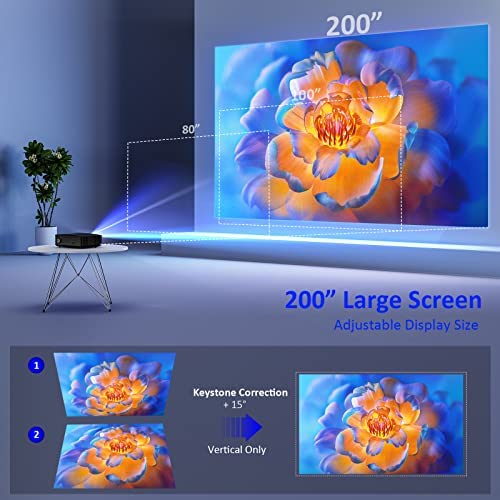


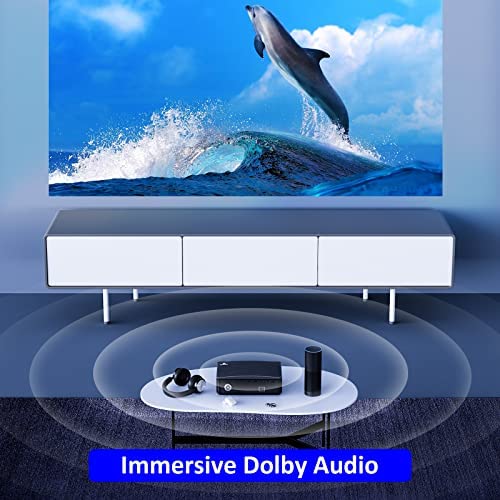



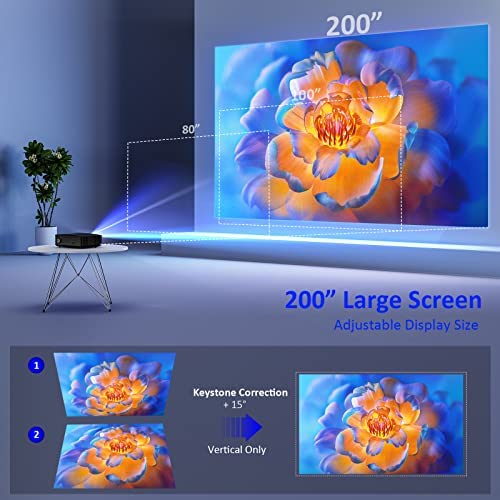


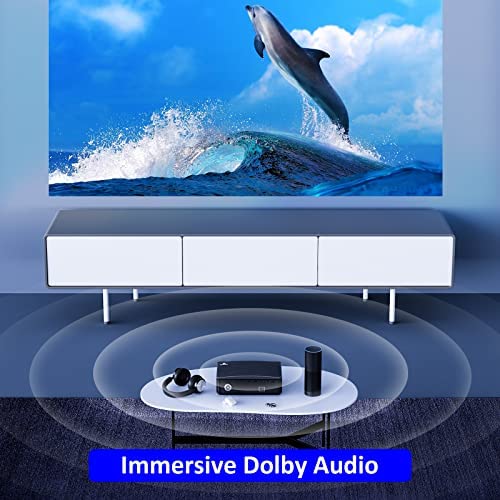


NexiGo PJ20 Outdoor Projector, 450 ANSI Lumens, Movie Projector with WiFi and Bluetooth, Native 1080P, Dolby_Audio Sound Support, Compatible w/TV Stick,iOS,Android,Laptop,Console
-

Chandler S
> 3 dayThis product is great for the price. I’m going to have it mounted in the ceiling in my bedroom but I have it setup in a test configuration in the living room. As you can tell from the photos, it’s a rough temporary set up, but I just had to see how this projector operates! While it has some flaws that I will go into, it’s great overall. The picture is clear and crisp. I didn’t even see it on a proper project screen yet and it’s already really good. The brightness could be better since it’s listed as an outdoor projector. You have two HDMI inputs as well as an AV input and 3.5mm audio output. Pretty good at this price range. Right now I have it set up with my Firestick, and the built in USB ports (there are two of them) are enough to power my watching One Piece! The built in 5W speaker is decent, but you’ll really want to add on a proper speaker system if you can. Things that need work include the menu. It looks outdated and is kinda of clunky. It could use more settings options, but again, if you’re using something like a fire stick or other streaming device, it’s more than enough as you won’t be interacting with the stock menu much. Additionally, I couldn’t figure out a way to get my firestick to control the volume and power (ARC) perhaps I did not configure this properly, but the manual didn’t make this process any clearer at all. Overall, this projector is fantastic for the price; it’s truly a good value if you want to step your toes into using projectors!
-

Sonal Singh
> 3 dayNexigos PJ20 Projector is a solid performer and great value for money. I have been testing it on a painted wall in our bonus room for the last 20 days, and various input types. First the positives: 1. Even in my limited testing (on a painted wall ) for Image quality and brightness, I can tell that the projector is a solid performer. The Picture (at a diagonal of about 60 inches) is sharp enough for my typical use (that is: Slide shows or impromptu movie screenings). 2. Input Connections - wired: I tested the USB port with a USB stock loaded with Photos, Videos, and Audio. The projector/remote + interface was easy enough to navigate through folders and the media types. Have not tested the HDMI inputs yet. 3. Inputs - wireless: This is where I was impressed. The projector supports all major Wireless connections (WiFi and Blue tooth); I was able to project from my iPhone XR, a Samsung tablet and a Windows Laptop; Setting up the WiFi was easy enough; I was able to pipe music and other audio through a Bluetooth connected speaker. 4. Remote: small and elegant (inspired by Apple devices) Now for the negatives (and these are only a few): 1. Build quality is so-so; The Plastic Housing and body fees light, but is to be expected at this price point. 2. The On-Screen user Interface Menu tree (English) should have bigger and better font. All in all, a solid value and very much suitable for my use cases
-

Kara Cavallo
> 3 dayWe returned this item because if we could get sound we couldn’t get a picture. If we got a picture, we couldn’t get sound. I chatted with the company for assistance which was not helpful.
-

Ligma bolls
Greater than one weekI guess it works By no means is it impressive, It works . However the quality looks just a bit fuzzy enough for you to notice if you look for it , even after focusing and adjusting the settings. Also has a yellow tint that you can’t adjust through the settings , read through the manual and it does not let you adjust that yellow tint it has . Throws off some colors a bit . I’m sure there’s others you can buy that work better . Going to return it and buy another
-

Kris Gottlieb
> 3 dayI really liked how easy this was to setup and how great it looked inside. Unfortunately, I am looking for a projector to use outside, which this is less then ideal for. The speakers are also not the best, which is why between the two factors I gave this 3 stars. However, pairing Bluetooth was insanely easy and made it sound way better. If you have Bluetooth speakers and want an indoor projector, this is great for its price. If you are looking for outdoors, maybe try one with a higher lumens count.
-

Ayanna Mohammed
Greater than one week10/10 great projector. Quality picture, good sound. It has Bluetooth so I connected a speaker and it’s working perfectly. I showed a picture of it during the day with the blinds open & closed and how it looks at night!
-

Kindle Customer
> 3 dayI use the projector to teach students and it is important to me that I can connect both wired through HDMI cables and wirelessly with bluetooth and this device does a fine job. Some of my course work includes audio and the speakers built in and the ability to add additional ones is a big plus. I was a little skeptical after reading some of the negative reviews and I personally have not experienced the issues they mentioned. I am happy with this projector and I am happy to recommend it for the cost. The quality of the picture is quite remarkable for me as well.
-

SALVADOR
Greater than one weekThe product has a good image and sound comparable to others of its price range Remote seems cheap quality and would have been good to also have a manual screen adjustment Fan is noisy if you are close to it
-

L-Dawg
> 3 dayThe projector displays a crisp and bright picture. In my usage I preferred a wired connection, either with the iphone cable or hdmi to my laptop. Note that when using the screen mirror function there would always be a buffer. That is why wired is the way to go. The remote is responsive to the menu functionality. Overall pretty satisfied with the picture, ease of use, and number of ports. The built in speaker is decent but an external speaker is a must to enjoy your movie time!
-

Chris Landrum (@chris_landrum_)
> 3 daythis projector is exactly what you are looking for. features and quality are that of a much more expensive projector. this is the one to buy for sure. 10/10 recommending this to literally everyone




















