
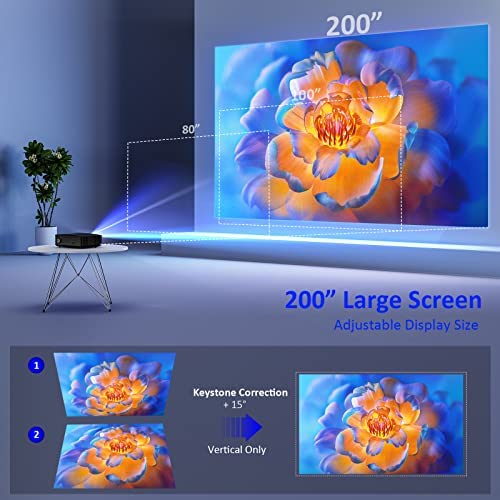


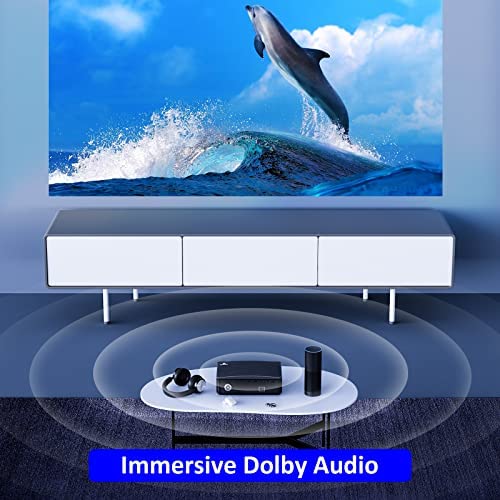



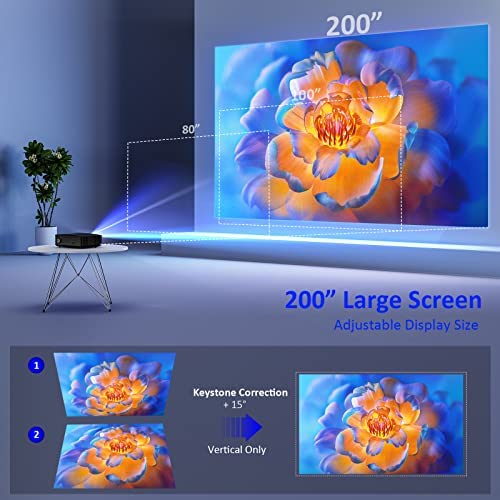


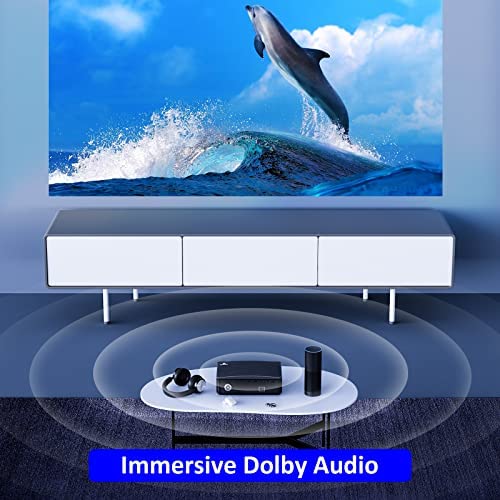


NexiGo PJ20 Outdoor Projector, 450 ANSI Lumens, Movie Projector with WiFi and Bluetooth, Native 1080P, Dolby_Audio Sound Support, Compatible w/TV Stick,iOS,Android,Laptop,Console
-

Brian Sheppard
> 3 dayI recently purchased the PJ20 Movie Projector with the idea that I would use it camping with my family during the summer nights, as you can image the time can be long. I have seen other such devices used in the camp ground. I tested this device with my iPhone, a Roku and my Mac Air. It exceeded my expectations. I would just like to say that this device, the remote, and the user manual, both online and provided, were super easy to use. The PJ20 Movie Projector that I bought was easy to setup and there is no configurations needed. Simply plug some cables, focus, and it worked fine. I connected power and it was that simple. I started to unpack it and within 15 minutes was up and running with little or no experience in setting up devices like this. I tested it against a white wall, as it was the most convenient surface I had. I plan to buy a screen for the summer but have not done so yet. I have seen these devices used on camper sides and a screen will be a great addition to this device. This is clear and this one can be tilted up to 15 degrees with an adjustment on the back on the PJ20. First, the iPhone mirror connection was easy to use. It was very intuitive and the video quality was excellent. It offer me, the ease of setup that my niece (8 years old) and nephew (7 years old) could use easily. The WiFi option, is what I did use first, it is as easy as the steps that are shown in the manual and are covered in more depth in the manual than I will go in to here. I also did mirror my iPhone with a cable. It did what the same as the WiFi option cast feature did with the same result. It did work very easily. The iPhone I used was was running the latest iOS and was a few years old, an XR. So it does not need the latest hardware to operate. Nor does the iOS. The projector could, and will, be used by everyone this summer. They have iPhones, and will probably want to share videos and pictures that they took during the days of summer fun. The USB port for the iPhone does work with ease. I only have apple products. I can only attest to how well this would work with Apple products, not PC’s or Android devices . I have no experience with these, sorry. Next, I tested my Roku player I have. As you can image that they need WiFi. You could use the WiFi Option on your iPhone. I have not tried that but I image that it would work also. The Roku, as you may know, can need a power connection. The Roku usually uses the TV as it’s power source, but that can be supplied by that PJ20. It has a USB port that can provide power to the Roku. I did not use the power supplied by the PJ20. The Roku had it’s own power adapter. I preferred to use it instead. The player and device work just fine, no problems. This setup was seamless and easy. I have not included photos of the actual screens but it did work fine. The PJ20 was fine in that regard. The PJ20 displayed any image that that Roku could provide. Last, the laptop that I used was a Mac Air 13 inch 2019 running Ventura and 8 Gigs of RAM. The PJ20 Movie Projector, while I did not know this, would mirror: Netflix, Prime video or other streaming services image, I only tried these two. It would not mirror Netflix on my iPhone, but did for the laptop. I had no play back problems on my Mac. The USB C Multi-Port Hub was generic and should not affect the playback or quality of videos that you would expect to get from a device like the PJ20 Movie Projector. The HDMI connections work and there should be no configuration needed.The mirroring of Mac Air and PJ20 was easy and allowed the video playback to take place. It was easy to setup with little or no experience necessary. I hope that anyone that reads this review will see the ease of use, and the intuitive setup features, that everyone needs are provided by this device and are for all skill levels. I can only imagine the good memories that a future of family camping will bring and how much fun that we will have using it and sharing their days adventures. And the fun they will be having! In closing, the purchase of this device will be greatly used, showing the day events, movies and selfies that we can share as a family. I hope you share your family memories also! Brian
-

Lisa e Williams
> 3 dayI liked everything about it. It just stopped working after two hours of play
-

Chimp
> 3 dayVery pleased with this purchase! It has a great picture , one of the better pictures from a projector I have seen! Set up was very easy, the machine itself is a tad bulky but it’s features are top of the line. The best component of the machine is it’s compatibility with various tech devices. Apple set up was easy to screen mirror and I haven’t yet had it not be able to connect to my phone. I would highly recommend this product for anyone shopping for a projector!
-

Allbo
> 3 dayAfter purchasing one of the smaller, less expensive NexiGo projectors and being pleased with its performance for my garage gym workouts, I wanted to step things up for my home window holiday decorations. So I bought their PJ20 Outdoor Projector and was pleasantly surprised at the upgrade in quality! For just a slightly higher price, the larger unit provided a brighter and crisper picture. It was easy to install to the ceiling with a mount kit purchased separately. I have digital FX decorations on a flash drive...all I had to do was insert the drive into the port in the back and from there it was just plug and play. Seeing as it was mounted to the ceiling, the screen focus via the remote control was great since it would have required a ladder if the focus was manual on the unit. Definitely recommend this one as an affordable option for your projector needs.
-

Matthew Schucker
> 3 dayI am very impressed with this projector! My wife gifted me a projector for backyard movie night but knows that I like to extensively research everything so the task over to me to select a unit. I had never even thought about buying one of these so I went in with no experience. I strongly considered going into the $600+ area to get a laser projector because I was very concerned about the brightness level from the sub-$250 tier of projectors. Ultimately I decided to purchase a more budget priced unit, like the PJ20, and then if I really use it a lot consider upgrading in the years to come. When I got the unit hooked up I was really blown away by the quality, especially at this price! I am truly amazed that you can get such an awesome viewing experience for relatively little money. The picture is clear and colorful with NO visible pixels at all. The brightness is GREAT in a very dark room. Although I havent tested, I think it would do ok with minimal lighting. This is not a unit made to be used in a lit room. I really like the focus being controlled with motors via the remote instead of a clunky on-unit knob that almost all projectors in this price range have. The remote is well designed and the onboard OS is very snappy and cooperative. I hooked up a bluetooth speaker with no problem. I later decided to use a 3.5mm aux cable to connect the speaker which also worked great. I purchased a ROKU which works great with this product. The USB input powers the ROKU perfectly. I have been impressed with this screen that I purchased at the same time: https://www.amazon.com/gp/product/B07VFMKJ86/ref=ppx_yo_dt_b_search_asin_title?ie=UTF8&psc=1 It comes with a folding stand and very nice case. My main criticism would be that I have a bit of trouble getting 100% of the screen in perfect focus (all corners & center). This is barely noticeable. I suggest that users experiment with the keystone AND focus controls at the same time to get the best picture quality. They work together. Bottom line, I am very surprised that such an amazing projector can be had in this price range. I do not see a time in my future that I will want/need to upgrade into the $600+ laser style projectors because this one is so capable.
-

Kris Gottlieb
> 3 dayI really liked how easy this was to setup and how great it looked inside. Unfortunately, I am looking for a projector to use outside, which this is less then ideal for. The speakers are also not the best, which is why between the two factors I gave this 3 stars. However, pairing Bluetooth was insanely easy and made it sound way better. If you have Bluetooth speakers and want an indoor projector, this is great for its price. If you are looking for outdoors, maybe try one with a higher lumens count.
-

Dayna Farrell
> 3 dayI never managed to get the focus to work after trying several depths of field (distance from the screen) and using the very limited manual adjuster on the back of the projector. The reviews online were so positive about this product, so I dont understand why my model was so out of focus...
-

VanessaK
> 3 dayWe are very pleased with this projector! Great quality! You will need adapters to hook your phone to it, the blue tooth wouldn’t connect and we have a new iPhone… so not sure why it wouldn’t. But you won’t be disappointed!
-

Yoel G.
> 3 dayI am extremely confused. I am trying to find display settings or zoom settings to make the picture larger on my screen. I don’t think this has the option. Pretty disappointing can’t find anything in the manual. I saw some thing about digital zooming doesn’t talk about that or any thing.
-

Paige
> 3 dayOur TV went on the fritz and we only do streamable anyway so we decided to try this projector out. It is brighter than our old one which I love and the fire stick comes off the back instead of the side which I also love. Top it off, you can adjust the focus using the remote instead of manual controls. We watch EVERYTHING on here and when it warms up, we will take it outdoors for movies on the patio as well.




















