
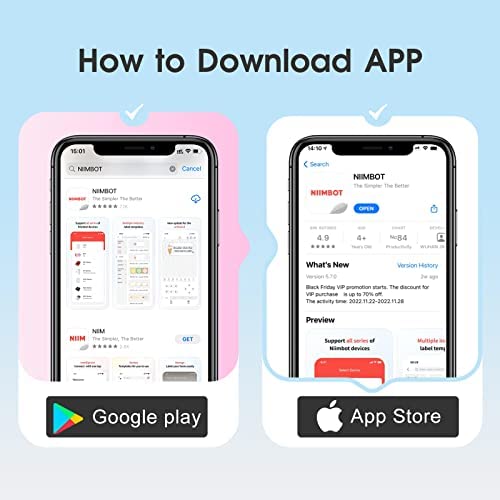








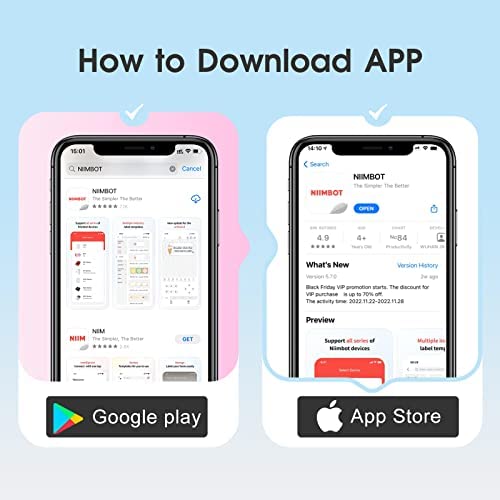







NIIMBOT D110 Label Maker, Smaller and Smarter Label Maker Machine with Tape, Portable Label Printer for Home, Office, Organizing
-

Ms. Lou Bartoletti
Greater than one weekIt travels great; compact and convenient, easy to use, the app is easy to navigate. It will come in handy in keeping things organized for school with kids. Took it to work, came in handy there too. Looks neat, professional.
-

J. baker
> 3 dayOnly one problem so far. When first powered on, it doesnt recognize the labels. This is the roll that was inside the device when I got it. You have to continually move the labels up and down and reset the app to get it to recognize the label. But other than that this is a great label printer.
-

Mike K
> 3 dayThis is a pocket-sized label maker that easily connects to its smartphone app to make a variety of labels. Loading a label roll was very easy. I was unsure if I had the roll in the right spot, but the label maker could print it perfectly despite my lack of knowledge. You can buy a variety of labels in different colors, and even clear ones are available if needed. There are also a variety of shapes to add to your labels, and it is possible to incorporate objects, like bar codes, if necessary. Im using mine for basic home labeling, so I dont need anything fancy. My only complaint is that the print was slightly irregular. In other words, some areas were darker than other areas. Otherwise, I like this little gadget.
-

Ed Osworth
> 3 dayHave used a lot of label printers in my life and this D 101 is the handiest. In the box youll only find the printer, some labels, and a tiny instruction manual. Loading labels is very easy. Next, you need to go online and find the nimbot app for your phone. Install the app and follow the instructions. In my case it found the printer instantly and thats all you need cuz once it finds the printer youre pretty much set up. These nimbot labels are very high quality labels. I havent had any of them smear at all. My main use for these is to label everything in my kitchen in the pantry and all my spices because most everything I buy is in bulk and its easy to get confused without thorough labeling. This thing is so convenient. You just open your phone, open the app, open up a label template and put in the text you want. I usually just dictate the text with Google. The next step is the print button and it comes out in an instant. The adhesive on the labels is very good and has worked great in the several applications Ive used them for. It seems Nimbot is the standard in these tiny label printers and after using this I can see why. This is really a useful printer that I am now using daily.
-

Beauty and Tenise
> 3 dayNot the best label machine in the world, but it’s good for small projects. Does print pretty clear though.
-

Caroline
Greater than one weekI loved this one. It is small enough to take anywhere. I have made all kinds of labels. Only problem I have had is trying to find a case to keep it and extra supplies together.
-

The Xorcerer
02-06-2025This label maker is quite simple. Have the app on your phone, put whatever you want in, have the printer on and connected through the app, and hit Print. Thats it and it works just like that. Easy! My only gripe and its not that big, is that the bottom of mine isnt level. Where the seam is, you can see one side is lower than the other, making it hard for it to stand on its own sometimes (depending on the surface). Even with this one issue, it does its job well, the packaging was great and secure. Overall a nice product.
-

Ciara
Greater than one weekThis label maker has a well supported, up to date app that allows you to choose different fonts, borders, and icons for your labels. The app is free, and most of the content on it is also - but there is a VIP subscription option, too. The quality of the printed labels is okay - Im a graphic designer so I think I lean toward being very critical of print quality. This would likely satisfy most. I will also commend the company for such a quick bluetooth connection process. It finds the bluetooth connection almost instantly in the app, with no re-direction to sign into the devices wifi network on apple devices, like other smart devices may have required. Note that these labels are small, as the label maker is small. This is not the label maker or labels for something like storage totes, but more so for tiny baskets or spice jars. The printer comes with one roll of labels, pre - installed, but with a tab that needs to be removed before printing.
-

Keonnie
> 3 dayReally good label maker prints clearly just download the app it’s easy as 123 type whatever you want to print and it comes out perfectly.
-

Amanda Anjos
Greater than one weekI love making labels for things in my house and this is great. Its easy to use and I made all my labels so fast, I made my label for my mailbox and it looks great! I recommend it!












