
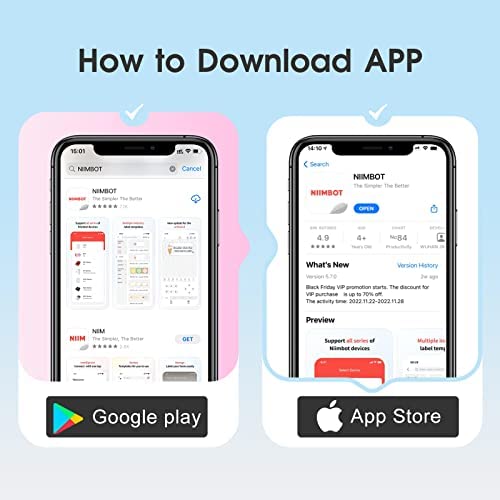








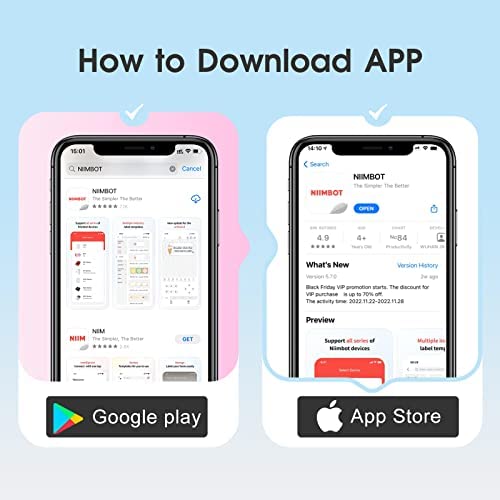







NIIMBOT D110 Label Maker, Smaller and Smarter Label Maker Machine with Tape, Portable Label Printer for Home, Office, Organizing
-

ElleBee
> 3 dayI love my D11, so I knew Id love this one, which offers the ability to use wider labels. My only complaint about the machines themselves is that any time you change the labels, you waste at least 1 but usually 2 because you have to stick one out of the machine to get the labels fed right. The app is easy to use and I love that I can save designs Ive made to use later. I hate that you cant upload your own fonts, and they charge money to be able to use more than the basic included fonts. They also dont let you adjust the line spacing to negative values. There are tons of label styles available, and they are fairly inexpensive, so youre sure to find a label for any need.
-

Lewis A Edge Jr
> 3 dayInstallation and configuration with the free NIMBOT Android app on my phone was easy enough. The included labels were smaller than I would have preferred but were quite readable as you can see in my photo. I ordered a roll of longer labels from Amazon for about twelve bucks. Its portable, convenient, simple to use and runs on its internal rechargeable battery. I found nothing to dislike.
-

Ami
> 3 dayI like that all you have to do is download an app to your phone and then you can print things like the above images. Super fun! Havent tried a photo yet, but that is an option out of the box! Super easy to use. Great value for your money. Ive labeled the dog and cat food. Sending the baby images to a pregnant friend. Will then label items in shoe boxes in my closet with the labeler. I had previously borrowed a label maker from a friend and used it minimally. So I had to give it back. Was so excited to get this label maker! If you are an individual seller, have a store, want to make a store for your kids play things - this is great! I love the Niimbot. Another thing - you can label things in the house to help your kiddo learn to read. Lots of uses for this device!
-

BAHagerty
> 3 dayThis was a great addition to my office resources! Easy to use, great quality. I like that this unit has different size label options too!
-

Carter Weaver
> 3 dayI ordered this off of the Niimbot website when they had Christmas deals where I got the label maker, a case, and I believe 4 rolls of tape (1 25mm wide green , 1 25mm wide yellow, 1 25 wide white, and 1 12mm wide white). I love that I can print emojis, pictures, and practically anything I want as long as it fits on the label and Im okay with it printing in black and white. This is a thermal printer, so no ink required, the labels are waterproof, they stick well to surfaces, and the app is easy to use and has many templates you can use. The only thing I dont love about it is that the label maker doesnt automatically center the label so when you put the roll in you need to fiddle around with it a bit, but I havent needed to print out more than 2 labels doing this, just make sure that the label edge meets up with/covers the black strip that does the thermal printing and it will be centered.
-

ParkerReno
> 3 dayWorks with the same app as their other printers, so its super easy to get started if you already have another one. The app is super intuitive and can import data from outside sources or increment a serial number. This printer is nice that it autocalibrates the label position before printing, so you shouldnt have to deal with it printing off the label. Print quality is good and the included labels stick well and can be repositioned (not permanent).
-

Kevin Dombrowski
> 3 dayI have a bakery that I run out of my house and having to hang write descriptions and names is a pain. Especially since I have Terrible handwriting. It only took a few seconds to get comfortable with the setup. The printer is so fast, its like magic. You can really customize your prints too. Font size and type are options that can really make your label pop
-

Jelane
> 3 dayI cant believe how easy this label maker is to set up and use. To set up, you simply load the label roll (it literally takes a few seconds), turn on the device, and download the app. When you open the app, it will automatically pair your phone with the device. Then you simply type in whatever you want your label to say and print. The printing happens instantaneously! You can also change the size of your font. I noticed that the app also allows you to print things other than font, such as QR codes, shapes, and other graphics. All you will ever need to purchase in the future is labels if you run out. You dont even need ink because this label maker utilizes inkless printing, aka thermal transfer! I didnt even know that was a thing. Very cool.
-

Justin Orendorff
> 3 dayAmazing labels and can upload you own little pictures and designs that come out pretty good. Just make sure they aren’t do dark or too detailed. I printed little marvel characters on these that came out pretty sweet.
-

oscar
> 3 dayFast and reliable












