
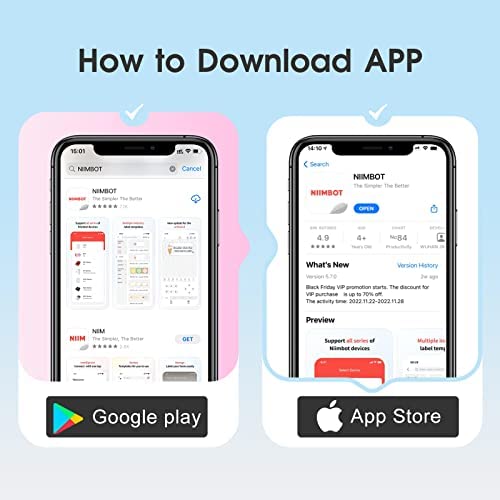








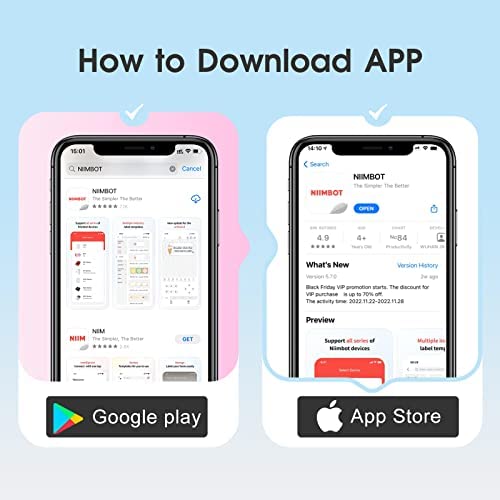







NIIMBOT D110 Label Maker, Smaller and Smarter Label Maker Machine with Tape, Portable Label Printer for Home, Office, Organizing
-

Snow
> 3 dayThe app is super easy to use and easy to connect to the label printer. I particular liked the fact that the printer is able to automatically adjust the label, so it positions correctly for the next print ( when you’re using those gapped rolls that is). It is also able to recognize the type of rolls you put it, making it a truly smart label maker. The app allows for many customization of the print, so it can serve multiple use cases, home use, small business, very versatile. Highly recommend this unit.
-

Lewis A Edge Jr
> 3 dayInstallation and configuration with the free NIMBOT Android app on my phone was easy enough. The included labels were smaller than I would have preferred but were quite readable as you can see in my photo. I ordered a roll of longer labels from Amazon for about twelve bucks. Its portable, convenient, simple to use and runs on its internal rechargeable battery. I found nothing to dislike.
-

Lorraine
> 3 dayNo issues with the product or how to use it but the labels are quite short. Thats my only issue with the product.
-

Chris Slaughter
> 3 dayThis printer is very adaptable, Text, even pictures can be printed (in black and white). It took only a few minutes to understand and get it up and running to print labels. The instruction on the webpage was difficult at best, and I thought there might be a program to run it from my computer...but I could not find it. I downloaded the app to my phone and everything was simple after that. The printer connected quickly via Bluetooth and all the instructions are in English and easy to follow in the app. I was really pleased to see that the battery charging can occur while printing. Thus, if you are in the middle of a project and it runs out of power, just plug it in and keep going. I was so tired of old printers that required AA or AAA batteries. This internal Lithium battery is great. The printer and my phone connected easily with bluetooth, and no unnecessary access privileges were required. I already love the little thing!
-

William
> 3 dayAs part of my desire to bring some order to my chaotic life I frequently label things. Many is the time that Ive picked up an A/C adapter, wondered what the dickens it is supposed to power, and then see the label that I placed on it months before - chaos reduced! This label maker showed a great deal of promise when I ordered it. I like its footprint (it is small) and the fact that it takes about 1 second to print a label. I have used other label makers in the past, and in addition to being cumbersome to use, they took 10 times that long to print. I took the D101 out of its box, plugged it in (the only things in the box were the printer with roll of labels inside, charging cable, and user manual) and within moments it signaled that it was fully charged. All that I had to do to start blissfully printing labels was to download and install the Niimbot app. So I did that and in the process encountered a fairly lengthy user agreement and privacy policy notice. To register an account the user has to agree to these. I recommend reading them - the user is agreeing to share a pretty hefty amount of information. Frankly I cant understand why, simply to print a label, the merchant has to secure agreement from the user to capture personal information. Im no IT guy, but it seems to me that necessary information would be limited to perhaps hardware and operating system information. I quickly discovered that the functionality of the printer is very limited unless the user accepts the information sharing terms and registers either a telephone number or email address, and a password. Absent this step only very rudimentary labels can be generated. The preexisting templates are behind the curtain and the only way to peek back there is to agree to information sharing - albeit one way only. I dont think the creator of the app is prepared to share their personal information with me. So I created a very simple label (see the picture) to identify the substance in the container. I know what it is, but no one else does since I put it into that container. Now anyone able to read the label will know what is held in that container. It took me less than 2 minutes to create this label, and that included powering up the printer, downloading and installing the necessary app, pairing the printer to my phone, installing the labels (the included roll of labels must be started by peeling off a sticker keeping it tightly rolled and then reversed and returned to the printer body so the labels face down while printing) and printing. The actual printing part was incredibly fast. Had I wanted multiple copies I could have probably generated 60 inside a minute. That would have taken 10 times that long with my older label maker. So I give this label printer high marks for functionality and convenience, but feel some angst about handing over my personal information just to be able to label my coffee sweetener...
-

Jamie
Greater than one weekIve got this specially for labeling school supplies. The included label size is perfect. I had no issues downloading the (free) app. It didnt require me to create a sign on to print a label (which Im incredibly thankful because that whole process annoys me). Pros: -Easy to use. Charge, app, install label (app includes a short but easy to follow video on correct label installation). - Cute, love the color - App includes fonts you can freely use to make labels more customized - Charges fast - Not big - Completely portable - App is free, and doesnt require making an account to print (although there is options to upgrade). Cons - I wish the charging cord was a little longer - Also would be nice if another roll of labels was included
-

Justin Orendorff
> 3 dayAmazing labels and can upload you own little pictures and designs that come out pretty good. Just make sure they aren’t do dark or too detailed. I printed little marvel characters on these that came out pretty sweet.
-

frankiev
> 3 dayI like the ease of setup and use of this label printer. I was able to get it going in about 10 minutes.The directions were easy to follow. The quality of the printed label is great. I would recommend this label printer for the ease of use and the quality
-

Caroline
> 3 dayI loved this one. It is small enough to take anywhere. I have made all kinds of labels. Only problem I have had is trying to find a case to keep it and extra supplies together.
-

AllDone
> 3 dayIts a great little label machine with an easy to use app and a second app for fancier designs if you need. Ive been labeling all my power cords, manuals, and adapters. The app allows for standard fonts, bold, italics, etc. It must be connected by bluetooth to your phone in order to work but thats very straightforward. Pricing for replacement labels isnt cheap on Amazon.












