

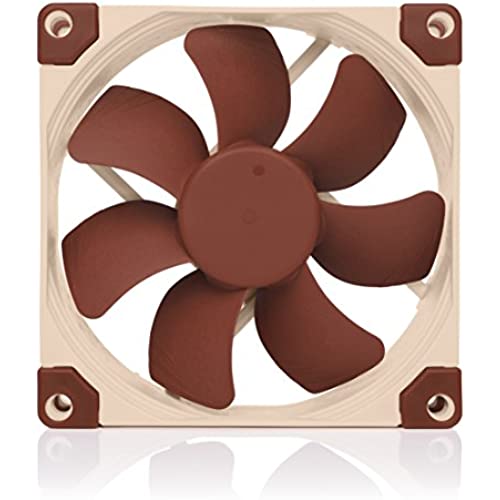






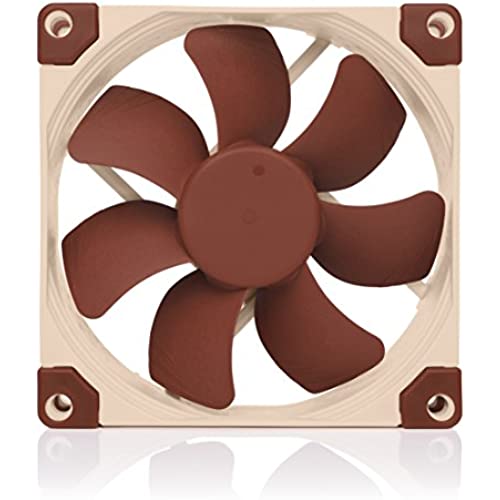




Noctua NF-A9 PWM, Premium Quiet Fan, 4-Pin (92mm, Brown)
-

Bob Belansen
> 3 dayI bought this to replace the stock cpu fan in an old dell workstation with an intel xeon. I have it running on full blast all the time and barely hear it. It keeps my cpu temperature under 60 degrees under a 75 watt load. The downside if youre considering using it in a dell computer is the connectors dont match up so you need to buy a dongle (like a smart person would) or use jumper wires (like I do).
-

C. Ortiz
> 3 dayPerfect for push-pull on a Noctua NH-U9S
-

Brandon
> 3 dayI have two of these now one for the rear of my tower and other one I bought was 120mm for my cpu, for the money you pay for it’s definitely worth it , comes with everything you need to install it and the best part is it comes with a 6yr warranty which is awesome
-

~Jjong
Greater than one weekProduct as described, I used noctua fans to cool my HP pavilion gaming tg01 series and does it job well.
-

Nankura
> 3 daySolid fan to upgrade noctua low profile cpu cooler
-

RalphM
> 3 dayI use this as an exhaust fan in a home theater equipment cabinet. Very quiet and moves a lot of air.
-

Joe
> 3 dayWorks great! Came with lots of cable choices! Not as quiet as I had hoped.
-

David Skinner
> 3 dayNoctua is a first=class act with everything you need to installation and connection.
-

The Exacting Consumer
> 3 dayI used one of these in the back of my Sliger Cerberus SFF case to exhaust hot air in a small mounting space. Whisper quiet unless running at max RPM. The fan comes with rubber pegs that can be used for a vibration noise-free install, standard screws are also included. The standard Noctua color scheme is a love/ hate affair, more so if you have case windows for showcasing, but these are fantastic quality fans.
-

Everett
> 3 dayI understand why these fans cost what they do. Theyre absolutely silent running at 30% and lower, and still extremely quiet and pleasant sounding at higher RPMs (nice low pitch, no whining, and still very quiet). At 30% and lower, I cannot hear anything. I can feel the air hitting my eardrum if I stick my head in the case, but thats it. These fans are impeccable.













