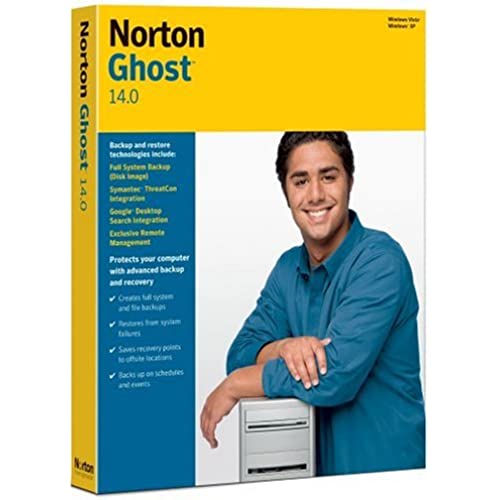
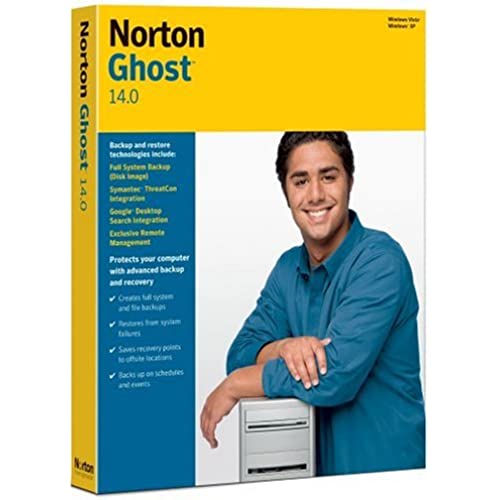
Norton Ghost 14.0 [Old Version]
-

RangerBaseballFan
> 24 hourI give it one star for price. I purchased a Western Digital external book drive to use as my backup device. Turns out I needed to reformat the book drive from FAT to NTFS to get the backup to run. But you dont get a message telling you that. Instead you get something about unable to connect to services??? So after uninstalling and reinstalling Ghost, which also requires an uninstall and reinstall of my Norton AV, I got smart and search the web for an answer. Found it, reformatted my drive, and the backup started working correctly. That only took 2 days of my time. Then theres the recovery disk. Kept getting an error about unable to erase the CD. Other programs had no problem with the CD. Was wiser this time and researched it on the web first this time. Found out some gibberish about reloading the driver for the program used by Norton to interact with the drive (I have a brand new Dell laptop). Did that a couple of times and finally got the program to create a custom recover disk for me. 1/2 a day there. Still havent tested it yet. Not a program for the faint of heart or the inexperienced PC user. I can usually muddle my way around but not with this program.
-

G. Lamon
> 24 hourI own a Dell Dimension Computer with XP and a lot of installed software and I wanted to move my whole bootable C drive to a new larger drive. The software that came with my new Western Digital drive did not work. (Didnt expect it to really.) So I thought Id just go top of the line and buy this. Big Mistake. I tried Norton Ghost 14 three different times and it simply would not make a bootable copy of my original. (Each attempt takes several hours on a big drive.) The software is buggy and will not do what it is supposed to do. If you want to clone your drive, download Acronis True Image. Acronis worked perfectly the first time. Not only that but the download gives you a 15 day free trial. (If you cant clone your drive in 15 days, youve got a big problem.) Norton Ghost 14 is a big expensive piece of S@*& !!!! Acronis True Image, two thumbs up !!!!
-

The Saint
> 24 hourThe only reason I gave Ghost 14 four stars is because during the backup screens you do not see all the partitions on your hard drive in the default configuration. A novice user would not know that other hidden partitions exist on their computer and would probably not backup them. If the purpose of Ghost 14 is to backup an entire computer then the user should see all partitions that exist on their hard disks as the default configuration. Let the user hide any partition as an option since I know hidden partitions are important too. If your hard disk fails you do want everything back including the hidden partitions. In my opinion the menu configurations of Ghost 14 are more complicated than what it needs to be for the average user. Gone are the days of Ghost 2003 when Symantec would allow a home user to backup all his computers at home with a single copy of Ghost. Now we must all purchase one license of Ghost per PC. The only Reason I purchased Ghost 14 was because DELL messed up their bios on my new laptop so Ghost 2003 would not work with their USB ports. Ghost 2003 would allow you to create your own boot CD disks if you knew how to create boot CD disks with Nero and knew how to modify batch files. You were able to boot Ghost from a CD and backup your entire computer to an external/internal drive or burn a CD or DVD backup. Ghost 2003 is still able to backup all my other computers with Windows Vista and Windows XP (32bit and 64bit versions). The Ghost 14 bootable CD only restores images and does not have any backup software available so it behaves like a rescue CD. All backups in Ghosts 14 are conveniently done when logged in to a Windows XP or Windows Vista account unlike Ghost 2003 which requires you to use a bootable CD, USB Drive, or floppy disks.
-

Andy Gray
> 24 hourLet me first say that I have used Nortons products for years. I currently have Nortons 360 on my PC. However, Norton Ghost is by far the worst Norton product I have ever tried. For starters it seem Norton isnt even sure what they want it to do. It doubles up on some of what 360 offers and makes for confusing choices in what to use when they overlap. Secondly, in what should be a straight forward program the interface is anything but. There are needless prompts and commands when a more simplistic design would have worked much better. start-up is a pain. It seems to take forever for the program to turn on. Instalation is also a little bit of a hassle as is customer support. I needed to call CS once and I got nothing close to the help I needed. I finally became so frustrated at the help that I hung up and went searching for answers. Finally I stumbled across an internet forum (not associated with Norton) and they helped me get it to work properly. Once I got it working it refused to back-up 100% stopping three times between 50% and 65%. I finally gave up, uninstalled it from my computer and put it under the desk. This program may work for some, but you will probably need an advanced computer degree and hours of free time. For me it was not worth the headache.
-

Santos Dumont
> 24 hourI though v14 was better than v9, but I was wrong. In v9 I was able to copy from my laptop internal disk to another disk inserted in the same slot as the DVD rom normally stays... I am saying FULL copy, with boot capabilities, not just a backup file to be restored. Well, v14 CANNOT DO IT... I called Symantec support and I was told that it does not do disk copy into USB drives. The second disk inserted in the notebooks bay is seen as an USB drive. It use to work, exactly this way with v9. For my purpose, I do not recommend the product.
-

gk10
> 24 hourI use Norton Ghost 11 to backup/restore XP partitions, its fast and works great. Boot from CD, choose partition to backup/restore, choose destination partition/file, and you are done. It even compresses the data when doing backup to image file. I tried to boot from the Norton Ghost 14 CD and it gave an I/O error and stopped. Im going back to v11, Ive never had any problems with it.
-

Spitfire
> 24 hourI use nothing but Norton products. I received this product extreemly fast and was exactly as described. I would suggest to everyone to buy from this seller!
-

WaverlyTN
> 24 hourI bought Norton Ghost 14 to use to migrate my Thinkpad T60 to a larger hard drive. I spent all day trying, only to learn that this product wont do that! I ended up just downloading a free product, HDClone, and it worked perfectly. If you want to do routine backups, you can buy Ghost. If you need to clone a hard-drive with hidden partitions, look elsewhere.
-

D. Smallwood
> 24 hourI bought this software thinking it would have more capabilities and functions. Had I not gotten a good deal on it, it would not have been worth purchasing.
-

Sires
> 24 hourI consider myself has having average computer skills. In the early 90s I used to regard an afternoon chasing an IRQ conflict as good fun. Half the fun of new peripheral was the weekend spent getting it to play nice with Windows 3.11. But there comes a point--- I installed Norton Ghost 14 (I had in the past used Non-Symantic ghost to transfer a drive image and an earlier version-- much earlier version-- of Norton Ghost to back up a work computer-- I think I probably still have a 25 CD backup set somewhere although the computer is long gone. Recently however, I have been backing up the essential files on my computers to a partition on a 500 GB hard drive, scheduled to synchronize in the wee hours of the morning. However, I have always been a belt and suspenders sort of person when it comes to my data. When I first installed Ghost it let me know at once that I had a problem with my RAM. Instead of the 518 MB I had last week, it detected 448 MB. A quick check of my system shows that Ghost was correct although there apparently is a bug that can cause the RAM to show less. I think that probably having the minum RAM necessary is a bad idea. It allowed me to complete the install but warned me that certain resources may not work due to the RAM issue. I then ran the driver validation and discovered that two of my drivers were not available in the Symantic, one was a USB Linksys Wireless-G USB network adapter. The second was a Packet Scheduler Miniport. Neither essential to getting a computer up and running after a disaster so I save the log as text file to deal with later. Im not going through all of the various parts of the program because there are a lot of features, but I would urge everyone who buys this to check the Read.me file for known bugs and conflicts. UPDATE: Had I only known then what I know now-- some weeks and one hard drive format later I have to say that I think I was too sanguine about this program. My computer began to act up with mysterious slow downs and restarts. I run pretty good antivirus, spyware and malware protection , in addition to using Firefox with No Script (Java, Active X, and Flash off). However, I began to worry that something might have got through and infected my machine, so I took it for a look-see. They couldnt figure it out-- or didnt want to spend much time figuring it out so I just had them reformat my harddrive-- just shoot me next time I let someone else work on my computer. Luckily I had my second back up so I was able to save most of my important files because Norton Ghost 14.0 sure didnt restore.
