
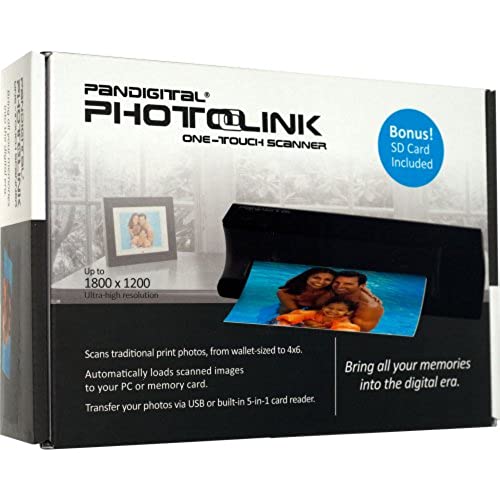

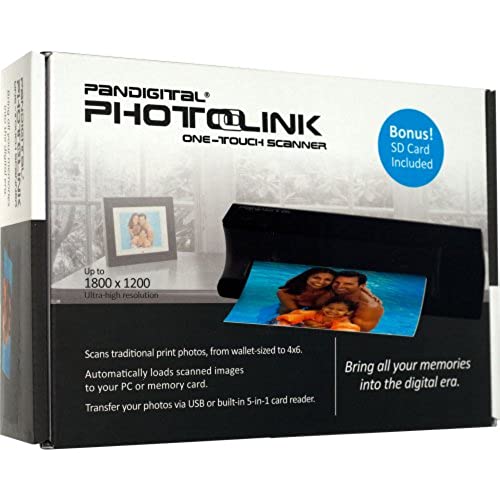
Pandigital PANSCN01 PhotoLink Mini Scanner -Black
-

Todd M
> 24 hourI have had 4 of these units in my possession now, and none of them performed without lines through the images. It is a shame, because it is flawless in every other way. The concept is so solid that, if it performed well, there would be one in every household at the price they are offering it at. I would pay three times as much for it if it worked. I would say I get maybe 25% good scanned images, the rest have lines through them. They show up at different spots on the same image, or sometimes not at all, so it doesnt seem to be related to the print. [...] Its such a great concept that I gave it two stars even though it doesnt seem to work. Such a shame, with a working product and a little bit of advertising they could sell millions of them.
-

Thaley
> 24 hourDisappointing
-

cb
> 24 hourGreat
-

CJax
> 24 hourI purchased even with the mixed reviews hoping it would work for me. I am trying to scan photos from the last 13yrs that are in photo albums. I scanned about 200 pictures and every one of them had a line or lines through them. I cleaned the machine and calibrated the machine per instructions and still had the same problem. Sent it back and going to keep researching machines.
-

Noah D. Karchmer
> 24 hourI just received this item today and just love it. It is lightning fast and absolutely tiny. It saves your pics immediately to a memory card or directly to your hard drive or digital photo frame (I have only tried the memory card method). I like that it works stand alone and you dont need hardward to use it, I couldnt find another photo scanner that worked this way. The downsides: (1) It only scans up to 1800 X 1200 (300 dpi) so clarity is not necessarily the best. Depending on your needs, this could be a bigger deal for you than for me- I was just looking for something to digitize old photos with to put on the computer rather than print them out. (2) It cant scan a picture bigger than 4 X 6, so giant photos would need another method. For me, what it lacks in quality and features, it more than makes up for with convenience and portability. Great item!
-

Dramatic Design
> 24 hourThis scanner does exactly what was promised in the advertising. Its fast and the scans have been clean. Someone else mentioned lines in the scans, but I have not had any problems like this. Its FAST--unbelievably so, actually! The limitations are that it only takes up to 4x6 pictures and the dpi is limited, but its high enough to replicate the size of the scan and even go a little bigger for enlargements, but its not going to take a 4x6 and increase the resolution enough to make 8x10 prints, of course. I have also noticed that if you dont get the feed just right, the photo can slip, either causing the scan to be crooked or elongating a section of the scan. Also, some of the older photos that I have used it on have wide borders and those have been cut off at the end of the scan. I dont think there is any fix for that, but I havent looked into it. Those things being said, I am perfectly happy with this little scanner and would highly recommend it.
-

Daydreamer
> 24 hourThe yellow cartridge leaves a yellow streak down the side of every page. We tried taking it out and cleaning the end but that only lasted a couple of pages. I will have to replace it to do business type papers. Is it under any kind of warranty? The others have worked fine and the price is very reasonable.
-

Ronald Anderson
> 24 hourI owned an early model of this mini scanner which served me well for several years before it gave up. For $30 I figured I couldnt go wrong with another. This model scans much faster than the old model so I am more likely to use it. I mostly use it for scanning receipts, business cards, and Christmas cards. The photo quality isnt terrific but the alternative is that I would just loose those images forever so they are better than nothing for sure. Yes there are fine white lines across all the dark areas of a photo like others have noted so if you are into high quality photos this scanner is not for you. If you want something cheap, quick, and adequate than this scanner will do fine.
-

Lee
> 24 hourI had read about all the lines on the images from other reviewers. Given its poor Amazon rating the price dropped to $29. I wanted a cheap way to scan receipts, and didn;t care about scans having lines on them (I have a Canon large format scanner I use when quality is important). Sadly the scanner was Dead On Arrival. I returned for a refund.
-

Rebecca
> 24 hourTotally unusable. All photos have insane streaks. Tried cleaning both manually and with compressed air. Nothing helped.


