
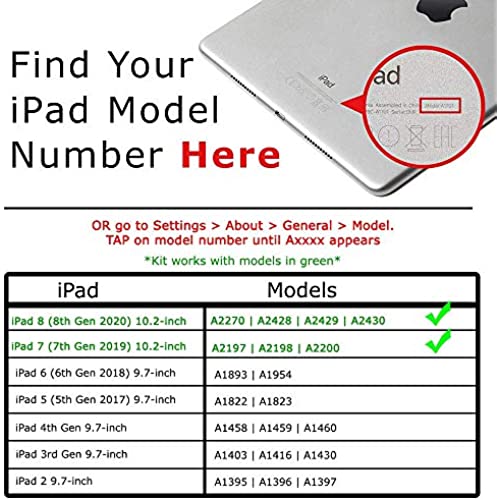








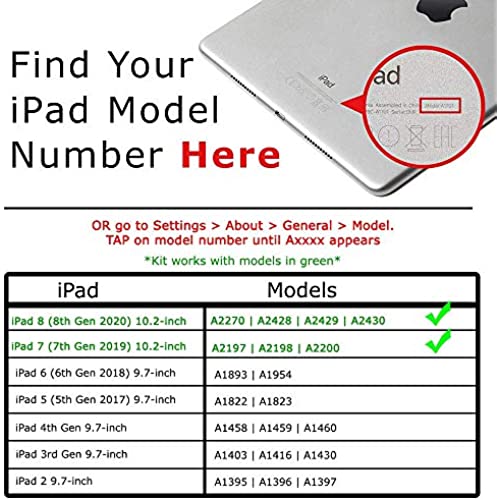







RepairPartsPlus for iPad 7th Gen | 8th Screen Replacement Glass Touch Digitizer Premium Kit (10.2, 7 | 8, A2197 A2198 A2200 A2270 A2428 A2429 A2430) + Home Button, Adhesive - Black
-

mlg
> 24 hourScreen arrived in a box marked “defective” and had obviously been returned by another customer.
-

hockeydad_NC
> 24 hourAfter installing the new screen, which came with a new thumb button cable, I now cannot use my fingerprint enablement. The feature is disable within my ipad. My thumb is being recognized, but no fingerprint when placing it over the home button. I would look at another vendor for this support.
-

Heidi
> 24 hoursimple fix for daughter’s broken ipad screen. follow the directions and you’ll be all good.
-

David
> 24 hourIf I hadn’t run into a problem with the factory installed screws it would have been easy to replace.
-

C. Sanders
> 24 hourFirst time changing a screen on iPad. Easy to do with this kit and the videos online.
-

V. Arias
> 24 hourI tried this digitizer after trying my installation failed using a cheaper digitizer (showed key ghosting), but this one worked like a charm from the very first time. Great product!
-

F Luciani
> 24 hourGreat quality and online instructions
-

RedBadger23
> 24 hourDid not fit and offering hundreds of videos is useless
-

Nick M Smart
> 24 hourSo it does come with metal tools. But because they were metal these tools marked up the edges of the device when remoting the broken glass... this may not have occurred with a normal repair but my original glass was totally shattered which made removal challenging. Instructions are a just link to an OK video, not the best but it was fine. MOST IMPORTANT - this replacement screen has NO oleophobic coating of any kind. That means that fingerprints, etc. are out of control. You must get a separate screen protector to make this useable. You have been warned.
-

Victoria J.
> 24 hourIt took me a few (3 ish) hours to get this accomplished but I took my time and had an issue figuring out my new home button I had to install. This is definitely not a 1 hour project in my opinion unless youre a pro. First off, Im not an overly techy person but I can be handy so for $60 vs. $300...it was worth a try. Worst case scenario, Id be spending $400 for a new IPad. Best case scenario, I saved a ton of money and learned a new skill. I do recommend watching a couple YouTube videos first before ordering and I personally watched the video AS I did the install. It helped me to visualize what to do. You Do need to be EXTREMELY careful around the right mid-lower side of your iPad. I messed up during screen removal and damaged my home button cable and had to spend an additional $10 plus lost my Touch ID capabilities by not reusing my original. With the amount of damage I had, I personally may not have been able to prevent the damage. So far quality seems about the same as my OEM, BUT I immediately put a tempered glass on as an extra layer of protection that I typically have on it but didnt when my daughter stepped on my original screen. Adhesion so far is holding appropriately.
