
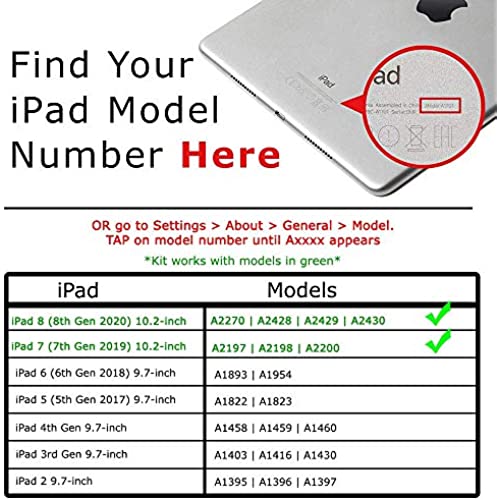








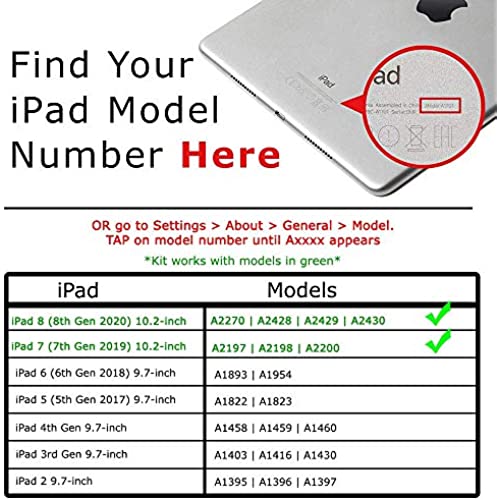







RepairPartsPlus for iPad 7th Gen | 8th Screen Replacement Glass Touch Digitizer Premium Kit (10.2, 7 | 8, A2197 A2198 A2200 A2270 A2428 A2429 A2430) + Home Button, Adhesive - Black
-

Brittany Rogers
> 24 hourWas a little tricky getting the old screen off but it was pretty well shattered. It would be helpful if the tool kit included a suction cup to pull with. Works well right after install time will tell about longevity. For now I’m satisfied.
-

mlg
> 24 hourScreen arrived in a box marked “defective” and had obviously been returned by another customer.
-

Juan Diaz
> 24 hourDead on arrival. The screen is missing two connectors.
-

Matt & Jaclyn Tolar
> 24 hourMy 3 year old was playing the floor is lava and broke our iPad screen. It was going to cost $200 just to have someone fix the screen. I talked my husband into doing it himself, he wasn’t sure he would be able to but he ordered this kit. The kit came with all the tools he needed. The tweezers came in handy with the tiny shards of glass everywhere. He watched a video on YouTube of how to replace it and used this kit. He got the whole screen off and replaced in under an hour! Looks good as new!
-

Denise
> 24 hourExcellent replacement the iPad look brand new again....my daughter loves it perfect fix.
-

Leesha
> 24 hourAnd it looks amazing, and i saved alot doing it on my own. The videos are very helpful it only took 40 mins.
-

Ashleigh C. Inson
> 24 hourIt works well with easy instructions and necessary parts for repair. I would recommend and it’s much less expensive than replacing the screen professionally
-

Patricia A Palmer
> 24 hourThe tool that is used to remove screws didn’t work so therefore still have to take it to a professional to have fixed which costed an additional $100.00!
-

Gary Kalosky
> 24 hourI purchased this product to replace the screen for my 5 year old grandson who had broken his twice and it was so expensive to have a professional do it. I was able to successfully replace it. It took a while, but I was not expecting a quick fix. Everything I needed was in the kit and we are very happy with the result. I do recommend this.
-

Great Nana
> 24 hourIt needed some directions and more adhesive. Maybe even some more tools that can help when putting the new one on.
