
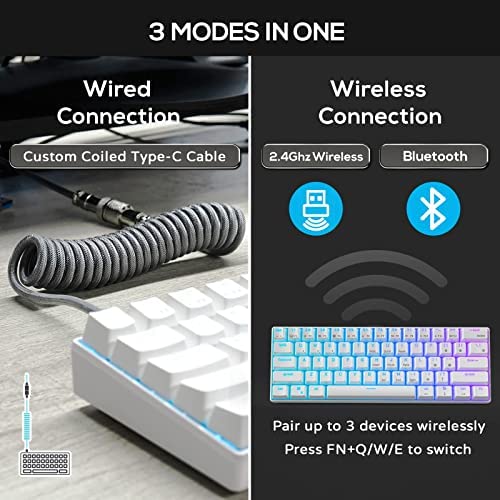

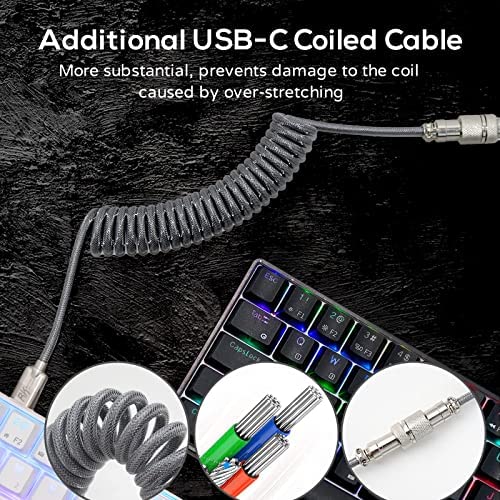







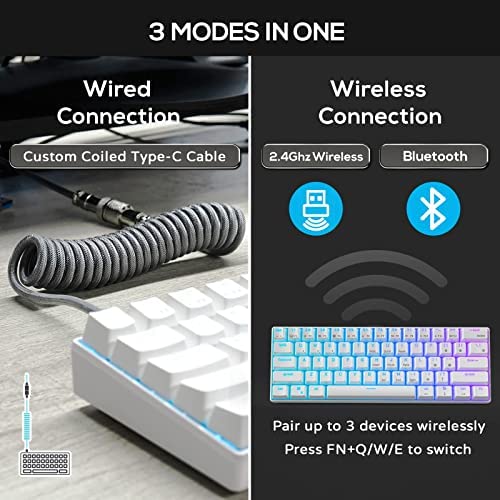

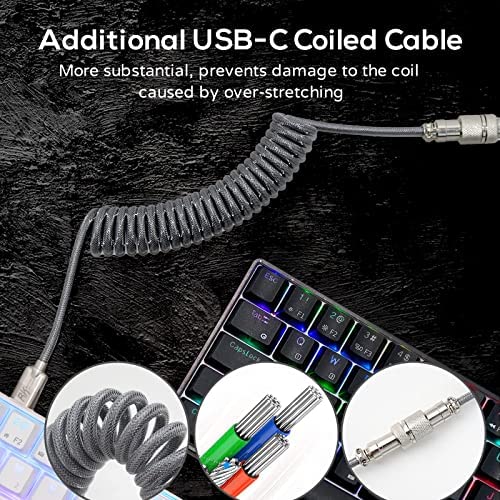






RK ROYAL KLUDGE RK61 60% Mechanical Keyboard with Coiled Cable, 2.4Ghz/Bluetooth/Wired, Wireless Bluetooth Mini Keyboard 61 Keys, RGB Hot Swappable Brown Switch Gaming Keyboard with Software - White
-

Jason Braucht
08-06-2025Updated (October 2022) - the seller reached out to to offer a warranty replacement / refund, so I’ve updated my overall rating to reflect my experience with the keyboard prior to when the ‘A’ key stopped working. I also pulled the keyboard apart to see if I could identify the issue causing the ‘A’ key to not work. There appears to be a broken solder joint on the component that contacts the switch. - - - - - - - - - - Original Review - - - - - - - - - - - As much as Id like to recommend this keyboard due to the combination of price & features, Id strongly consider another make & model instead. I purchased this keyboard in January 2022 and used it daily for both work & personal use until the A key spontaneously stopped working in September 2022. Swapping in a known good switch did not resolve the problem and the switch that was installed in the A key position works fine in other positions. Based on this, Id guess a component came unsoldered from the PCB or something similar. I contacted the product support link that Amazon has attached to my order, but they informed me they are a RK reseller, not the manufacturer. And evidently they werent the seller for my Amazon order, so they cant provide support... Absent of the spontaneous failure, Id probably rate this as a 4-star keyboard. Since it broke in such a short amount of time, and I cant get product support, I cant rate it anything higher than 1-star. Unfortunately it looks like this one is just going to end up in the electronics recycling pile. PROS - Supports BT, 2.4GHz wireless (with USB-A dongle) or USB-C wired connection - Supports multiple BT devices (easily switch between them with a key combo) - Supports Windows & Mac - Battery powered allows for fully wireless use - Compact size makes it easy to transport - Red switches have a nice feel & sound - LED lighting & effects are a nice-to-have feature CONS - The keyboard is pretty tall and can be uncomfortable without a wrist rest - Battery life isnt great, especially when LED effects are used - Difficult to find working firmware updates / software from Royal Kludge - The key combos for changing functionality arent fully documented in the manual (or on-line) - Manufacturer website / product support is difficult (impossible?) to find - Product durability is sub-par (my A key quit working after ~9 months)
-

Baki
> 3 dayIts a great keyboard, But it has a few faults. One would be the method used to lock into a different key mode. Say if you want to lock the Arrow keys to the /?, Alt, Menu, and Ctrl options. You have to do this weird combination of clicks a certain number of times, Which I always forget and have to read the manual to figure out how to change it back. It also switches the Backspace key with Delete which I find quite annoying, Since one button combo does both but the amount of times youve entered depicts if it actually changes. Ive used a few different 60% boards before but never came across the same issues as Ive had with this one. Its still a great keyboard however. For the Price it has a lot of other boards beat. If youre gaming, I wouldnt recommend this keyboard. Its rubber feet help keep it steady, But after a few months of use, It seems that one of the sides has become considerably softer than the others, causing many missed clicks do to the board moving around even during a competitive play session. If youre just typing Its just as youd expect from cheery mx browns, Clicky and responsive. Some may not enjoy its loud clanks, But I personally find them quite satisfying. Say if youre a student who wants to get some typing done anywhere on their phone at desktop keyboard speeds, This board is right for you. If you dont move around a lot or work in different spaces, I would recommend getting yourself a full sized board due to the added functions this board is mission, like the number pad and dedicated Fx keys.
-

Francois Russell
> 3 dayI’ve used this product before and it works great.















