
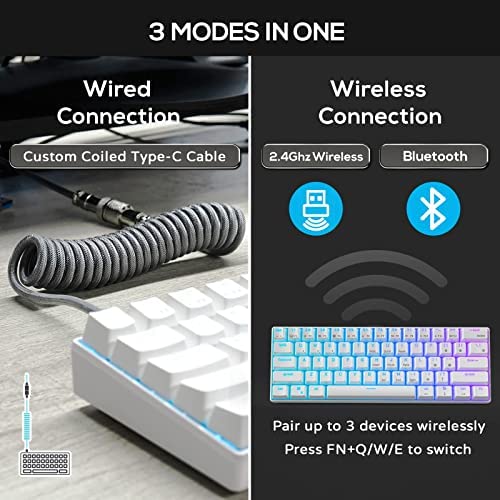

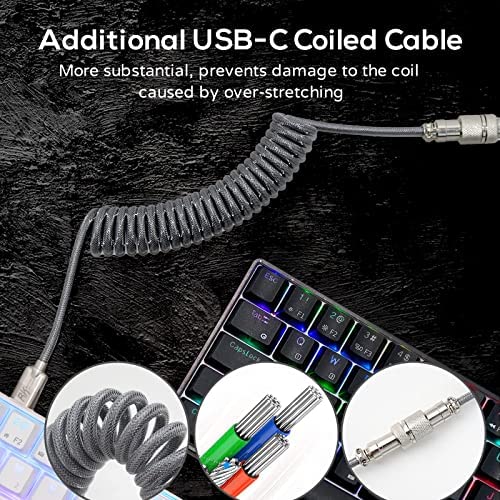







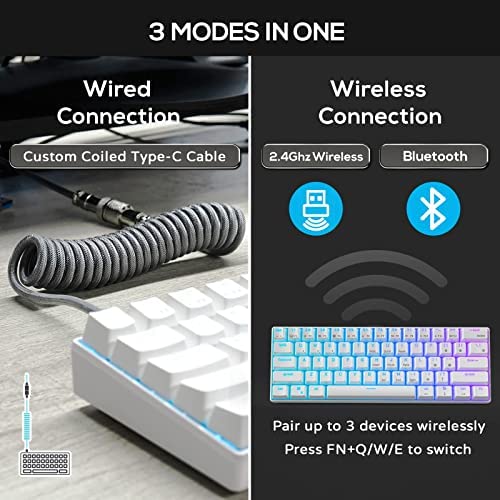

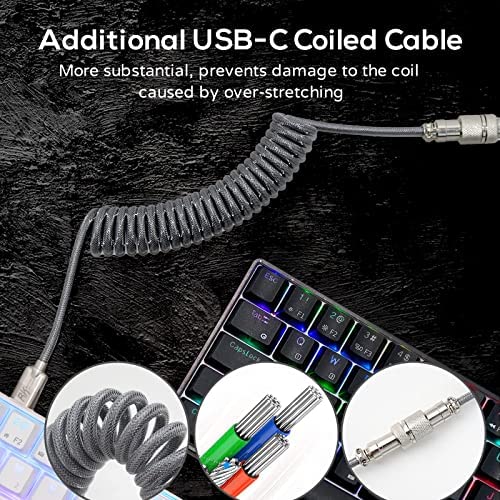






RK ROYAL KLUDGE RK61 60% Mechanical Keyboard with Coiled Cable, 2.4Ghz/Bluetooth/Wired, Wireless Bluetooth Mini Keyboard 61 Keys, RGB Hot Swappable Brown Switch Gaming Keyboard with Software - White
-

karla pardo
> 3 dayNeed to learn a lot of macros to compensate for less keys but works as intended
-

Josh
05-06-2025So I have used this daily since I bought it about a month ago. The build quality is good but not great. I have seen better and I have also seen much much worse at this price. I got the blue switches and they are really really nice for the money. Just not for an office environment. The wireless works pretty good when gaming only really had a few hiccups playing some fast paced fps games. The wired connection I havent tried yet. The bluetooth works well most of the time. I bought this keyboard for the sole purpose to use with Samsung dex. When you start dex it works great. If you have to do a lot of text editing or writing more than a few lines in a document. It falls apart pretty quickly. When typing after a while it will fail to show up correctly on screen with characters being out of place or the first letter being at the end of the word. Not a deal breaker for me though. The price and the ability to travel with it very well makes up for that. Overall I would say that it is definitely worth the money for the switches alone. As long as you keep your expectations in line with the price it is a great keyboard.
-

Jay
> 3 dayI must say, this keyboard is legit. Im coming from a CORSAIR - LUX K65 RGB Cherry MX keyboard, this keyboard performs just as well. Time will tell the longevity of it, but for now i have not dropped in performance quality. To make it simple, i will list my Cons and Pros. Pros: -Very small and compacted -Wireless -Key switches can compare to top tier mechanical keyboards -Detachable cord -Fast response (via usb connection) -A lot of RGB options -Can connect to anything that is Bluetooth capable Cons: -Software does not work -Due to the none functioning software you can not set any MACROS -Wireless connection has latency (make sure your keyboard and your PC Bluetooth are close for better connection) - Can not set a specific color to any keys In conclusion, is you do not care for RGB and Macros this is a well built mechanical keyboard. Would like to thank Amazon for providing me with a discount due to the software issues. Reason I kept the keyboard is simply because I can take it anywhere. EDIT: Like I mentioned on my original review, lets see how long it holds up. Sad to say, my D key is not functional at all now. This keyboard has so much potential but you are taking a risk with a not well known brand. EDIT: May 5, 2020: Now my second keyboard (replacement) just started having issues, the W key and E. Honestly, this is a poor designed product. Ive had cheaper membrane keyboards from back in the early 2000s that currently work. I can not get a refund from Amazon, lets see if i can get one from the company. EDIT: May 14th, 2020: Since my keyboard has past the Amazon warranty, i decided to contact the seller and company. i was asked by the company if i knew how to swab switches, i told them no but i was willing to learn. So i asked them if they can send me 2 switches. Their response was, due to the covid pandemic its hard for them to ship switches form China, and ask me if i can purchase them. Keep in mind, 2 switches cost around $10, soldering equipment around $40, switch puller $8 to $10. This is mind-boggling to say the least, and an easy excuse to tell you to F off. If you add this up, i can buy a brand new keyboard. I just want people to be aware of the type of company you are purchasing from. EDIT: 11/03/2021 So after a year and half I had customer service reach out to me via email apologizing the way I was treated by their company and offered me a brand new (upgraded) keyboard. I want to thank Leslie for reaching out and sending a new unit. I will say that the company has made changes to their customer service and would definitely recommend.
-

Dale Spearman
> 3 dayI got lucky, $20.48 exactly. Why? Spend too much time on Amazon, know when new items are listed, and watch over things, youll inevitably catch a solid price. I did. Board came to me with TTC KS4A Browns. This tells me that its an earlier 2020 model, as this is when they started using these switches in this board. Ive owned four of these, and love catching them on a good whim when theyre cheap. Why? Theyre simply a super easily moddable board, come with reliable switches depending on what generation you get, and who doesnt love brown switches? Grab one, stack some nice keycaps on it, and youve got one of the best, and one of the easiest to find budget 60% mechanicals on Amazon for a banger price. Onto the TTC KS4A Browns. These TTC KS4A Browns feel much more different than the original TTC KS4 Brown switches. TTC KS4 Browns - Before they were replaced with the KS4A, the KS4 used to feel crummy, rough, and didnt really have a following smoothness to pass them off as a good brown alternative. Even for typing, the bump was there but didnt roll off in a way that was pleasant. It was a lot more sharp. TTC KS4A Browns - While still not a smooth typing brown switch. The TTC KS4A is a nice take on the traditional MX Brown clone. Feeling just as tactile as the original KS4, they provide a bump that feels like it takes longer than the original KS4 but isnt as jagged or off putting. Its pleasant, and doesnt get in the way of the downward stroke. Id say theyre actually a more fun switch to type on than the originals. Get it, dude. Its the RK61 thats touted by a lot of reviewers as being a Top 10 budget 60% contender, and theyre right when they say its the most gracious plug and play experience. Software is nice too, I actually find it relatively easy to use as Im familiar with the code and UI theyre using for this. If you can get used to it and enjoy making profiles, its down your alley. Please, all praise aside. If the RK61 appeals to you and you can find it cheap by checking for used models. Go for it, its not to be slept on, and its hands down one of my most favorite boards on this whole site for the price.
-

Alex
> 3 dayWorks great but took me a while to understand stand how to use it bc some of the buttons did other things
-

george
> 3 dayNot my favorite but not my least favorite either. I wish it had a wireless feature but it doesn’t but that’s okay, it has a great build quality but it’s just really plain looking. If you don’t care for looks and or wireless compatibility I would buy it.
-

Cristian Guzman
> 3 dayOverall for the price I have really enjoyed this keyboard. There is however one thing I am not particularly fond of. That’s the keys not functioning/working when the board is low on charge. If you keep it plugged in this is no problem, but why plug in a technically wireless keyboard.
-

Michelle Tran
02-06-2025I did a lot of research before deciding on this keyboard as my first mechanical keyboard--I have already given it new keycaps to help my overall experience with the board. Its everything I wanted from a new one (though in the future I think I will upgrade from a 60% to a 65%), but my one complaint, and I do have to say its a big one for me, is the fact that this product is labeled as having a 2.4 Ghz connection (so it would use a small USB dongle to help connect wirelessly if you do not want to use a Bluetooth only connection). I was looking very forward to using that type of connection point, as it would allow me to stay wireless (which is a need for my current setup) while also maintaining a strong, lower latency connection to my laptop as compared to if I only used the Bluetooth function (considering the Bluetooth function here is not 5.0). While I will still use this keyboard with the Bluetooth function, it was a bit of a disappointment to not get a function that I assumed I was paying for. In the picture I took, you can see the outline of where the dongle would be for the 2.4 Ghz. What is most confusing is that I have seen other people have the dongle, and other people are not. It would be nice if they could keep that information updated properly in the name and product description. I also saw a lot of clashing information on if this board was hot swappable for further customization and modding--I can confirm that I have a hot-swappable version of this board, which is good because if it had not been, I would have returned it immediately. So I will have to say, that the entire board itself is really great--its a good entry level board for people who are just getting into mechanical keyboards and who have a potential interest in custom board modifying later on. My biggest problem lies with the sellers and the misleading information compared to the seemingly varying products they provide.
-

tbone
Greater than one weekI purchased this keyboard because I wanted something similar size as my Akko 3068 and that was also wireless. In the photos youll notice pictures of what looks to be a white USB dongle and mention throughout the listing that it supports 2.4Ghz and Bluetooth however after receiving the keyboard, reading through the manual and looking for a missing dongle I realized there is no dongle. What they mean by 2.4 Ghz is simply that it supports bluetooth (which is 2.4Ghz) the picture of the dongle I guess is just to show what a bluetooth dongle looks like I suppose? I do not want to use Bluetooth for my keyboard and in some cases cant (e.g. BIOS settings) so I am now stuck with a wired keyboard, which isnt what I was after. Based on this confusing description Im docking 2 stars, perhaps I should have remembered what frequency bluetooth is and ignored the random photos of said dongle, still feels misleading. Reviewing this a wired keyboard... Build quality is good, feels more solid than my AKKO 3068 (probably due to the battery) its also quieter - in a good way. The in-keyboard settings to control the RGB shenanigans worked well and was able to set it to a white solid color, no complaints there and actually better experience than I would have hoped. I dont really care for the lights at all and will probably disable them. I might try messing with bluetooth but really not what I was after in the first place.
-

HM
> 3 dayI was initially drawn to the aesthetic of the keyboard, and it definitely does not disappoint. It is a fantastic looking keyboard. Unfortunately, 60% keyboards are generally form over function, sacrificing usability for a smaller (albeit nicer looking) footprint. Also nice that it comes with a coiled cable too, which adds even more the aesthetic. Now onto the bad parts: I would recommend 60% keyboard to most people. Again, I recognize that this isnt the companys fault, but there are a lot of small differences between using a 60% keyboard and a more traditionally sized one. First of all, the F keys are all compressed into the the number row (you can look at the picture product for reference). Each key in the top row has four different functionality and it is not at all intuitive how you switch between using the top row as function and as numbers (you hit Fn + Left Shift). If you do anything or play any games that require both the F keys and numbers (aka League), this keyboard will likely not cut it. Also to hit tilde (~), you have to hit Fn + Shift + Esc. Basically, if you want to use this keyboard, you will have to relearn a lot of muscle memory, which takes a bit of getting used to (not impossible though). And getting used to the keyboard wouldnt be that bad if the software on the keyboard was more intuitive. One last but nitpicky point: the space bar is significantly louder and makes a more distinct sound than other keys. I havent had mine for even a week and I am returning it. I think it is a great product, but I myself should have understood what it takes to use a 60% keyboard more. I will return this for a 70% one.















