

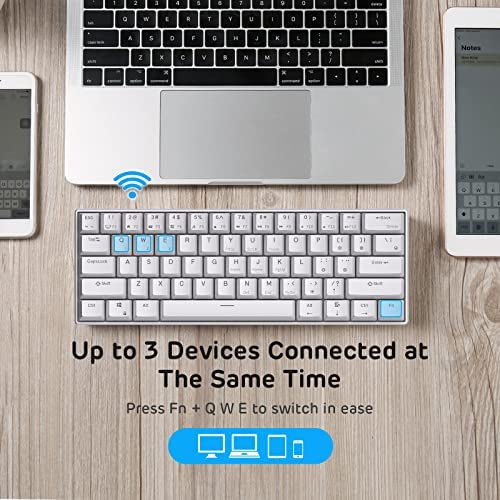








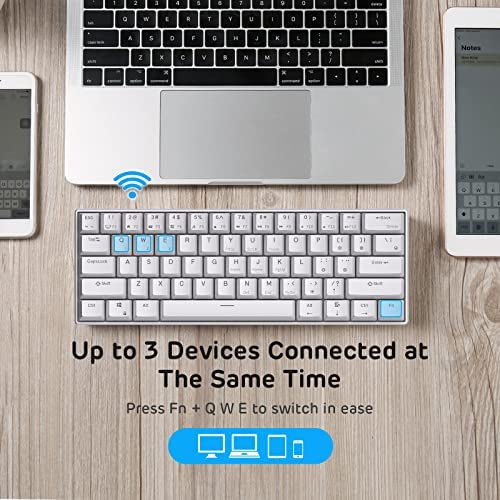






RK ROYAL KLUDGE RK61 Wireless 60% Triple Mode BT5.0/2.4G/USB-C Mechanical Keyboard, 61 Keys Bluetooth Mechanical Keyboard, Compact Gaming Keyboard with Software (Hot Swappable Red Switch, White)
-

Don Carlos
> 24 hourIt’s nice to be back on a mechanical keyboard, and this one in particular is very pleasant to type on. It offers good feedback on the presses, a satisfyingly loud sound, it’s not too cramped despite its small size, has a sturdy weight that keeps it anchored on the desk, and at least the white version with its blue backlighting is quite pretty. I have been using it for only a couple of days and I have found, in reference to preceding reviews, that its main problem is not the question mark, which can be toggled on easily enough by holding down FN, then pressing Shift (does not work if you press both at the same time), but the arrow keys, which are (and stay) toggled off when that happens, and the parentheses, which require a very awkward three-key move, FN-Left Shift-F9. So I would keep the question mark toggled off, then hit these keys together when you need it: FN-Left Shift-Question Mark. The hyphen also is awkward, requiring you to hold down FN, then reach across with your left hand to hit the f11 key, unless you’re more digitally acrobatic than me and can easily press the FN key with you right thumb and reach up with right middle finger. And the position of the FN key is also not the best: it should be on the other side of the board; I often hit it when I mean to hit the right arrow. Other notes: I have not found the keyboard falling asleep to be much a problem. Could be that the manufacturer has addressed this particular flaw. For Mac users, it is the Windows key that stands in place of the command key, not the Control key. Not sure if there is any use for the Control key with the Mac. And, in addition to the back-delete, which is where it should be, FN-n is the forward-delete. But the numbers are also a bit awkward; they are part of the function keys and require a simultaneous press of the FN key. None of the shortcomings have been dealbreakers for me, however. This is a wonderful mechanical keyboard. I doubt you can get better for the price, especially not with Bluetooth capability.
-

Natalie
> 24 hourThe keyboard is great for the price there are some better options out there but for a wireless and hot swappable keyboard its fantastic. You can mod it or customize it if you would like.
-

Mr. Mitch
> 24 hourKeyboard is great. Love the feel and love the sound. Love the solid thonk when i type. Its a great portable keyboard and i am dissapointed they dont make a full size version of this. I know they make full size keyboards but its not the same as this one. Was skeptical about their own brand of red switches but they actually compare pretty well to cherrys. I dont really notice a difference. I just hope they last as long. The main issue is that the wireless is buggy. I cant type to fast because the computer wont pick up every letter or it will get stuck on one letter and repeatedly input thay character. The key isnt pressed. It just seems to be an issue with the wireless because it works fine when connected via usb. Both the bluetooth and the 2.4Ghz have the same issue so Im at a loss. I tried downloading some software from the website and its all in chinese, which really doesnt matter because the program crashes anytime i try to click on anything. Summary: Great keyboard to type on just as long as you dont need the software and dont need to use it wirelessly
-

OddLlamaMan
> 24 hourThis is the cheapest mechanical keyboard I’ve ever owned, and it’s my new favorite keyboard. (I chose the RGB one) The build quality is surprisingly good for the price. I see a lot of negative reviews from people who bought the keyboard for use other than gaming talking about bad keymapping, and my response to that is why did you buy a gaming keyboard? If you are a software editor or something (not a gamer) why don’t you get a full form factor keyboard with all the buttons you need, instead of getting a 60% keyboard designed for gaming and then complaining about how it’s hard to access certain keys? For $50 you get awesome looking rgb (the clear switches look great) with backlighting, you get hot swappable switches, and you get three different connection methods through usb dongle, Bluetooth, or wired. Aside from all those features that are objectively good, the stock switches on this keyboard feel great in my opinion. I spent $20 on some hyperx pudding keycaps and now my keyboard looks and feels even better. So, I guess my verdict is; if you play games, buy it. If you want a keyboard for other purposes, I would probably look elsewhere.
-

PhillyTitan
> 24 hourI bought this for super cheap when they were doing a sale. The cool blue backlight is pleasing to the eye. The backlighting effects are neat but unnecessary in my opinion. The RK blue clicky switches are very similar to gateron blues: Not so loud that it annoys me to type on, just a satisfying tactile click. Its still to much noise for an office environment though. I have installed dampeners that prevent the keycaps from bottoming out so it makes even less noise, but its still more audible than say a cherry mx or gateron brown. I use this keyboard (almost) expressly for my cellphone for texting, social media, or whatnot. It stays plugged in most of the time to a charger. So I have to turn on the bluetooth which is quite easy. It also is connected to my iPad and PC; and switching between them is a simple FN+Q,FN+W,or FN+E. And that works much better and reliably faster than any bluetooth headphones Ive ever owned. I do have a couple of gripes: 1. It will only stay connected via bluetooth before disconnecting for one minute without touching a key. Then I have to hit a key to get it to reconnect. My SK61 board is closer to 5 mins and more preferable. I wish that was adjustable. 2. The switch to turn on the Blutooth is on the back. Kind of annoying when youre not used to it. I wish there was a hot-key combo that powers it on and off like other keyboards. 3. When switched on, it does NOT save the setting of having the arrow keys (ALT,MENU,CTRL, and ?) turned off. You have to turn it off to use a question mark for typing EVERY SINGLE TIME. This combo is (FN+enter). A minor, but noteworthy gripe. 4. The case and keycaps are CHEAP. The case looks like a piece of cheap plastic that does not belong on a decent mechanical keyboard, and will probably shatter if dropped. The keycaps are the same. Although the font is easy to read, and the shine-through is nice, it feels like youre typing on plastic wrap. I dont know if its the ABS material or not. But they kinda suck. So I had to swap those out. Otherwise, this is a decent keyboard and decent value
-

Random
> 24 hourThis keyboard is insane for the most part but can someone help me because my 6 key and 3 key isnt working and I already tried to factory reset it and click FN+6 and 3 and nothing works can someone help me out?
-

len
> 24 hourdid anyone received the 2.4Ghz dongle with their keyboard, I bought an aftermarket one but no luck getting it to work to be honest the wireless feature did not work at all still its a ok keyboard
-

venus
> 24 hourNice white and cool blue lights nothing to complain i love it
-

This guy
> 24 hourSeveral keys stoped working after a few years. Its a good Keyboard but I hate to buy disposable things USB-C? √ Blue tooth and wired? √ Small mobile keyboard to take on the go? √ Nice typing feel? √ Extremely low cost for mid quality? √ Never found my self with out battery for my keyboard. √ Ive never owned a flashy back lit keyboard with lighting, I dont really care about this feature. Its kinda cool but distracting and kinda worthless. If you want better battery performance turn this off. The blue tooth quick switching between up to 3 devices does not work very well for iOS/iPadOS devices. Im not really sure what the problem is but it seams to work between desktop/laptop macs. My primary use for the keyboard is general writing which it works great for, and programing. For coding/programing using vim its great (because you dont need your arrow keys and you dont need a pointing device). However if you need to use an IDE and you need to maneuver around the code using arrow keys youll have to flip between arrow mode and /? mode. The up arrow key and the /? key are degenerate sharing the same physical key, and because your on the 60% format they want to conserve space. If you need to use arrows and /? interchangeably a lot, the switch is fast (left shift + Fn), but it might get annoying. Over all for the price its an amazing value. Obviously you can get higher quality keyboard, and maybe something that will last 20 years, but you got to pay those Benjamines.
-

G R
> 24 hourSo I didnt realize when I bought this one that it is blue light LEDs only. Which is fine. I went with blue clicky switches and they are kind of meh. Havent taken the time to lube them but the space bar sounds incredibly hollow and different compared to the rest of the keys, you can really tell when the space is being pressed. I had to use the cable it came with to get my computer to auto-download the drivers. After that it worked with my Glorious coiled cable. Mine is a USB-C all though the ad does still show micro usb in their photos. The RK software does absolutely nothing for me, neither does the firmware download. Its a pain to get it to even download and when it does open it just shows a keyboard with absolutely no options to choose from or anything.. it literally does nothing. Also the shortcuts like (FN+||) and what not for changing to the 17 lighting modes does nothing, neither does the shortcut for brightness. So I am stuck with a mediocre lit blue LEDs with no customization. Overall the keyboard looks nice and itll be probably more of a piece of my display than using it. Would change out the clicky keys, they are a bit much.. Pros are it is cheap, looks decent, can take 3 or 5 pin switches and is hot swappable. I think it could use some new stabilizers though. Overall not horrible but their software and customization is non-exsistent.
