

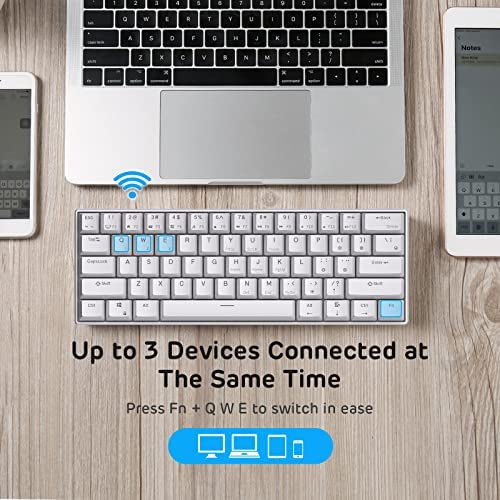








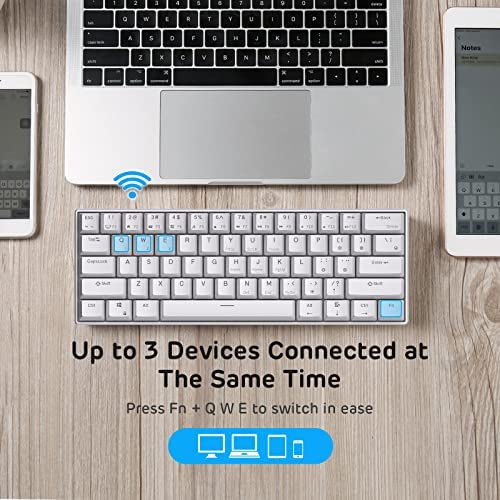






RK ROYAL KLUDGE RK61 Wireless 60% Triple Mode BT5.0/2.4G/USB-C Mechanical Keyboard, 61 Keys Bluetooth Mechanical Keyboard, Compact Gaming Keyboard with Software (Hot Swappable Red Switch, White)
-

CoachEmUp10s
> 3 dayThey claim that the product is hotswappable with other switches, so inherently I bought switches and a switch puller to switch them out. They didnt come up and upon reading a reply in the reviews they claim they arent hotswappable. Honestly obnoxious because Ive damaged some of the switches trying to pull.
-

Philip Toro
> 3 dayI’m typing my review on this keyboard. I got the white one with the blue switches (I think they are Kailh Blues) and I’m pretty impressed with this keyboard for the price. Many of the reviews on this products complain about the weird placement of the arrow keys and combined functions of other keys, but in reality that the nature of most 60% keyboards. The wireless connection is solid, although using it without a cord for gaming introduces a good amount of input lag (blues are crap for gaming anyway). There seems to be an older version and an updated one, the updated one has some more ergonomic key combos to activate certain functions, and also have a USB-C cable, which is much preferable to a micro USB. Make sure you guys look at the manual and keep it in case you cant remember some of the unmarked key presses, such as ctrl + enter to disable the arrow keys. Typing on this keyboard is very satisfying, with a nice click and feedback every time you press a key. The keys are well spaced, and they each have enough heft so they can’t be pressed by accident. Someone with larger hands shouldn’t have much trouble using this to type. Also due to its size it is pretty easy to carry around in bag if you are trying to use it as a portable keyboard. I also like the fact that you can pair it to 3 separate devices at once and switch between them very easily. The backlighting is pretty great, especially when typing in the dark. All the other lighting mode other than the standard one are a little too flashy though. I usually just turn it off to save battery, which has been pretty good so far. I’m also using this on a iPad and it paired really easily and has had 0 problems with it so far. Make sure to switch to Mac mode from the Windows mode or vice versa. (Ctrl + A or ctrl + S) The downsides of this keyboard are the key legend which is a little cheesy, as well as how loud it is (that’s the nature of all blue switches though). Also if you listen closely beyond the loud clicking of the keys, there is some metallic pinging that can be heard. It isnt the greatest sounding thing in the world, but is mostly drowned out by the clickiness of the keys. Overall this is a great and rather discrete looking keyboard that is great value. Hopefully reliability is good, will update if anything happens to it. Buy this if you are considering it. EDIT: They are Outemu blues
-

Josh E
> 3 dayThis thing is amazing with my steam deck and pc alike, for a non expensive keyboard it is for sure my favorite
-

Andrea
> 3 dayIt’s a really good keyboard, you’re able to change key caps and switches would recommend. I keep mine plugged in, but Bluetooth works good
-

Keys
> 3 dayThis worked very well when connected to my XBoxs you can’t use this wireless you can only connect it to the XBoxs this works on many game but some you cannot use this keyboard with is GTA, Over Watch Apex Legends and more some you can use it on Mincarft, Fortnite,Call fo Duty Modern Warefare, Sea of Thieves, the sims 4 bomb crew and more also works on PS4 I don’t use the newest XBoxs I use a XBoxs I bought 6 years ago so any XBoxs works with keyboard and mouse. Hopefully this helps also if you have problems with this connecting to your XBoxs or PS4 you have 30 days to return it so instead of going through a hassle if it doesnt work just return it and buy a different one also the software isn’t working well so get the backlighting color you like before buying and if you want to buy new KeyCaps look for MX Cherry KeyCaps because those are the ones that fit this keyboard.
-

Eamonn K.
Greater than one weekVery happy with this. Nice lighting effects, not 100% quality blue keys (compared to my razer blue keys on a different board) but still definitely feel likes blues. Mine has a little bit of key wobble, but it was only $40 so thats normal, and I expect that from cheaper hotswappables. I get a few days out of the wireless, no complaints there. I wouldnt use for gaming personally because I use macros and F keys, but thats a criticism of 60% not this specific board. I use this for portable typing for work home/in the office and I love it. I can fit this in a small bag and I can type for a day without even bringing the cable. Nice!
-

CZHO
> 3 dayI got blue switches by accident, the switches have an issue where the actuation pressure varies widely (20 grams +-) meaning that each switch feels different. I had a few switches which didnt make a click sound like the other ones, this would bother most ppl who get blue switches but since I didnt mean to it was fine. Mostly the inconsistency bothered me, the keyboard does feel nice and has a really good build quality. Switches: 3/10 Keyboard: 7/10 Overall: 7/10 with a switch replacement
-

Ki HO Song
> 3 dayIve been used this keyboard little over one year, but a lot of type errors by skipping. The battery often gone fast, so I was using it with power cable most time. I thought that this one is hot swap, but it isnt, so some people like me might not cheated. Good thing is good typing and shape if it works but time to time it is not good by typing over. Thus I move to Keychron K2 and bye to Kg 61. I still using some of their key caps at least. I am not recommend this to anyone. After this review, they send me message saying that mine (year 2020) was not hot swap model, so they clear what was my misunderstanding. and they suggest detail more info for Bluetooth disconnection. So I like to share it. First time when I was experiencing disconnection after a week later of using it because I am not heavy typing person. But after recharging it, it became faster losing quickly perhaps battery quality is not great. I didnt want to charge and back and forth a lot, so after doing few time charge more I give up using wireless. This was less than a few weeks after I purchased it. However difficulty to use this keyboard is the typing response. even after I using cable, response of tying often slower. When it is connected to cable it must work all the time, but it was not and also when the keyboard is connected cable, wireless must not work, but it seems keep on working. is this switch back really functioning right? I am not sure. anyway because they response to my writing I go one more star. new update 11/4/21 the seller is very nice and understand my situation and sending me a new replace without any extra pay. Because of their great effort for the customers satisfaction, at this moment I like to give them 5 stars and I can see the new one is hot swap possible and extra switches and tools comes with it. At this moment this is worth enough company very responsible for their product and I keep watching closely for their new products.
-

Jz
> 3 dayJust ok.
-

Michael
> 3 dayGeneral: This keyboard, for its price point, is a great deal. It does feel a little bit on the cheaper side, but I think that should be expected. Sound: It is a somewhat loud keyboard, but certainly not the loudest I have had for this price. Performance/Usage: This IS compatible with Linux systems, which I was happy to find out (since thats my main OS). Battery life is surprisingly long, definitely at least as long as the manufacturer states if not lasting even longer. The size is certainly something that needs adjustment for, it took me a couple of hours to be able to type efficiently but it took me a couple of days to figure out and memorize the odd key pairings that are somewhat necessary for reduced sized keyboards, such as holding the function key + shift + up arrow key to get a ? or the function key + the up arrow key to get a /, and other combinations for accessing common characters. I dont use the ? often since I code and it isnt a frequent use, but still it is there. The Bluetooth works perfectly, as well. I havent had any connection issues at all. Response time is pretty much indistinguishable between Bluetooth and wireless modes. The keyboard also has a TON of lighting options, which you dont always find for this price either. Overall: I definitely recommend this keyboard for anyone on a budget who wants a small wireless mechanical keyboard with great battery life. While it is small, it certainly is a respectable keyboard.
