

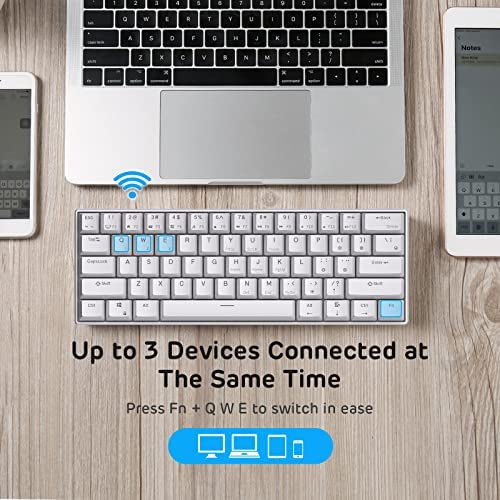








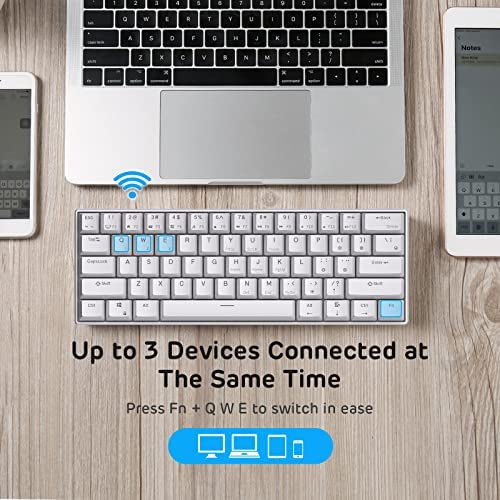






RK ROYAL KLUDGE RK61 Wireless 60% Triple Mode BT5.0/2.4G/USB-C Mechanical Keyboard, 61 Keys Bluetooth Mechanical Keyboard, Compact Gaming Keyboard with Software (Hot Swappable Red Switch, White)
-

venus
> 3 dayNice white and cool blue lights nothing to complain i love it
-

Eliana T
21-11-2024This keyboard is great for typing, looks great, and, if just a couple issues were fixed I would highly recommend it. First, the bluetooth. The range is only 4.5 feet (yes, I measured). This largely defeats the point of a bluetooth keyboard - I would just get a wired one at these distances so I dont have to deal with a battery, or, God forbid, you go 5 feet away. The second is the lack of programmability/the weird predefined programming settings. Basically, there are three toggles - one that toggles about 15 keys to do their primary or secondary or tertiary functionality, one that toggles your alt/menu/ctrl// key or arrow keys, and one that toggles Windows/Mac modes. The Windows/Mac toggle is fine, but the other ones are horrendous. - The toggle button is fn-left ctrl. The issue, I frequently run into is that it is triggered inadvertently when I have to use shortcuts (e.g. left ctrl, left alt, up key [which is fn + /]) - you can see that that key combo triggers the program change. - I want some of the keys that are in one set, and some that are in another. Most notably, I want my numbers to be numbers, and my esc key to be `/~, but these are unable to be on together, either I get esc+numbers, or `/~+fn keys. Those are not the combos I want. - There are some keys I never use (looking at you caps lock) that I wish I could switch to something else (e.g., caps lock becomes esc, and esc permanently stays `/~). All of these issues could be solved via the keys being programmable. Alas, they are not. This keyboard has great typing capability that could be improved immensely with a BT upgrade and better programming.
-

Natalie
> 3 dayThe keyboard is great for the price there are some better options out there but for a wireless and hot swappable keyboard its fantastic. You can mod it or customize it if you would like.
-

Andy
> 3 dayFor unexpected layout change, you need to press FN + left CTRL to go back to the default settings.
-

Edward H
> 3 dayThis keyboard is incredibly well made and nice to type on but suffers from serious usability issues compounded by poor documentation. The default when you turn it on is to have several keys on the lower right remapped to arrow keys -- including the question mark. To get the regular keys back you need to hit function-Enter. This is NOT in the documentation -- the documentation says you have to hit function-control twice to do this. Not true. I learned that here in the amazon reviews. Apparently you can disable the windows/command key by hitting function-windows. I dont know why youd ever want to do this. I did it by accident a few times and I had no idea what happened. This keyboard would be hugely improved by a set of indicator lights to show you what configuration options youd switched on and off. As it stands theres no way to know except by hitting keys and trying to figure it out by what it is and isnt doing. Basically to use this keyboard well you have to somehow glean what all the (sometimes poorly documented) config options are and be ready to diagnose when you need to use them (and maybe when youve accidentally activated them). If you do all that, you may have a great time with this excellently made keyboard. If not, you will just find frustration. Bottom line, great keyboard but a huge challenge to learn to use well
-

John
Greater than one weekupdate (2020.4) : I am not changing 4 star rating but I could fix the issue by myself. so here is few tips for the users suffering similar issue. The popping key cap could be fixed using adhesive residue that I could scrap from tape. I could use a glue but at the time I didnt have it. and it could smear into switch mechanism to ruin the switch. This little amount of adhesive scraped from tape worked perfectly and safely. And another tip for Mac users. hard to type due to complicated combination of keys to type ? could be solved through letter replacement under keyboard setting in Mac OS. I personally have set two exclamation mark to be replaced to question mark. I hope this helps. this keyboard is a joy to use and joy to hear. It was little challenging to figure out short cuts at first. But once it’s done, this keyboard has become one of my favorite keyboard of all time. It just has perfect combination of everything. Size, quality, wireless and price. I didn’t even expect this keyboard to be this good. 4 stars : Im adjusting minus 1 star from previous 5 star rating. some key caps pop out if I type really fast. Im thinking about putting some glue to those key caps to switches. Other than that its OK 3 stars : I have been using this keyboard as a 2nd keyboard. so the mileage wasnt too long. but one of the key is not working now. Im sad that this keyboard couldnt keep up with real use.
-

Derreck Scharn
> 3 dayThis keyboard is quite good. The build quality is on point and the switches feel good, even if they are nock-off Cherry MX. I own the Anne pro 2 as well as this RK61, (my anne pro has Gateron Red switches, and the RK61 has blues, so they are quite different). they are nearly identical to one another with the Anne pro 2 coming up just slightly ahead of the RK61 in terms of build quality. (to be expected, as the Anne pro 2 is double the price). If this is your first mechanical keyboard and you are trying to choose what type of switch to get, your first thought might be to get blues. they are tactile, clicky, basically everything you think of when you think about a mechanical keyboard, and how it should sound. BUT
-

Richard Obermayer
Greater than one weekA close friend got super invested in custom keyboards. While I was waiting for a case to arrive, he convinced me to pick this up, as a fun starter hot swap board at a very low price point. It was so fun to type on as a beginner that I wound up buying a bakeneko case from cannonkeys so I would have a fun alternative, while still waiting on the Salvation case, and now I’ve spent way too much money on keyboards, caps, switches, stabs, cables and all that jazz. The only negative about this board is that it’s such a fun intro to a crazy niche hobby that you’ll likely wind up dropping thousands on fancy pants builds and switches. This one isn’t super customizable, and frankly it’s probably best that way, because if your buying one of these you have the knowledge and desire to actually seek out some bangin keebs in the future.
-

archaeo
> 3 dayThis clicky-clacky little number does a fine job at providing a more satisfyingly tactile experience than your usual Bluetooth keyboard. Lots of reviews (and the product description!) suggest that you need to do some goofy key combos to get normal characters like question marks, but hidden in the manual is this handy paragraph: “Press FN+Shift (shift on the right side of the keyboard), Arrow keys turn into the second function. Press FN+Shift again, arrow keys function recovery.” Not the best translation, but it does mean you can toggle the arrow keys with a simple keyboard combo. I’ve attached a picture of the entire manual for the convenience of other potential buyers. And honestly, I recommend it. This keyboard is a steal at this price. It’s probably not the perfect gaming keyboard and your co-workers will murder you if you try to bring it to the office, but it’s a very functional device that’s a lot of fun for casual use. It also seems to be pretty trivial to customize, with easily swappable keycaps and a whole universe of little nerdy doo-dads to get the typing experience of your dreams. One imagines the more expensive models are even better if you’re trying to be some kind of Pro Gamer or you can’t type on anything less than actual ivory keys hand carved by patient artisans in a foreign country, but for the rest of us, it’ll do quite nicely. Also the whole thing lights up and makes you feel like you’re in a cheap Matrix knock-off movie, which is cool.
-

Mr YANG
> 3 dayI bought the red version. very comfortable. no complaints the setting does take a bit of time, and unfortunately they didnt do a good job of documenting it. but Hey, Google is your friend. a quick Google Search solves most. of your problems. note that with different version, swapping between the arrow mode takes different methods. on mine (2020 July shipped) , its Fn+Enter (written in the little manual), where someone on amazon review reported other methods for possibly an earlier version. what really drove me nuts is the design for the question mark /?. I used Fn+ENTER to switch it off arrow mode. apparently the left arrow becomes OPT , not ALT as is printed on the caps. right arrow is correctly control. I dont use two. so its more convenient for me to keep the arrows in arrow mode. but that leaves the /? a thorny issue. in fact even in arrow mode, if you press shift+/ , the keyboard does send out ? hard keycode to computer. the only issue is /. at last I just let the keyboard send out up arrow, and in Mac, I used Karabiner to attach a custom rule for this RK61 so I convert up arrow to /. Then where do I get my up arrow? I created a complex rule to map Fn+O to up arrow. luckily there are many letter keys not yet mapped to functions. ----- on my Magic Keyboard I map the left Fn+hjkl to arrows, but unfortunately Fn+hjkl on RK61 have been implemented to send out hard electric signals for END/HOME etc to Mac, but Mac simply does not recognize these, so its a waste
