

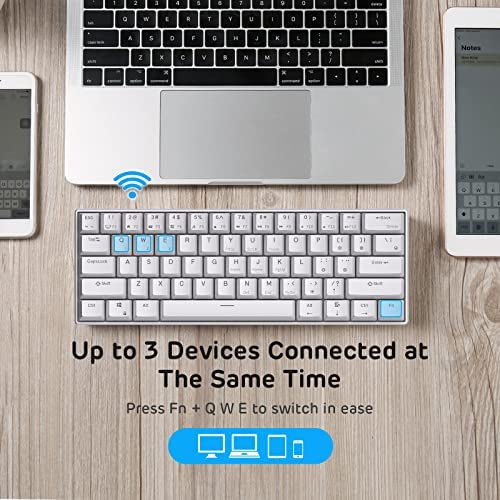








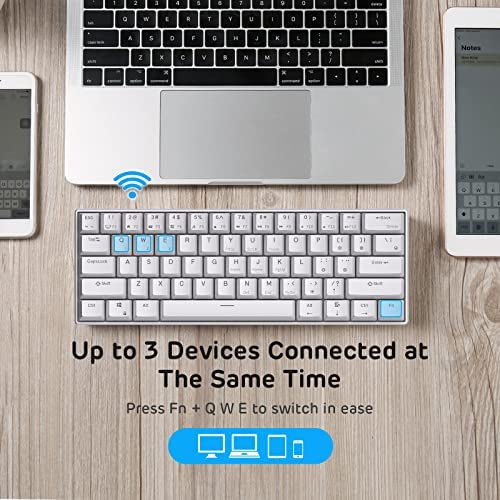






RK ROYAL KLUDGE RK61 Wireless 60% Triple Mode BT5.0/2.4G/USB-C Mechanical Keyboard, 61 Keys Bluetooth Mechanical Keyboard, Compact Gaming Keyboard with Software (Hot Swappable Red Switch, White)
-

Alta Mann
> 3 dayThis keyboard is the most obnoxiously loud keyboard ive ever heard in my life - and I work in IT enough to tell you from experience what the normal noise range is (if thats even a thing). My husband bought this and he works all day on the phone as welm. Its the most obnoxious thing ever. Whenever we talk over the phone all i hear is clicking and clacking. Ill be in the next room over and ill still hear that thing. Hes had it for two years and hear I am telling you I have yet to get used to the noise level. (I could also never get used to this type of keyboard model but thats just me) Youve been warned people
-

Philip Toro
> 3 dayI’m typing my review on this keyboard. I got the white one with the blue switches (I think they are Kailh Blues) and I’m pretty impressed with this keyboard for the price. Many of the reviews on this products complain about the weird placement of the arrow keys and combined functions of other keys, but in reality that the nature of most 60% keyboards. The wireless connection is solid, although using it without a cord for gaming introduces a good amount of input lag (blues are crap for gaming anyway). There seems to be an older version and an updated one, the updated one has some more ergonomic key combos to activate certain functions, and also have a USB-C cable, which is much preferable to a micro USB. Make sure you guys look at the manual and keep it in case you cant remember some of the unmarked key presses, such as ctrl + enter to disable the arrow keys. Typing on this keyboard is very satisfying, with a nice click and feedback every time you press a key. The keys are well spaced, and they each have enough heft so they can’t be pressed by accident. Someone with larger hands shouldn’t have much trouble using this to type. Also due to its size it is pretty easy to carry around in bag if you are trying to use it as a portable keyboard. I also like the fact that you can pair it to 3 separate devices at once and switch between them very easily. The backlighting is pretty great, especially when typing in the dark. All the other lighting mode other than the standard one are a little too flashy though. I usually just turn it off to save battery, which has been pretty good so far. I’m also using this on a iPad and it paired really easily and has had 0 problems with it so far. Make sure to switch to Mac mode from the Windows mode or vice versa. (Ctrl + A or ctrl + S) The downsides of this keyboard are the key legend which is a little cheesy, as well as how loud it is (that’s the nature of all blue switches though). Also if you listen closely beyond the loud clicking of the keys, there is some metallic pinging that can be heard. It isnt the greatest sounding thing in the world, but is mostly drowned out by the clickiness of the keys. Overall this is a great and rather discrete looking keyboard that is great value. Hopefully reliability is good, will update if anything happens to it. Buy this if you are considering it. EDIT: They are Outemu blues
-

Ki HO Song
> 3 dayIve been used this keyboard little over one year, but a lot of type errors by skipping. The battery often gone fast, so I was using it with power cable most time. I thought that this one is hot swap, but it isnt, so some people like me might not cheated. Good thing is good typing and shape if it works but time to time it is not good by typing over. Thus I move to Keychron K2 and bye to Kg 61. I still using some of their key caps at least. I am not recommend this to anyone. After this review, they send me message saying that mine (year 2020) was not hot swap model, so they clear what was my misunderstanding. and they suggest detail more info for Bluetooth disconnection. So I like to share it. First time when I was experiencing disconnection after a week later of using it because I am not heavy typing person. But after recharging it, it became faster losing quickly perhaps battery quality is not great. I didnt want to charge and back and forth a lot, so after doing few time charge more I give up using wireless. This was less than a few weeks after I purchased it. However difficulty to use this keyboard is the typing response. even after I using cable, response of tying often slower. When it is connected to cable it must work all the time, but it was not and also when the keyboard is connected cable, wireless must not work, but it seems keep on working. is this switch back really functioning right? I am not sure. anyway because they response to my writing I go one more star. new update 11/4/21 the seller is very nice and understand my situation and sending me a new replace without any extra pay. Because of their great effort for the customers satisfaction, at this moment I like to give them 5 stars and I can see the new one is hot swap possible and extra switches and tools comes with it. At this moment this is worth enough company very responsible for their product and I keep watching closely for their new products.
-

Lacey Scribner
> 3 dayUPDATE: Got the board replaced and it works perfectly now. Based on other reviews there might be a bad batch. This board is great and sounds nice, but I have been FIGHTING it to stay connected. I have to have it hardwired and the dongle plugged in and even then its spotty with registering keystrokes. Ive plugged, unplugged, tried bluetooth, etc and all that has happened is now specific keys do not work.
-

Cassie
> 3 dayHey, keyboard nerd here. Ive been around the hobby for a while but I got one of these to use as a beater/travel board. This version of the board seems to be a newer version that was introduced this year (or maybe in 2021). Most reviews you can find online of the older one, but the main differences are switch compatibility and the 2.4ghz receiver. The current version that I have is fully hot swap compatible. I dont think it was made clear enough, and I think the fact that this amazon page includes the reviews for the old version is confusing. The old version is only compatible with Outemu style switches with the smaller stems. This version, to my surprise, worked fine with Gateron reds and other standard switches. I looked through the listing again and there was an indication in one of the *pictures* of all things that the keyboard switches are almost fully hot swappable. All of the online reviews for this keyboard are for the older version and indicated that it only supports Outemu style switches, which is no longer the case. Switch and keycap quality are okay. Theyre definitely fine for the price but the switches do have a bit of wobble to them. The texture on the keycaps is fine. They probably wont last forever but they seem like theyll survive at least a few years. The 2.4ghz performance is pretty good, which is to say its pretty standard for a 2.4ghz wireless receiver at this price point. The latency is noticeably better than bluetooth. That said, wired performance is noticeably better than 2.4ghz to me. I still think the 2.4ghz receiver is plenty good for casual games and way better than bluetooth, but if you want to be a sweaty fps gamer, Id stick to playing wired. I obviously didnt buy this keyboard for gaming, but for reference I tested it on cod mw2 (2022) running on performance mode at 240hz, with my usual keyboard being a rog falchion. Compared to that keyboard, the rk61s 2.4ghz mode had a pretty noticeable delay for me, but the wired mode was plenty good enough for fast-paced sweaty gaming. Also, the manual could use some improvements. Below Im adding a rundown of how the keyboard is mapped out, since I had to look some of it up and trial-and-error the rest. - fn + left control: toggles between 3 fnlock modes. 1)[fnlock for the function row (f1-f12) + fnlock for the nav cluster (prtscr, home, end, etc)] 2)[fnlock for only the function row] 3)[no fnlock at all] - to access the multimedia keys (volume up, play, stop, open browser, etc), you need to have the number row set to the function row (f1-f12) from the step above, then hold down fn and press one of the f1-f12 keys. that should activate the keys multimedia functions. - fn + enter: toggles fnlock for arrow key cluster in the bottom right corner. press it again to disable it - fn + a, fn + s: switches to windows or mac mode respectively. this just switches the function of the alt/opt and windows/cmd keys to their usual layouts on windows/mac - fn + windows key: locks the windows key and prevents it from being clicked, for gaming. press again to remove the lock - fn + esc: use the tilde key. hold shift during this to type a backtick Okay, I think that should be it. Everything else is reasonably explained in the manual or on the key legends themselves. Overall. I like this keyboard. Its good value for the money. Its fully hotswap now so you can upgrade to whatever switches you want later. Keycaps feel fine to me for the price. The 2.4ghz receiver works fine for the price and latency is fine. Bluetooth and wired modes work fine. Really my biggest gripe is that the manual doesnt properly explain how the keyboard is laid out well, which is pretty essential on any board smaller than 65%, which is why I docked a star. Still recommend the board, but I really hope the manual and documentation can get an improvement in the future.
-

YVNGXMJ23
> 3 dayI bought this keyboard around this time last year This is really nice keyboard it is still in great condition I have spilled water in it and got food all over it and I have put it through hell it is a really good one major thing I don’t like about it is the Bluetooth after a while it will disconnect and you may or may not struggle to reconnect it. Other than that the keyboard is great.
-

Juliana Merkt
> 3 dayThe Good -It has a great typing feel, having Kalih Blue switches, which are functionally identical to Cherry brand switches. -It arrived charged enough to go 3 days of use before needing to be plugged in, and has good power-saving measures in place to keep unnecessary battery drain to a minimum. -You can use it while charging, which cant be taken for granted. -The Backlighting is evenly distributed across the board and has multiple levels of brightness, including disabling it entirely. -You can have it simultaneously paired with up to 3 devices, and swap between them with a simple key combo. The Bad -The feet are simply rubber anti-skid pieces, not adjustable. -This is to be expected with a small form-factor board, but some of the FN keypresses are strange. For instance, to type ? , its no longer shift+/, its FN+shift+/. If youre still learning the board, youll end up selecting and deleting an entire line of whatever you were typing, since shift+/ now corresponds to the up arrow+shift. Youll get the hang of it, though. -No media controls, not even a volume up or down. The Ugly - This may just be a problem with my board, but reviews Ive seen online hint that it might be very common to the product: It is uneven. If youre trying to type on a flat surface, it will wobble back and forth like a table with a short leg. This isnt a problem for me, since Im using it on my lap for my living room computer, but its something to keep in mind.
-

Ted Smith
> 3 dayFirst of all this keyboard feels great when using for gaming! I recieved this keyboard august 24 and gave it a full charge then started using it for few hours each day for playing games and has stayed charged from one time charging until september 22!!! I am amazed at the battery life this has! I love the compact design and quality of this keyboard it is a great buy if you are using laptop for gaming and travel! I use this keyboard with lowest light setting and it is bright enough. one thing to note is when the battery got low enough it turned off the lights completely but it still worked for like 4 more days of use about 3 hours a day! Buy this if you need a compact very comfortable keyboard that is wireless using bluetooth!
-

Michelle Welch
> 3 dayI am updating my review because my last board that came was defective. The board would NOT connect wireless by any means. bluetooth or 2.4ghz. It only worked when plugged in. It would shut off and not turn back on at all in wireless. So far with the new board its working great. No issues at this time. My only issue is Charging. The company should of made it easier to keep an eye on it to see if its fully charged or not. You plug it in and it blinks 3 times that its charging and 5 times when its done. The only problem is there is no indicator or anything to tell you its charged and if you dont see the 5 blinks you will never know its charged at all. The keyboard should of had a solid light when charging then the lights turns off when charged or some way of telling you battery life. Other then the charging confusion its a solid keyboard
-

KOLO
> 3 day***UPDATE This keyboard is wireless, bluetooth, mechanical, has great build quality, and works with up to 3 devices. The ONLY detractor i found was that the arrow keys did double duty. Since i dont regularly use the arrow keys this was an issue for me as one of the keys was the / key that i use for programming and such. The user pamphlet shows how to lock these keys. if you are a programmer that is mouse specific then green light and buy. if you use arrow keys you might want to buy a different keyboard. I am completely happy with this keyboard now that i found it. WORD-OF-ADVICE: Keep the pamphlet that comes with it. You will need to refer back to it for sure. This keyboard is great. The feel of typing is amazing. The lack of a number pad is an annoyance i knew going in to the purchase. I was looking for bluetooth not RF or other wireless method so went for it. Once think i was not aware of at the time of purchase is the / key needs to have the Fn key pressed as well otherwise it is a number key. This is a deal breaker of me as i needed this in order to type programs and other technical documents. Buyer beware if you fall into this demographic as well. I am trying to see if there is a way i can disable the number keys and use them as their functions only. As of yet i have been unsuccessful. If i am able to lock these keys, then i can recommend for programmers.
