

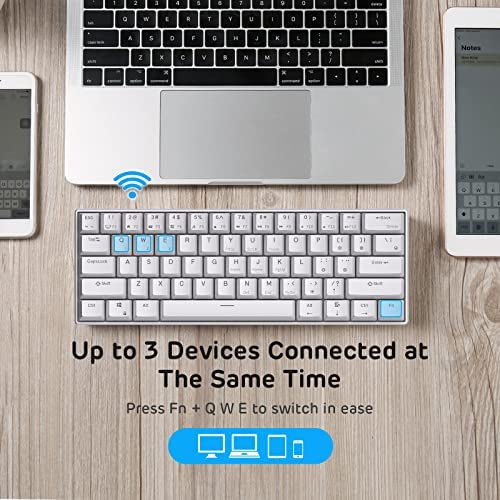








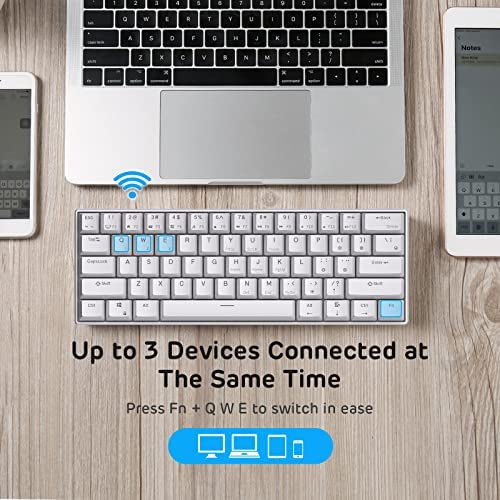






RK ROYAL KLUDGE RK61 Wireless 60% Triple Mode BT5.0/2.4G/USB-C Mechanical Keyboard, 61 Keys Bluetooth Mechanical Keyboard, Compact Gaming Keyboard with Software (Hot Swappable Red Switch, White)
-

CoachEmUp10s
> 3 dayThey claim that the product is hotswappable with other switches, so inherently I bought switches and a switch puller to switch them out. They didnt come up and upon reading a reply in the reviews they claim they arent hotswappable. Honestly obnoxious because Ive damaged some of the switches trying to pull.
-

ula
> 3 dayIf you plan on using the up arrow keys or the /?, `~ keys regularly, this is not for you. I wanted a smaller form factor keyboard and misjudged how small I could go with it and still type effectively. 70% is much more usable for my needs. If you dont care about the keys listed above, this keyboard feels great, connects smoothly to multiple devices, and is tiny. I think its great for the price if it fits your daily use- if youre just typing standard English this is a great pick.
-

Andrea
09-06-2025It’s a really good keyboard, you’re able to change key caps and switches would recommend. I keep mine plugged in, but Bluetooth works good
-

Alta Mann
> 3 dayThis keyboard is the most obnoxiously loud keyboard ive ever heard in my life - and I work in IT enough to tell you from experience what the normal noise range is (if thats even a thing). My husband bought this and he works all day on the phone as welm. Its the most obnoxious thing ever. Whenever we talk over the phone all i hear is clicking and clacking. Ill be in the next room over and ill still hear that thing. Hes had it for two years and hear I am telling you I have yet to get used to the noise level. (I could also never get used to this type of keyboard model but thats just me) Youve been warned people
-

Random
> 3 dayThis keyboard is insane for the most part but can someone help me because my 6 key and 3 key isnt working and I already tried to factory reset it and click FN+6 and 3 and nothing works can someone help me out?
-

Austin Saunders
> 3 dayKeyboard is very nice. Got it as an inexpensive upgradable keyboard. I cant tell the sound of the keys as well as a keyboard hobbyist but to the untrained ear I think it makes a decently nice noise. LED backlighting is nice and smooth. Overall id recommend.
-

Hang Cheng
> 3 daythe keyboard design is very much flawed, with certain commonly used keys combined within one key, say /, ?, and upper arrow, you have to constantly use shift and function keys to get the intended keys. I understand this is a compact keyboard, but to combine three commonly used keys under one just doesnt work. Could be a great keyboard, but now it is just so hard to use.
-

venus
> 3 dayNice white and cool blue lights nothing to complain i love it
-

Ameen
07-06-2025I bought this specifically for Undertale and Deltarune and the keyboard arrow keys are good for it. I was able to beat sans and Jevil twice and the keyboard was very responsive. Eh good purchase and I can use it for other things so yeah good purchase overall. I bought it with blue keys and I didnt care about the type of keys. I was worried at first so I fired up Badtimesimulator and was able to beat sans successfully with blue keys. I also had custom my keyboard with a purchase I made a while ago of a one hand keyboard. It was a red dragon one hand keyboard and it looked good for the results. Easy to remove and customize keys and key types. The key caps and key buttons were easy to remove and cause no frustration. Good keyboard will use it for other uses.
-

Brian King
> 3 dayPRO * Very affordable 60% Mechanical Keyboard, especially given the Bluetooth connectivity. * OEM Keycaps are actually fairly thick in comparison to other mechanical keyboards in this price point. When measured with digital calipers the factory OEM keycaps were around 1.3mm. (EnjoyPBT or GMK keycaps are 1.4 and 1.5mm respectively). * Keyboard has fairly standard keycap sizes which makes switching to an aftermarket keyset easy and painless. * Surprisingly sturdy build especially given the price point. * On/Off toggle switch for the Bluetooth radio on the bottom of the keyboard. * LED indicator under spacebar for when keyboard is charging. CON * Bluetooth is Bluetooth version 3. However, for general typing use this shouldnt be an issue and wasnt an issue in any of my experience. However, if used for gaming you might want to play plugged in via USB to avoid any latency. * As I generally use fully programmable keyboards or keyboards such as the HHKB Professional BT where the Control key is where the Caps Lock key is placed, Id really like to be able to reprogram the keyboard layout via a desktop application or perhaps via an Android/iOS application such as what is present on the Anne Pro from Obins. This is also true of the arrow key placement as Id prefer to use HHKB style arrow clusters or at least vim arrow keys (hjkl). IMPROVEMENTS * Would like to see different switches offered such as Gateron Silents. * Perhaps switch to white LEDs as this would be more pleasing and would match with aftermarket keysets better. * See misc improvements or changes Id personally prefer to see throughout the review. MISC FEEDBACK * The model I am reviewing had a generic Cherry MX Blue switch in it. Normally, Im not one to use a clicky MX switch as I tend to prefer Cherry MX Silent Blacks (Linears) or Zealios (67g Tactile) or Topre style switches. * Personally, Id prefer to have paid $5 more to obtain this board with a different selection of switches (Gateron Silent Blacks for linears, maybe Silent Gateron Browns for Tactiles?) over the switches included. * When utilizing the LEDs the Caps Lock key is not turned on by default, unless caps lock is active. Id prefer to have all keys lit if LEDs are activated and when caps lock is turned ON to have the LED shine a different color via an RGB LED in this switch.
