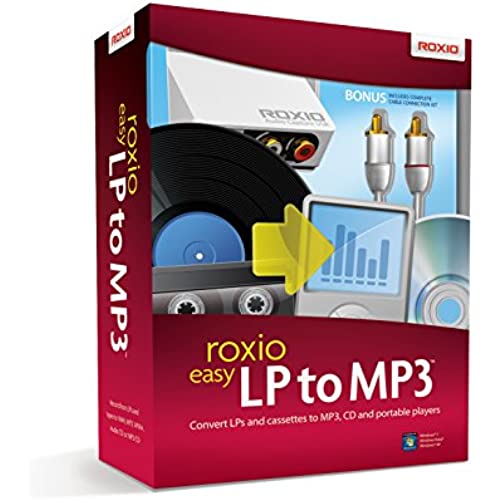

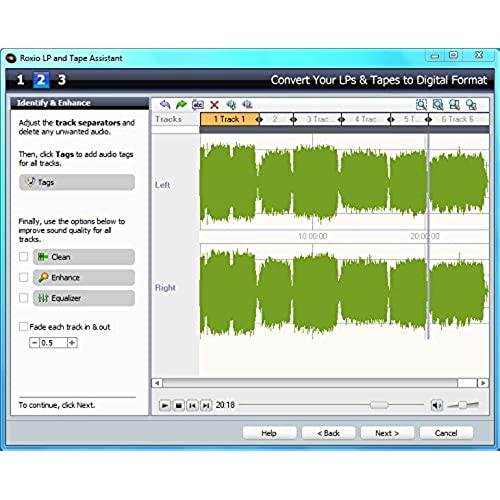
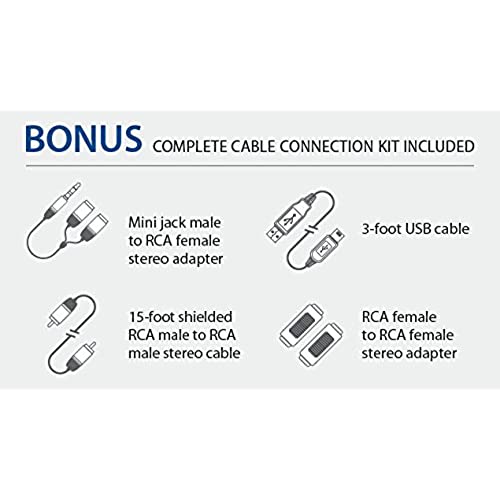
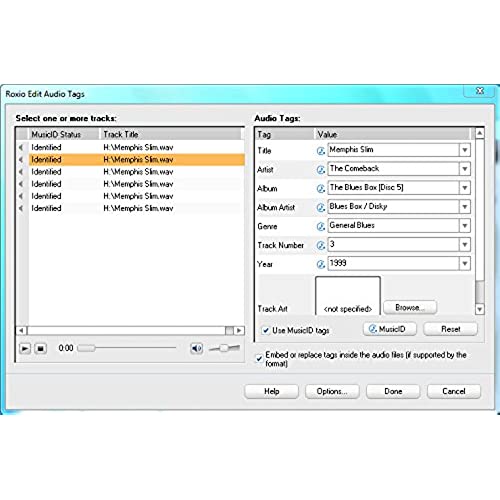

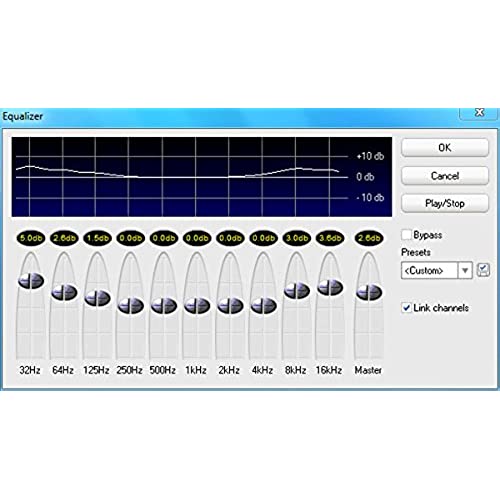
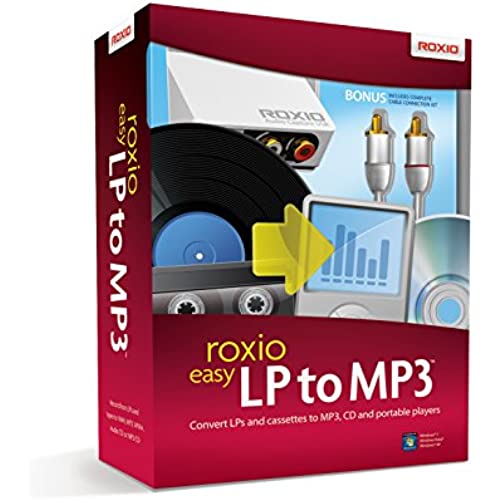

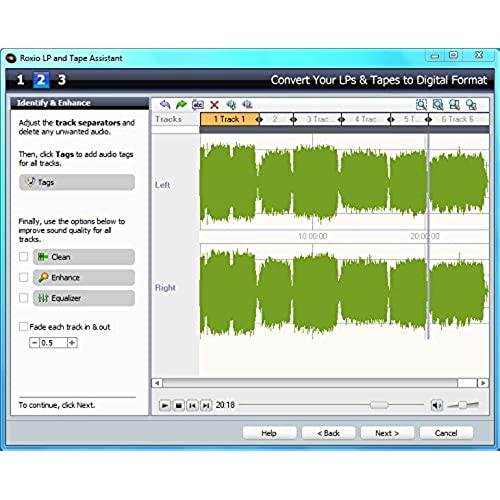
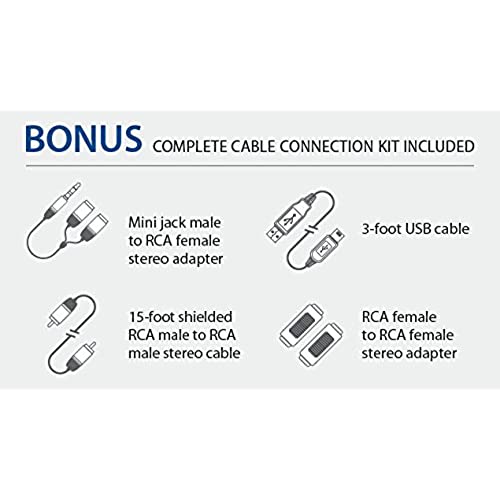
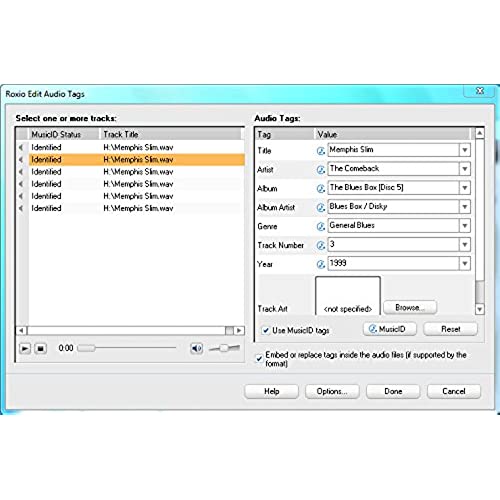

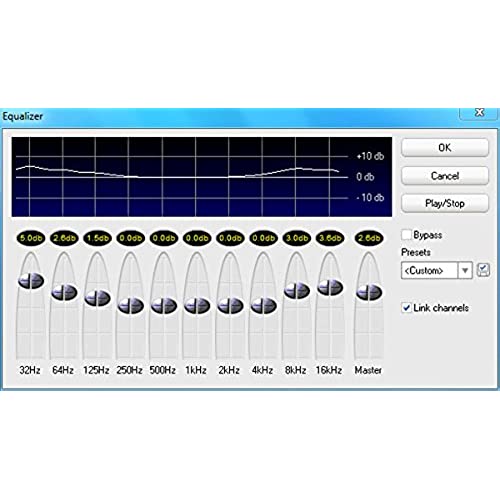
Roxio Easy LP to MP3 | LP and Cassette to CD or MP3 Audio Converter [PC Disc]
-

middlevue
> 24 hourIve installed the product on a Windows 7 system and tried recording an LP through the USB port. When I do that it seems to think that the usb port is a speaker because I can hear the PC noises through a headphone attached to the Roxio Audio Capture box. There is no sound from the resulting MP3 file that should have been the captured song. The other problem is that this seems to turn off my speakers all together. Im going to try to connect through the sound card, instead of USB and see how that goes. If that fails I have a Windows XP system and I may try to install there. After reading other reviews here I wont even bother with Roxio support....
-

Ronald Feierman
> 24 hourThe instructions were not very good but my stepson is a computor tech and figured out what we needed to do to make it work. Besides using a USB port you need to use the line out also. Have only copied about a half dozen songs as my wife finds to much for me to do in retirement. But the songs that I did do turned out great and it took all the scratches out. I have probably a thousand records, most of them in excellent condition but this Roxio program really fixes the ones that have popping or scratchy noises.
-

Plainteacher
> 24 hourEasy to use. Ive converted over 500 vinyl albums to my computer.
-

Bizcart
> 24 hourIm no stranger to LP rip SW. Have had a couple of other packages over the yrs. and they typically do an above average job replicating vinyl to MP3 (LP Ripper for e.g.). BTW, recording set up is my Rotel model 1520 AMP (with built in pre amp) and my classic SL-7 Technics turntable which is connected to my HP Envy PC- its not junk equipment by any stretch. Bottom line - this Roxio SW isnt good. For starters - theres no Win 10 instructions re: how to best connect the stereo to the PC. It was trial and error, but I eventually found the one and only way to get a signal to to PC (using USB - no option to plug directly into my sound card). Next, the recording volume wouldnt adjust - one volume and one volume only (too low) - auto volume set wouldnt move the meters at all, either. But worst of all, the playback had a horrible hiss - not even close to acceptable playback quality. I suspect due in part to interference from the converter box that comes with the SW, and the very low recording volume. Oh, and the sound clean up feature of the SW compresses the signal so badly that it completely ruins the original sound quality of the music. At any rate - look for something other than Roxio LP to MP3 conversion SW - this isnt the best option in my opinion.
-

Tim Davidson
> 24 hourgood price
-

Richard Hodges
> 24 hournot your fault - its roxios - I cant contact them to install program - the product key keeps getting kicked out - Ive registered product and tried to get on their support site without any luck. You people are great with your service however right now I feel Roxio needs to put a little work to get any customer satisfaction!!!!!!
-

Dadielte Production (Consignment)
> 24 hourHavent been able to figure out how it works, so I havent used it.
-

Rob
> 24 hourFirst of all, the USB interface hijacked my system, and made itself the default sound device for everything - I was able to fix this for the most part by myself through the Windows Control Panel. However, it also disabled my Cubase programs ability to hear its own Presonus Firewire interface, until I removed the USB device from the System/device section of Windows Control Panel. But thats not even the main problem, I never got past the main screen, and into the Vinyl/Tape converter, Sound Editor, or Tag editor. All I would get is the Windows message about an unexpected problem. Roxio only offers support via web ticket, unless you want to pay $1.98 per minute, and it takes 24-48 to get a response each time. They had me give them screen shots of the error codes, my system screen, and the main view of the program, and text files of the error code reports. After all of that specific information, they offered such specific advice as, defragment your hard drive, and update your video drivers. The end advice they gave me was that if I still had problems I should return it! Which is why I am sending it back, and waiting to see if Amazon gives me full, partial, or no refund, because its open software. I tried using the Roxio User Forum, right on the user site, but the best advice I got from the local expert was that Roxio products sometimes require a clean install which involves removing all of their other products, downloading and running a utility from Microsoft, and MANUALLY editing the Windows registry! yeah, right. I been using PCs since my first 8086, DOS 3.5 computer in 1989, and this is the first time I have absolutely failed to get a program to run! What part of all of that sounds easy? I dont know which product might be better, but buy anything else but this!
-

Cleveland
> 24 hourHangs all the time. Tried uninstall/reinstall. Just junk,
-

Carolyn King
> 24 hourI had to contact Roxio directly about the LP to MP3 software that I purchased from Amazon.com. After i spent at least two hours trying to get it to work, and then one hour on the phone with Roxio, they determined that the software was bad. They shipped me out a whole new LP to MP3, which works fine.
