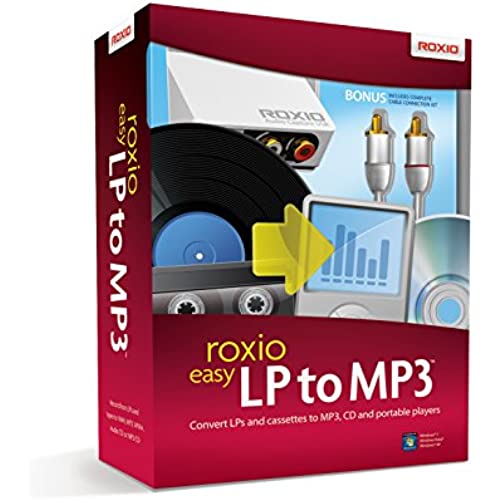

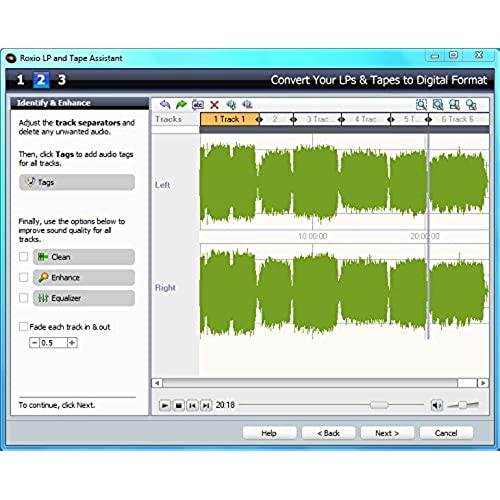
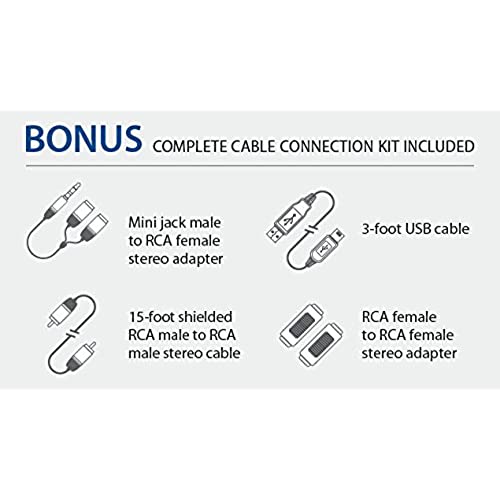
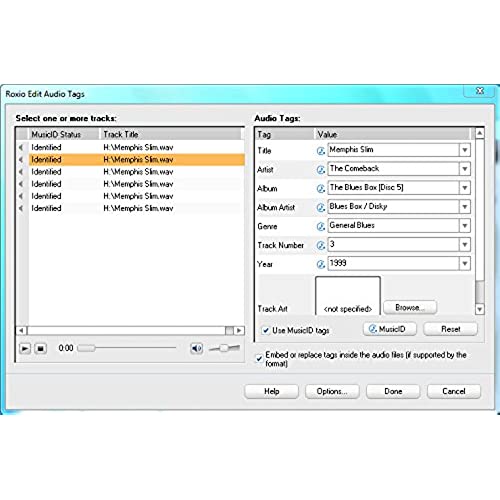

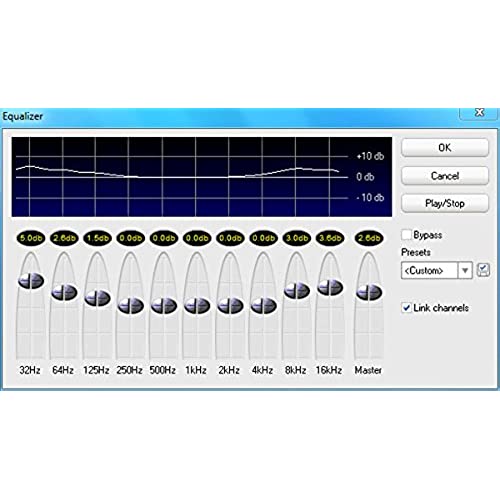
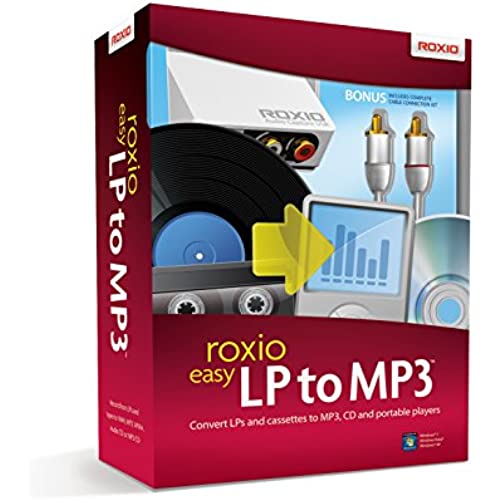

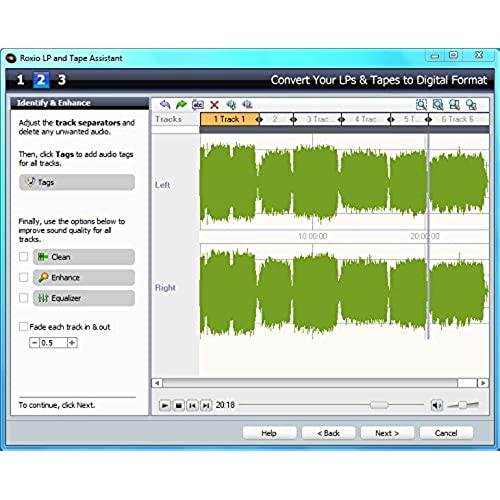
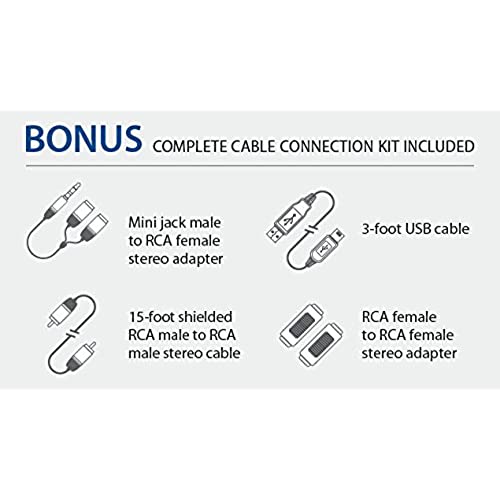
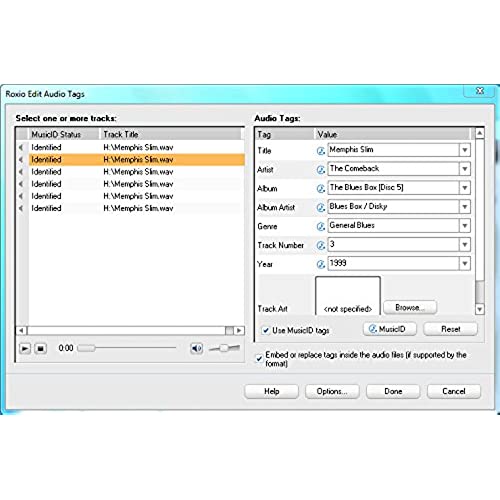

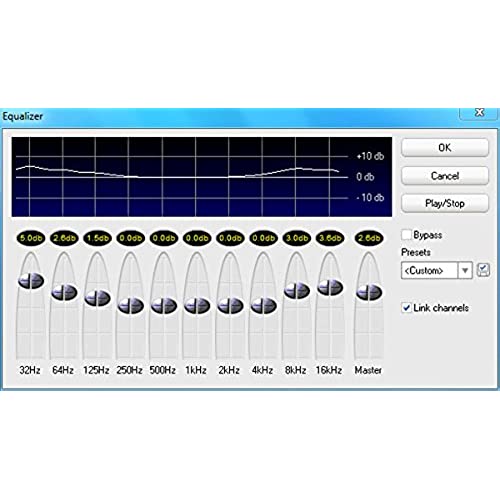
Roxio Easy LP to MP3 | LP and Cassette to CD or MP3 Audio Converter [PC Disc]
-

D. W. Angeny
> 3 dayAfter reading all of the reviews, I bought this product, knowing from the negative reviews it might be somewhat complicated. When I first tried the product, I saw how some users might complain. This is a very good product and comes with an entire suite of software. I stumbled until I learned all the hows and whys. In the end, there are very few limits to what can be accomplished using this product.
-

Solfreedom
Greater than one weekThis program works for whatever my husband needed it for. He was very pleased at the ease of installing and using this product. Would recommend to those looking for this type of program
-

T. Yarbrough
06-06-2025I got this as a gift, and when I read the reviews I was all set for a day wresting with a new gizmo. Plugged it in, followed the directions (with pictures), put in a tape, set the autolevel, and hit record. 45 minutes later, I tagged it, putting in names and details. I had to clean up about 4 spots where the recording had gone silent and made the software think there was a break, and exported. Overall, about 5 minutes work, and I had a cassette on my ipod. Where were the problems and struggling to get it to work from the reviews? I havent tried all the bells and whistles, like the online service that figures out what the songs and artist are named. Thats OK - I know who the artist is, and its not a big deal to type them in. Overall, its a 60 buck widget that puts my music collection on my computer with a few easy clicks, already in MP3 format so I dont have to convert it like some products. The sound quality transfers perfectly, and thats really all I need. I havent tried tackling the LPs yet, but what Ive seen of the noise reduction works pretty well. One note - live albums where the sound is continuous, be prepared to split the songs manually, as it wont recognize applause as non-music. And, your source needs a pre-amp (i.e., headphone jack).
-

Gary Dobberfuhl
> 3 dayEasy to install and use. Instructions are clear. Still learning to use. Have not had a chance to do a lot with the noise reduction parts of the program.
-

James
> 3 dayIt looks like it was used box was damaged disk was scratched and dirty it work but not happy
-

lepido perez
> 3 dayIn few single words:Its wonderful and easy to use,you can master the sounds and to raise the colors of the Lps and Cassettes........Many thanks for that sofware
-

Katia Nelson
> 3 dayThis gadget is way too complicated to use. Ive been trying to use it for a while and still havent been able to get a product from it. My friend who is a computer geek also took a long time to be able to copy a cassette onto a CD and wasnt pleased with it at all.
-

Robert E. LaGrange
> 3 dayI could not get this software to work on my computer. I am currently running Windows 7 64bit and had more trouble with this software than ever expected. This software claims to being capable of operating with Windows 7 64bit however it will not work on my computer. The problem was that the CD Key printed on the envelope was not recognized by the disc and the install process stops there. I requested another copy from Amazon thinking that there must have been a mistake on the DC Key printed on the CD envelope. The second copy did exactly the same thing and stopped at the part of installation by not recognizing the CD key. This copy also will be returned to Amazon. Roxio was no help to me with their customer service. They ignored my repeated requests for assistance even though the product was registered on their web site. BUYER BEWARE, you may not be able to install this software on your computer.
-

Cleveland
> 3 dayHangs all the time. Tried uninstall/reinstall. Just junk,
-

D. R. Ferguson
> 3 dayGreat software and interface - worked well.

