

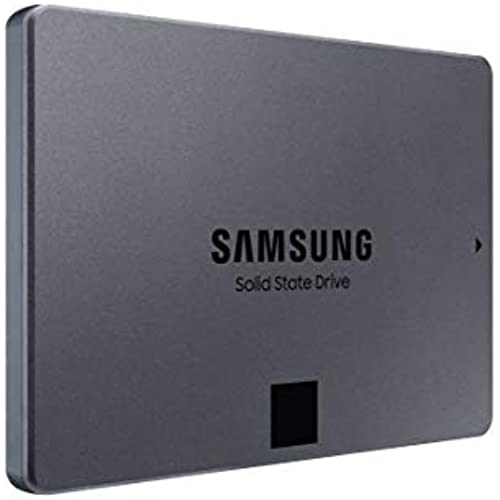


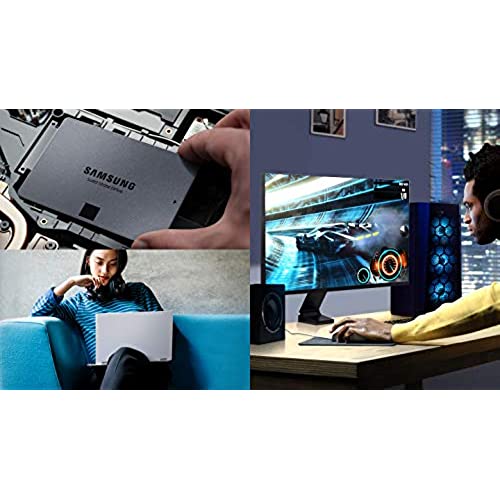



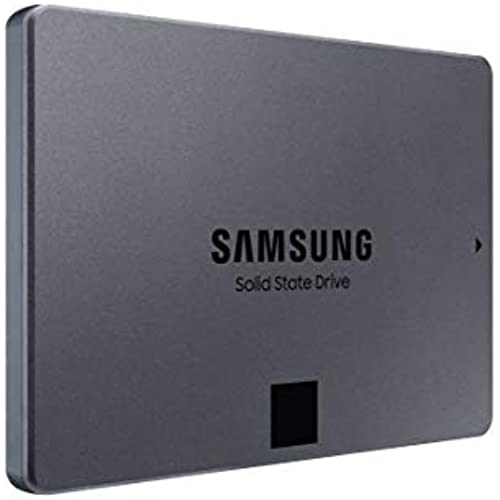


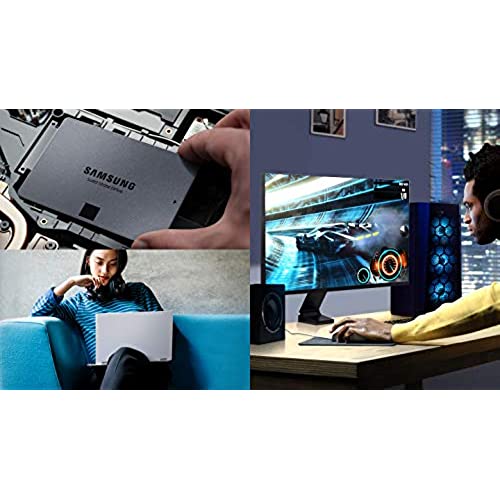

SAMSUNG 870 QVO SATA III SSD 8TB 2.5 Internal Solid State Drive, Upgrade Desktop PC or Laptop Memory and Storage for IT Pros, Creators, Everyday Users, MZ-77Q8T0B
-

Carter
> 24 hourI had some trouble with the first drive. Was shipped out and within 2 weeks was having disk io and disk corrupt errors.
-

Sebastian Ramirez
> 24 hourDe los mejores SSD
-

CARY M CUNNINGHAM
> 24 hourWorks well however does not show as a true Samsung product so supporting software does not recognize it.
-

Mark Gilden
> 24 hourI have an NVME drive already installed in my system but Id like some additional storage for media editing that doesnt resort to the latency and slow r/w times of a spinning disk. These SATA drives are PERFECT for that! I havent put it inside my case yet, but in just a USB3.0 enclosure it seems to do quite well (picture of speed benchmark shown). Not quite the 500+ speed advertised on the box, but a 10-15% discrepancy is reasonable especially when using an enclosure and not doing sequential reads and writes. Im sure once I set this up internally itll perform even better.
-

Jeremy S Taylor
> 24 hourI use this on my gaming pc and connect it using a SATA-to-USB cable. I was a bit concerned with this configuration as it’s not directly mounted in the box, but it works flawlessly! I ran some performance and speed tests against this drive compared to my internal drive, also an SSD, and they are actually quite similar. This drive has a slightly higher delay but that can be expected given how it is connected.
-

Artie B.
> 24 hourThis was an upgrade for my existing hard drive in an HP Pavilion laptop. The old hard drive was a regular spinning platter using the SATA protocol.
-

Mephod
> 24 hourI have used many budget and high end drives. Bang for the buck this comes out on top. It is fast, but also reliable. This is my second time buying it. Very satisfied
-

A. HOWE
> 24 hourSuperb performance thats good from a price point standpoint. Works well in my Legion Y545 2019 notebook.
-

Joseph Godina
> 24 hourSolid State drives are the only way to go. Reliable, no moving parts to go bad.
-

Keith Hamm
> 24 hourMy computer came with a small SSD containing the OS. Some software have to be put on the C: drive, so the installed drive filled up. I replaced my old one with this Samsung. The drive is excellent, had all the space I wanted, but the (downloaded) Samsung software was very difficult for me to use. It didnt want to work on my 4 year old Dell and wouldnt migrate the OS and make the new drive bootable. I finally had to use non-Samsung software to resize the partition and migrate the Windows 10 operating system to the new drive and make that one bootable. Once that was done, it works fine. You will need a USB 3 to SATA cable, ordered separately, to make the switch. Instead of the Samsung software, I used a free program called Disk Genius from Diskgenius.com to make the switch. PLEASE read up on how to do this before you try it! Also, O&O has a free program that will make the switch as well, tho its a bit more complicated than Disk Genius. Other than the Samsung software, this is a fine drive.

