




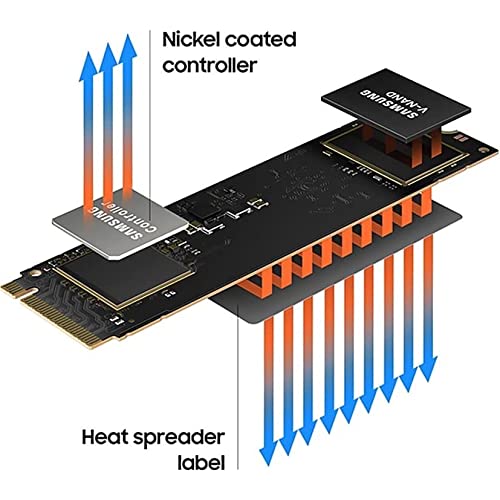






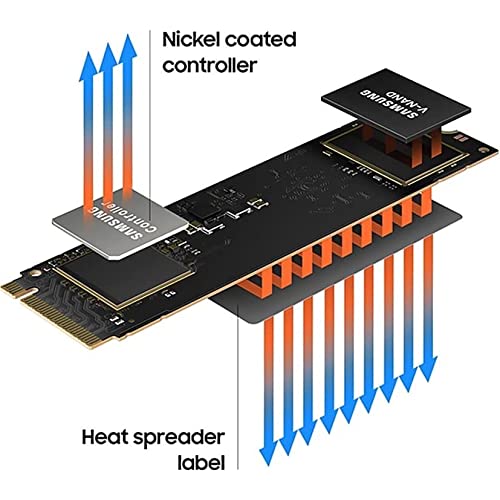

SAMSUNG 980 SSD 1TB PCle 3.0x4, NVMe M.2 2280, Internal Solid State Drive, Storage for PC, Laptops, Gaming and More, HMB Technology, Intelligent Turbowrite, Speeds of up-to 3,500MB/s, MZ-V8V1T0B/AM
-

Ernest Stalnaker
> 3 dayI ordered this 1TB Samsung 980 NVMe SSD to use with a Sabrent Thunderbolt 3 enclosure that I have. I was trying to think of a way to add space to my Mac Mini, which only has 256GB of internal storage that is not upgradeable. I wanted to add space but not have the performance suffer when compared to my internal drive. The only way to do that is to take full advantage of the Thunderbolt 3 ports on the Mac Mini and combine that with a fast SSD. So this Samsung drive and my enclosure are a perfect match. I am very pleased with the results so far. This Samsung drive seems to be just as fast as my internal drive. I certainly cant tell the difference no matter what software I am using.
-

Canis Latrans
> 3 dayI bought this several months ago and it has done an excellent job thus far. I have not done specific speed tests on it lately but I can say definitively that it is much faster than the OEM drive I have in my laptop and has reduced the load time of several games and applications by quite a bit.
-

Andrew
> 3 dayI was hoping to clone the 2242 form factor SSD on my Lenovo Ideapad Gaming 3 with this faster drive for an even speedier Windows 11 experience, but after installing into the only available 2280 slot (pcie 4.0) available and running CrystalDiskMark I was a bit disappointed that I was only getting half of the advertised speed with it showing 1800MB/s sequential reads and 1500 MB/s sequential writes. This means the 980 1TB performed almost exactly the same spec as the 512 GB lower quality Samsung SSD that came with the laptop, even on the random r/w tests. Instead of making this my primary OS boot drive Im instead using it as a D: drive to store my games on.
-

Centeno Accountancy
> 3 dayI liked the quick delivery and the value for money. 5 stars
-

Cole
11-06-2025Easy install, and fast speeds!
-

woofy
> 3 dayOn its own, this is an excellent drive. Samsung is always known for their quality and reliability when it comes to these, so you cant go wrong.
-

Tony
> 3 dayworks perfectly. Meets my gaming needs
-

EP
> 3 day1st upgrade to my pre built and it was simple and easy. works great
-

I Buy Things Sometimes
> 3 dayWas very easy to install, storage was great and overall preforms fantastic in my Lenovo Ideapad Gaming 3. A bit pricey but it’s expected when the SSD functions this good.
-

Antonio Estevão Oréfice Masson
> 3 dayI bought the product but it didnt work, I would like to return it. how should I do? can I return through Amazon in Brazil and exchange for another product like this?
Related products


