
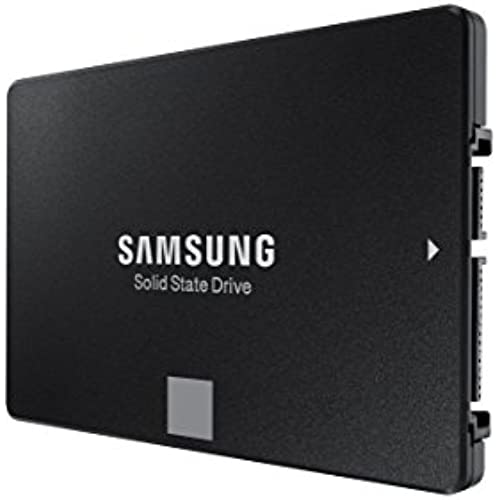




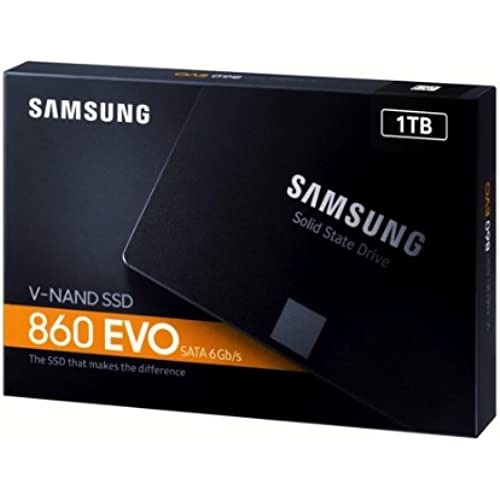

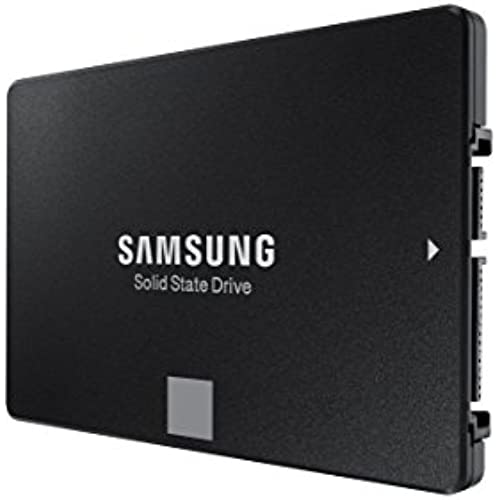




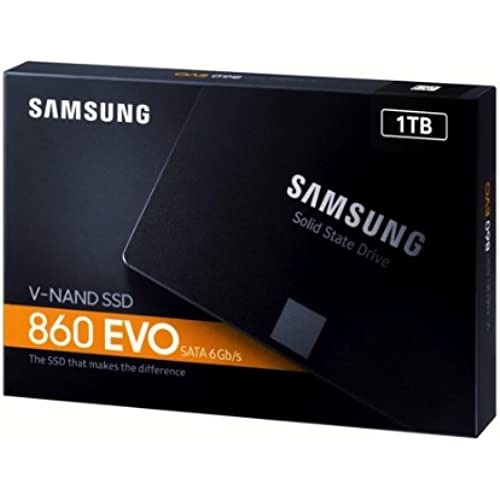
Samsung SSD 860 EVO 1TB 2.5 Inch SATA III Internal SSD (MZ-76E1T0B/AM)
-

Vivid Rejuvenation
> 3 dayLove these hard drives are usually do very good hard drives I didn’t need one of them so I sent it back but I’m not sure which one it was if it was just one or 1 TB anyways they still can give a review saying that it was good I could hard drive because they are
-

Gina
10-06-2025This is a component that needs no detailed review. Simple to install and provided the exact wonderful boost in speed I was expecting upgrading from a traditional hard drive. Have had mine in for a couple of months and havent experienced any problems yet!
-

Lawrenceread0328
> 3 dayHad to fix it in order for it to work. 40G were corrupted
-

Hitman23x
Greater than one weekthis is my fourth one of these, i have one installed in every one of my PCs at home.
-

Jason T
Greater than one weekSoooooo much faster in my Mac , followed you tube video bought a Sata cable with it, not too bad to install if your kinda handy
-

KevinP
> 3 dayAll you need to know is there is no better. Pay the extra money and just get Samsung when it comes to storage. These things are tanks and literally last forever.
-

Paul Agbuya
> 3 dayGreat replacement for a dead hard drive. Using this drive to replace one in my Direct TiVo THR22. Replaced the drive, waited for the unit to initialize it, up and running. No problems. (I did have to buy an adapter due to the new drives size.)
-

Whit Buckhiester
> 3 dayI like Samsung products, there are probably others better, and I know others worse, I just like Samsung. Ive used the Samsung SSDs before and they perform to my great satisfaction. This one was a replacement for a Samsung spin drive which was going bad after 10 years. If this one last as long as that one, the computer will be history long before.
-

Md Ashikur Rahman
> 3 dayI use it to store games and video files, very fast at that job.
-

Craig
> 3 dayPurchased as a gift for son-in-law, assembling his own computer. He was very pleased when he unwrapped it.
Related products


