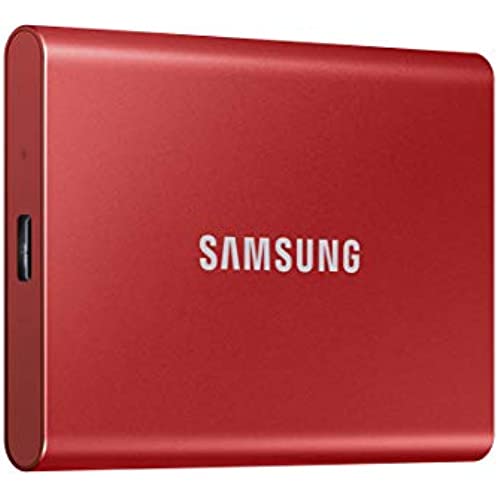






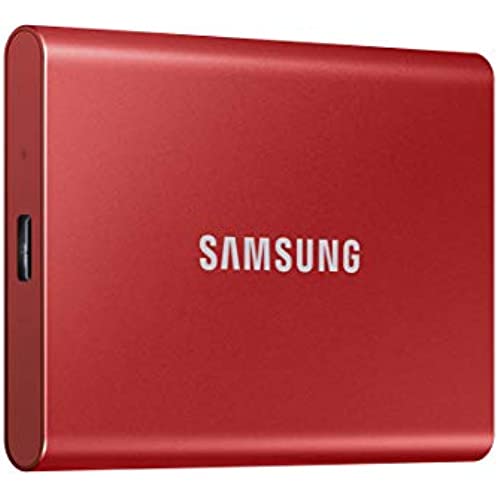






SAMSUNG T7 500GB, Portable SSD, up to 1050MB/s, USB 3.2 Gen2, Gaming, Students, & Professionals, External Solid State Drive (MU-PC2T0R/AM), Red
-

Mista CDawg
> 3 dayI purchased this to use for recording my PC gameplay directly to it (Nvidia Shadowplay) and Video Editing directly from it. It is very fast and is great for Youtube video editing in Adobe Premier. The only Con I have is the storage size! They say you get what you pay for.. I paid more for the Samsung brand and got less storage. Overall, I would recommend but go a size up from the size you actually need! Does not over heat and it is about the size of a credit card. I am happy with my purchase and may buy a bigger one in future! Blazing fast with large videos and I am using it with a USB 2.0 port on my Optiplex 990 :). Subscribe to “Mista CDawg” on YouTube!
-

Matt
> 3 dayThis thing is fast. Very fast. And in a compact size too
-

Tanooki
Greater than one weekHuge capacity, using it for dash cam, no issues so far
-

Druski
> 3 dayIts form factor and color are appealing, but I have had to rig a holder to try to keep its wire connection just so. Otherwise simply bumping the table is enough to disconnect it
-

Thomas Brown
Greater than one weekIt came on time
-

JT
02-06-2025This drive will disconnect randomly and you will lose your files and possibly suffer from corruption.
-

Ben
> 3 dayThis thing MOOOOVES files fast. Nice and small too!
-

richard
> 3 dayUpdate: drive is now not working on either USB A or USB C port on multiple laptops so dropped to one star I had better luck with the Sabrent Rocket Nano 512GB USB 3.2 so if you have a dell laptop maybe try that one. I have no non-dell PCs to try it on but have 3 Dell laptops and it is not working on any of them. =============== I leave this T7 drive plugged in all the time as a hard disk extension on a work PC (cant upgrade PC hard disk) so wanted fast transfer speeds. But after all windows, Dell, and Samsung upgrades are applied it still does not work on USB C port on an older Dell Precision 7520. Disconnects quickly after connect or never connects when plugged into the USB C port. This is older PC HW so maybe the USB C port on the laptop is the issue. This was a review to warn others with older PCs. The USB C port does work fine to drive a 4K 60Hz display (but display worked fine on the real display port connector so thought USB C port could be used for a fast hard drive. Maybe Dell (?) had to compromise on the USB C driver update and picked display port emulation part of the USB C feature set over hard drive working well. Probably a good choice for most people as not too many display port to HDMI cables available that do 4K @ 60Hz . It also has had problems with random disconnects but think that was due to the silicon cover I had bought to cover the drive contributing to the overheating issue this drive seems to have. I removed cover as it is not a spinning disk so cover was really used for cosmetic reasons. So USB 3.1 speeds on a traditional USB port (good thing both cables are included) will have to be good enough.
-

Shonda
> 3 dayThis thing is super small and so much faster than I expected. I mainly got it to store pictures on, and I’m super happy with it so far.
-

Diana -like the Princess
> 3 dayMy backup drive for my laptop. fits perfect where ever I need it
