
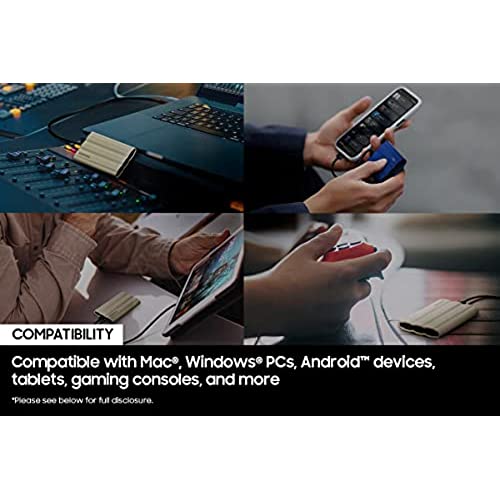
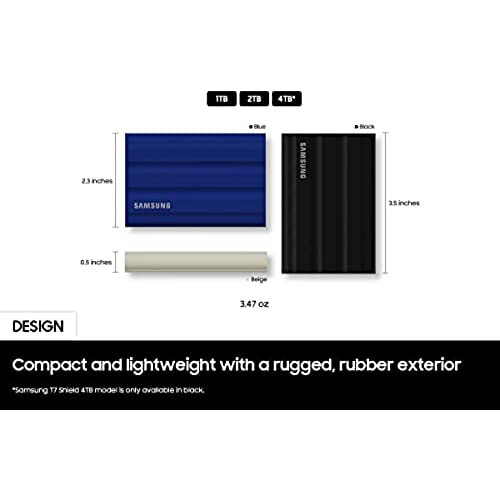








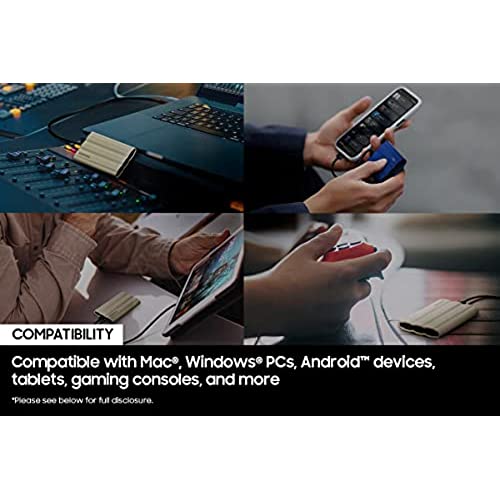
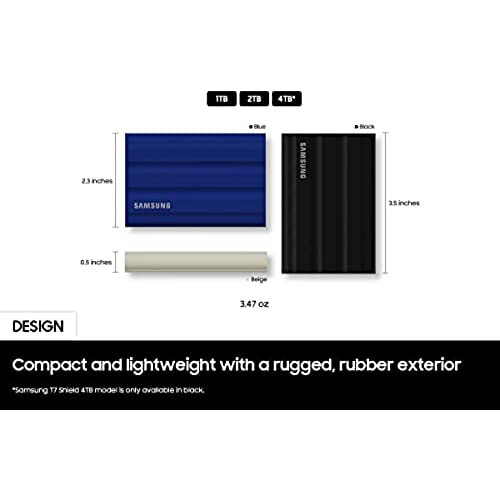







SAMSUNG T7 Shield 4TB, Portable SSD, up-to 1050MB/s, USB 3.2 Gen2, Rugged, IP65 Water & Dust Resistant, for Photographers, Content Creators and Gaming, Extenal Solid State Drive (MU-PE4T0S/AM), Black
-

Average Joe
> 3 dayI like this drive for several reasons. 1) It is relatovely small for a 2Tb drive, 2) It looks like it can take a little abuse although I dont plan to try it, 3) It is extremely fast like a SSD should be, 4) It works well with my Motorola G-power Android phone, and 6) you dont have to install software to use it like you do Western Digital/SanDisk products!
-

BeachTV
Greater than one weekIn the era of data-driven lifestyles, having a reliable and portable storage solution is essential. The SAMSUNG T7 Shield 2TB Portable SSD steps up to the plate, offering a powerhouse of storage capacity and enhanced security features. Join me as we explore the performance, security, durability, and convenience of the SAMSUNG T7 Shield 2TB Portable SSD. The SAMSUNG T7 Shield 2TB Portable SSD delivers impressive performance, providing lightning-fast data transfer speeds. Utilizing the cutting-edge NVMe technology and USB 3.2 Gen 2 interface, it offers blazingly fast read and write speeds, allowing you to transfer large files in a matter of seconds. Whether youre working with high-resolution media, large datasets, or demanding applications, the T7 Shield SSD handles it all with exceptional efficiency. Its a true workhorse that keeps up with your data-intensive tasks. The SAMSUNG T7 Shield 2TB Portable SSD is built to withstand the rigors of daily use and travel. Encased in a sturdy metal body, it can withstand drops from up to 6 feet, providing added protection against accidental bumps and shocks. The SSD is also resistant to extreme temperatures, allowing it to operate reliably in a wide range of environments. Its a rugged and durable companion that can keep up with your active lifestyle. The SAMSUNG T7 Shield 2TB Portable SSD is designed with convenience in mind. Its compact and lightweight form factor makes it highly portable, allowing you to carry your data wherever you go. The USB-C connectivity ensures compatibility with a wide range of devices, including laptops, tablets, and smartphones. The included USB Type-C to Type-C and USB Type-C to Type-A cables provide flexibility and convenience for various connection options. The T7 Shield SSD is also backward compatible with older USB versions, ensuring seamless connectivity across different devices. A powerful combination of performance, security, durability, and convenience. With lightning-fast data transfer speeds, advanced security features, rugged build quality, and effortless portability, its a top-tier storage solution for professionals, content creators, and anyone in need of reliable and secure portable storage. Whether youre working on the go or simply need a backup for your important files, the SAMSUNG T7 Shield 2TB Portable SSD is a worthy investment that delivers on its promises.
-

Sung Ching Sam Wong
> 3 daySo far so good. functions really well. Hope that it lasts long enough
-

GCPhotographers
> 3 day...Samsung SSD so I wanted to test this out for portability while using Serato. It works well so I will be getting another.
-

SHampton
> 3 dayThis 4TB portable storage device is an outstanding option for anyone in need of a reliable, fast, and durable solution. Many YouTube reviews showcase its impressive speed capabilities, making it a top choice for on-the-go storage/or quick local backup storage (do some research). When purchasing, ensure you have the appropriate connection port, IE: as a minimum USB of 3.2 Gen 2 for optimal performance. Additionally, if you require a longer cable, be sure to use the correct one to maintain optimal speed and functionality. Remember up-to 1050MB/s does not mean that is what you will see. On my Laptop, I average around 900MB/s and I bought my laptop pre-pandemic, I am satisfied with the speed of the drive.
-

Josh Justice
> 3 dayUpdate: Ok, I guess I’m one of those people/reviewers who dump on a thing they don’t understand or aren’t using correctly. If you have the new M1 MacBook, and this isn’t working, don’t lose faith. And don’t just look up solutions from YouTubers. Instead, go directly to Samsung’s Portable SSD Product FAQ’s, and find the question regarding the SSD software not working on Mac with an Apple M1Chip. It will include a link to install an updated version of the PSSD software. Install that, then update your security settings (included in a separate instructions download), and you will eventually get this thing to work. I’ve updated from 1 star to 4 as a result, but man. What a pain. Original: Save yourself a massive headache if you have a M1 Macbook Pro. I have tried every troubleshooting tip I can find, and it simply will not work. Ive unfortunately missed my return window, so I suppose Ill get what joy I can by throwing it into the sun. I’ve always read negative reviews with a grain of salt, thinking, “well surely that person isn’t trying xyz…” And now, here I am, writing my first review because I’m kind of stunned that something this expensive is so completely worthless. Please avoid if you use a Mac.
