

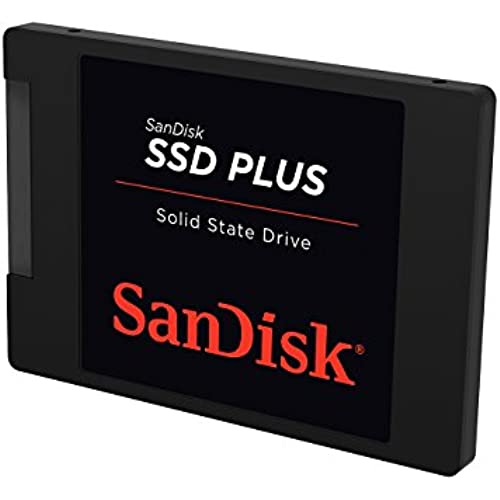
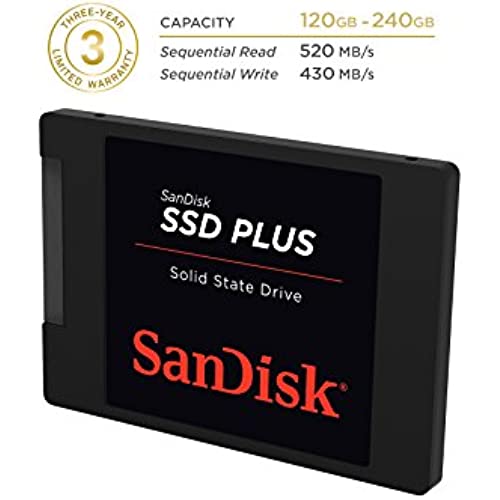


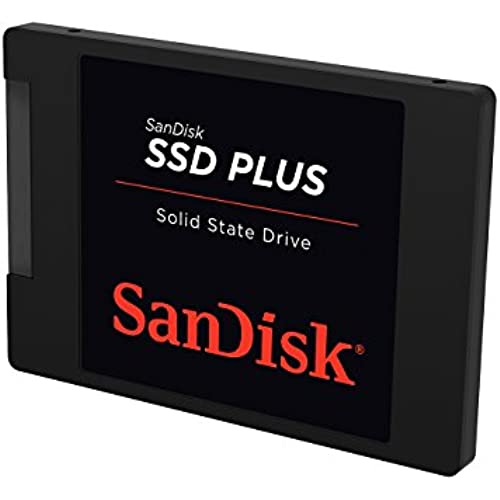
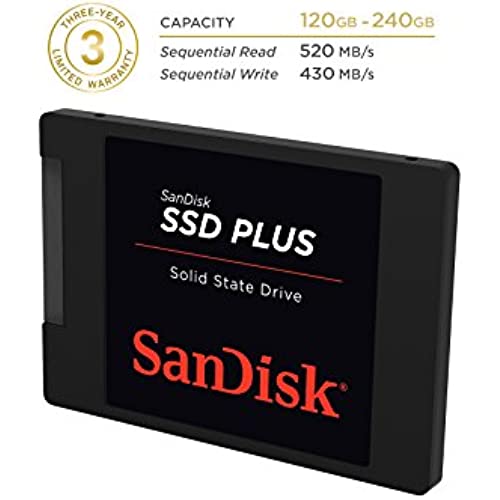
SanDisk SSD Plus 120GB 2.5-Inch SDSSDA-120G-G25 (Old Version)
-

Azmi Abdul Rahman
Greater than one weekFirst time using Sandisk SSD, Unfortunately Sandisk SSD dashboard is not compatible to Win XP OS. So I removed my Samsung 840 Evo SSD from my Lenovo S10-3 Win 7 and tried installing the Sandisk SSD Dashboard there but the display resolution is not compatible as it requires minimum 1024X768 while the Lenovo S10-3 is 1024X600. Very surprised though as the Samsung Magician software still runs on the Lenovo S10-3. Anyway, currently I used EaseUS Todo Back-up free to clone my Win XP machine to the Sandisk SSD and tune the machine to be SSD optimize. I downloaded Sandisk SSD toolkit on my XP machine but it did not recognize the Sandisk SSD PLUS installed. Oh well, I probably switch over one of my Samsung 850 EVO SSD from my MSI Win 7 machine to the XP machine and use the Sandisk SSD PLUS on it. At least if Sandisk has home built cloning software such as Samsung Migrate and Samsung Magician on CD (rather that downloading it), this will ease the user installation experience
-

Jess
> 3 daySo far the drive is working great. Fixed my problem perfectly. Easy swap as well. Bought a laptop from the pawnshop that was slow and lagging. Drive in it was jumping to 100% for 5-10min at a time and hanging on downloads. Put this puppy in there and problem gone. Bonus boot time as well. Boots into Windows 10 in under 10 seconds. File access is super fast once you log in and copying files is a breeze. If you dont have a cable to clone your old drive over to the new SSD all you need is a USB with at least 8GB of free space, a Windows ISO and the Windows USB tool to make a USB install disk. Make sure you have your Windows key handy, swap the drives, put in the USB stick you made, boot up the machine and the computer should boot to the Windows installer on the USB stick. Install Windows and youre good to go.
-

Cool Spot
> 3 dayThis went in a laptop from 2010 (by then it was about 7-8 months on the market), and makes a WORLD of difference in speed and bootup time. I upgraded it to Windows 10 and the stock 250GB hard drive was on the slow and unresponsive side. I used a cloning software and in 40min, cloned the drive to the SSD and swapped it inside. I opted for the 120GB capacity because I dont use this laptop as my main machine and didnt need a ton of space. Now my laptop boots in less than 20 seconds!
-

Prof. Max Frami
> 3 dayThis product works great. All the benefits of a SSD are realized, including super fast Windows boot times. My PC only supports SATA3, and this drive is backwards compatible with the older SATA. Highly recommend a SSD to bring life to an older PC. I tried the SanDisk clone utility software after downloading and installing it, but, it was cumbersome. Since I was moving from a Western Digital disk to this SanDisk, I downloaded and used the free Western Digital cloning software instead, which worked great and is easy to use with a Wizard function to walk you thru the steps. You have to have a WD disk on your system to use this software.
-

Joseph C Wray
> 3 dayIm rating this as 5 stars based on my needs and the SSDs performance. Not saying it will be your nirvana. This is my second purchase of this item. I installed the first one in my daughters old Dell laptop. On its best days it would crawl. Cloned the OS installed this SSD and BAM! it was a new machine. I was impressed enough to get one for the Boss (read wife) who was complaining about the long boot time. Again, clone and install. Now the Boss is happy, and if the Boss is happy, everybodys happy. Good price, good performance, plug and play. If youre not looking to turn your computer into a Cray, youll probably like this.
-

Mark Gilden
> 3 dayI bought this to use in an Atomos Ninja 2 video recorder for my camera after having a discussion with Atomos support to ensure compatibility. They actually told me this model should appear on their official supported list. I already have an inexpensive larger HDD that I use for longer jobs (3+ hour concerts on a stationary camera, etc), but I wanted an SSD for jobs that I might require more shock-proofing if going off-tripod with the recorder. This is a perfect fit for that- performance is not the fastest on the market (Sandisk has other lines such as the extreme for that), but it is very respectable for an SSD in todays standards, and faster than my first-generation Intel SSD currently in my workstation. And if youre comparing to a mechanical HDD, were not even in the same ballpark either way. These are FAST and solid. And I trust Sandisk a lot more than other brands out there. In fact, Im impressed enough with the quality-to-cost ratio that I might pick up another one to replace my workstations older and smaller model. Great buy!
-

Mr Peanut
07-06-2025Who is going to upgrade to an SSD from a standard HDD and not be completely satisfied with the gains in performance. First SSD Ive had and so far, Im impressed. Coming from a HDD to this is like night and day; albeit, the speeds arent stellar but its leaps and bounds faster at everything than running of a standard HDD. I say this because, you dont necessarily have to get the top advertised speed SSD to experience the performance gains if you too switching from an HDD. The only down side is, while theyre great, theyre still expensive for the capacity in my opinion but with time that is going to come down fast as it already has. I just couldnt wait any longer! :)
-

Ryan James
Greater than one weekI upgraded my laptopss 5200 rpm hard drive with this to increase performance mainly in response time of applications. This SSD has made my laptop so much more easier to use (it worked perfectly fine before, but waiting 15 seconds or longer for applications to open really infuriated me). Not only did the SSD increase overall performance, but I have noticed the battery life has extended by about an additional hour. Also, a free download link to cloning software is included, but I would recommend a clean install to maximize available storage on the drive as well as performance. PROS -Decrease in boot up and shutdown times. -Decrease in application start times. -Increase in battery life (may vary depending on workload). -Easy to install -Comes with a link to download cloning software (you need a USB to SATA cable) -3 year warranty CONS -Made of a lightweight plastic material (Not really a con since it will hopefully be inside your PC) If you are waiting for SSDs to get cheaper and are on the fence about getting this SSD, just take the plunge. You will be glad you finally did.
-

Caleb J.
Greater than one weekInstalled this on my 15 Macbook Pro (mid 2012 model). I dont use too much space on my HDD, so I opted for the 120GB SSD for blazing fast start-up speeds and application control. The speed is well worth it. Easy install, also comes with a frame for the SSD. My only complaint is that it does not come with any spacers. I now have a little extra room in the HDD bay, and can noticeably hear the SSD moving around frequently. Despite the spacing, I would recommend for anyone looking to add some life back into their machine.
-

Brian
> 3 day(*Update* 9/11/2016 I was able to get the computer back up after all. The only way to get the system to load is by bypassing driver verification. I had someone suggest that the windows backup was corrupted by the first crash. No way to know but oh well. (*Update* 9/7/2016 Well, the darn thing worked for a couple of months and now the computer wont boot again. Just before the loading screen on Windows 7 it auto reboots. I have tried restoring the computer to a previous restore point, cant access safe mode, and am finding the problem may be related to the SSD itself. Im tempted to go buy a different brand of SSD and try a restore on it to make sure its the SanDisk. Ive never had issues like this on other computers using other brands of hard drives. Until I prove it isnt the SanDisk SSD it gets a star axing down to 1 star.) Original - This was installed as a fast-boot drive for my wifes school/gaming computer. After 6 months of normal use my wife got an error on her computer stating that the hard drive had corrupted sectors and errors on it along with an error that said the version of windows was no longer verifiable. Essentially, the C dirve (SanDisk) had died. We attempted to back it up but it wouldnt backup any of it. I cant get it to work even on a separate device. Im thoroughly surprised that this would stop working like it did, in such a short time. Especially after reading all of the positive reviews and knowing SanDisks reputation. I personally am using a much cheaper SSD as a boot drive and have experienced no problems (knock on wood.) So I dont think its a surge problem or anything like that. At this time I would no longer recommend this product. *Update* Shortly after writing this review I decided to check the negative reviews to see if anyone had experienced a similar problem to mine and had any solutions to it. Turns out, a manufacturer had responded to someone elses SSD that had died like mine and left a number to contact. SanDisk has told me that they will replace the SSD because it is under warranty. As of now, Im awaiting to receive the new SSD before changing this review. *Update* 7/29/2016 So we received the replacement for the SSD yesterday and installed it. It seems to be working well. Our experience with the company was actually fairly decent. They were polite, ensured us that we would receive a replacement once they determined that the SSD was faulty, and have come through on their word. For this particular part of our SanDisk experience: The Cons -Our restored Windows 7 now has a corrupt file and claims we are not running a genuine version of windows (which is an annoying issue in itself.) -My Wife has had no access to her school-notes during the wait time it took to receive the new SSD (roughly one week.) -No data recovery offered or seemingly avail. -Have to turn in the old SSD for a new one, losing any ability to one day recover the data on the SSD Pros -SanDisk stood by their warranty and sent a replacement SSD with a fairly simple process to claim a return. -The new SanDisk SSD is installed and working. Since SanDisk sent a replacement and stayed true to their warranty Ive bumped the rating to 3 stars. Thank you SanDisk customer service for standing by your policy.

