

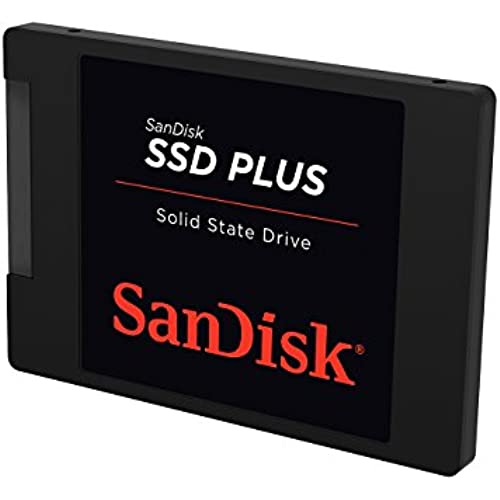
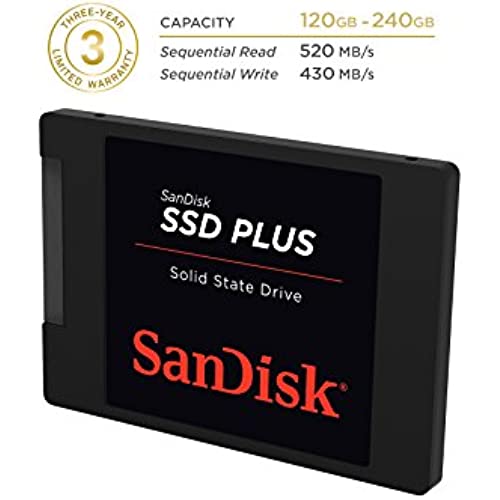


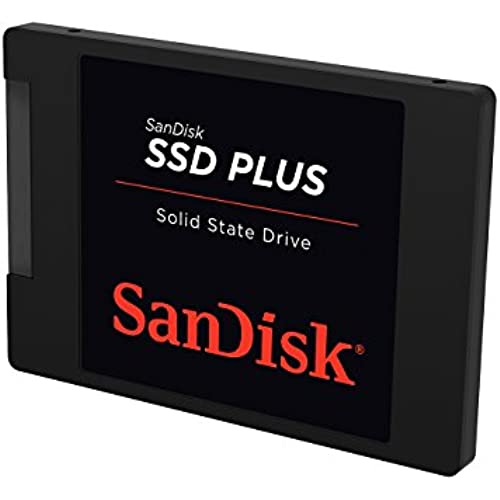
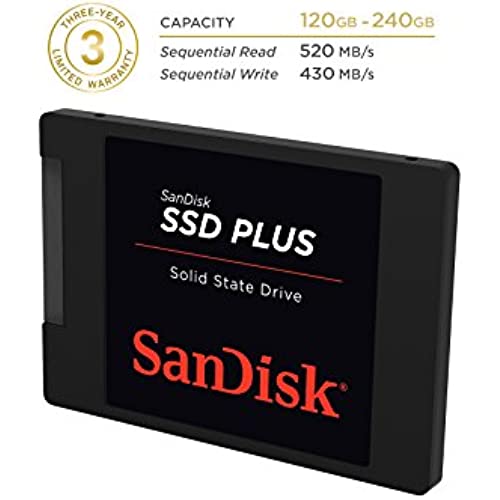
SanDisk SSD Plus 120GB 2.5-Inch SDSSDA-120G-G25 (Old Version)
-

Ryan
> 3 dayIt does what an SSD should
-

Jess
> 3 daySo far the drive is working great. Fixed my problem perfectly. Easy swap as well. Bought a laptop from the pawnshop that was slow and lagging. Drive in it was jumping to 100% for 5-10min at a time and hanging on downloads. Put this puppy in there and problem gone. Bonus boot time as well. Boots into Windows 10 in under 10 seconds. File access is super fast once you log in and copying files is a breeze. If you dont have a cable to clone your old drive over to the new SSD all you need is a USB with at least 8GB of free space, a Windows ISO and the Windows USB tool to make a USB install disk. Make sure you have your Windows key handy, swap the drives, put in the USB stick you made, boot up the machine and the computer should boot to the Windows installer on the USB stick. Install Windows and youre good to go.
-

George Ou
Greater than one weekI bought the 240 GB model for a laptop. I used the free DriveClone to copy the Windows 10 image from a new Acer Core i5 6th generation with a 512 GB HDD. Before the upgrade this new Intel Skylake-based laptop ran like a slug and had constant pauses in Windows. After the upgrade it runs like a dream. I only wish I had put the drive into an optical drive adapter so I didnt have to deal with opening the new laptop. Now I cant even properly close the bottom lid because the 3.5mm jack is blocking the lid from shutting completely. It still works but its a blemish I didnt need and I spend almost an hour opening and closing the lid. Ive included the Crystal Diskmark scores for the 240 GB model.
-

Keith
> 3 dayI purchased this to upgrade a circa 2011 Toshiba Satellite which was expensive at the time but had become uncomfortably slow with to the original HDD. The laptop would take a few minutes to boot and the drive was pegged during any application launch. Resource monitor showed disk latency hovering in the 1000s and queue lengths over 50. In short, after logon and you had to start up your apps and walk away until it calmed down. CPU and memory usage were fine so this was clearly an IOPS problem. For under $70 I used this 240 GB SSD to turn the laptop into what feels like a new device. I had a copy of Acronis on a desktop so I used that to clone the partitions from the laptop HDD to the new SSD. Everything worked as expected and its like a new laptop now.
-

John Doe
> 3 dayPurchase this item since it has went down in price from hundred of dollars to $64.99, now $61.95, making it an excellent deal. At least it is cheaper than waiting for my hard drive to breakdown. Went to see how much a professional would charge to install it and clone my old disk drive, since I have never clone a hard drive before, and they want $150 to install and clone the old hard drive. As such I decided to do it myself. The installation was easy. I downloaded the free cloning software from that is mentioned in the FAQ section for this product here on Amazon. I connect the
-

Lonnie
> 3 dayIt has a plastic shell and feels a little cheap to be honest but the performance I am getting is amazing for a sub 50 dollar SSD, I am getting 500MB+ reads and 400MB+ writes on the 120GB version and those speeds blow my old kingston V300 away completely so I am quite happy with this purchase. I should note though that if you get this be sure to swtich to AHCI mode on your motherboard, if you keep your sata in IDE mode, you will get only about 450MB read and 240MB write speeds, thats what I got before switching on my TP67 Extreme board with a 3770k. Hopefully it does not bite the bucket quickly though. When you get to about 25% usage though the speeds drop from about 550 read and 440 write to about 510 read and 405 write though. and then stays at that to 100% for me.
-

David
> 3 dayI bought it 1 year and 2 months ago to increment my old Thinkpad X201 notebook, which dates from late 2009/early 2010. I use Linux/GNU/Lubuntu with 8GB or RAM, and the machine just flies and performs better than many machines much younger than that. The SSD was the most beneficial update during all this time (yes, even counting the 4-8GB upgrade), as expected. I dont care about benchmarks, but you can find them, for this model, easily and anywhere. I always like to wait a reasonable time before reviewing fine electronics (or try to update the reviews as time goes by) in order to also evaluate its durability. Im glad to inform that it is still working just as well after more than a year. Therefore, Im satisfied.
-

Arun
> 3 dayBrilliantly fast. I have it installed as my primary SSD on my desktop to replace the worn out old 5200 RPM HDD. My earlier boot time while running windows 7 was about 45 seconds . With this installed the boot time has reduced to about 15 seconds . I runs quiet and though deceivingly lightweight is well constructed.I havent done any read /write tests to validate the claims. However, on the basis of its functionality for the last 2 weeks I can safely say that it works well I bought the 250 GB and the memory is ample enough for the programs that i have installed and running. The programs that I am currently running on my computer are: Windows 7 pro Microsoft office 2013 Adobe professional XI Chem Draw 2 Adobe Indesign C Cleaner Skype VLC player Opera browser 10GB worth of movies and Music 4 GB worth of various books I have still about 100 GB left on my hard drive . I am so far pleased with its functionality . My comp specs are AMD Phenom processor ,8GB DDR3 RAM, NVIDIA GeFORCE graphics card. If you are planning on using the SSD for heavy word processing and occasional games and entertainment, I would gladly ask you to go for it For the price it is a very good investment/upgrade for your system.
-

wm
> 3 daySpeeds slightly over advertised (make sure you enable ahci in the bios before installing or it will be slower), Been working fine for almost a year with now issues now. This is a great, affordable ssd and I would recommend it to anyone who doesnt want to pay a premium for a samsung drive. My OS (windows 8.1) goes from bios to desktop in about 5-10 seconds, and is immediately responsive once hitting the desktop. No more waiting for programs to load and such before your computer is running at full speed. If you are still using an hdd as your boot drive you can really benefit from this upgrade. Update 10/13/17: removed 2 stars from review. drive is still functioning, however the write amplification factor is over 35 now and the drive is being reported as .95% wear level in software, which due to a bug in smart reporting is actually 95% wear on the NAND. after only 15tb of actual writes to the drive, there has been over 550tb of data written to the NAND which is approaching the drives expected life. I only use this as a windows boot drive and a few frequently used games, I even moved the page file to an hdd to prevent unnecessary writes so the drive hasnt been abused at all. Experiencing some system instability which I believe to be due to the ssd, and will be contacting sandisk about warranty replacement since it is unacceptable for a 2 year old drive to be 95% worn from normal use.
-

Azmi Abdul Rahman
> 3 dayFirst time using Sandisk SSD, Unfortunately Sandisk SSD dashboard is not compatible to Win XP OS. So I removed my Samsung 840 Evo SSD from my Lenovo S10-3 Win 7 and tried installing the Sandisk SSD Dashboard there but the display resolution is not compatible as it requires minimum 1024X768 while the Lenovo S10-3 is 1024X600. Very surprised though as the Samsung Magician software still runs on the Lenovo S10-3. Anyway, currently I used EaseUS Todo Back-up free to clone my Win XP machine to the Sandisk SSD and tune the machine to be SSD optimize. I downloaded Sandisk SSD toolkit on my XP machine but it did not recognize the Sandisk SSD PLUS installed. Oh well, I probably switch over one of my Samsung 850 EVO SSD from my MSI Win 7 machine to the XP machine and use the Sandisk SSD PLUS on it. At least if Sandisk has home built cloning software such as Samsung Migrate and Samsung Magician on CD (rather that downloading it), this will ease the user installation experience

