

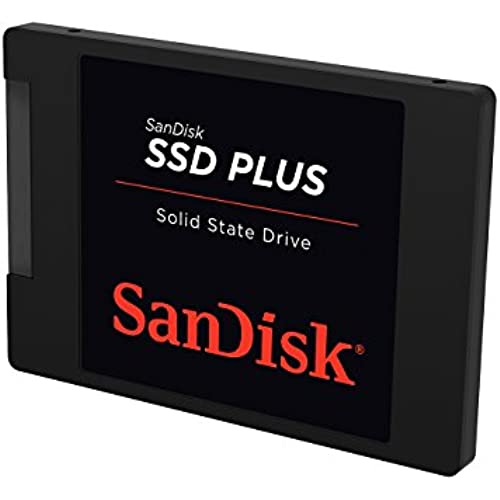
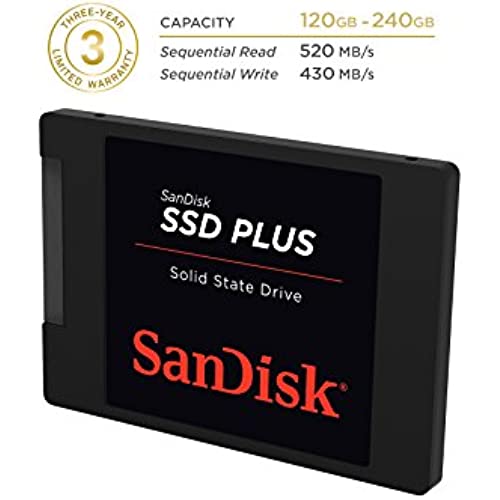


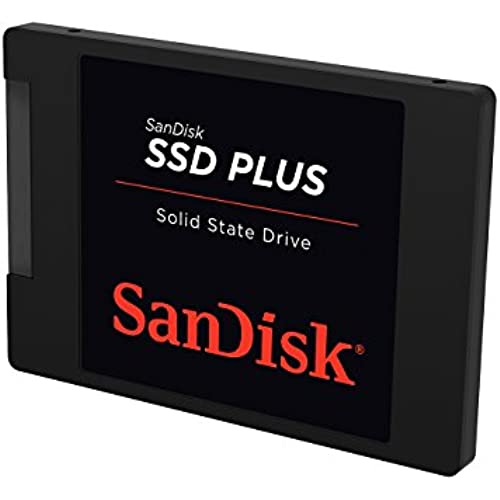
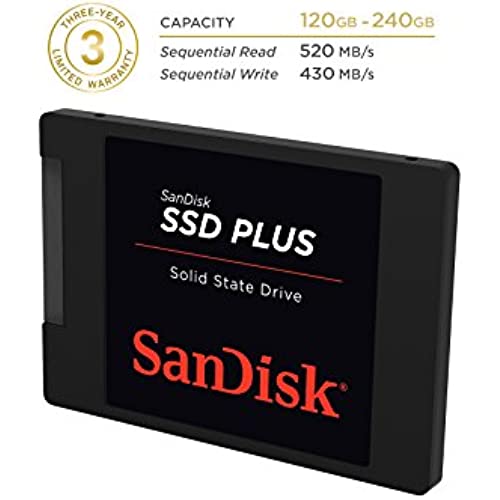
SanDisk SSD Plus 120GB 2.5-Inch SDSSDA-120G-G25 (Old Version)
-

Michael
> 3 dayThis SSD was very affordable and it totally revived my laptop. The installation of the drive was very easy. If you are new to replacing a hard drive then I suggest researching what you might need to transfer an image of your existing drive to your new SSD. The bootup time required to boot Windows has decreased. A side benefit if you have a computer with a little amount of ram (4gb RAM or less) is that it speeds up the processes running in the background. An example of this is if your are pushing the limits of your ram the system begins to access your hard drive to act as an expanded ram source. With a SSD drive this doesnt slow down your computer at all, but with a drive that spins it has to spin your drive constantly as it acts as a temporary source for RAM thus slowing down all of the processes. It accesses the SSD similar to RAM because there are no moving parts. I dont want to get technical on the specifics but just want to indicate that the increase in performance is more noticeable when the SSD is placed in an older computer than in a brand new computer that already has 8gb RAM or more. I plan to get several more years of use out of my laptop because of this SSD.
-

Vakhtang Jaliashvili
> 3 dayIT REALLY WORKS WELL!!! I have replaced my old HDD from my ASUS K55VJ and the result is perfect. (Processor Intel® Core™ i7 3610QM, RAM 8GB DDR3) SDD works stable and great. (505MB Read and 213.8MB Write) The major opinion during the choosing this SSD was the READ SPEED and then WRITE SPEED. I have tested this SSD using the Crystal Disk Mark and the results are shown on picture. Fully acceptable for Notebook use. Recommended for all users who wantS to get the SSD with AFFORDABLE PRICE. Thanks SANDISK for this product for this price. (I have purchased this SSD for USD 55.00) ALL THE BEST, Vakhtang
-

Wayne West
> 3 daySUPER FAST!!!! My laptop is like the Millennium Falcon jumping into hyperspace after smelling some cocaine, dropping a hit of LSD, popping some speed, drinking a 5 Hour Energy, smelling a little more cocaine and chasing it all with a Red Bull followed by a Monster and Mt. Dew.... Then it happens... Blue screen of death. I dont think its the hardware, I think its where the cloning software didnt do right & I had to make a fresh Win7x64Pro install. The code says conflicting drivers & fixing that is WAY beyond my abilities. When that gets repaired, this SSD will be doing the job PERFECTLY. I am running it at 75-85% capacity and theres no issues with speed or temperature. Battery life extended by about 30% longer due to the SSDs lower consumption. Performance index is now based on my lowest score which is the laptop graphics. No biggie, its a laptop that I use for home recording. Once it stops crashing, Ill see how all of that runs.
-

Elric16
> 3 dayI have a Dell Inspiron 1525, I bought it 7 years ago, 2009. I wanted a new laptop, but I really dont know what to do with my Dell, so I decided to do some research on speeding it up and I read about changing the hard drive to SSD. It worked like a charm! Ive been using this product for a year now and I didnt have any major problems, besides sometimes my laptop cant read the hard drive upon startup, but its an easy fix I just have to restart it. I highly recommend upgrading your old laptops hard drive with this one, its cheaper than the other SSDs which makes it a lot better! So I upgraded my laptop and its now running in Windows 10. Its like I bought a new laptop for just $50!! Hopefully this can last me for 7 more years.
-

TechGuru
> 3 dayThis is the little SSD that could... I bought this drive expecting disaster... but was pleasantly surprised by its real time performance. Lets talk about entry level SSD drives. You buy an entry level SSD for these reasons a) save money b) the programs you will be running are browsing, office software and light gaming c) you want a fast boot into Windows 10.. averaging 10 seconds. d) the drive is mainly for HDTV use Even if you add this drive to an older board (even something with DDR2 and Sata II).. your boot will be in 12-14 seconds. Just understand ONE main principle of the controller on this drive. After it exceeds the fast cashe of 4 GB.. the drive will slow down. If you fill the drive past 80% it will slow down. This means if you are a developer, coder or heavy gamer, select a more advanced model or brand of SSD. Finally... the drive has the equivalent weight of a large goose feather and can be attached to the inside of a case using double-sided mounting adhesive.
-

KeithL
> 3 dayFor the price these are good drives. I picked a few in different sizes up for various machines. 1 of the 2 120GB drives failed hard in under 3 months. Good thing I had them Raid 10. Also have a pair of 480GB so far so good and a pair of 960GB drives. One of the 960GB drives blipped one day and the RAID 1 mirror broke, but it rebuilt fine and so far so good. Performance seems decent, but I am sure the motherboard RAID controller is slowing the drives down. Still from power on to desktop in Windows 10 is about 10 seconds and the machine is immediately usable, vs. spinning disk where you have to wait for everything to finish loading up. I guess I knocked a star for one drive failing so soon and other blipping. Tie will tell how reliable these are. I have revised my rating because while the drives are decent SanDisk support is awful. I have a dead drive and the hoops they make you jump through to get an RMA are unacceptable. Every spinning disk maker just lets you register online, supply info and auto-generates an RMA or even cross ships a drive to you, SanDisk, wants pictures, all sorts of specifics on make and model of computer, and configuration, how many drives in the computer. Really? For a $5 drive it is not worth the grief I might as well eat the cost and buy a new one and I bet they are counting on people doing that. I bought 6 drives for 3 computers, but those will be the last SanDisk drives.
-

Rob
> 3 dayBoot time on Windows 7 is 15 seconds at most, with an AMD 8370e processor and 12gb DDR3 ram. Most of the time Im first in-game on CSGO, and Im sure this drive has something to do with that. Negative part about this drive is it makes my Western Digital blue drive seem slow as a snail, and my laptops 5400rpm drive like a snail in molasses. Ive been debating buying a second one for my laptop, with the only thing stopping me being having to do a fresh install of Windows. If youre on the fence with an SSD, its a very noticeable and worthy upgrade.
-

H J Duff
11-06-2025Ive installed two more of these since my last review, and Im happy with all three drives. The 120GB SSD for $40-45 just seems like the right price point for my needs. If prices continue to drop every computer in the house will end up with one. More likely though, well just see the 120GB size fall out of favor, and the 240-250GB size will become the new bottom tier, as the 60GB used to be, and the 32GB ssd was before that. Either way, these are great drives for the money, and in my opinion, the best bet in this price range. I just keep one in my saved for later Amazon folder so I can watch for price drops :)
-

CoryKickzAss
> 3 dayFor a quick replacement to upgrade my grandmothers laptop speeds, it was well worth the price. It is not the fastest on the market, but a reliable SSD nonetheless. I would go with the Extreme Pro models for my own devices, but to simply gain a boot and xfer speed increase over magnetic HDDs, it is a great investment. With todays options, the boot speeds on SSDs are pretty similar unless you get to the real high end ones.. and this does not give a massive benefit if xferring files to/from a magnetic drive (due to the magnetic drives bottleneck), so if you can pick one of these up cheap, it can be another storage drive to be able to take advantage of other SSDs xfer speeds, but I mainly purchase these type of models for simple HDD to SSD upgrade jobs. I would recommend to others as long as the price is right/reasonable.
-

Johnson Mante
> 3 dayPurchased this product when it was the Deal of the Day. I could not be happier with my purchase. My mid 2009 MacBook Pro was in bad need of an upgrade. I was faced with either spending $1000 on a new MacBook (on the low end) or spending roughly $100 on a new solid state drive. Switching the drive out was super simple. I used a USB to SATA cable that I ordered and cloned the old hard drive. After several hours of data transfer, I installed the new drive and now my 7 year old MacBook runs like new! I highly recommend this product, especially if you have an older MacBook that has gotten sluggish and needs new life!
