

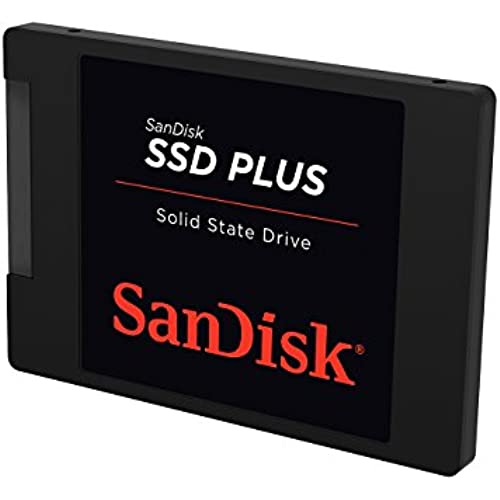
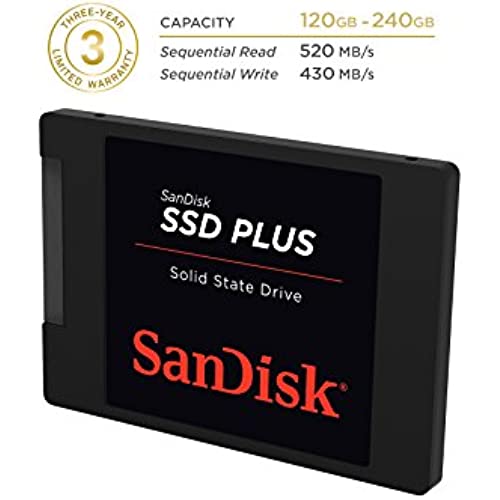


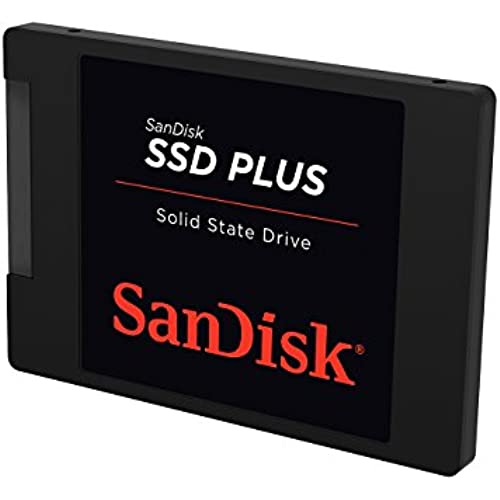
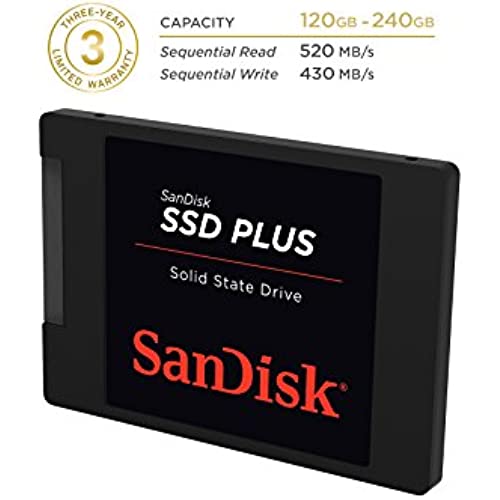
SanDisk SSD Plus 120GB 2.5-Inch SDSSDA-120G-G25 (Old Version)
-

Ryan
Greater than one weekIt does what an SSD should
-

Kaz Ishiya
Greater than one weekI bought two of these to use in a couple of older laptops and see what performance I could eke out of them. Neither laptop was cutting edge, so even though this doesnt top the list in terms of performance, its a trusted brand and the price was right (it was cheaper than most other 240GB SSDs at the time of purchase). One went into an old Turion x2 laptop running Windows Vista. Because I didnt have the recovery disc for Vista and I didnt really want to spend too much time with it, I just imaged the drive over using Macrium Reflect to the SSD. It made a huge difference in usability. The boot time is still depressingly slow (but far faster than it used to be -- was over 3 minutes before, now its closer to 60-90 seconds from power button to usable Windows screen), but the responsiveness of the laptop has improved greatly. Also, being a 9 year old laptop with data that we didnt want to lose on it, I figured it was time for a backup anyway, so this way we have the old HDD sitting around as the data backup. The other went into a 1st gen i7 laptop running Windows 7. Unlike the other laptops Id installed 7mm thick SSDs into up until this, this one really required a 9.5mm drive. Thankfully, this SSD (like many others) came with a plastic spacer. With the spacer in place on the SSD, I was able to align the drive and slide it in to the appropriate SATA connectors. I installed Windows 7 fresh on this SSD, and then installed the Windows 10 upgrade on it, figuring that this laptop can now last a number of years. I still have the option of going back to 7 if I hate it, but Microsoft will let me use 10 again at a later date, because its been upgraded before the year period was up. Man, does this laptop boot silly fast now. Its up in just a handful of seconds from power on, and its ready to go. Apps just fly open now. I love it. As Im sure you know just by looking into purchasing an SSD, no matter what laptop you have, if its got an HDD, going to an SSD will provide some benefit. Theres very little downside to SSDs from a performance standpoint. Its mainly price per GB and the data densities available that keep SSDs from being the only thing you see out there. Its definitely headed in that direction, for better or for worse. For my part, Ive been thrilled with my SSDs in my laptops, and these also dont disappoint. Very nice performance, from a solid brand, at a great price. Im happy with that.
-

Graham
> 3 dayUsing this on my computer right now. I cant encourage people enough; if your computer is running slow and you know its not the RAM or CPU getting over loaded, then its probably you HDD. While a new HDD would proabably solve the problem too, an SSD will make your computer better than it was before, not the same. Ive put this SSD in 3 computers so far, 2 macs and a PC. They were all running toward the end of their lives (about 6 years old) and now with an SSD they run like new. My only advice is read up on how to change your HDD and properly back up your computer when you either clone or migrate your old HDD onto your new one. With regards to how this SSD ranks against others, I havent had a lot of interaction with others but this one is getting the job done and some so I dont see the point of spending more money on a samsung or something like it. Sandisk is reputable and relatively inexpensive. Its a happy medium if you ask me.
-

YouTubeSkargun
> 3 dayGot my product in the mail today, Plopped it into my old Toshiba laptop to replace the 5200 RPM slow HDD. I could not be happier with this product! The only Con to this product is the look, Its kind of ugly. But thats okay, I wont see it in the laptop anyways. As for speed? It is a very good read speed, But the write is a little low compared to some of the more expensive SSDs. BUT, With anything PC related, You get what you pay for. For the price? Amazing. 4/5 Stars
-

J. Ray
> 3 dayI have been using this SSD for about a month now, and so far no regrets. The price point of the SSD was significantly lower that others of similar capacity. Boot time on my system with this SSD is 20 seconds, compared to a conventional HD at just over 2 minutes. Application launch time appears to be about 2-3x faster as well. As for reliability, time will be the judge, but since I have been using other SanDisk products for 15 years without any issues, I am confident this SSD will not disappoint. As other users have noted, this does not come with cloning software, but there are many available for free.
-

Larissa Schowalter
> 3 dayIf you need more space, this product has serviced me from 2016 to current date. I have added more but this was definitely a solid stepping stone for me having more space to contain more files, photos, documents, music, videos, games and more! You can probably get alot more mileage from this if youre looking to store photos. videos and documents!
-

Diana K
> 3 dayEven though i purchased this product to be coupled with a 1tb Seagate drive that never came, this SSD alone has been a driving force in both its temporary home and its now permanent home. No full speed test were done on this drive on its initial installation, test will be done in its new housing soon which I will post soon. Test or no test however, over the last 5 months with this SSD has been wonderful and have give two computers new life that otherwise would feel sluggish and slow. This SSD isnt much of a match for the likes of the 850 evo pros; however, for an entry level priced SSD, this bad boy takes the cake in my eyes and will be a definite repurchase for other future builds and upgrades I will be doing.
-

Christopher Sean Hilton
> 3 dayThe Bad: These arent the fastest SSDs available today, Feb-2016. They are based on the SandForce chipset and for some thats a problem. The Good: They are cheap, and they are available in smallish sizes for good capacity/price ratios. For me, that makes them the perfect upgrade from rotating rust in older computers. Especially those computers running as servers or embedded machines. My favorite application for these SanDisk SSD Plus drives is as upgrades from spinning disks in Linux|BSD servers. They are perfect as the Boot/Root Drives in those applications. They are available in the tiny sizes 32G, 64G, that Open source OSs can use. And they are wholly appropriate in any application where your speed will be limited by the SATA bus. They are also good for those people upgrading older Macintosh hardware. I have a 60Gb SSD Plus in my Mac Mini media server. All of my media is stored on the network anyhow so I dont need a lot of storage there. But this drive is worthwhile for the improvement it provides in boot and program load time. Ive brought new life to my very first MacBook by replacing the rotating drive with a 120Gb SSD Plus. That machines boot time dropped from 2+ minutes to less then 30 seconds. And the laptop is quite usable for web browsing and email again. All of the machines I mention are limited by their SATA Bus which is generally SATA I or SATA II. I those situations, the speed difference between this and one of the new Samsung EVOs is irrelevant.
-

Honest Review Abe
> 3 dayIf you are comparing many different SSDs like I did to replace your old/slow HDD, you probably stumbled across this one looking for a slightly more affordable option. Do not shy away from SanDisk just because they dont have the big flashy name and advertising like Samsung and others. This thing kicks butt. This SanDisk SSD has absolutely breathed new life into my old 2010 MacBook Pro. No more colorful pinwheels, and boot times that used to take 30 seconds now take 3. If you have a small screwdriver set, this is incredibly easy to install. Just do a video search for your specific computer type and changing the SSD and you will find many tutorials. For those questioning what size they should get, the 240GB is plenty for the average user who has a good chunk of saved files and overall applications. Those who need the 500+ GB models likely already know who they are (those running high end programs and those who store MANY videos/pictures on their computer). NOTE: Make sure to purchase a USB to Hard Drive cable so you can clone your current HDD and not lose anything (easiest way, in my opinion). I purchased this one and it worked flawlessly:
-

Joseph C Wray
> 3 dayIm rating this as 5 stars based on my needs and the SSDs performance. Not saying it will be your nirvana. This is my second purchase of this item. I installed the first one in my daughters old Dell laptop. On its best days it would crawl. Cloned the OS installed this SSD and BAM! it was a new machine. I was impressed enough to get one for the Boss (read wife) who was complaining about the long boot time. Again, clone and install. Now the Boss is happy, and if the Boss is happy, everybodys happy. Good price, good performance, plug and play. If youre not looking to turn your computer into a Cray, youll probably like this.
