

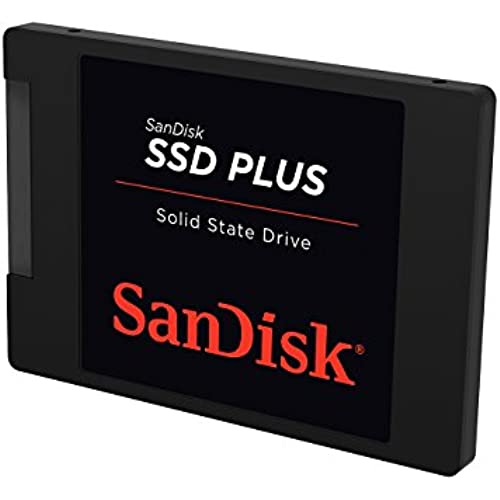
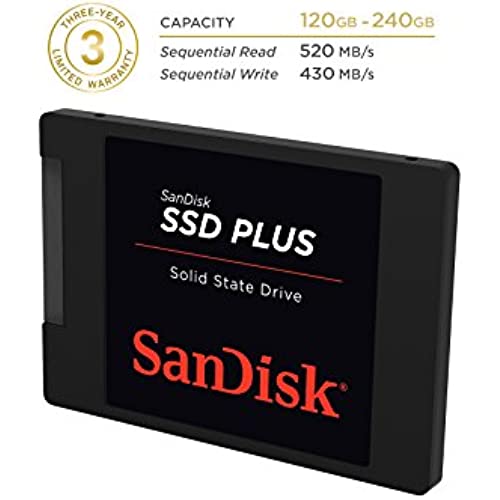


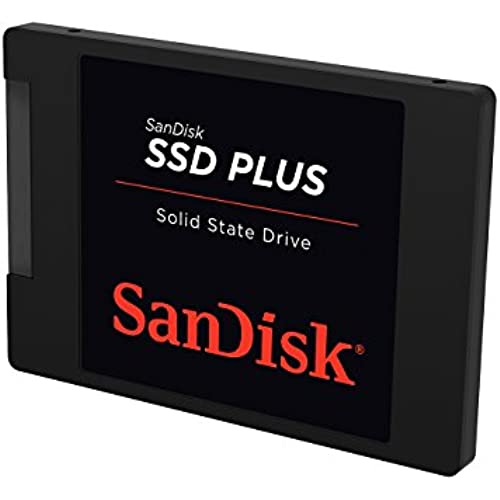
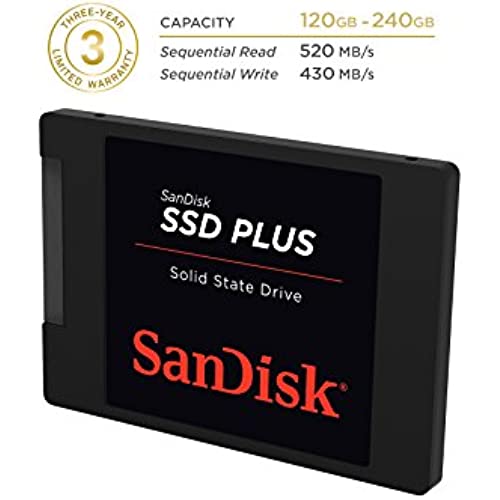
SanDisk SSD Plus 120GB 2.5-Inch SDSSDA-120G-G25 (Old Version)
-

Hey Vin
Greater than one weekI got this as a replacement for a hybrid SSHD (which is part SSD, part spinning hard drive) in my 13 2009 MacBook Pro. Compared to the hybrid drive and the regular hard drive (HDD) that I had in the MacBook Pro before the SSHD, there is a noticeable speed increase when launching apps. To my surprise, however, boot-up speed is only slightly improved from the SSHD, which is a little disappointing. Heres the thing though... if you compare the read / write specs of this drive to the newer Samsung SSDs, and such, youll note that this drive is a bit behind, but really, you need to take three things into account: *1)* What youre paying (probably significantly less for this SanDisk, vs. a Samsung) *2)* The fact that its a SanDisk (which is better than a no-name brand, at least) ---and, most significantly--- *3)* The fact that you might be installing this drive into a machine that might not be able to support the max read / write speeds of the newer Samsung SSDs *anyway* So, for the above reasons - in addition to the problem-free install experience - I am giving this item five stars.
-

April Riney
> 3 day----------------------------------------------------------------------- CrystalDiskMark 3.0.3 Shizuku Edition x64 (C) 2007-2013 hiyohiyo Crystal Dew World :[...] ----------------------------------------------------------------------- Sequential Read : 365.782 MB/s Sequential Write : 301.662 MB/s Random Read 512KB : 230.879 MB/s Random Write 512KB : 275.713 MB/s Random Read 4KB (QD=1) : 19.959 MB/s [ 4872.7 IOPS] Random Write 4KB (QD=1) : 36.161 MB/s [ 8828.3 IOPS] Random Read 4KB (QD=32) : 23.601 MB/s [ 5761.9 IOPS] Random Write 4KB (QD=32) : 85.489 MB/s [ 20871.3 IOPS] Test : 50 MB [Q: 0.9% (2.0/223.4 GB)] (x5) Date : 2016/03/12 19:50:10 OS : Windows 8.1 Pro [6.3 Build 9600] (x64)
-

David S.
> 3 dayI ordered a total of 3 for use in 3 of
-

Ryan
> 3 dayIt does what an SSD should
-

DoItYourSelfer
> 3 dayWorks perfect and wow is it fast. This is the only way I will build a PC again. Boot times are almost instant. I installed Windows on it in less than 15 minutes. After installation I just pointed all the data-heavy folders to my other terabyte drive and I was good to go. If youre building a new PC this is required buy. Just as important as a video card or ram. One recommendation. Only plug in the SSD for the install. I had my other drive active during the install and windows made it the boot drive even though the OS was on the SSD. I had to reformat both and start from scratch to get the boot and the OS on the SSD.
-

Guy767
> 3 dayI had no problem cloning and upgrading my standard OS 120GB 3.5 Hard Drive to this SSD. I used Macrium Reflect Free and a How-To Geek guide to clone my OS drive without any difficulties. Guide - http://www.howtogeek.com/199068 Macrium Reflect Free - http://www.macrium.com/reflectfree.aspx As for the speed of the drive; boot times and shutdowns have dramatically improved. (From about 45 seconds to 8 seconds) and programs load quicker. Honestly though, I really dont notice much of a difference in everyday performance but boot time and shutdown speed are really quick now. That alone is worth the price to me. Overall the drive is decent and is a good way to get your feet wet in the SSD realm. Perhaps it would be better to invest a bit more for a faster SSD though as I really dont notice much of a performance boost besides quick boot up and shutdown speeds.
-

Alex
> 3 dayWow I really am impressed with this, I already have used SSDs before but never though the performance boost would be so insane! So basically I bought this to upgrade an ancient computer with a Pentium 4 HT in it, it previously had a noisy and slow 240gb Seagate Drive and boy was it slow, I had already upgraded my computer to use a SSD as the primary and loved the results, I however originally planned to buy a Samsung 850 Evo, but unfortunately they where sold out at the time, I was desperate for a SSD though so I said Hey SanDisk has been making solid flash storage for a while so why not give them a shot? So I did! Out of the box you get the SSD itself, some sort of plastic assume is for Laptop compatibility, and other basic stuff (No Sata cable included folks, you will have to provide your own), so to get everything done I simply cloned the drive and I was all set... but was I? Not really before you can take full advantage of an SSD you need to do a few things: 1.Disable Superfetch (SSDs are really fast and all superfetch does is add unnecessary R/Ws) 2.Install SanDisks SSD Software ( This really should be the last step but its not) 3.Opimize your drive (On Windows 8.1+ the Defrag option is replaced with an optimize option, I recommend you do this first) *If you are on Windows 7 and bellow please DO NOT DEFRAG you SSD, this only worsens its performance and basically kills it a bit* Boot speeds increased on this old system greatly, but more impressive is how a single SSD and no other change to this old system greatly improved its overall performance. So I would definitely recommend this product, specially by its pricepoint.
-

DJ S.
> 3 dayI ordered this hard drive to replace a failed 5200 rpm drive in my netbook. My HP DM1Z is about 4 year old and is connected to my TV to assess content like you tube and amazon instant videos that my 6 year old Samsung TV does not support anymore. It was really easy to install with included spacer to accommodate this thinner drive and I was able to put on my windows 7 ISO without any problem. I would say that I do not use this computer as some of the other people, but I am completely satisfied with performance of this drive and would not hesitate to recommend or use in my other systems.
-

Nathan
> 3 dayI bought this to upgrade a 64GB SanDisk SSD that I had in my gaming PC. I gave the PC to a friend, and I wanted to upgrade the SSD before doing so, that way hed have a fresh, new SSD to use, and because 64GB was getting a bit messy to deal with storage-wise (I store most things on a hard drive though). I had no issues with the old SanDisk SSD, so I didnt hesitate to go with another SanDisk SSD to replace it. This was cheap, and seemed like a simple, low cost solution. It arrived, and I right away swapped the SSDs, and re-installed Windows and it is working fine in the few weeks that my friend has been using it. He says its fast, and things load quickly on it, so I am happy. Keep up the great work SanDisk!
-

Elric16
12-06-2025I have a Dell Inspiron 1525, I bought it 7 years ago, 2009. I wanted a new laptop, but I really dont know what to do with my Dell, so I decided to do some research on speeding it up and I read about changing the hard drive to SSD. It worked like a charm! Ive been using this product for a year now and I didnt have any major problems, besides sometimes my laptop cant read the hard drive upon startup, but its an easy fix I just have to restart it. I highly recommend upgrading your old laptops hard drive with this one, its cheaper than the other SSDs which makes it a lot better! So I upgraded my laptop and its now running in Windows 10. Its like I bought a new laptop for just $50!! Hopefully this can last me for 7 more years.

