

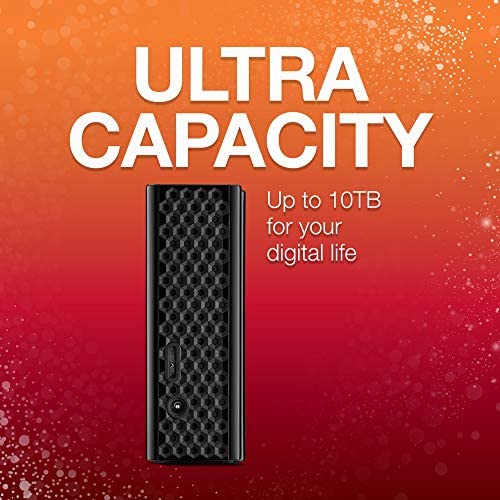






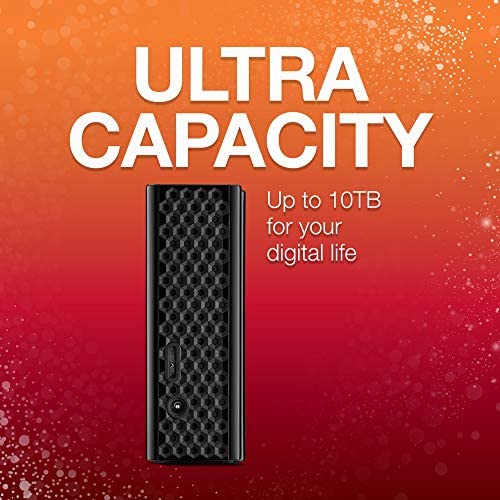




Seagate STEL8000100 Backup Plus Hub 8TB External Desktop Hard Drive Storage
-

Billyboy66
> 3 dayIve owned several of these for my own home-computers and theyre still ticking after several years. I just bought this Backup Plus Hub Desktop 6TB for my work computer and I HOPE it holds up as well as all of my other Seagate External Drives have, especially since Im putting a lot of data on it that I need to get off of my very full 500GB hard drive! All of the other negative reviews are concerning for sure, but then again, a lot of people dont stop to write a review when theyre happy about a product, so Im hoping this plays into the number of negative reviews and Ill say that while a lot of people have complained about Seagate, I cant say a nice thing about a single WD drive Ive ever owned so Ive been using Seagate for a lot of years because of this experience with WD. Good luck and if you have a good experience with your Seagate drive, or any product, please dont forget to post it so things are more evenly weighted.
-

danelle
> 3 dayI first purchased this product in July 2017, to use with my Apple Macbook. For two years it received only occasional use, as an archive for photographs and work documents. Periodically (every 2–3 months) I would plug it in, archive files, and run a Time Machine backup on a second partition which I had created. Earlier this year, I noticed the drive would very occasionally eject itself. I figured I had bumped it, and didnt pay much attention as it always re-mounted and seemed to be fine. (IF THIS HAPPENS TO YOUR DRIVE, IMMEDIATELY MAKE A COPY OF IT, PLEASE.) Little did I know, that was an early sign of failure of this drive, and I wish I had done something then. In September of this year, after making a large backup (because I suspected the graphics card on my laptop was about to fail), suddenly this drive would not mount. Restart didnt help, Disk Utility showed nothing, and thennn the drive started making the click of death. This drive failed horribly, in the moment when I absolutely needed it, after very minimal use for two years. Much to my chagrin, the limited warranty on it had *JUST* expired as the drive passed the two-year purchase mark. To reiterate — it failed one month after the warranty expired. I sent the drive to a data recovery facility, and theyve confirmed that the drive has platter damage and they wont be able to recover all of my files. The recovery that they are able to do will cost me $3000. It contains my entire professional archive, and all of my personal photos, videos, and documents. To contrast, my very old WD external hard drive that Ive used since college, moved across the country three times and definitely wasnt as careful with as I should have been.... is totally fine and works like a charm. In summary: saving some cash on this drive now may cost you dearly later. Seagate devices have a mediocre reputation for a reason. If you insist on using a Seagate, please learn from my mistake and have TWO that you maintain as clones of each other, so if one fails, you dont lose all of your data.
-

Bongobassman
Greater than one weekSo, this is great backup drive all things considered. Id actually give it 4.5 stars if I could but, whatever. I especially like the 2 USB ports on the front...very useful for all sorts of things. Those that complain that its not a full 10TB of storage just dont understand computers. Im showing 9.09TB available on my Windows 7 PC...and thats just fine with me. Heres what I dont like about it. First the software. I know Seagate probably spent a lot of time and money trying to make this companion software program easy and effortless for the user but its really just a pain in the ass, especially when Windows already has a backup program that works rather well. When I first started using the software it seemed to pause indefinitely when it was trying to backup one of my Western Digital drives (HDD), which itself is sort of a backup, but it just sat there telling me that drive was full. Yea, so what? Its full, great. Copy the data. But it wouldnt complete the backup...and believe me I waited a long time....like overnight. Woke up and it was still lost in space. It was then that I decided to uninstall the software and format the drive in Windows. Once formatted I assigned it to Windows Backup and everything is working as it should. The other thing is interference. This was something I actually read in the literature before turning the thing on. Seagate warns that when the drive is in use it could cause wireless interference with keyboards, mice, or any other wireless device you might have hooked up. Sure enough, my keyboard started to randomly not work while it was performing a backup, so I cant really bitch about that since it was clearly stated in the manual. So, be mindful of where you physically place the drive around your computer; namely away from the tower or wherever you have your wireless dongles attached. The length of the supplied USB cable doesnt exactly help you in this regard either. It looks the same as a Samsung phone charging cable, so I might experiment with buying a longer cord in the future.
-

quiet guy
> 3 dayI used this drive as an external backup drive with iDrive from a windows 10 computer. Worked fine for about 18 months then bricked. Power cord still working infe but the drive wouldnt come on any more.
-

Desert Guy
Greater than one weekGot it to use for backing up laptop, phone, etc. , and archiving stuff that I PROBABLY wont need again but might. Works GREAT for those purposes and with 8 TB of capacity it will be a while before its filled up. Quiet when in operation and worked fine with a windows laptop and an Android phone EXCEPT (reason for 4 stars)... If I plug the phone into the laptops USB port, then I can transfer files to this drive (connected to another of the laptops USB ports. HOWEVER, if I try to connect the (Android) phone directly to one of the USB ports on the disk drive I get an error message USB Device setup failure and it wont install the phone for backup. The USB ports on the drive DO provide power to the phone for battery charging and they DO see the phone and try to set it up, but the setup fails every time. There is the workaround of connecting the phone to the laptop instead of the drive, but I would hope that the drive would work like its diagram says and recognize the phone directly. Hence the 4 star rating.
-

tachi1
> 3 dayThis is a beautiful, heavy-duty, and well thought out external hard drive. It can even act as a hub since it comes with two USB plugs into which you can attach another peripheral as well as charge your phone or whatever. The advantage here is that, if you’re short on USB ports you, not only not lose one by plugging this in, you actually gain two. I did try to attach another hard drive to it hoping to speed up the backup process, but things actually slowed down. But it will run a mouse, a keyboard, a tablet, a card reader, as well as charge a phone or i-pad. As a casual, non-technically savvy user, the speed is not something that immediately impresses me. The main reason is to make a final backup of everything I could potentially ever want from my ancient Mac OS 10 snow leopard laptop that I’m retiring. Other than that, I’m selecting backing up folders full of videos, RAW files, and photo files from my Windows 7 and Windows 10 PC’s. I really don’t notice that the process is that much faster than it was with USB 2, but I’m not sitting here with a stop-watch either. That ability to use it on both systems is rather amazing and a very valuable asset since I have important information on both platforms and it’s great to gather similar information in one place. From the description on Amazon I expected that I needed to download something to make this feature kick in. As it happens, this wasn’t necessary. My 4-TB drive recognized and communicated with both platforms out of the box. (I don’t know if this applies to the other sizes as well.) I have used the automatic backup software from Seagate (and another one called Simple Save) and did not find them satisfactory to the way I work. I neither want to do a complete back up of the daily status of my main computer nor do I want to end up with duplicate files. The latter happens when you save a file with one name (or the camera-assigned photo numbers) and later rename that file to something more descriptive or if you move a file from one folder to another. I ended up spending hours manually deleting from the backup or the drive would fill up too fast with duplicate information. I prefer to handle my backup manually and to mentally mirror folder structure I’ve established on my computers. For this reason, I have given up on automatic backup programs and didn’t activate this one. They are great for updating files that are still in the original place and have the same name. If you are organized enough for these parameters, I can attest that the Seagate program works conscientiously. On the less positive side, I’m concerned that the drive gets pretty warm with extended use. Since I don’t have the software installed, I don’t keep it plugged in all the time. (This would defeat the archival purpose of having data in second locations). Still, when it is plugged in, it is for an extended period as I transfer large chunks of data to it. It gets warm, you do feel the vibration of the spinning disk and, while it doesn’t make any alarming noises, it is certainly not silent. The reason the heating concerns me is that I have another 2 or 3 year old Seagate drive that, after hours of continued use also heats up a bit. It then starts giving me an I/O error message which requires either re-booting the computer or disconnecting and reconnecting the drive. It’s still working, I have bought new USB 3 cables to see if that will fix the problem and it doesn’t. I can still access the information on it, but my confidence in it is a bit diminished. On the whole, I’m very satisfied with this drive so far. I’m keeping an eye on the heating problem and trying not to have the I/O problems of its cousin drive affect my opinion on this one. Should that occur, I will immediately update this review. Truthfully, I haven’t had a single hiccup on any of the computers and have no justification for deducting even one star. The unit is very attractive but feels solid and hefty. I love having those extra USB 3 plugs in the front facing me where I can easily plug in anything I want. UPDATE: I lost a couple of external hard drives. One was due to a power surge during Hurricane Irma (I had forgotten to unplug it) and the other was due to a Windows 10 update that made my computer no longer recognize a drive it had recognized a couple of days before and the manufacturer does not provide drivers for that old drive. (Something to keep in mind when purchasing HP drives!) I decided to get another one of these. Again, I did not install the backup software. This one does not get as warm and is pretty silent. As I copy my data to it, I find that it is pretty slow to write.Slower, I think, that the previous one. Still, Id rather have dependability than speed so Im satisfied.
-

Sharlotte Hardin Hughes
07-06-2025This item was a nice way to back up my data.
-

Samuel Reed
> 3 dayAn effective storage solution so far - did a good job of storing my files and back-ups while I reformatted my 2015 iMac. As other reviews have pointed out, this device is an SMR hard drive. The short version of what that means is that the physical data is stacked overlapping. Seagate has apparently put a lot of investment into this type of data storage in the past few years, and I dont think you should feel a particularly large impact as an end consumer due to this type of technology. The benefits of this being an SMR drive are that it packs an enormous amount of storage into a small and inexpensive device, and it can write data generally very quickly... with some exceptions - I got nearly 200 MB/s for the vast majority of my back up procedure, however smaller files write more slowly, and putting a massive amount of data on all at once will also cause slow-down once the buffers and caches all fill up until the device can write enough to catch up and make some space again (or at least thats what I assumed caused some periodic slowdown). SMR are also supposed to be slow when writing over old data, because of a need to re-write each overlapping piece as well - I cant say for certain yet, but I feel that Seagates efforts to work around SMRs limitations with buffers and caches have largely neutralized that issue. Less technical negatives include the Backup Plus Hub for Mac being quite the noisy device, and, on top of that, periodically booting up for no discernible reason from time to time and powering back down. Its a little odd hearing it start winding up at 4AM, before seeming to remember that theres no reason for it to be awake and joining the rest of my computer back in sleep mode. Equally annoying is when I want to access it when it isnt running, even though the rest of my setup is in use, and I need to wait a moment for it to boot up and check what-all is on the drive before I can do anything with it. In spite of a couple of issues and quirks, it is overall an effective, inexpensive, and largely very quick form of storage for computers, and it doesnt reach temperatures hotter than the sun like my prior USB hard drive, and I would recommend it for people looking to get some extra back-up space for their computer. PS: this version was cheaper than the PC version when I purchased it - allegedly they are basically identical besides their initial format, so any version of this hard drive should work on other platforms; you just have to reformat it first. And all versions come with cross-platform software as well.
-

BK
08-06-2025Nice looking enclosure, quiet, great price, convenient built in usb3 hub. I have two of these drives, one for time machine backup and another for a Plex server. Enclosures feel cool to the touch, but DriveDX shows they both run hot, and the newest one has overheated recently. I have set up an external fan to try to cool the drives, but, the enclosures being plastic, I dont know how much good it will do.
-

M. Hepworth
> 3 dayI purchased this as a slightly more affordable alternative to a WD equivalent I purchased just before it. Needing another 6TB this was appealing. However, the Seagate has MUCH lower performance. The WD gets just over 90MB/s read and write. The Seagate, however, only gets about 50MB/s write and 60MB/s read. Same controller card, same system. Tested with both files and Blackmagic. The small file read/write is pretty abysmal. Further, its sleep is unpredictable. Start a large file restoration from the cloud and occasionally its gone to sleep, forcing the entire process to start over again once I wake it. Would not buy again, but itll do the job of serving as a backup to my backup.
