

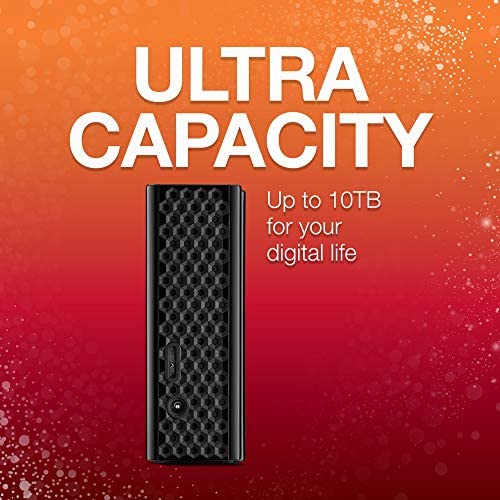






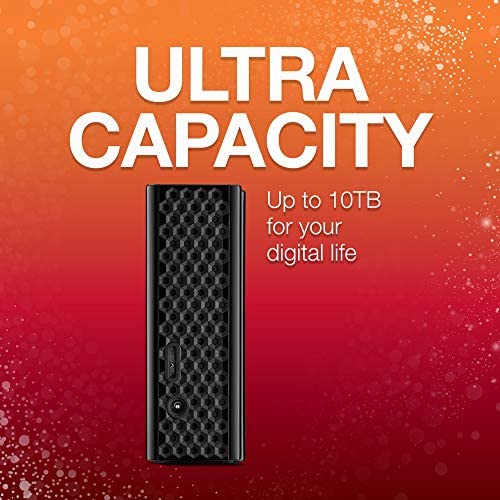




Seagate STEL8000100 Backup Plus Hub 8TB External Desktop Hard Drive Storage
-

Finny
04-06-2025I know one can get a lemon sometimes, but how Seagates customer service dealt with the matter left me discouraged. Seagate states they provide a 2 year warranty, but let me share with you my experience in dealing with the dead drive covered by support/warranty ... The product was purchased about 90 days ago, but was not used for several weeks; and thereafter, usage was light (for example, Time Machine backups for a couple laptops). Then after about 2 months of use it died last week. I attempted to locate another adapter to confirm that the adaptor was not the issue, but was unable to locate the unique one that comes with this unit (Seagate power supply: 12V 3A / barrel outside 5.5mm inside 2.5mm center positive). Therefore, I contacted customer service regarding the matter and they asked me to purchase one to test their drive. Yes, they wouldnt send me a replacement adaptor to test their product, but rather wanted me to purchase one. So with that support interaction, I elected to return the unit under their product warranty coverage. That is when I was informed that they only warranty the product and DO NOT cover sending the product back to them to replace. And BTW, their warranty replacement unit will be a refurbished unit, not a new one ... another surprise in warranty coverage. Today I mailed the drive to Seagate, and my wallet is another $20+ dollars lighter ... YIKES. Therefore, due to the experience of the units life (60 days with light usage) and Seagates support/warranty, I have to rate this product a ZERO!
-

Prof. Omari Bruen DDS
> 3 dayI just got two of these because of the low price, the added USB ports, and the humongous size. So far they are great -- quiet and huge. My one big problem so far has been Apples fault, not Seagates. If you are running Mac OS 10.13 (High Sierra), be aware that when you try to format with Disk Utility, you MUST change the view option in Disk Utility from Show Only Volumes (the default view) to Show All Devices. You will not be able to format the drive if you have the volume name highlighted instead of the device name. I spent a good deal of time swearing at my computer until I found this advice on the Seagate support site. Review update: Im downgrading these one star, because of the cables that ship with them. Those cables are too short, AND the connectors are way too loose. Every time I so much as touched them they would disconnect the drives -- very annoying! I finally bought longer cables, and these connect more securely. Otherwise, I havent had any significant problems in the last month.
-

Paula Way
> 3 dayI will never buy another Seagate product again, this being the second time one of their external drives has been a complete nightmare for me. The first time this particular drive broke, it completely stopped being recognized as a hard drive by the computer. Still functioned as a USB hub (oh boy...) but my very important data could not be accessed. The problem with these external drives is that they cannot be read without the internal motherboard piece. What that means is that in the case of an emergency you cannot simply remove the drive and plug it into a generic USB hub, as it will show up as a GPT Partitioned drive from which extracting the data is impossible. You need the official Seagate board. I called up Seagate, who offered to either replace the drive (wiping my data), or to let me pay $1000 for their data retrieval. I can only imagine how much money they make hawking this service. Again though, the only thing I actually needed to retrieve that data was a new, functioning board, yet this solution was never once suggested to me. Likely this is the same fix countless other Seagate customers have also needed, yet this $1000 service is presented as their only option! I explained this to the manager at the Seagate customer service line, and he was honestly baffled that such a simple fix existed. Their own head of customer service doesnt know that in the majority of cases only the board needs to be replaced!? Yikes! Frustrated by the whole process, I went to the store, bought an identical drive, broke them both open and swapped the drive/board, then returned the defective unit to the store. A few months later, I get a partitioning error, forcing me to shell out $100 for data retrieval software, $100 for an actually functioning Western Digital drive, and spent a nightmare of a week watching the software slowly analyze the drive and copy over the data to a Western Digital device. As a fun note, when I went to Best Buy for the WD drive, the employee helping me explained that they no longer carry Seagate drives due to the overwhelming number of complaints. Currently the drive continues to hobble along, now serving as a backup drive rather than the main drive. I have little hope it will continue to function, but its better than using it as a paperweight. I urge you, do not buy this flimsy, shoddy product.
-

jp42
> 3 dayNice drive. Works with Mac & Win. Pre-formatted NTFS and includes Mac & Win Start Here apps. One nice bonus from Seagate is that if you need to write to their NTFS drives with both Win and Mac - is that you can download a free copy of Paragon Driver for Mac OS: [...] This driver provides write access for Seagate external drives in Mac OS without having to reformat. It detects the drive manufacturer and only mounts an NTFS drive as read/write if its Seagate. Other NTFS drives mount in read only format so you can copy from them and write to your new Seagate drive from a Mac. I had to move almost 4 TB of multimedia files from an older LaCie USB3 drive to this new Seagate 8TB drive. I tried it on my Win7 machine and was only getting about 20 MB/s transfer speed. I mounted it on my MacBook Pro and tried rsync - got about 60 MB/s. Then I used MC Midnight Commander and I can get about 100 MB/s transfer speed from Lacie to the new Seagate. The limitation is definitely the write speed to the Seagate on the SMR drive. Writing large bulk data transfers to the Seagate is acceptably fast. Later file operations, comparing, moving, etc. will be slower.
-

LGrillo
> 3 dayThe drive functions perfectly as a Time Machine backup drive for my MacBook Pro. It chugs along without problems. BUT it reminds me of a crabby old man because it grumbles! I dont know, maybe it is quieter than other external drives, but the fan whirs most of the time and it makes this sort of light mumble/grumble, like someone trying to clear their throat quietly during church. Took me a minute to figure out where the noise was coming from, now that I have identified it, I just need to get used to it. All that said, Im still very happy with the unit as it is working perfectly for my purposes.
-

pinktech
> 3 dayI just set this up a few days ago to consolidate my photo libraries - they are scattered over a collection of drives. So far it’s quick and quiet. No fan noise or blinking lights. Two things are annoying, however. A Seagate rep said the hub could be used for anything, it works like any hub. Well, it doesn’t. It would not recognize two of my older external (USB 2.0) drives. One was powered & plugged in, the other portable. Could live with that but it’s annoying. What is very frustrating is that this drive is designed specifically for Macs. As MBPs have had only USB C drives for a couple of years, for this price there should have been a second cable or an C to B adaptor included. And as another commenter mentioned, the cables should have also been white to match the drive. I will probably buy the amazon basics cable so I don’t have to deal with hubs or adaptors for connecting this device and to maintain an esthetic.
-

Robert Cordero
> 3 dayPros: Good Storage Space for the money Quiet - youll hardly know its there Has two USB ports in the front so that we can piggyback other devices instead of being stuck using up the port. Meh: Decent ( but not great ) xfer speed for a USB3 drive. Cons: Sleep mode - sometimes I have to wait 4-5 minutes for the drive to wake and access files on it. Not happy about that Cooling - I wish this came with a stand or something for it to sit on, because it takes up space - but since the cooling vents are on the sides I would want to stand on - I dont have the option to keep it at any orientation other than laying it flat on my desk.
-

Rafael Acevedo
> 3 dayWorks great. Im happy with my purchase. Really like the addition of two USB ports to power my I-phone/ipad2, etc. I copied 4.5 TB of content from an older model Seagate Back-up External Drive (had to plug both drives to my laptop)- it took over 24 hrs. However, the copy works in the background, it did not affect my productivity- I was still able to use my laptop to do work, process emails, etc. Lastly, I dont recall if older Seagate Drives encrypted the backup data; my guess is they did not. In any case, I like that this Seagate Backup Plus External Drive offers the option to encrypt the backup files! FEEDBACK FOR FUTURE ENHANCEMENTS 1. Is it possible to Seagate Backup Plus External Drives able to recognize content on devices attached to its USB port (e.g. pics and video files on Apple devices) so the files could be copied more quickly than connecting both the Seagate Drive and iPhone to the laptop; then using the laptop to drag-drop files into the Seagate Drive? 2. Im guessing it took over 24 hrs. to copy 4.5 TBs from an older model Seagate External Drive because I requested file encryption. If I wonder if I selected a copy without encryption if it reduces the time needed to copy.
-

Zer0Cool
> 3 day8TB HUB unit I purchased this to use as the main storage for games on my Xbox one X (XB1X) console. Some of the games can be as large as ~100GB and the internal 1TB would fill up quickly. I decided to get this unti for a couple of reasons: - 8TB at a very affordable price (~$150 at time of purchase) - 2 port HUB gives me +1 USB port with this connected on the XB1X (it takes a native USB port up but then provides 2x ports to use) - ~$20 cheaper than the similar drive
-

WJames
> 3 dayI accepted delivery of a Seagate Backup Plus Hub 6TB External Desktop Hard Drive Storage STEL6000100 from Amazon.com on December 20, 2017. For a period of about 30 days it performed as expected. Quiet and dependable. However, beyond that point, my HP Pavilion Desktop 570-p094 running on Windows 10, failed intermittently to recognize the drive. Upon restarting my computer, the problem seemed to self rectify. This condition persisted for several weeks. Lamentably, shortly thereafter, the drive began making grinding and chattering noises. After which point, my computer no longer recognized the drive. I have attempted to utilize SeaTools for Windows to no avail. It also failed to detect the drive. Additionally, I unsuccessfully attempted to initialize the drive with any of the available USB ports on my computer. The drive is neither detected within the Device Manager nor Disk Management. I have had several rounds of emails with Seagate Support which ultimately concluded with the recommendation of returning the drive for replacement. Seagate stipulated though, as follows: Please be advised, Seagate may replace your product with a product that was previously used, repaired, and tested to meet Seagate specifications. Not much comfort there, considering that the new unit that I purchased presumably also met Seagate specifications. I do not find it acceptable that I should have to front the cost of return shipping. Nor do I feel any confidence in the security of my personal data contained on the drive should I return it to Seagate. The only resolution that I would find acceptable would be to have Seagate send a new drive to replace the doorstop that I now own. I would happily destroy it upon receipt of a new replacement. But then there is the reality of the personal data that is now lost. I do not write reviews. However, to this I am making an exception due to the sudden, complete, and catastrophic failure of this drive. As a consequence, I have lost irreplaceable photos and documents. Common wisdom advises the back up of data. This was precisely my reason for the purchase of this drive. I backed up the internal hard drive of a computer that I recently whiped and discarded. Back-up the back-up the back-up? Where does it end? Do a bit of research before buying this product. You will find independent reviews that determine that some Seagate products are unreliable, defective, and (fail) prematurely at spectacularly, and in many respects, unprecedentedly high rates. That is most certainly true of this product. At the time that I am writing this review, nearly 150 of the 1,151 Amazon customer reviews are solidly negative. This drive should stop shipping until the manufacturing defects are corrected. Every component of my budget system operates flawlessly with the exception of this pathetic device. Please read the warranty and take the negative reviews seriously.

