

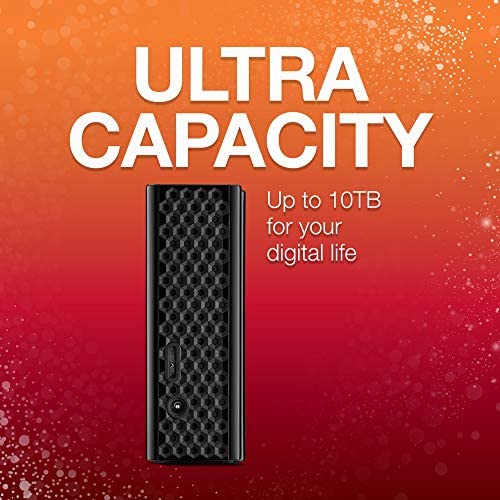






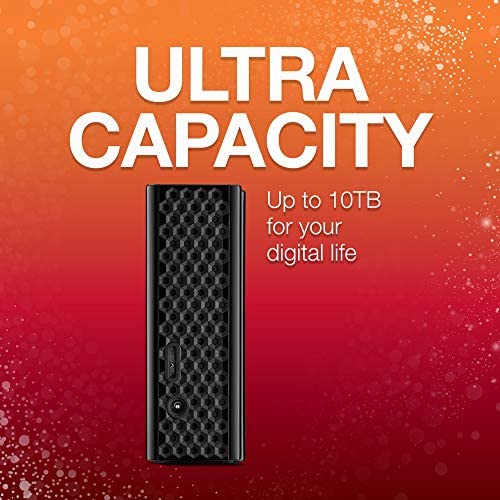




Seagate STEL8000100 Backup Plus Hub 8TB External Desktop Hard Drive Storage
-

Gloria Loring
> 3 dayUsed to have a 4th but that failed after about 2 years. Love the USB ports on the front but I do live in constant fear that I will have a catastrophic drive failure without warning. These are relatively quiet and provide adequate but not stellar performance on our network of Macs.
-

jp42
Greater than one weekNice drive. Works with Mac & Win. Pre-formatted NTFS and includes Mac & Win Start Here apps. One nice bonus from Seagate is that if you need to write to their NTFS drives with both Win and Mac - is that you can download a free copy of Paragon Driver for Mac OS: [...] This driver provides write access for Seagate external drives in Mac OS without having to reformat. It detects the drive manufacturer and only mounts an NTFS drive as read/write if its Seagate. Other NTFS drives mount in read only format so you can copy from them and write to your new Seagate drive from a Mac. I had to move almost 4 TB of multimedia files from an older LaCie USB3 drive to this new Seagate 8TB drive. I tried it on my Win7 machine and was only getting about 20 MB/s transfer speed. I mounted it on my MacBook Pro and tried rsync - got about 60 MB/s. Then I used MC Midnight Commander and I can get about 100 MB/s transfer speed from Lacie to the new Seagate. The limitation is definitely the write speed to the Seagate on the SMR drive. Writing large bulk data transfers to the Seagate is acceptably fast. Later file operations, comparing, moving, etc. will be slower.
-

BigDaddyCool68
> 3 dayFor my home server, I needed a big drive and my 7 port usb 3 hub is running out of ports. I was searching 8TB drives and almost didnt see the 8TB with HUB on the list. So what I did is tether another drive off this Seagate and it does run as fast as connected to my 7 port hub. So this drive is a very welcomed addition to my server. I know, there is statistics that say Seagate bad - Western Digital good, but I run smartctl against my 6 USB drives (and 1 ssd) to check on health (temp, reallocated sectors, etc). Seagate external drives have been good to me, portables is a different story. But thats not relevant to this write up. The read speed is as expected on this drive of about 150 MBs, the write speed is a little slow at 58MBs. Thats ok, this is a drive for storage NOT fast writes and updates like for hosting a database. Going forward, I will probably be getting these drives with built in hubs adn also buying 1ft USB3 cables. Keep everything nice and neat. I recommend this drive for storage.
-

Travis M.
> 3 dayI have a Synology DS916+ NAS, which has been a very good and stable product. While I have it syncing to multiple OneDrive accounts for cloud backup/sync, I wanted a local copy of backups as well. Heaven help me if the cloud went down and I needed to restore something. Enter the Seagate 10TB USB3 External hard drive. It was very easy to set up with Synologys HyperBackup. The first backup took several hours, which was expected. After the initial backup was complete, considering my workload, backups run nightly and take about 15 minutes or less. The USB HDD is quiet, seems to run cool, and do exactly what it needs to do. My only wish is if the 12 & 14 TB models were cheaper. At the rate I back up, it looks like greater than 8 months of backups will be retained on my data set. While that reflects my usage, it could GREATLY differ based on how others use this USB drive, considering how others would accomplish the same goal.
-

DeadCenterSoul
> 3 dayI have purchased several (more than a dozen) of these 8TB Seagate units from Amazon and other retailers over the course of about a year. They have been rock-solid in my application, which is primarily archiving video surveillance footage, running under Windows10. Though I would never recommend trying ones luck in this manner, they have even survived accidental exposure to magnetic fields produced by very large rare-earth magnets during transport. The USB hub ports are even more convenient as a feature than anticipated, when I first chose to try these drives in the earlier, 6TB version. This has allowed, among other things, the use of a daisy-chain arrangement for multiple drives. Thats not an optimal arrangement, of course, but its nice to have the option. I am now convinced that all external drives should have those added ports. The included USB 3.0 cables are generous in length and seem to be of good quality. The 12V 3A DC wall adapters are too bulky for use on a narrow outlet strip, but they are also of good quality and quite handy for bench-top electronics projects.
-

BJ Neblett
> 3 dayGreat product especially for the money. The extra USBs are a nice welcome touch. Only had it a couple of weeks and it seems to be working fine. One minor thing I have noticed is that if I power down my computer (not sleeping mode) when I go to restart it often the hard drive is off as well and not recognized by my computer. I have had to unplug (power) the hard drive and repower it a couple of different times to get my computer to recognize the drive. If you let your computer go to sleep mode you may find this same problem when your computer goes back on line. I discovered a setting in Windows 10 that shuts off the USB ports after a time, much as the screen going blank after a preset time. You can adjust this setting to never, keeping all UBS ports awake and a connection between the computer and the hard drive and other peripherals. I use my hard drive for back up and also to hold movies and TV programs. I have Roku and Plex which reads my computer via WIFI to access my stored movies and TV programs. I keep the computer in never sleep mode, with the screen going blank after about 15 minutes of being idle. This keeps everything accessible to my Plex anytime without having to restart or wake up my computer.
-

Samuel Reed
> 3 dayAn effective storage solution so far - did a good job of storing my files and back-ups while I reformatted my 2015 iMac. As other reviews have pointed out, this device is an SMR hard drive. The short version of what that means is that the physical data is stacked overlapping. Seagate has apparently put a lot of investment into this type of data storage in the past few years, and I dont think you should feel a particularly large impact as an end consumer due to this type of technology. The benefits of this being an SMR drive are that it packs an enormous amount of storage into a small and inexpensive device, and it can write data generally very quickly... with some exceptions - I got nearly 200 MB/s for the vast majority of my back up procedure, however smaller files write more slowly, and putting a massive amount of data on all at once will also cause slow-down once the buffers and caches all fill up until the device can write enough to catch up and make some space again (or at least thats what I assumed caused some periodic slowdown). SMR are also supposed to be slow when writing over old data, because of a need to re-write each overlapping piece as well - I cant say for certain yet, but I feel that Seagates efforts to work around SMRs limitations with buffers and caches have largely neutralized that issue. Less technical negatives include the Backup Plus Hub for Mac being quite the noisy device, and, on top of that, periodically booting up for no discernible reason from time to time and powering back down. Its a little odd hearing it start winding up at 4AM, before seeming to remember that theres no reason for it to be awake and joining the rest of my computer back in sleep mode. Equally annoying is when I want to access it when it isnt running, even though the rest of my setup is in use, and I need to wait a moment for it to boot up and check what-all is on the drive before I can do anything with it. In spite of a couple of issues and quirks, it is overall an effective, inexpensive, and largely very quick form of storage for computers, and it doesnt reach temperatures hotter than the sun like my prior USB hard drive, and I would recommend it for people looking to get some extra back-up space for their computer. PS: this version was cheaper than the PC version when I purchased it - allegedly they are basically identical besides their initial format, so any version of this hard drive should work on other platforms; you just have to reformat it first. And all versions come with cross-platform software as well.
-

St0mp
08-06-2025TBH at first i rated this as 1 star. I blamed it for something it was not its fault (my media manager made files vanish) after 8 days of tests this thing is passing everything. Seagate has some good tools. only downsides that i am seeing is the normal loss on hard drives 6TB drive with 5.45 useable but 250mb on top of that is used by the OS *
-

N. Hyland
> 3 dayUPDATE: Well, it turns out that Time Machine is REALLY the culprit in causing this drive to make a lot of head movement noise when it is new. Time Machine encrypts the data (a good idea, in case the drive is stolen) by default. The initial back up is fast but the encryption is long and constant for some days. Maybe even weeks. Ive used Time Machine for years but, on an older OS X which does not encrypt. So I was not aware it was doing the encryption initially. I just heard an active drive. I dont know if Spotlight is also an active drive head culprit (often it is!) but, I turned it off from cataloging the drives contents just to be sure. Make sure you exclude this or anything on it from Spotlight. Unless you want that search tool to work on the drive, it just adds days and days to the drive settling down. Then, it will just be Time Machine writing to it and organizing. Eventually, the drive is silent, unless it is doing a back up to Time Machine or other uses. I raised the rating back up to 4 stars. If the drive lasts 3 or more years, I will make it 5 stars. ------------ I had Seagate desktop and internal drives fail BAD in the past so, I skipped buying them. But the USB on front + they seem to be making better drive mechanisms now (they learned their lesson?) hooked me. The outside design and form factor is as good as to be expected for the price and brand. About what you would expect. Not La Cie. The ugly logo on front is too big and lights up (hard too see in the images here but too left in grey band). The top and sides are plastic—a fake grey plastic meant to look like aluminum makes up the top and a panel on front. It does not look like aluminum though. They should have just made that white or black. I am using it almost exclusively as a back up with Time Machine. Ideally, I will get a second one and swap them out once a month. Keeping the second in a fire safe or at work (or home) can work too. Just, not in same place. I also off site back up to Backblaze or similar service. (I do not recommend using CrashPlan for off site. They just threw all their users under the bus! They are dead to me and many others now.) The drive is smaller then it looks in the images shown on Amazon because the commercial photographer shot the product with too wide angle a lens. It is more like an average size hard cover novel. The photos here also make it look short and tall but it is long and short and is a horizontal drive. It kind of seems more square but, it is long and horizontal. Now, I used to be a bit unsympathetic to reviews here that complained about Amazon shipping packaging. But, I was shocked to see this drive shipped to me with shipping labels right on the actual product box/packaging. Not in a cardboard shipping box with a bag of air. This might be OK, if the driver confirms the person is home and then pulls away but, lately, the Amazon drivers (or UPS?) have STOPPED RINGING MY DOOR BELL! I think, they assume, no-one is home so they leave it on the front stoop. Packages are easily seen from and swiped from the street. So far, it has not happened. But this was THE SEAGATE BOX and clearly showed what it was. Right there to be taken. How do we get Amazon to tell ALL drivers and contractors to RING A DOORBELL no matter what? (Many, when they did bother, also just pounded like apes on the door, waited less then 5 seconds, then drove off. This should also be banned!) They used to WAIT too but, even that seems to have vanished. Delivery of online orders has become dump and drive unless the product is of value (over a few hundred? only if the seller or Amazon mark it as such? who knows…) and a signature is needed. Even THEN, they do not wait for you to get to the door! They need to count to 30 before leaving the UPS post it note that they will be back tomorrow. So, be home. Dont expect a ring of your bell or even a bang on your door. Better yet, get it as work, if you can.
-

tachi1
Greater than one weekThis is a beautiful, heavy-duty, and well thought out external hard drive. It can even act as a hub since it comes with two USB plugs into which you can attach another peripheral as well as charge your phone or whatever. The advantage here is that, if you’re short on USB ports you, not only not lose one by plugging this in, you actually gain two. I did try to attach another hard drive to it hoping to speed up the backup process, but things actually slowed down. But it will run a mouse, a keyboard, a tablet, a card reader, as well as charge a phone or i-pad. As a casual, non-technically savvy user, the speed is not something that immediately impresses me. The main reason is to make a final backup of everything I could potentially ever want from my ancient Mac OS 10 snow leopard laptop that I’m retiring. Other than that, I’m selecting backing up folders full of videos, RAW files, and photo files from my Windows 7 and Windows 10 PC’s. I really don’t notice that the process is that much faster than it was with USB 2, but I’m not sitting here with a stop-watch either. That ability to use it on both systems is rather amazing and a very valuable asset since I have important information on both platforms and it’s great to gather similar information in one place. From the description on Amazon I expected that I needed to download something to make this feature kick in. As it happens, this wasn’t necessary. My 4-TB drive recognized and communicated with both platforms out of the box. (I don’t know if this applies to the other sizes as well.) I have used the automatic backup software from Seagate (and another one called Simple Save) and did not find them satisfactory to the way I work. I neither want to do a complete back up of the daily status of my main computer nor do I want to end up with duplicate files. The latter happens when you save a file with one name (or the camera-assigned photo numbers) and later rename that file to something more descriptive or if you move a file from one folder to another. I ended up spending hours manually deleting from the backup or the drive would fill up too fast with duplicate information. I prefer to handle my backup manually and to mentally mirror folder structure I’ve established on my computers. For this reason, I have given up on automatic backup programs and didn’t activate this one. They are great for updating files that are still in the original place and have the same name. If you are organized enough for these parameters, I can attest that the Seagate program works conscientiously. On the less positive side, I’m concerned that the drive gets pretty warm with extended use. Since I don’t have the software installed, I don’t keep it plugged in all the time. (This would defeat the archival purpose of having data in second locations). Still, when it is plugged in, it is for an extended period as I transfer large chunks of data to it. It gets warm, you do feel the vibration of the spinning disk and, while it doesn’t make any alarming noises, it is certainly not silent. The reason the heating concerns me is that I have another 2 or 3 year old Seagate drive that, after hours of continued use also heats up a bit. It then starts giving me an I/O error message which requires either re-booting the computer or disconnecting and reconnecting the drive. It’s still working, I have bought new USB 3 cables to see if that will fix the problem and it doesn’t. I can still access the information on it, but my confidence in it is a bit diminished. On the whole, I’m very satisfied with this drive so far. I’m keeping an eye on the heating problem and trying not to have the I/O problems of its cousin drive affect my opinion on this one. Should that occur, I will immediately update this review. Truthfully, I haven’t had a single hiccup on any of the computers and have no justification for deducting even one star. The unit is very attractive but feels solid and hefty. I love having those extra USB 3 plugs in the front facing me where I can easily plug in anything I want. UPDATE: I lost a couple of external hard drives. One was due to a power surge during Hurricane Irma (I had forgotten to unplug it) and the other was due to a Windows 10 update that made my computer no longer recognize a drive it had recognized a couple of days before and the manufacturer does not provide drivers for that old drive. (Something to keep in mind when purchasing HP drives!) I decided to get another one of these. Again, I did not install the backup software. This one does not get as warm and is pretty silent. As I copy my data to it, I find that it is pretty slow to write.Slower, I think, that the previous one. Still, Id rather have dependability than speed so Im satisfied.
