

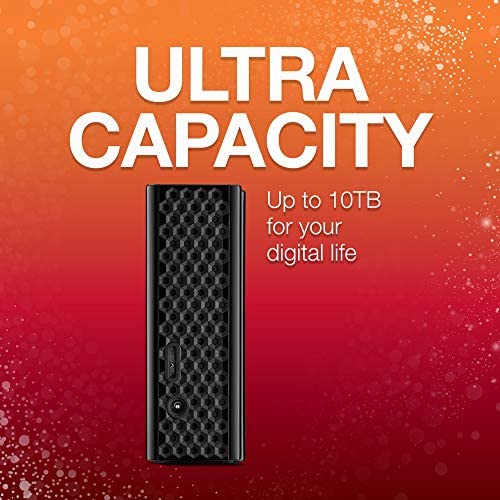






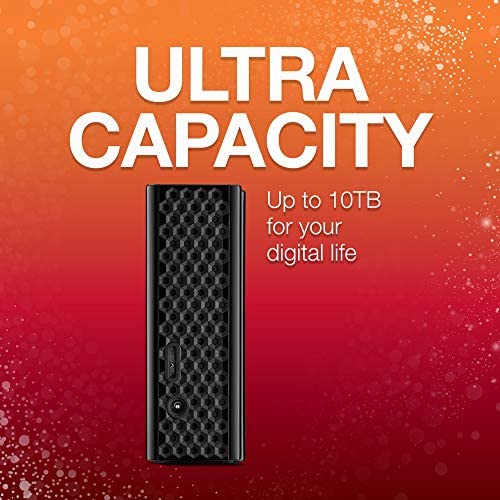




Seagate STEL8000100 Backup Plus Hub 8TB External Desktop Hard Drive Storage
-

Z Reviews
> 3 dayThis hard drive was the perfect upgrade from my little 2TB Seagate GoFlex Drive. I moved over all of my files (over 1.5TB) from that one to this new one (which was a super fast process considering that Seagate equips these drives with USB 3.0 compatibility) and Ive been using this drive ever since. The two USB hubs on the front are super convenient for me considering I keep it right on my desk. I keep my phone plugged into it all the time, but it makes for easy file transferring to and from any flash drives that I have as well. I like the cloud feature that comes on the software included with the drive. It makes it to where I can backup my hard drive and all of my files with twice as much security and gives me a place to retrieve any files if I happen to lose them. Overall this is a really solid drive and the amount of storage that you get for the price really makes this thing a steal in my opinion.
-

Reanna Effertz
> 3 dayThe hard drive is an archive hard drive so you wont get very high speeds when backing up into the hard disk but when reading and finding things in it, its fast. Essentially read speeds are fast, write speeds are slow. You can remedy this by switching from quick removal to better performance with write caching but do so at your own risk if there are power failures. This will essentially speed it up from 30 MB/s average to almost a 100 MB/s ,sometimes faster. You will however need to safely remove hardware every time you power it down though. Overall, good hard disk and the front usb slots do support 2x 2.5 external hard disks but there was no info on how fast they would transfer at so the 4 star rating. It is a very fast hard disk though for something quite cheap. Excellent choice for laptop owners who have limited usb slots.
-

RJ
Greater than one weekVISTA BACKWARD COMPATIBLE Without installing its on-drive supplied software, I connected this hard drive to my Desktop HP Pavilion [model m9425f]. I used the included USB cord to connect it to the HPs USB 3 front port. (I doubt if beyond a possible decrease in transfer speed, that it would have mattered if I had connected it to an USB 2 port.) The HP has Windows Vista Home Premium as its Operating System. There were no problems with the computer recognizing and installing the driver for this hard drive. Subsequently, without any problems, I downloaded approximately 1TB of data from my desktops hard dive onto this hard dive. Then I connected it to an ACER IX desktop [model Aspire 1X AXC-603-UW15 with Windows 10 as it operating system. As before I did not install the included software that is on this hard drive. Windows 10 had no problem finding an installing the driver for this hard drive. I have downloaded approximately 1TB from the ACER onto it. Knowing that it is so easily backward compatible, I am now going to buy a second one. UPDATE: did buy a second one - would like to buy the higher capacity models.
-

Another reviewer
Greater than one weekOk, Ill admit it. I dont want to spend even 10 minutes formatting anything for my iMac. Despite what everyone tells you, it always turns into at least half an hour and lots of cussing, and its never as easy as everyone says. Id rather pay more $ and have this already formatted for my iMac, so I did. All of you techies who argue against paying extra for the convenience are, well, techies. Those of us who would rather spend those minutes doing anything else, buy this. Its plug and play. Honest. With apples Time Machine, it basically sets up automatically. Plus, the hard drive itself sits vertically on my desk! How is this not standard?!? Who wants to waste valuable desk top space? And it seems logical that it will cool more easily. Not sure why most external hard drives are horizontal, but this seems a much better option. I like the white and silver colors, too. They match my iMac. Pretty much love this little machine.
-

paulhammant
> 3 dayI formatted it for EXT3 and connected a Chip ([...]- $9) to through the front USB hub. The Debian-Linux OS on the Chip powers up just fine, and I can connect to the wifi on the Chip via my wifi router as I would expect. A micro USB port is the power port for the Chip - you can also connect to it from a computer that way and do TTY straight into the Chip. I did sudo apt-get install usbmount to allow the Chip to auto-mount USB drives - v nice. [1] The Chip doesnt see the drive through, it only receives power from it over the USB cable :-( Is it a proprietary file system protocol over the front hub USB cable? Something that only Seagate software can work with (phones being the intended platform). If I plug in a second (regular) USB connector (the USB3 cable that comes with the Seagate) the Chip powers down. I think the Seagate doesnt allow two things to seemingly connect to it at the same time, and cuts power to the front hub [2]. OK, if I separately power the chip (a spare phone USB charger), everything works. Specifically - Chip is on, Chip can see the mounted hard drive, I can SSH to the Chip over wifi and do regular dir/file things to it - yay! This is more cables and power sockets than I planned though - I wish I could overcome [1] or [2] with firmware settings.
-

Rafael Acevedo
> 3 dayWorks great. Im happy with my purchase. Really like the addition of two USB ports to power my I-phone/ipad2, etc. I copied 4.5 TB of content from an older model Seagate Back-up External Drive (had to plug both drives to my laptop)- it took over 24 hrs. However, the copy works in the background, it did not affect my productivity- I was still able to use my laptop to do work, process emails, etc. Lastly, I dont recall if older Seagate Drives encrypted the backup data; my guess is they did not. In any case, I like that this Seagate Backup Plus External Drive offers the option to encrypt the backup files! FEEDBACK FOR FUTURE ENHANCEMENTS 1. Is it possible to Seagate Backup Plus External Drives able to recognize content on devices attached to its USB port (e.g. pics and video files on Apple devices) so the files could be copied more quickly than connecting both the Seagate Drive and iPhone to the laptop; then using the laptop to drag-drop files into the Seagate Drive? 2. Im guessing it took over 24 hrs. to copy 4.5 TBs from an older model Seagate External Drive because I requested file encryption. If I wonder if I selected a copy without encryption if it reduces the time needed to copy.
-

S. Formoso
> 3 dayLike having your own steel drum band on your desk! This drive runs hot and as such it will serve you well as a hand warmer during the cold winter months. It is also very loud every once in a while! For a while, I thought that it was the reverberation of the drive against the wood on my desk. However, it is still loud even after placing shock absorbing silicone footings on the drive. It takes a bit of concentration to ignore all the clicking and clacking noise coming from this drive. I have another Seagate drive that is barely audible. But this one, if it could keep a rhythm, would equate to having my own steel drum band playing on my desk. The drive is perfectly compatible with Mac; just plug it in and youre ready to go. I use it as a data drive for my huge collection of movies instead of how it is marketed, as a backup drive. It could be a backup drive, but I would never keep a physical backup on site. The two USB ports in the front work great and sold me on this drive. The status light is the best that I have seen on any drive. It has a soft faded transition instead of the annoying rapid blinking found on older drive cases. Seagate desperately needs to muffle this drive and throw in a cooling fan. It runs too hot leading me to trust it only because I use an online backup service.
-

Samuel Reed
> 3 dayAn effective storage solution so far - did a good job of storing my files and back-ups while I reformatted my 2015 iMac. As other reviews have pointed out, this device is an SMR hard drive. The short version of what that means is that the physical data is stacked overlapping. Seagate has apparently put a lot of investment into this type of data storage in the past few years, and I dont think you should feel a particularly large impact as an end consumer due to this type of technology. The benefits of this being an SMR drive are that it packs an enormous amount of storage into a small and inexpensive device, and it can write data generally very quickly... with some exceptions - I got nearly 200 MB/s for the vast majority of my back up procedure, however smaller files write more slowly, and putting a massive amount of data on all at once will also cause slow-down once the buffers and caches all fill up until the device can write enough to catch up and make some space again (or at least thats what I assumed caused some periodic slowdown). SMR are also supposed to be slow when writing over old data, because of a need to re-write each overlapping piece as well - I cant say for certain yet, but I feel that Seagates efforts to work around SMRs limitations with buffers and caches have largely neutralized that issue. Less technical negatives include the Backup Plus Hub for Mac being quite the noisy device, and, on top of that, periodically booting up for no discernible reason from time to time and powering back down. Its a little odd hearing it start winding up at 4AM, before seeming to remember that theres no reason for it to be awake and joining the rest of my computer back in sleep mode. Equally annoying is when I want to access it when it isnt running, even though the rest of my setup is in use, and I need to wait a moment for it to boot up and check what-all is on the drive before I can do anything with it. In spite of a couple of issues and quirks, it is overall an effective, inexpensive, and largely very quick form of storage for computers, and it doesnt reach temperatures hotter than the sun like my prior USB hard drive, and I would recommend it for people looking to get some extra back-up space for their computer. PS: this version was cheaper than the PC version when I purchased it - allegedly they are basically identical besides their initial format, so any version of this hard drive should work on other platforms; you just have to reformat it first. And all versions come with cross-platform software as well.
-

Hannah C.
> 3 dayI rated this 5 stars because the item itself is as stated and is a good hard drive. Just beware, I didnt read when I bought it, it needs to be plugged in and stay plugged in. Meant for more desk top type setup.
-

D
> 3 dayReceived the 8TB External HDD. Quick and easy to setup. I removed an older power strip and used a new 8TB power supply or the Belkin BE112230-08 12-Outlet Power Strip. I plugged in the strip to the wall, connected the various device power supplies and powered up the strip. I am not sure how, but all of the power supplies (USB Hub, two 5TB Seagate External HDD, and the new 8TB External HDD) failed. I didnt realize the devices were dead until my computer came up and none of the USB drives formerly there were visible and the new 8TB had not appeared either. The power strip had good look 120VAC per my Fluke 73III multimeter and the power supplies each were putting out 12VDC for their respective devices measure with the same meter. I work with computer equipment in consumer and enterprise grade hardware regularly and have never seen something like this in either. Amazon was quick to offer to take back and replace the hard drive as well as the power strip. The data on my 5TB drives was no longer there. It will now cost me $599/5TB drive to recover the data assuming the data is in tact per Seagate http://www.seagate.com/services-software/recover/in-lab-recovery/. I cant definitively prove if the issue was with the new 8TB power supply or the Belkin BE112230-08 12-Outlet Power Strip. What I can report to you is that my other devices, which I have had for over a year, all failed with the introduction of the 8TB Seagate and the Belkin BE112230-08 12-Outlet Power Strip. In the end, I will be testing devices on a separate circuit before I introduce them to a power circuit that has other sensitive data equipment on it. I may also keep on a separate power circuit just in case these power supplies somehow interact with each other causing the issue I had today. Never have had to do it in the past. Have this happen to you once, and one learns quickly. I am receiving a new 8TB drive and will gradually bring in into play with my computer second time around. Amazon and Seagate both offered me what I would rate as good support for what happened. I hope it was a one in a million occurrence. I also hope if youve read this that you will take the extra caution that I perhaps should have taken, but did not. I will log a new review after I have had a chance to put the new external hard drive and power strip into play.

