
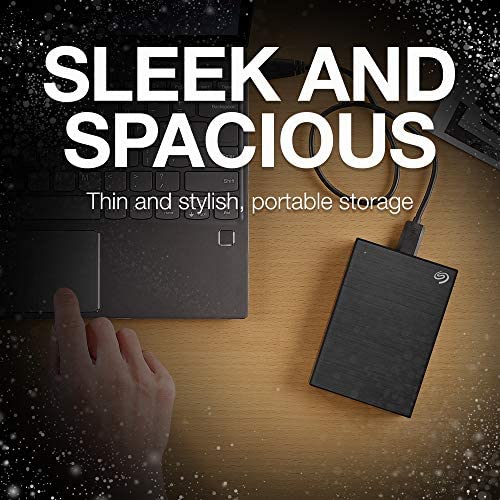
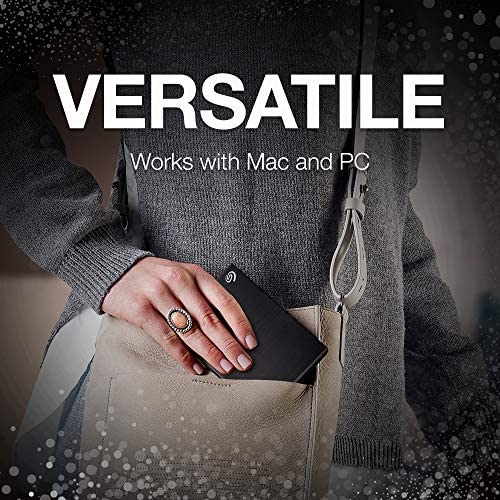


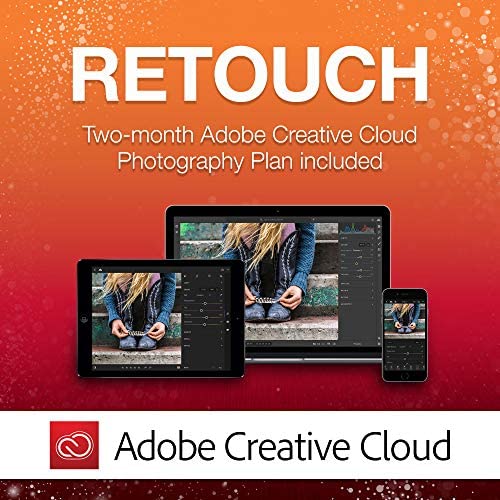


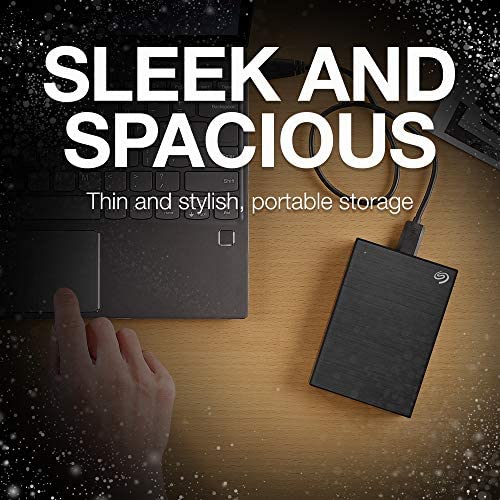
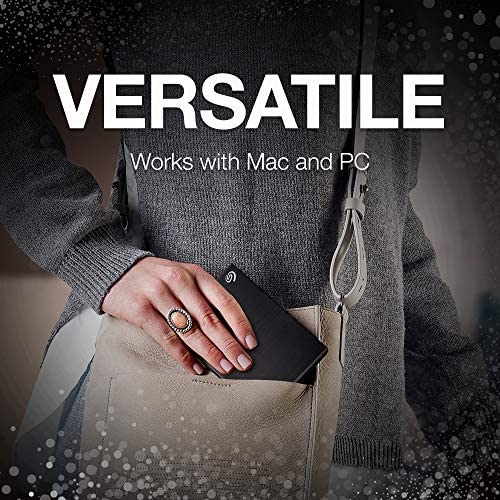


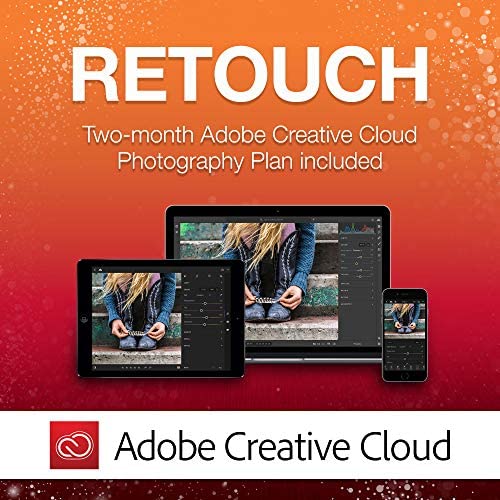

Seagate STHN2000400 Backup Plus Slim 2TB External Hard Drive Portable HDD - Black USB 3.0 for PC Laptop and Mac, 1 Year Mylio Create, 2 Months Adobe CC Photography
-

Jonathan
> 3 dayI bought this for the purpose of using it in conjunction with my Mac and Xbox. However, in order to use it on the Xbox, you would have to re-format the drive to games only, eliminating the information on the drive. So you either have to pick and choose which to use it for. A little bummer but it works as it should.
-

MasterMine
Greater than one weekIve had it for about 6 months and it so far its been working really good no complaints. Starts right up with my girlfriends Imac.
-

Normandy Park
Greater than one weekMy son needed an external drive to expand his X-Box storage for new games. Works great.
-

The Guitar Answer Guy
> 3 dayThe drive works fine and installed easily as my Time Machine backup drive for Mac OS. Has been working fine for about a month now with no issues. I didnt use any of the included setup software. I just plugged it in, formatted it, and was on my way. However, I can definitely hear it spinning--a constant low-level whine/hum here on my desk. Its not terribly loud, but definitely audible. I guess Ive just become so used to the silence of SSDs that I forgot what spinning, disk-based drives sounded like. So, thats the only reason I deducted 1 star.
-

Yacklin diaz
> 3 dayBought this in 2020 and it lasted me 2 years . Once it starts beeping say bye bye
-

R. Gable
> 3 dayI have had a Seagate external drive (Free Agent) for four year. Very reliable, so I wanted to upgrade to this larger capacity. This unit was a nightmare to set-up. The instructions with the unit (see photo) show what presumably is to appear on your home screen when you plug the hard drive in. Nope! Nothing. I did find the drive on Windows 10, but when I opened, there was a sequence of steps with apps such as Toolkit, Mylio Photos, Adobe Creative Cloud photography, I skipped these, and registered the hard drive. Still nothing on my home page. Went back, downloaded Toolkit (which apparently you need, but not mentioned in initial instructions). I played with Toolkit for an hour, still couldnt get anything to download to this hard drive. Now returning. Followup: I ordered a Silicon Power 2TB for same price. Very smooth setup, and successfully downloaded Windows 10 backup.
-

Niall C. Shapero
> 3 dayThis is a superb small profile package with significant storage capacity. Its trivial to set up and use, and fast for backups. All around wonderful tool.
-

Craneberry
> 3 dayBacked up my computer on this. It was super easy. It says slim but I didnt really understand just how skinny and light this thing is. Turn it sideways and it practically disappears!
-

BlackBiblio
> 3 daySo I have 3 other hard drives in the house, and I needed another one. I figured this sucker would be solid, especially since its a Seagate. I got it, decently sized box as I figured, and then I open the sucker and... Its so small! Width is about half that of the other 3 I have, and its so much lighter! I wish all of them were this tiny!
-

Forest Mitchell
> 3 dayI connected the HD to my computer and followed the instructions to be certain that all would be done correctly. Within 30 minutes, I got an error message stating that the HD was damaged and needed to be scanned. I did what was suggested. Again the error message. Back into the box. Start chat with Seagate. Conclusion - this item failed within 30 minutes of beginning use. Contacting Seagate was a mistake as the chat took an hour to get a replacement. I recd the replacement from Seagate and it wasnt a new HD it was a recertificed HD. I would suggest any other companys external HD both for equipment and support. Replacing a new, defective HD with a refurbished HD is not a great customer service concept. Amazon did step in and offer a small reimbursement, so kudos to Amazon.
