
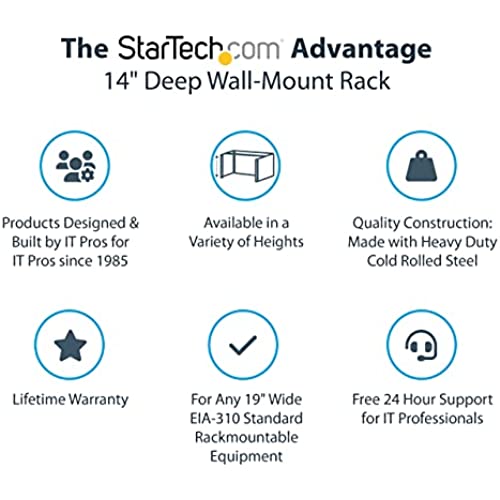
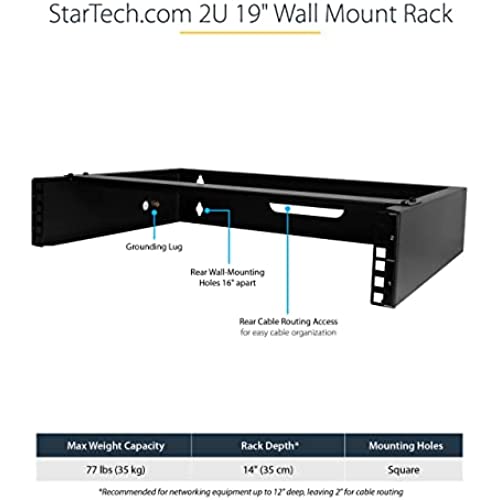
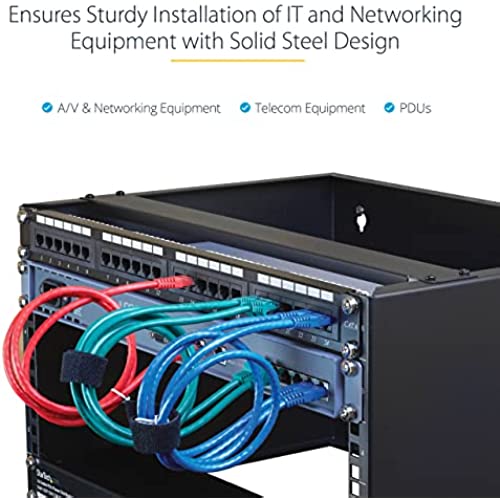
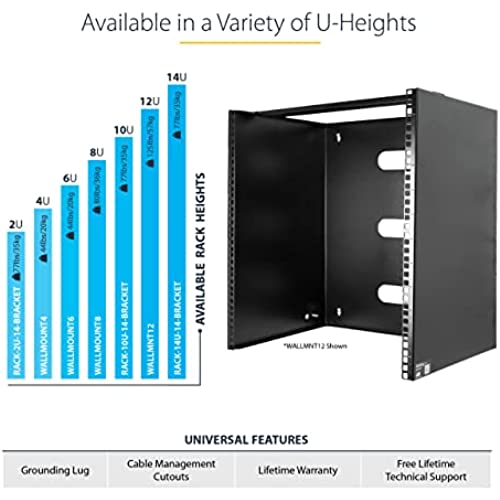

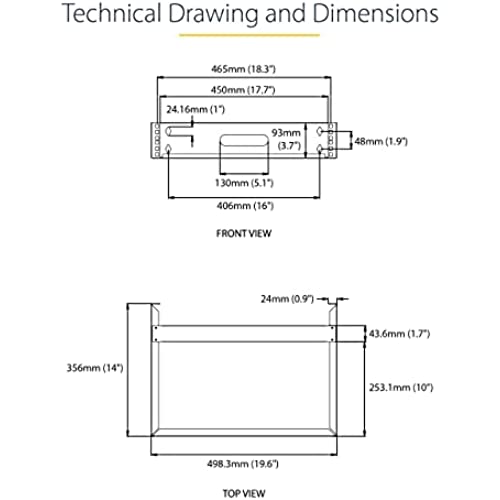

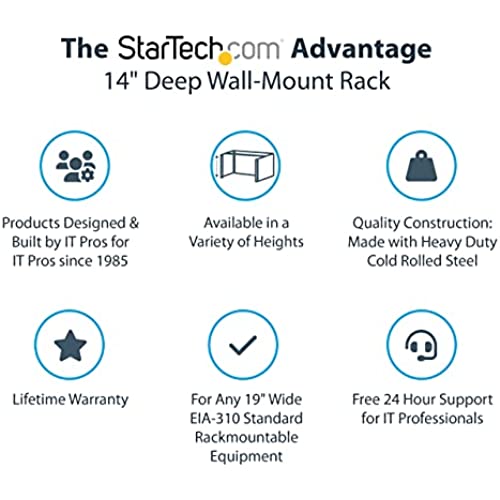
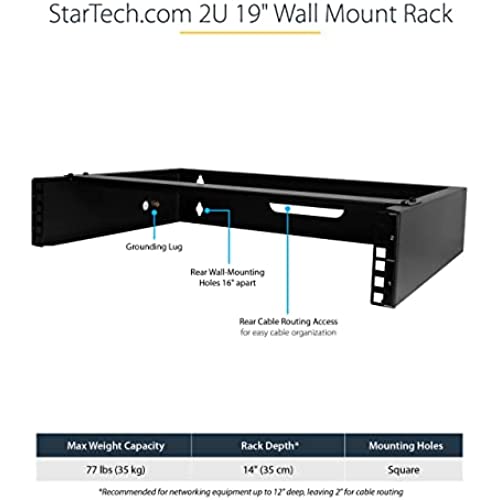
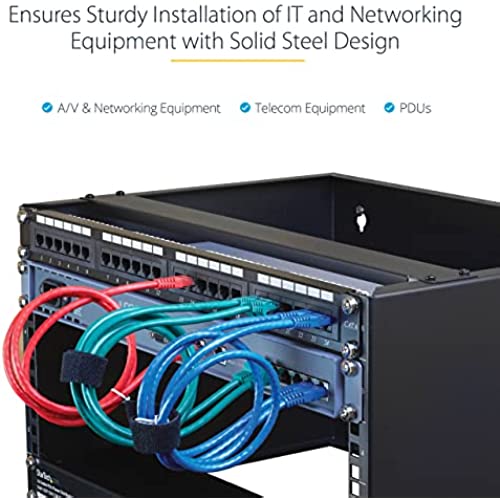
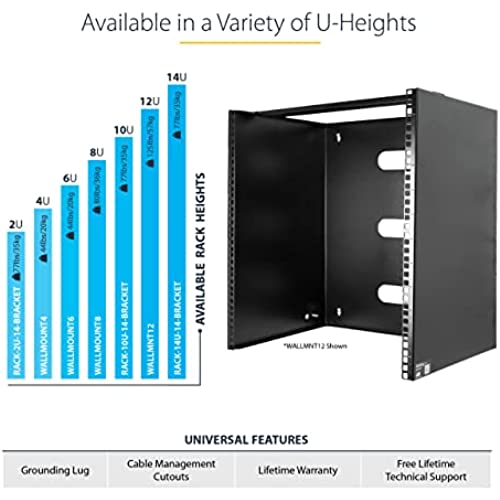

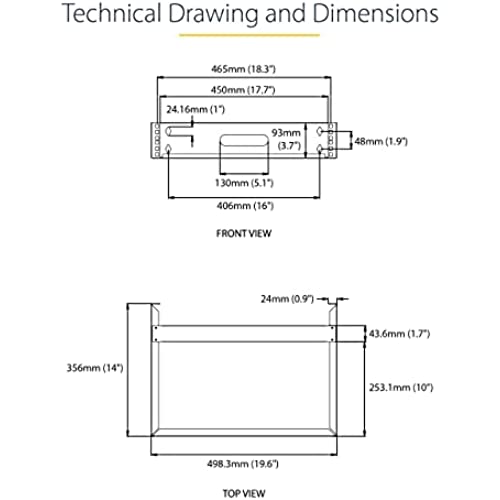
StarTech.com 2U Wall Mount Network Rack - 14 in Deep (Low Profile) - 19 Patch Panel Bracket for Shallow Server, IT Equipment, Network Switches - 77lbs/35kg Weight Capacity, Black (RACK-2U-14-BRACKET)
-

Kirk Steinklauber
> 3 dayI bought this to optimize the space on my home office studio and it works great for my setup!.
-

Ali Highsmith
> 3 dayThis is a good solid 6U rack for the money. Im a novice when it comes to network devices, but installing my equipment in this rack looks professional and clean.
-

ELVIS J.
08-06-2025Very nice rack. Very sturdy and holds equipment quit well.
-

Natalie Davis II
> 3 dayWell built but doesnt come with enough hardware to fill enough slots for 6 units.
-

Joseph R. Szymkowicz
> 3 dayVery solid construction and materials. Description said that it came with mounting hardware but I thought it meant the hardware to mount it to the wall. I actually ended up buying
-

Webic
Greater than one weekThe metal frame is sturdy and supports the equipment I have placed in it (patch, switch, power strip, shelf), however the hardware for attaching those items is pretty poor. You get these nuts that clip into the side tracks, that then get screwed into from the front. However you dont even get enough hardware to attach 4 1U height items. Additionally, the T-wrench that they give you is torx (on the end you want to use) and the screws are hex.
-

Steven Sanchez
Greater than one weekRecommended for small office/home office. My company has installed these and our clients are very happy with the look of it.
-

Andrew Amacher
> 3 dayThis unit is perfect for a small office or home. I wasnt looking for something that was going to cost an arm and a leg, I just need to get something off a shelf. Most say you get what you pay for, in this instance it was the perfect price and did the required job. I used to to mount a small 16 port Cisco switch and a patch panel. The unit seamed flimsy when it did not have any devices on it but once the patch panel and switch were installed it seams to be pretty stable. On the negative side the unit does only come with 8 nuts so you will need to plan on buying more if you plan to put more than a few items on this bracket.
-

Ray
Greater than one weekLove it. Wish it would come with enough cage screws.
-

PatG
> 3 dayWorked great for mounting a patch panel and switch in a small server closet. Would be even better if the top was closed so it could be used as a shelf for a cable modem.
