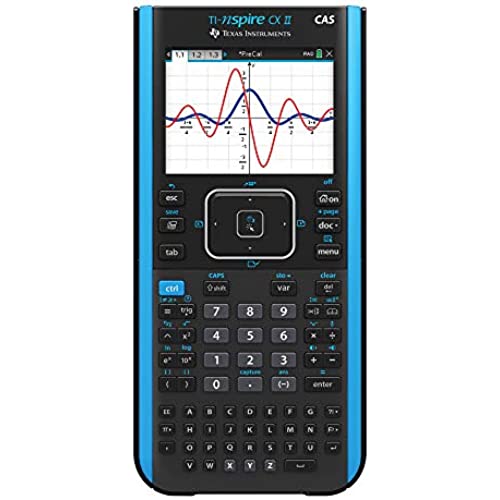
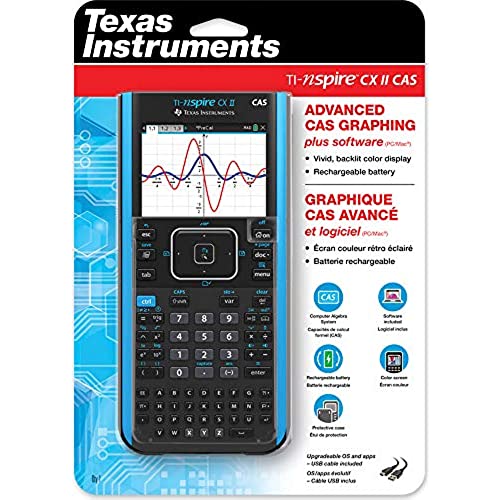
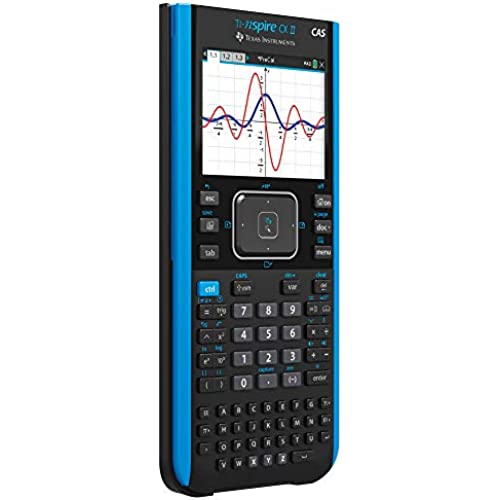
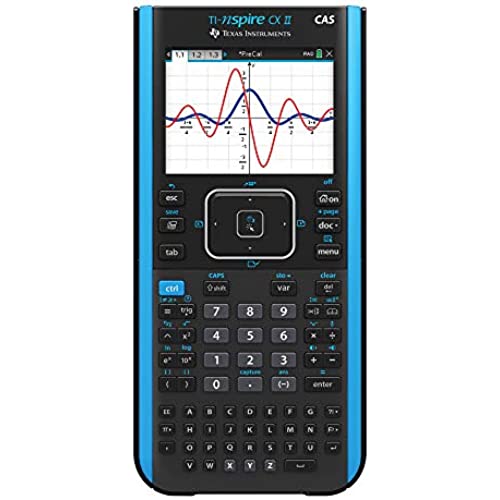
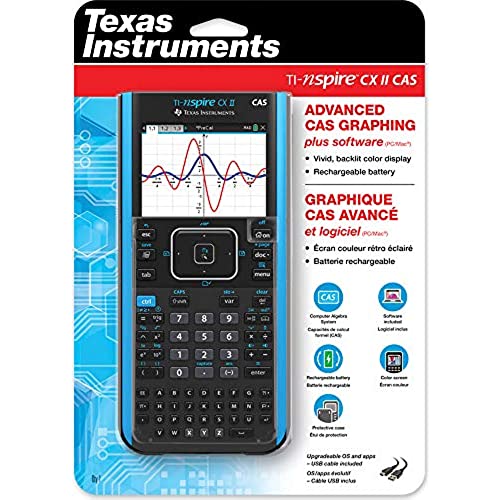
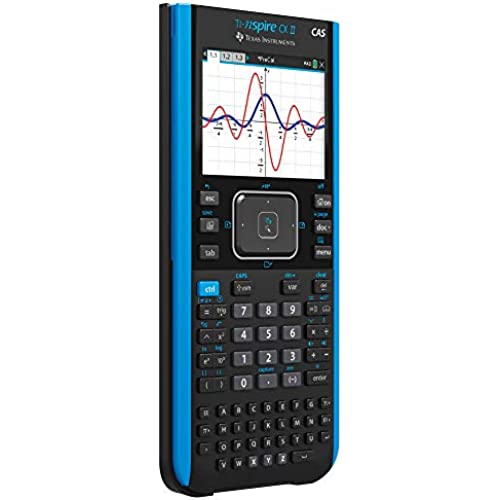
Texas Instruments TI-Nspire CX II CAS Color Graphing Calculator with Student Software (PC/Mac)
-

Kara capps
> 24 hourI only wish I had bought this calculator sooner! I had a pretty old TI-84 for most of my engineering math classes and I hated it. With the inspire you can go back to previous calculations and change any value that you want and press enter and it recalculates it(honestly the best part because during an exam re calculating or calculating with a single different value manually can take a lot of time if you have a long equation and time is VERY critical in some of these classes), and when you hit enter it formats it for you so that you can make sure that you put in the values and parenthesis correctly. I took engineering statistics twice(the first time failing it with an F and the second time getting an A), and although I had changed my study methods the second time to be more effective, I definitely give part of the credit to this calculator.
-

SBC78132
> 24 hourThis is pretty expensive technology for you what you get in your hand. What you get in support from TI and the educational market they now own probably justifies the price point. If you take the time to learn what the Nspire can do, you will be math literate for a long time.
-

Kim Usher
> 24 hourJust what she needed
-

Anonymous
> 24 hourOne choice of standard calculation rectangles needed for continuing education courses and their tests. Why not a touch screen? Why not at least ThinkPad-like pointing nub instead of the dodgy touch thing right in the middle of the D-pad? Unsurprisingly, the average budget-conscious phone will do a better job with some of the free stuffs out there... EDIT: Three stars removed because: 1) The desktop software requires a yearly license to renew, and is the only OFFLINE way to manage files on the device. TI offers free ONLINE software for file management - because adult students cant be trusted? 2) It is not (yet?) possible to invoke native CAS functionality in a Python script. The single most obvious thing someone would want to do with Python on a CAS-enabled calculator, and it isnt there... 3) The unit is essentially glued shut. There are two hidden screws, the heads of which are underneath the translucent plastic screen cover with the silkscreen print on the glued side. DIY maintenance would entail removing the screen cover, most likely cracking or damaging it. This is a BIG problem if too much dust accumulates inside the unit. Dust and grime gets in from the TOP around buttons and onto the top of the silicone button pad internally as buttons are pressed. This can cause problems with sticky buttons, among other obvious things.
-

Honest Review
> 24 hourThis calculator is awesome. It has issues doing some things that you could do with Mathways phone app, but this calculator is still amazing. I use it for my calculus class and it has the ability to solve Limits and Derivatives. Even if youre not doing hard math with it, if youre willing to learn how to use the calculator id recommend. The UI is kind of overwhelming admittedly so be mindful of that.
-

Angela Diaz
> 24 hourI bought this for my son for his 1st year of college. He is now in his second year as an engineering student and it is still going strong.
-

Amanda Hicks
> 24 hourI like nearly everything about this calculator, except for the fact that it uses the old school USB charging port of Type B mini. Why in the world did they not finally upgrade to USB Micro or better yet, USB C?! I understand that they standardized with their other products, but at some point, they have to ditch the old. Aside from the charging port, I really like this calculator and highly recommend it. There is a bit of a learning curve to using it as it is quite a bit different from the standard TI-84 and such, but it is way more powerful. The touchpad is also a bit tricky, but usually, it cooperates with me.
-

Alan
> 24 hourWant to solve matrices of complex numbers? Its instant. Want to store values on the fly so you can plug them into equations? Use i_1 := ans and your last value is now stored as i_1 Want to write a formula on the fly so youre less likely the mess it up when doing it multiple times on an exam? coolFunctionName(x,y,z,p) := (x^2 - p*y/5)/(z(z+5/2*p). Now you can just enter your 4 variables coolFunctionName(var1, var2, var3, var4). Problem solved. I wrote a function that calculates parallel resistors. When you have 3+ parallel resistors, this is a huge time saver. This also lets you type out equations as you would write them on paper. Instead of just having a string of variables and symbols, you can clearly read your equation to reduce entry errors. Spend less time balancing parenthesis and more time getting work done. It does so much more than the TI-89. Solves problems almost instantly. There is a small learning curve because it works differently than other TI calculators, but it is so much quicker to use and so much more powerful. This latest version will even help with some rudimentary differential equations. It lets me focus on the material Im learning not spending unnecessary time computing tedious equations I mastered a year ago that are bringing minimal learning value/time spent. The programming language is still a little more rudimentary than Id like, but its very useful.
-

Juan
> 24 hourEs excepcional resolviendo operaciones que pueden llegar a ser muy complicadas. La uso para mi pregrado en ingeniería química pero es útil en muchas otras ingenierías. Tiene gran variedad de funciones, es potente y realiza cálculos y gráficas rápidamente. Al ser una herramienta compacta y completa, me ayuda mucho. Vale la pena.
-

David
> 24 hourI despise this calculator. As a point of reference, my favorite graphing calc is the TI-89: the terminal-like interface woven into a sorta-windowed OS was perfect. The N-spire is the antithesis of TI-89: I have to make a new document to do anything beyond scratchpad calculations, which only seems justifiable as a method to prevent the calculator from becoming a gaming or cheating device by removing ALL flexibility and ignoring adult users who dont take standardized tests and can game if and when they please. This forces professionals like myself into this pedantic and arcane document system, so we cant just eg. write a quick function and use it flexibly if and when needed. Instead, everything is a laborious set of steps to follow; Even writing functions on the scratchpad is tedious because it only offers half the screen for editing!! Further, I think tokenizing everything is ridiculous and unnecessary; Where variables and functions end up being saved is completely opaque; The touchpad moves the cursor when pressing or tapping to select; And while Im not adverse to thoughtful and functional changes, I dont see why the placement of nearly EVERYthing had to be revised from the TI-8x series: Im CONSTANTLY trying to remember the six or seven steps required to do something that was only one or two steps max two decades ago. But the final nail in the coffin: dedicated ALPHABETICAL keyboard in a region (North America) where EVERY device with a keyboard has Qwerty (and most have touchscreens)! This really feels like a device created by educational elitists that dont realize (or have forgotten) that calculator games were a gateway to a lifetime of programming for an entire generation who now make the devices and apps enjoyed by billions.
