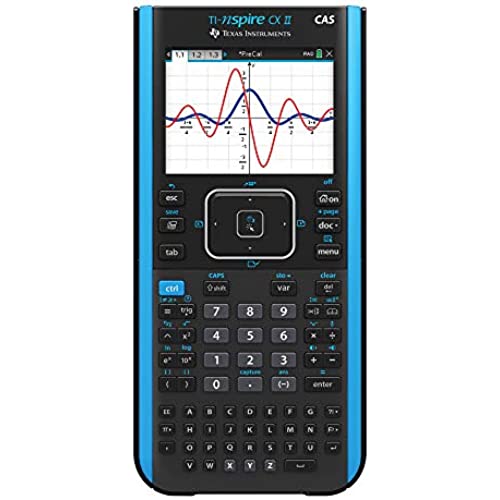
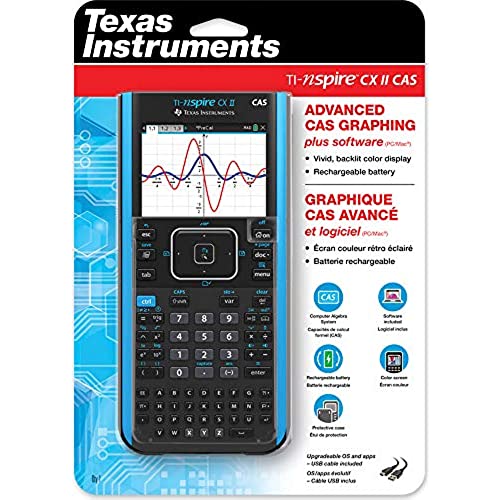
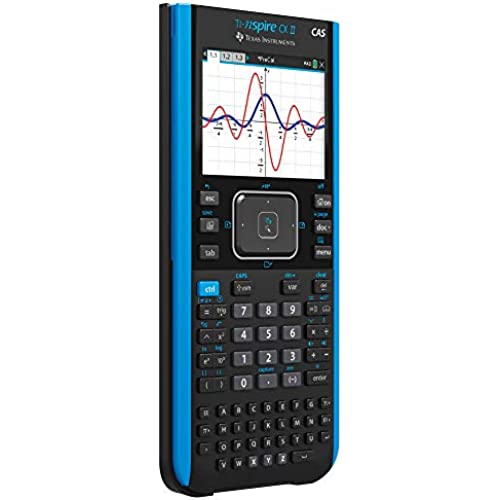
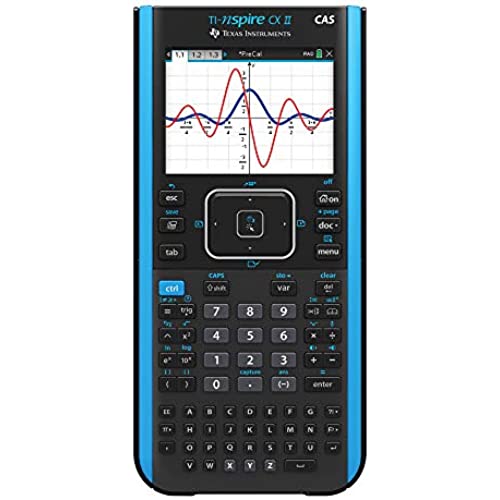
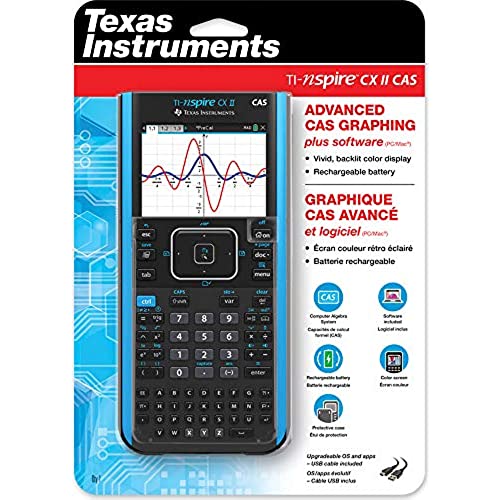
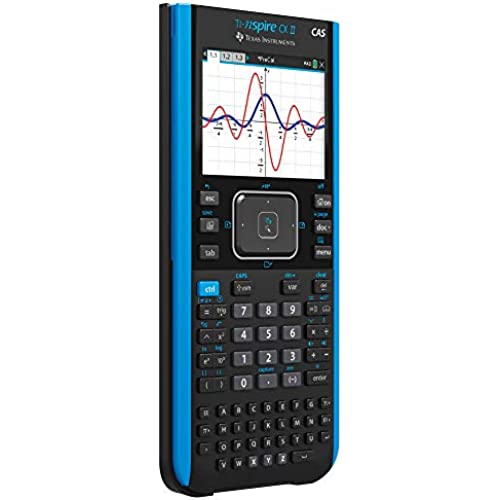
Texas Instruments TI-Nspire CX II CAS Color Graphing Calculator with Student Software (PC/Mac)
-

Justice Akagbulem
> 3 dayThis is practically a cheat code computer in your pocket.
-

Christopher Rodriguez
> 3 dayThis calculator is great for graphing and other appliances, but it is not that easy to learn to use all its functions. I still have not learned all of them. The packaging was good, however the calculator did not come with a charging box, just the cable. Overall great calculator and do recommend buying if you are taking high level courses in math.
-

Juan
> 3 dayEs excepcional resolviendo operaciones que pueden llegar a ser muy complicadas. La uso para mi pregrado en ingeniería química pero es útil en muchas otras ingenierías. Tiene gran variedad de funciones, es potente y realiza cálculos y gráficas rápidamente. Al ser una herramienta compacta y completa, me ayuda mucho. Vale la pena.
-

Jake H
> 3 dayThis is a massive step up from my TI-84. I had been using them my whole life and my school recommended it. Im going off the college and decided to splurge on a nice, new calculator and this one was great. CAS system saves me from my awful algebra mistakes and I can easily verify my calculus. The ability to also write simply Python code is lovely as well. Highly recommend if youre in the market for your next calculator, but there is a learning curve fyi.
-

Brad H.
> 3 dayThis may be the best calculator on the market, it definitely wasnt for me though! I figure it is more for programming than mathematics but I may be mistaken. The full keyboard served no purpose for me. I did not like the rocker type buttons for common math functions. I didnt like the scratch pad or the software layout. The keys were nowhere near a TI normal layout. I could go on....... Im a TI fan, been using them since the 90s but this one was not for me. I sent it back and replaced it with an HP Prime. Hopefully itll be a better fit for me.
-

Houston Bailey
Greater than one weekThe computer algebra system that comes on this particular calculator is a game changer. I’m a mechanical engineering student at Texas A&M university, and this calculator saved my a** last semester in thermo, mechanics of materials, and the electrical engineering class. Being able to solve a system of 3 equations with 3 unknowns in variable form is AMAZING! I know that there are websites to do this, but the cool thing is that you can use a calculator on pretty much any test, so you are golden! Stop wasting time doing math by hand, learn the functions of this calculator and save your head from being repeatedly thrusted into a wall when you make a stupid algebraic mistake!
-

ltao
> 3 daySo listen to video to get tips n shortcuts. Slight learning curve when using for exams, just make sure it’s deg or rad n the right sig figs! Also, your 2 fingers can enlarge the graphs! Lol. Currently, using for AP chem n AP calc.
-

Steve
> 3 dayThis calculator is very capable of all sorts of math (specifically the CAS version). If you are a student and your class allows this calculator, it takes much of the leg work out of math.
-

Lance
> 3 dayIf youre hoping to jump up from the Ti 83/84 you may have used in grade school to this thing, well its nothing like those calculators. The user interface is very picky and the mouse isnt the best. The calculator does all kinds of stuff but good luck figuring out how to do it, Even plotting a graph from points and tracing it requires going through a couple windows. I couldnt just pick up the Nspire from the 83/84 and figure it out. Ive been having to watch multiple videos and reading the manual to figure it out. Its obvious this calculator is capable of a great many things but figuring it all out will take a while. If you dont need all of these features maybe look at something more simple.
-

Alex K
> 3 dayThis is an incredibly powerful calculator, only really necessary for university level engineering or similar. I honestly wouldn’t recommend it for less than that because the menu based interface can slow you down and takes a while to learn. If you don’t need to do matrices of complex numbers in phasor form then get a TI84
