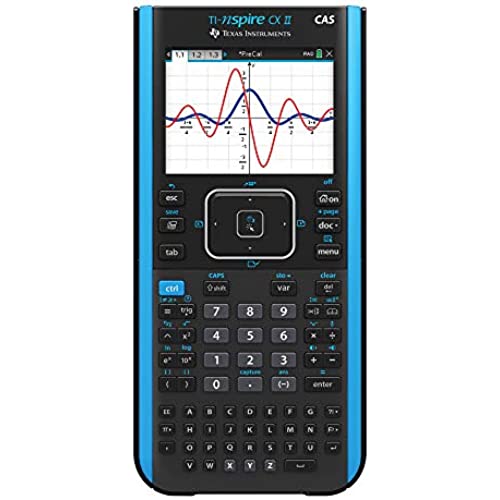
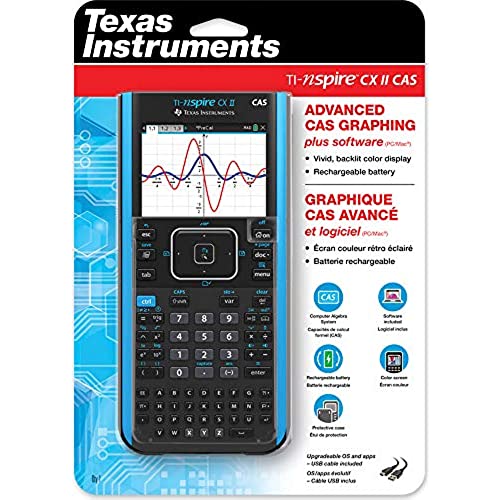
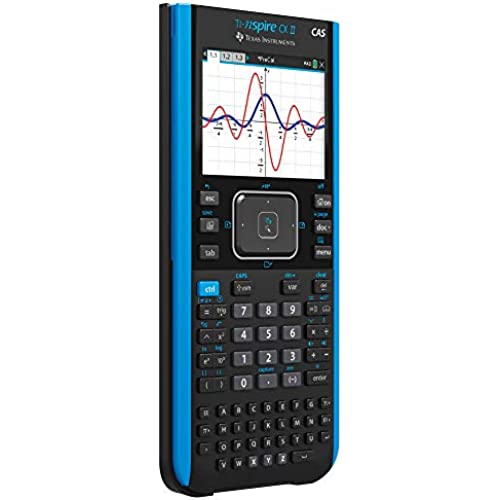
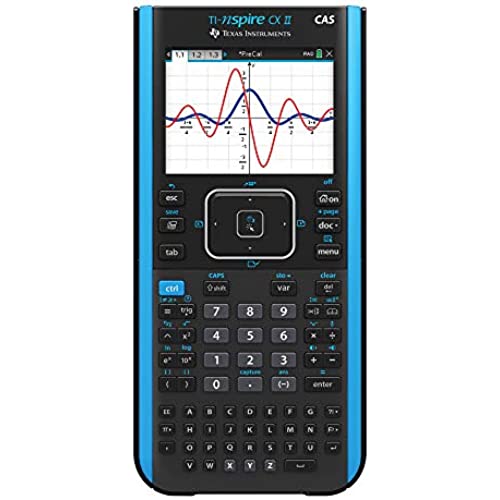
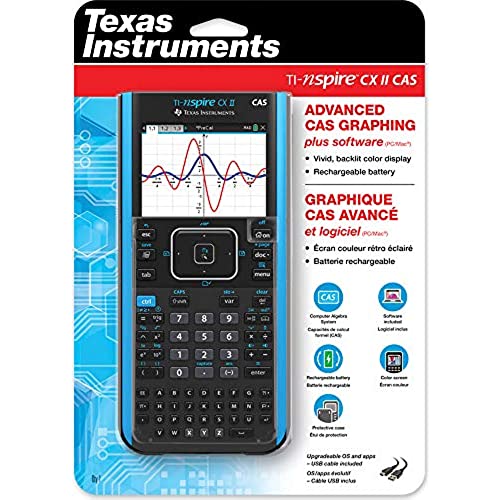
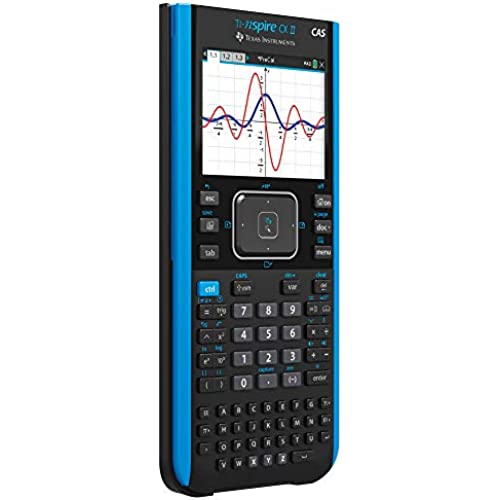
Texas Instruments TI-Nspire CX II CAS Color Graphing Calculator with Student Software (PC/Mac)
-

Alfonso M.
> 3 dayExcelente calculadora científica, pero de difícil uso, es más bien una computadora programable manual, aun no logro sacar provecho de la misma, y no es tan simple utilizarla (yo la necesito para mis estudios de ingeniería), trae muchas funcionalidades y en multi-idioma, pero no venía con un manual de uso... es compleja, pero se nota que una vez que se logra entender como utilizarla debería ser una fantástica herramienta de ingeniería.
-

jordan thomas
> 3 dayThis calculator is amazing! This product comes with a key for the software to be installed on your mac/windows device as well. The calculator is incredibly powerful for graphing in 2D and 3D. I would easily recommend this calculator for anyone that is trying to self-study math or is reviewing concepts. The computer algebra system (CAS) is quite powerful. I see many students relying on this to do their homework in the calculus sequence... I would not recommend students who are currently enrolled in new math classes to use this calculator as this CAS is too tempting for most students to constantly use. The ability to program in python is really cool, but in all fairness most students program from their computer but save the file to the calculator so it can be read later. I love this calculator and would recommend this to pretty much any student in his or her junior or senior year. Most math classes in these years wouldnt need this functionality, but the CAS can help validate the logic of these students.
-

James D. Larsen
> 3 dayThe only thing that I do not care for is the Graphics interface for displaying Calculus derivatives. I can not find anything very tutorial that will allow me to enter a family of equations required for (for example) the spring-mass system or pendulum equations with damping and resistance. I am probably just not doing it right but I can not figure out what I am doing wrong and I have bought and read all 3 books relating to the TI-Nspire. none deal with second-order families of derivatives.
-

Michael
Greater than one weekIm a mathematics guy. I love math. So I bought this calculator thinking that I would be able to write my own programs on it (I have moderate knowledge of programming languages), and be able to play around with this. It is without a shadow of a doubt the hardest calculator Ive ever used. Why cant I graph 3d in the graphing function?!? Why do I need to exit out of it and open a file, then add a graph, then select a 3d one?! Why cant I just hit the graphing function, select 3d, and be on my way? Why does it take numerous button presses and a lot of digging to find out how to switch between radians and degree?! Thats quite honestly the most common setting change, and its near impossible to find! Furthermore, I couldnt get the thing to register with my computer! It just wouldnt connect. I tried contacting their support (Amazons tech support and Ti directly) and both of them gave me instructions for the Ti84 plus! I had to return the calculator because of this. Look. If youre taking a calculus class. Stick with either a Ti36 pro (personal favorite), or if allowed, a Ti84 plus. If youre taking a higher than calculus class, or are a working professional, then be aware that this calculator has a massive learning curve to it. Just be aware of what youre getting.
-

Jammed
> 3 dayThis calculator will help you cheat or check your work. Unlike older calculators you can put the problems in just as they appear in written form. Downside is you dont learn anything besides operating calculator.
-

Jay
> 3 dayLove it and love the software it comes with
-

Preston L Gowl
05-06-2025I am going back to school. From my previous college days, I was using a TI 82. This is much better. The screen is easier to see and it give answers in easy to use format instead of just giving a decimal answer. This has, however, caused me some issues on several math tests. If the majority of the problems you are working on will require a decimal answer, change the setting to approximate instead of exact. If you dont change that setting, you can still get a decimal answer by hitting [ctrl] [enter] instead of just [enter]. If you do hit [enter] then try to view the decimal answer by hitting [ctrl] [enter] be sure to check the screen to see what it calculated. Sometimes it repeats the last calculation on the formula you are using so instead of a numerator divided by a denominator it gives you the numerator divided by the denominator divided by the denominator. You just have to verify what it calculated. I am still trying to figure out the Documents feature but overall, I am extremely happy with this calculator. If there is a drawback with this unit, it is in the documentation. They could have provided more examples of how to use the features. I am using YouTube videos to cover what I still need to learn.
-

Tim
> 3 dayWith the price point of new TI Graphing calculators being so close, from the standpoint of cost alone it makes sense to get one of these rather than a new TI-83 Plus, TI-84 Color, or TI-89 Titanium, since this calculator can do so much more than any of those other models. The user interface (in terms of buttons and what is on-screen) of the nspire series of calculators strays fairly drastically from the traditional TI graphing calculators, so if you are buying this calculator for school, you should plan to spend some time out of class getting used to how to do things on it. You dont want to be struggling through calculations when in a time crunch of a test, for example. I recommended this calculator for all serious math and engineering students. Im so glad I bought one.
-

Imtiazur Syed
> 3 dayThis calculator has a million mathematical functions built in. Each day I learn a new feature that makes me appreciate this calculator more. It does factoring of polynomials, double and triple integrals all symbolic and numerical. No need for a separate financial calculator. This calculator has many financial functions built in. Also the built-in financial solver is beautiful. Overall, a great cal
-

jrmcr
> 3 dayFirst, it arrived quickly and in very good condition. Besides the manufacturers package (with the manuals and an USB cable) it was also sent in a bigger box with plastic airbags, so it was very good protected. Regarding the calculators performance, so far very good. I used to have the first nspire CAS, and this one is faster from the beggining, it boots faster than the old one. I got this one as replacement for the old one (I had an accident with a cup of coffee) and I will test it further in the next days but so far very happy.
