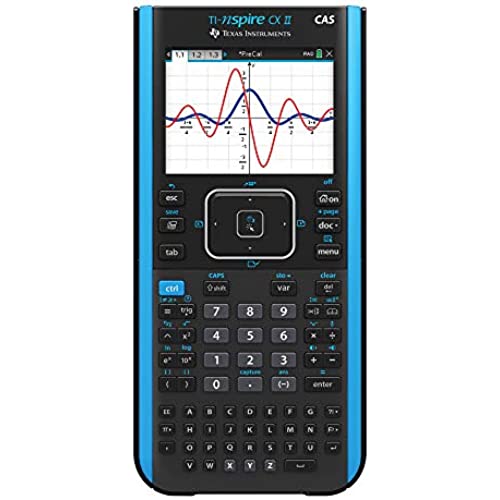
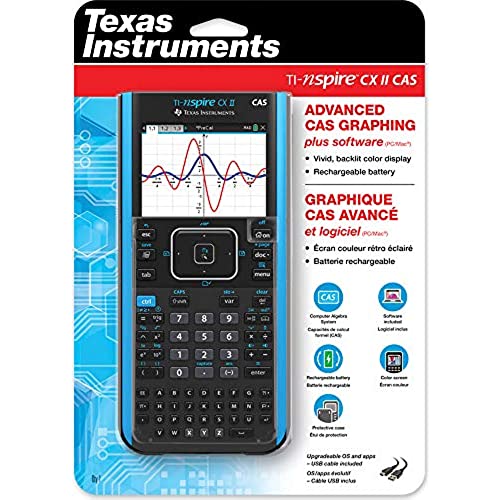
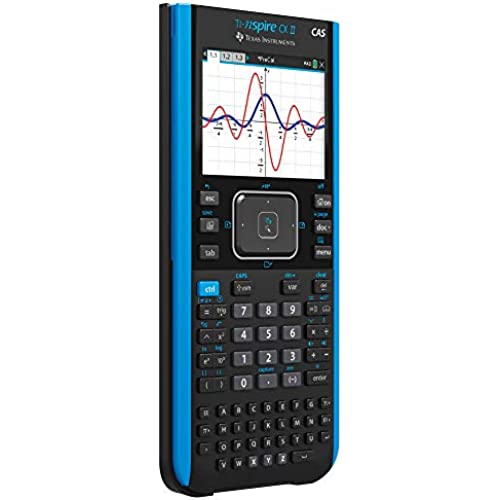
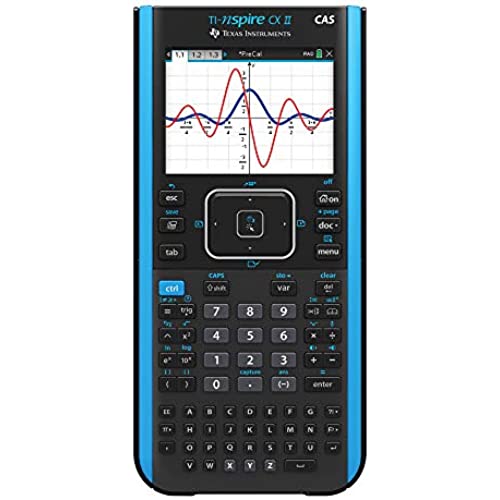
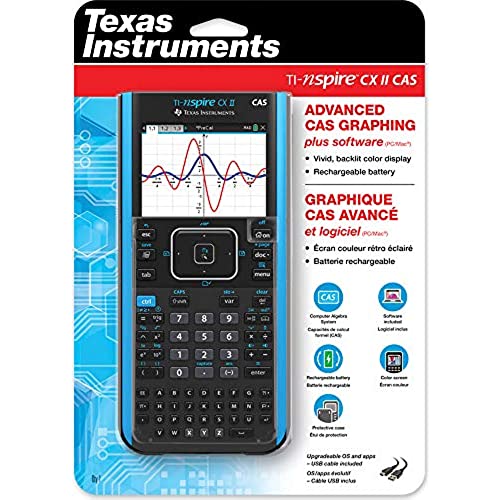
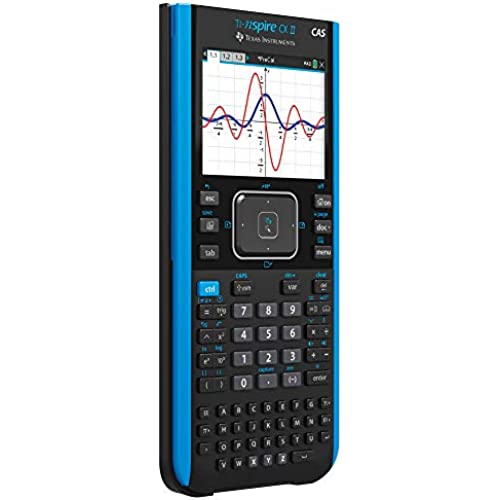
Texas Instruments TI-Nspire CX II CAS Color Graphing Calculator with Student Software (PC/Mac)
-

Kim Usher
> 24 hourJust what she needed
-

Houston Bailey
> 24 hourThe computer algebra system that comes on this particular calculator is a game changer. I’m a mechanical engineering student at Texas A&M university, and this calculator saved my a** last semester in thermo, mechanics of materials, and the electrical engineering class. Being able to solve a system of 3 equations with 3 unknowns in variable form is AMAZING! I know that there are websites to do this, but the cool thing is that you can use a calculator on pretty much any test, so you are golden! Stop wasting time doing math by hand, learn the functions of this calculator and save your head from being repeatedly thrusted into a wall when you make a stupid algebraic mistake!
-

Robert Babb
> 24 hourMy Son Needed one of these for school. I was balking at paying $200 plus for a calculator, Jreysjore had a used one for a little over half price. I was pleasantly surprised when I opened the package- it looks brand new!
-

NWRobotics
> 24 hourThis is a very powerful and professional calculator. I have been using the TI84 since middle school, and now that I am almost done with college (majoring in mechanical engineering), I thought it was time to upgrade to a more powerful calculator, and I can say that I am very impressed with this calculators abilities. I wish that I had this going through all of my math classes in college. Getting used to the keystrokes is very difficult and will likely take years for me to feel as comfortable as I do currently with my TI84, but it is worth it. I highly recommend this product for someone that is in advanced mathematics (Calc, Lin. Algebra, Differential Eq, Statistics, etc). I would not recommend this to someone in middle school (and maybe even high school) as this is a very advanced calculator and a lot of its features wouldnt even be used by a middle or high schooler. I hope this helps.
-

Amanda Hicks
> 24 hourI like nearly everything about this calculator, except for the fact that it uses the old school USB charging port of Type B mini. Why in the world did they not finally upgrade to USB Micro or better yet, USB C?! I understand that they standardized with their other products, but at some point, they have to ditch the old. Aside from the charging port, I really like this calculator and highly recommend it. There is a bit of a learning curve to using it as it is quite a bit different from the standard TI-84 and such, but it is way more powerful. The touchpad is also a bit tricky, but usually, it cooperates with me.
-

Tony
> 24 hourPerfect item, just expensive
-

stan poet
> 24 hourA handy tool for college maths and stats.
-

Gyugang
> 24 hourIts perfect calculator that I was looking for.
-

Lex R.
> 24 hourIt makes calculus super easy. 10/10, absolutely worth the price tag.
-

Angela Diaz
> 24 hourI bought this for my son for his 1st year of college. He is now in his second year as an engineering student and it is still going strong.
