




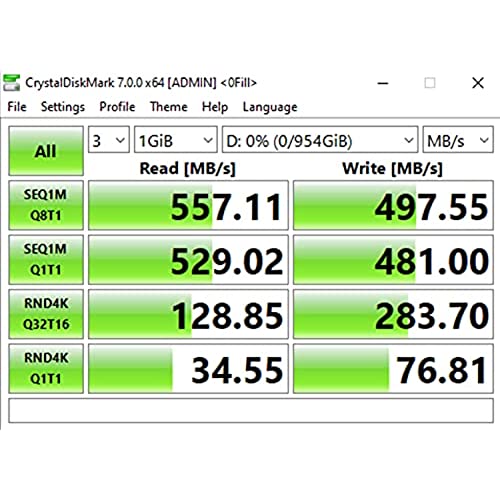














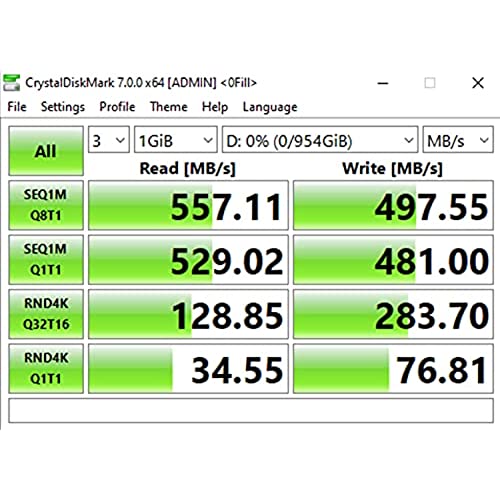









Timetec 1TB SSD 3D NAND TLC SATA III 6Gb/s 2.5 Inch 7mm (0.28) 800TBW Read Speed Up to 550 MB/s SLC Cache Performance Boost Internal Solid State Drive for PC Computer Desktop and Laptop (1TB)
-

Summer Alani
Greater than one weekSummary: The drive failed to boot one week after Windows 11 install. Ran HD tune utility from a flash drive and found 2% of the SSD sectors were damaged (See pictures)! Drive died during reinstall. Detailed review: I bought this SSD to replace my 256 gigabyte SSD that had run out of space. My computer also has a SATA slot that contains a two terabyte HDD, which is used as storage. I backed up the content of my boot drive, installed the new drive, and installed Windows 11 on it. Initially, it worked fine, and the drive was even faster than my previous Kingston SSD. About six days later, the Windows Disk Checker screen popped up during a restart. I didnt think much of it, and let it run to completion. The following day, the computer stopped booting. I tried using the windows repair utility and failed. I even had a restore point set up, but even that failed. After that had failed, I decided to boot up from a flash drive and run a few tests. The HD tune test showed that 2% of the drive sectors were damaged. I really didnt want to waste time on uninstalling the drive, returning it, and waiting to receive another one. So, I attempted to erase the drive with an eraser utility. This utility writes over all the existing data, making sure that your original data is no longer accessible after erasing. Modern SSD drives come with firmware that should detect bad sectors and replace them with good spare sectors. I thought that maybe the erasing process could engage this ability and fix the bad sectors. I was wrong. The SSD completely failed to the point that it was no longer detectable in the computers BIOS. This SSD is most likely manufactured using rejected wafers from major SSD manufacturers. These chips can be rejected for a wide assortment of reasons, such as not hitting speed benchmarks, or consuming a little too much power. Companies can buy these chips at a very large discount, and oftentimes they work fine but, without adequate testing, its completely a game of chance. Final thoughts: I understand that everyone wants to save money, and this is the cheapest one terabyte SSD on Amazon. Im lucky that my damaged sectors were in the beginning of the drive and that I found out about the issue within a week of using my computer, rather than several months like some other reviewers have said. If you still want to buy the drive (I wouldnt recommend it), go ahead, but make sure to run a complete test on it before trusting your data to it.
-

DIY Guy
> 3 dayEver since I first used an NVMe drive (like 4 or 5 years ago) I could not imagine using a traditional or SSD hard drive again. My first one still works GREAT, and I got this for a build I put together for my son. First, cable management. Wait ... no cables with NVMe. Problem solved... Poor cable management can make your case look like a mess, but more importantly it can obstruct airflow and cause performance issues. Second, Installation. Just be sure to install on the motherboard before putting anything else on there. The screw is tiny, and once the hard drive is on its never in the way. If you have a compatible motherboard installation is easy. If not, there is a PCI-e adapter that can be purchased if you have a PCI-e slot available. Ive never used the adapter, but its still easier to install than dealing with cables. Third, PRICE. Some might say this should come first, but for me that all depends on quality. If I pay $25 bucks for something that breaks when I need it, I wasted my money. This was low cost with lots of good reviews. Ive been using it for several weeks, and is working like a champ, and I expect it to continue to work well for the next several years.
-

guitargremlin
> 3 daygreat value and performance! has been installed for a few days and ive run some benchmarks and it performs very well. made couple old laptops much quicker for a good price. i would absolutely buy more of these in the future if i need more 2.5 SSDs! (just an FYI, these come in just a plastic clamshell with no cables/screws/anything else... so if you need anything to install it like screws, cables etc you will need to buy those separately)
-

WeReallyDig
> 3 dayForgot to take a picture but dang is this thing small. I have an older Dell Inspiron 15 7000 Gaming (7567) laptop that I thought the hard drive was going out on me. Started researching and figured getting a couple new things will put more life back into it. I did a Fresh install of Windows 10 and boy it starts like it used to. I have only added one game so far and even that started faster then the last time. I dont have my personal files or some of my more used programs reinstalled yet but hopefully things stay to the good. I am not use to getting into my laptop but watched a couple videos and found it was easy to install.
-

jacuzzis
> 3 dayId like to say up front that this was my first SSD, so I had mixed feeling about changing from a HDD ( In this case, a WD Black 750 GB) which I had updated/upgraded from Windows 7 Pro to 10 Pro, using Acronis True Image 11, which Im familiar with and comfortable using. I had problems right away with the size difference, which Ive also had experience with and usually handled by using a manual method of partition-sizing, but had difficulty with this time. I finally decided to clone my source drive to another HDD (1TB) and try again...still had problems, but ended up using another HDD cloned backup with 7 Pro to make a successful cloning of the new SSD (both 1 TB) and finally doing a new update/upgrade to the SSD, now containing 7 Pro, to Windows 10 Pro. Note: after doing this last cloning of the SSD I noticed a message about a driver being installed for a new device which turned out to be the new SSD. This was the first time I noticed this message....the good news is everything now seems just fine - all is well. Long story short - Im happy with my choice of upgrading to Windows 10 and an SSD....I can hardly wait to move up to 2TB.
-

Miguel A. Ramos
> 3 dayI cant belive how cheap and fast this ssd goes , I use it for different sistem like win xp, vista, 7 and 10 and result are extraordinary.
-

Ariel
> 3 daySuper fast. Included snapshots of before with 5400rpm hdd and after with the 1tb 2.5 ssd
-

Knightmire
02-06-2025Decent little 256G drive. Bought this just to use to install some games as a secondary drive. Bought mainly due to price ($19) and the fact that its listed as NGFF to match the open slot on my board. No problems so far and was surprised to see a couple built in LEDs. No mention of this at all in the ad and nothing in the reviews so far. Fun little extra I suppose. Hope this thing lasts awhile. Will update review should it need some stars deducted. :)
-

Alejandro
> 3 dayI was looking for a cheap SSD to improve my fathers old and very low profile laptop (it has a Pentium N processor). Laptop was very slow and the best improvement that you can do in this type of tin cans is put a SSD and wait for the results. I must say that the outcome is impressive (given the hardware characteristics). It powers on in just ten seconds, and the performance improves substantially. I must admit I look for the cheapest SSD I could find in Amazon, mainly because I wasnt expecting so much improvement in the hardware. But watching the results, I can say this disc worth each penny. It is so cheap, and performs exactly the same or even better than any other SSD from more famous brands. This is all for now. I want to see the performance in the long run. Since my father only uses internet and office software, I think first he will throw out the entire laptop before the SSD breaks or exceeds the 400 TBW.
-

Milton Pichon
> 3 dayI have this SSD drive installed as the OS drive in an Intel 5th generation NUC that has Elementary OS 7 Horus Linux installed on it. I will definitely be purchasing from them again.















